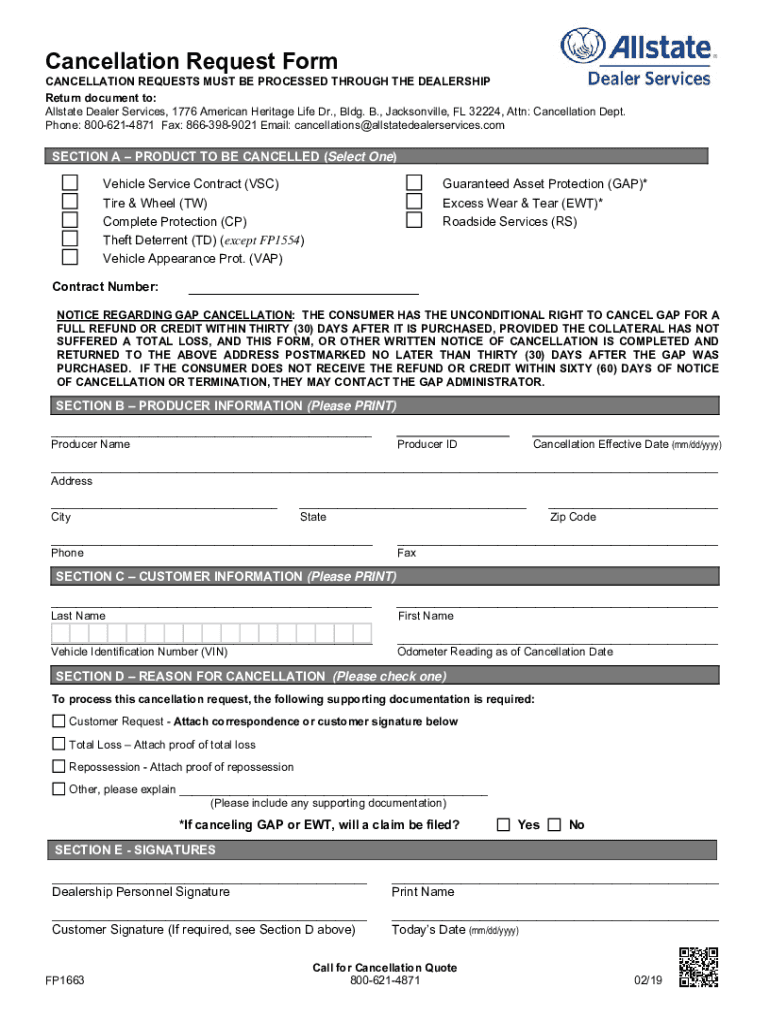
ADS Cancellation Request Form 02 19 FINAL 2019-2026


Understanding the Allstate Cancellation Fee
The Allstate cancellation fee is a charge that policyholders may incur when they decide to cancel their insurance policy before the end of the term. This fee can vary based on the type of policy and the timing of the cancellation. It is essential to review your specific policy details to understand the exact amount you may be charged. Typically, the fee is designed to cover administrative costs associated with processing the cancellation.
How to Cancel Allstate Insurance
To cancel your Allstate insurance policy, you can follow a straightforward process. Start by contacting Allstate's customer service via phone or online. Be prepared to provide your policy number and personal information for verification. You may also need to fill out the Allstate cancellation form, which can be obtained from their website or customer service. Ensure you understand any potential cancellation fees before finalizing your decision.
Submitting the Allstate Cancellation Request
Once you have decided to cancel your Allstate insurance, you will need to submit a cancellation request. This can typically be done through various methods, including online submission, fax, or traditional mail. If you are using the Allstate cancellation form, ensure that all required information is filled out accurately to avoid delays. Keep a copy of your cancellation request for your records.
Important Information About the Allstate Cancellation Letter
If you choose to cancel your policy in writing, you will need to draft an Allstate cancellation letter. This letter should include your name, policy number, and a clear statement of your intention to cancel the policy. It is advisable to send this letter via certified mail to ensure it is received and documented. Retain a copy of the letter and any confirmation you receive from Allstate for your records.
Potential Fees and Refunds
When canceling your Allstate insurance, it is important to be aware of any potential fees and how refunds are processed. If you cancel your policy before its expiration date, you may be subject to a cancellation fee. However, if you have paid your premium in advance, you may be eligible for a prorated refund for the unused portion of your policy. Always check with Allstate for specific details regarding fees and refund policies.
Quick guide on how to complete ads cancellation request form 02 19 final
Effortlessly prepare ADS Cancellation Request Form 02 19 FINAL on any device
Digital document management has gained popularity among organizations and individuals alike. It offers an ideal environmentally friendly substitute for traditional printed and signed documents, as you can easily locate the right form and securely save it online. airSlate SignNow equips you with all the tools needed to create, edit, and eSign your documents swiftly without delays. Handle ADS Cancellation Request Form 02 19 FINAL on any device using airSlate SignNow's Android or iOS applications and simplify any document-related process today.
How to edit and eSign ADS Cancellation Request Form 02 19 FINAL with ease
- Obtain ADS Cancellation Request Form 02 19 FINAL and click Get Form to begin.
- Utilize the tools we offer to fill out your document.
- Mark important sections of your documents or redact sensitive information with tools specifically designed by airSlate SignNow for that purpose.
- Create your eSignature using the Sign tool, which takes mere seconds and holds the same legal validity as a conventional ink signature.
- Review all the details and press the Done button to save your modifications.
- Select your preferred method for sending your form, whether by email, text message (SMS), invitation link, or download it to your computer.
Forget about misplaced or lost documents, tedious form navigation, or errors that necessitate printing new copies. airSlate SignNow addresses all your document management needs in just a few clicks from your chosen device. Edit and eSign ADS Cancellation Request Form 02 19 FINAL to ensure outstanding communication throughout your form preparation process with airSlate SignNow.
Create this form in 5 minutes or less
Find and fill out the correct ads cancellation request form 02 19 final
Create this form in 5 minutes!
How to create an eSignature for the ads cancellation request form 02 19 final
How to create an electronic signature for a PDF online
How to create an electronic signature for a PDF in Google Chrome
How to create an e-signature for signing PDFs in Gmail
How to create an e-signature right from your smartphone
How to create an e-signature for a PDF on iOS
How to create an e-signature for a PDF on Android
People also ask
-
What is an Allstate insurance cancellation letter?
An Allstate insurance cancellation letter is a formal document that you can use to notify Allstate of your intention to cancel your insurance policy. It serves as a written record of your request, ensuring that you follow the correct procedures for cancellation. By utilizing airSlate SignNow, you can easily create and send your cancellation letter electronically.
-
How do I create an Allstate insurance cancellation letter using airSlate SignNow?
Creating an Allstate insurance cancellation letter with airSlate SignNow is simple. You can choose from various templates or draft your own letter, customize it as needed, and then eSign it digitally to ensure it's legally binding. Our platform streamlines the process, making it quick and hassle-free.
-
Is there a cost to use airSlate SignNow for my Allstate insurance cancellation letter?
Using airSlate SignNow is cost-effective, as we offer various pricing plans that fit different needs. Depending on the features you choose for your Allstate insurance cancellation letter, you can select a plan that best suits your budget. We aim to provide value through our efficient service.
-
What features does airSlate SignNow offer for creating legal documents?
airSlate SignNow provides robust features for creating legal documents, including customizable templates, electronic signatures, and the ability to store your documents securely. When crafting your Allstate insurance cancellation letter, these features ensure that your document is professional and valid. Plus, you can access it anytime, anywhere.
-
How secure is my information when using airSlate SignNow?
Your information's security is our top priority at airSlate SignNow. We employ advanced encryption techniques and security protocols to protect your data when you create and send your Allstate insurance cancellation letter. You can trust that your personal information will remain confidential and safe.
-
Can I send my Allstate insurance cancellation letter directly through airSlate SignNow?
Yes, you can send your Allstate insurance cancellation letter directly through airSlate SignNow. Once your letter is signed and finalized, you have the option to email it or share it with Allstate through our platform. This convenience helps ensure that your cancellation request is processed promptly.
-
What integrations does airSlate SignNow offer for enhancing my document signing experience?
airSlate SignNow integrates with various applications to enhance your document signing experience. Whether you need to sync with cloud storage services, CRM tools, or email platforms, our integrations facilitate easy access and sharing of your Allstate insurance cancellation letter. This functionality helps streamline your workflow.
Get more for ADS Cancellation Request Form 02 19 FINAL
- Statutory declaration template word document uk 75269641 form
- Pr sd nh 1 481760799 form
- Routing order form
- Embassy of nepal washington d c photos form
- Erisa pre emption implications for health reform employee ebri
- Off duty police invoice voucher form
- Puppy purchase agreement template form
- Puppy purchase puppy agreement template form
Find out other ADS Cancellation Request Form 02 19 FINAL
- eSignature Alaska Government Agreement Fast
- How Can I eSignature Arizona Government POA
- How Do I eSignature Nevada Doctors Lease Agreement Template
- Help Me With eSignature Nevada Doctors Lease Agreement Template
- How Can I eSignature Nevada Doctors Lease Agreement Template
- eSignature Finance & Tax Accounting Presentation Arkansas Secure
- eSignature Arkansas Government Affidavit Of Heirship Online
- eSignature New Jersey Doctors Permission Slip Mobile
- eSignature Colorado Government Residential Lease Agreement Free
- Help Me With eSignature Colorado Government Medical History
- eSignature New Mexico Doctors Lease Termination Letter Fast
- eSignature New Mexico Doctors Business Associate Agreement Later
- eSignature North Carolina Doctors Executive Summary Template Free
- eSignature North Dakota Doctors Bill Of Lading Online
- eSignature Delaware Finance & Tax Accounting Job Description Template Fast
- How To eSignature Kentucky Government Warranty Deed
- eSignature Mississippi Government Limited Power Of Attorney Myself
- Can I eSignature South Dakota Doctors Lease Agreement Form
- eSignature New Hampshire Government Bill Of Lading Fast
- eSignature Illinois Finance & Tax Accounting Purchase Order Template Myself