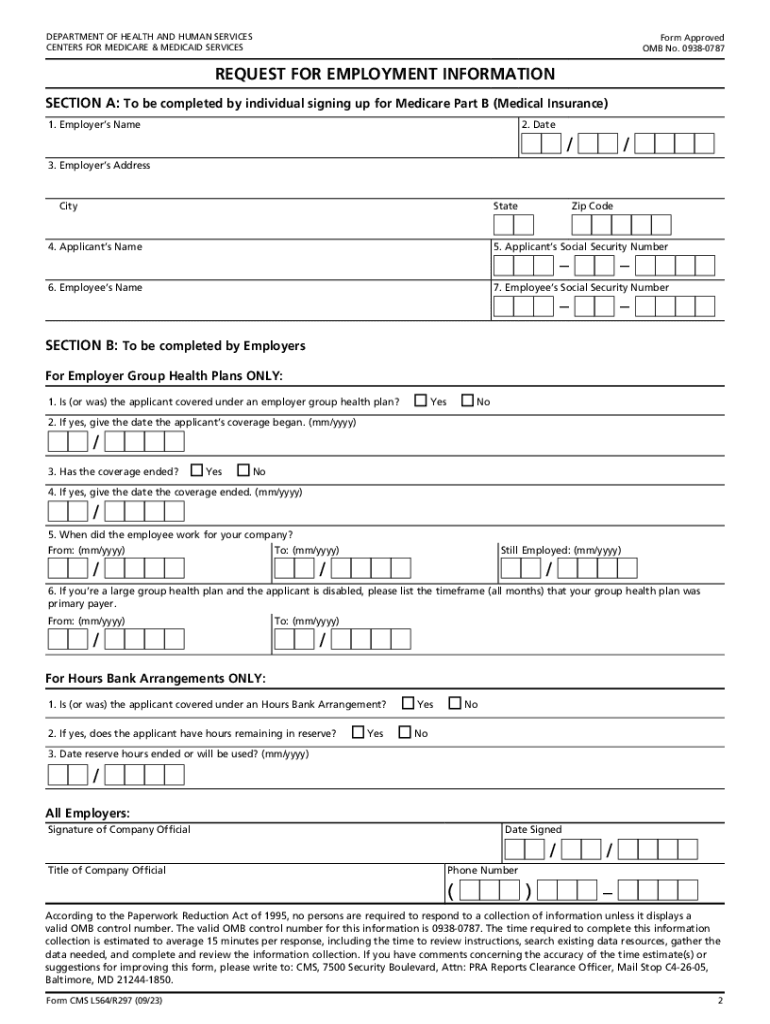
Request for Employment Information CMS R 297 2020


What is the Request For Employment Information CMS R 297
The Request For Employment Information CMS R 297 is an official form used primarily to gather necessary employment information for Medicare beneficiaries. This form is crucial for individuals who need to verify their work history or employment status when applying for Medicare benefits. It serves as a tool for the Centers for Medicare & Medicaid Services (CMS) to assess eligibility for various Medicare programs, ensuring that applicants receive the right benefits based on their employment history.
How to use the Request For Employment Information CMS R 297
To effectively use the CMS R 297 form, individuals must complete it with accurate employment details. This includes providing information about past employers, job titles, and dates of employment. The form can be submitted to the appropriate CMS office or through designated online platforms. It is important to ensure that all information is current and correct to avoid delays in the processing of Medicare applications.
Steps to complete the Request For Employment Information CMS R 297
Completing the CMS R 297 involves several key steps:
- Gather necessary employment records, including pay stubs and tax documents.
- Fill out the form with accurate personal information, including Social Security number and contact details.
- Provide detailed employment history, including names of employers and dates of employment.
- Review the form for accuracy before submission.
- Submit the completed form to the designated CMS office or through an online portal.
Key elements of the Request For Employment Information CMS R 297
The CMS R 297 form includes several key elements that must be filled out accurately. These elements typically cover:
- Personal identification information, such as name and Social Security number.
- Detailed employment history, including employer names and addresses.
- Dates of employment and job titles held.
- Signature and date of submission to certify the information provided.
Eligibility Criteria
Eligibility for using the CMS R 297 form generally pertains to individuals applying for Medicare benefits. Applicants must have a valid Social Security number and must be able to provide a comprehensive employment history. This form is particularly relevant for those who have recently retired, changed jobs, or are in the process of applying for Medicare coverage.
Form Submission Methods
The CMS R 297 can be submitted through various methods, ensuring accessibility for all applicants. Options include:
- Online submission through the official CMS website.
- Mailing the completed form to the appropriate CMS office.
- In-person submission at designated CMS locations.
Quick guide on how to complete request for employment information cms r 297
Handle Request For Employment Information CMS R 297 effortlessly on any device
Digital document management has gained traction among businesses and individuals. It offers a perfect sustainable alternative to conventional printed and signed paperwork, allowing you to locate the appropriate form and securely save it online. airSlate SignNow provides all the tools necessary to create, modify, and electronically sign your documents quickly without delays. Manage Request For Employment Information CMS R 297 on any device with airSlate SignNow's Android or iOS applications and enhance any document-related process today.
How to modify and electronically sign Request For Employment Information CMS R 297 seamlessly
- Locate Request For Employment Information CMS R 297 and click Get Form to begin.
- Utilize the tools available to fill out your document.
- Highlight important sections of your documents or redact sensitive data using the tools that airSlate SignNow specifically provides for that purpose.
- Create your signature with the Sign feature, which takes seconds and carries the same legal validity as a traditional signature in ink.
- Review the information and then click the Done button to preserve your edits.
- Choose your preferred method to send your form, whether by email, text message (SMS), invitation link, or download it to your computer.
Say goodbye to lost or misplaced documents, tedious form searches, or errors that necessitate printing new copies. airSlate SignNow meets your document management needs with just a few clicks from any device you prefer. Edit and electronically sign Request For Employment Information CMS R 297 and ensure effective communication at every stage of the form preparation process with airSlate SignNow.
Create this form in 5 minutes or less
Find and fill out the correct request for employment information cms r 297
Create this form in 5 minutes!
How to create an eSignature for the request for employment information cms r 297
How to create an electronic signature for a PDF online
How to create an electronic signature for a PDF in Google Chrome
How to create an e-signature for signing PDFs in Gmail
How to create an e-signature right from your smartphone
How to create an e-signature for a PDF on iOS
How to create an e-signature for a PDF on Android
People also ask
-
What is the cms l564 cms r 297, and how does it benefit businesses?
The cms l564 cms r 297 is a robust document management solution that allows businesses to easily send and electronically sign documents. Its features streamline workflows, improve compliance, and enhance overall productivity, making it a valuable tool for organizations of all sizes.
-
How does airSlate SignNow integrate with the cms l564 cms r 297?
AirSlate SignNow integrates seamlessly with the cms l564 cms r 297, offering users a unified platform to manage documents from creation to signature. This integration helps to automate processes and reduce manual errors, ensuring that your documents are processed quickly and efficiently.
-
What pricing options are available for using the cms l564 cms r 297 with airSlate SignNow?
Pricing for airSlate SignNow featuring the cms l564 cms r 297 varies based on the plan you choose. We offer several flexible pricing tiers that cater to different business sizes and needs, allowing you to select the one that fits best without compromising on features.
-
Can I try airSlate SignNow with cms l564 cms r 297 for free?
Yes, airSlate SignNow offers a free trial that allows you to explore the features of the cms l564 cms r 297. This trial period gives you the opportunity to see how efficiently the platform enhances document workflows before making a commitment.
-
What features does the cms l564 cms r 297 provide within airSlate SignNow?
The cms l564 cms r 297 within airSlate SignNow includes a wide range of features such as customizable templates, secure eSignature options, and real-time tracking. These features help to simplify document workflows and ensure that you maintain compliance with all necessary regulations.
-
Is the cms l564 cms r 297 suitable for small businesses?
Absolutely! The cms l564 cms r 297 is specifically designed to cater to businesses of all sizes, including small businesses. With its cost-effective pricing and user-friendly interface, it empowers smaller organizations to manage their documents efficiently without requiring extensive resources.
-
Does airSlate SignNow with cms l564 cms r 297 comply with industry standards?
Yes, airSlate SignNow with cms l564 cms r 297 adheres to industry standards and regulations, ensuring that your documents are secure and legally binding. This compliance gives users peace of mind, knowing that they are leveraging a trusted service for their document management needs.
Get more for Request For Employment Information CMS R 297
- Molina corrected claim form
- International trade worksheet form
- Storm water pollution prevention plan wyoming department of deq state wy form
- Gwr refund claim form 409292114
- Mv664 1 100089871 form
- Malta visa application centre tunis vfsglobalcom form
- Internet space scavenger hunt answers form
- Fire permit application page 1 of 2 golden valley mn form
Find out other Request For Employment Information CMS R 297
- Sign Kentucky Outsourcing Services Contract Simple
- Sign Oklahoma Outsourcing Services Contract Fast
- How Can I Sign Rhode Island Outsourcing Services Contract
- Sign Vermont Outsourcing Services Contract Simple
- Sign Iowa Interview Non-Disclosure (NDA) Secure
- Sign Arkansas Resignation Letter Simple
- Sign California Resignation Letter Simple
- Sign Florida Leave of Absence Agreement Online
- Sign Florida Resignation Letter Easy
- Sign Maine Leave of Absence Agreement Safe
- Sign Massachusetts Leave of Absence Agreement Simple
- Sign Connecticut Acknowledgement of Resignation Fast
- How To Sign Massachusetts Resignation Letter
- Sign New Mexico Resignation Letter Now
- How Do I Sign Oklahoma Junior Employment Offer Letter
- Sign Oklahoma Resignation Letter Simple
- How Do I Sign Oklahoma Acknowledgement of Resignation
- Can I Sign Pennsylvania Resignation Letter
- How To Sign Rhode Island Resignation Letter
- Sign Texas Resignation Letter Easy