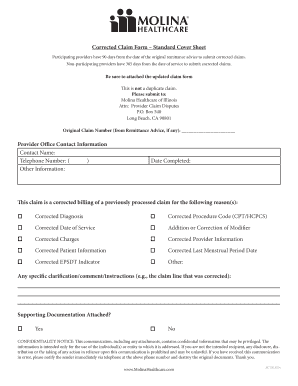
Molina Corrected Claim Form


What is the Molina Corrected Claim Form
The Molina corrected claim form is a specific document used in the healthcare industry to amend previously submitted claims. It allows healthcare providers to correct errors in billing or coding, ensuring that claims are processed accurately. This form is essential for ensuring that patients receive the appropriate coverage and that providers are compensated correctly for their services. Understanding the purpose and function of this form is crucial for both healthcare providers and patients navigating the claims process.
How to Use the Molina Corrected Claim Form
Using the Molina corrected claim form involves several steps to ensure accuracy and compliance. First, gather all relevant patient information, including the original claim number and the details of the services provided. Next, fill out the form with the corrected information, ensuring that all fields are completed accurately. It is important to double-check for any errors before submission. Once completed, the form can be submitted through the appropriate channels, whether electronically or via mail, depending on the provider's preferences and the requirements set by Molina.
Steps to Complete the Molina Corrected Claim Form
Completing the Molina corrected claim form requires careful attention to detail. Follow these steps for successful completion:
- Obtain the correct version of the Molina corrected claim form from a reliable source.
- Fill in the patient's information, including their name, date of birth, and insurance details.
- Include the original claim number and specify the corrections needed.
- Provide detailed descriptions of the services rendered, along with the correct billing codes.
- Review the form for accuracy and completeness before submission.
Legal Use of the Molina Corrected Claim Form
The Molina corrected claim form is legally recognized as a valid document for amending healthcare claims. To ensure its legal standing, it must be completed accurately and submitted according to Molina's guidelines. Compliance with relevant healthcare regulations, such as HIPAA, is also essential to protect patient information. Proper use of this form helps avoid potential disputes and ensures that claims are processed in a timely manner.
Key Elements of the Molina Corrected Claim Form
Several key elements must be included in the Molina corrected claim form to ensure it is processed correctly. These elements include:
- Patient's full name and identification details.
- Original claim number associated with the claim being corrected.
- Detailed descriptions of the services provided, including dates and codes.
- Reason for the correction, clearly stated to avoid confusion.
- Provider's information, including name, address, and contact details.
Form Submission Methods
The Molina corrected claim form can be submitted through various methods, depending on the preferences of the healthcare provider and the requirements of Molina. Common submission methods include:
- Electronic submission via Molina's online portal, which may streamline processing times.
- Mailing a hard copy of the form to the designated address provided by Molina.
- In-person submission at a local Molina office, if available.
Quick guide on how to complete molina corrected claim form
Complete Molina Corrected Claim Form seamlessly on any device
Digital document management has gained signNow traction among businesses and individuals alike. It offers an ideal eco-friendly substitute for conventional printed and signed documents, allowing you to locate the necessary form and securely store it online. airSlate SignNow equips you with all the resources you need to create, modify, and eSign your files swiftly without delays. Handle Molina Corrected Claim Form on any device using airSlate SignNow's Android or iOS applications and enhance any document-centric operation today.
The easiest way to modify and eSign Molina Corrected Claim Form effortlessly
- Obtain Molina Corrected Claim Form and click on Get Form to begin.
- Utilize the tools we offer to complete your document.
- Emphasize pertinent sections of the documents or redact sensitive information using tools provided by airSlate SignNow specifically for that purpose.
- Generate your eSignature with the Sign feature, which takes seconds and carries the same legal validity as a conventional wet ink signature.
- Verify the details and click on the Done button to save your modifications.
- Select how you would like to send your form, via email, SMS, or invitation link, or download it to your computer.
Forget about lost or misplaced documents, tedious form searches, or mistakes that necessitate printing new document copies. airSlate SignNow fulfills all your document management needs in just a few clicks from any device you choose. Alter and eSign Molina Corrected Claim Form and ensure outstanding communication at every stage of the form preparation process with airSlate SignNow.
Create this form in 5 minutes or less
Create this form in 5 minutes!
How to create an eSignature for the molina corrected claim form
How to create an electronic signature for a PDF online
How to create an electronic signature for a PDF in Google Chrome
How to create an e-signature for signing PDFs in Gmail
How to create an e-signature right from your smartphone
How to create an e-signature for a PDF on iOS
How to create an e-signature for a PDF on Android
People also ask
-
What is a Molina corrected claim form?
A Molina corrected claim form is a specific document used to amend errors in previously submitted claims to Molina Healthcare. It allows healthcare providers to ensure that claims are processed correctly, preventing delays in payment. Using the right correction form can enhance the accuracy of your billing process.
-
How does airSlate SignNow assist with the Molina corrected claim form?
airSlate SignNow provides a streamlined solution for sending and eSigning the Molina corrected claim form. Our platform simplifies the process, allowing you to securely submit your claims with ease. Additionally, you can track the status of your submissions in real-time.
-
Is there a cost associated with using airSlate SignNow for the Molina corrected claim form?
Yes, there is a cost associated with using airSlate SignNow, but it is designed to be cost-effective for businesses of all sizes. We offer various pricing plans that cater to different usage levels, ensuring that you only pay for what you need. This makes it an economical choice for handling the Molina corrected claim form.
-
What features does airSlate SignNow offer for managing the Molina corrected claim form?
airSlate SignNow offers a variety of features to assist with the Molina corrected claim form, including templates, document routing, and audit trails. Our user-friendly interface simplifies creating and editing documents, ensuring that your claims are accurate. Additionally, our secure sharing capabilities guarantee that your information is protected.
-
How can I integrate airSlate SignNow with my existing systems for the Molina corrected claim form?
airSlate SignNow offers seamless integrations with various practice management and billing software solutions. This allows for a smoother workflow when handling the Molina corrected claim form. You can easily connect your existing systems to streamline your claims processing effectively.
-
What are the benefits of using airSlate SignNow for the Molina corrected claim form?
Using airSlate SignNow for the Molina corrected claim form signNowly reduces the time and effort required for document management. It boosts efficiency with electronic signatures and automated workflows, leading to faster claim processing. Ultimately, this results in improved cash flow and reduced administrative burdens.
-
Can I access the Molina corrected claim form from my mobile device using airSlate SignNow?
Yes, airSlate SignNow is designed to be accessible from mobile devices, allowing you to manage the Molina corrected claim form on-the-go. Whether you are in the office or out in the field, you can easily fill out, eSign, and submit documents from your smartphone or tablet. This flexibility enhances your productivity.
Get more for Molina Corrected Claim Form
- Medical history altamonte family practice form
- Annual sports activity participation orange county public schools form
- Participant information update form apdmyfloridacom
- 1 school board of orange county acknowledgement regarding form
- Flordia outpatient medicaid prior authorization fax form outpatient medicaid prior authorization fax form
- Phoenix az 85009 4178 form
- Customer email address broward county form
- This agreement by and between the humane society of sarasota county hereafter shelter form
Find out other Molina Corrected Claim Form
- eSignature New York Non-Profit LLC Operating Agreement Mobile
- How Can I eSignature Colorado Orthodontists LLC Operating Agreement
- eSignature North Carolina Non-Profit RFP Secure
- eSignature North Carolina Non-Profit Credit Memo Secure
- eSignature North Dakota Non-Profit Quitclaim Deed Later
- eSignature Florida Orthodontists Business Plan Template Easy
- eSignature Georgia Orthodontists RFP Secure
- eSignature Ohio Non-Profit LLC Operating Agreement Later
- eSignature Ohio Non-Profit LLC Operating Agreement Easy
- How Can I eSignature Ohio Lawers Lease Termination Letter
- Can I eSignature Ohio Lawers Lease Termination Letter
- Can I eSignature Oregon Non-Profit Last Will And Testament
- Can I eSignature Oregon Orthodontists LLC Operating Agreement
- How To eSignature Rhode Island Orthodontists LLC Operating Agreement
- Can I eSignature West Virginia Lawers Cease And Desist Letter
- eSignature Alabama Plumbing Confidentiality Agreement Later
- How Can I eSignature Wyoming Lawers Quitclaim Deed
- eSignature California Plumbing Profit And Loss Statement Easy
- How To eSignature California Plumbing Business Letter Template
- eSignature Kansas Plumbing Lease Agreement Template Myself