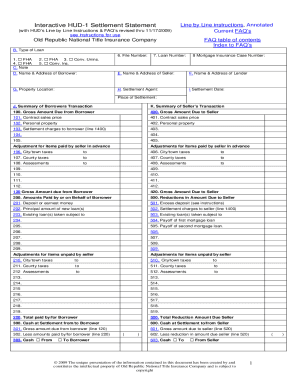
Interactive HUD 1 Settlement Statement Prestige Title Agency Form


What is the Interactive HUD 1 Settlement Statement Prestige Title Agency
The Interactive HUD 1 Settlement Statement is a crucial document used in real estate transactions, particularly in the United States. This form outlines the financial details of a property sale, including the costs associated with the transaction. It serves as a comprehensive summary of all charges and credits related to the closing process, ensuring transparency for both buyers and sellers. The prestige title agency plays a significant role in preparing and verifying this document, ensuring that all information is accurate and compliant with legal requirements.
Steps to Complete the Interactive HUD 1 Settlement Statement Prestige Title Agency
Completing the Interactive HUD 1 Settlement Statement involves several key steps. First, gather all necessary information, including the purchase price, loan details, and any additional fees. Next, fill in the required sections of the form, detailing the buyer's and seller's information, along with the breakdown of costs. It is essential to ensure that all figures are accurate to avoid discrepancies. Once completed, review the document thoroughly with the prestige title agency to confirm that it meets all legal standards and requirements before finalizing the transaction.
Legal Use of the Interactive HUD 1 Settlement Statement Prestige Title Agency
The Interactive HUD 1 Settlement Statement is legally binding when executed correctly. For it to hold legal weight, it must include the signatures of all parties involved in the transaction. The prestige title agency ensures that the form adheres to the Electronic Signatures in Global and National Commerce Act (ESIGN) and other relevant laws. This compliance guarantees that the document can be used in legal proceedings if necessary, providing protection for all parties involved in the real estate transaction.
Key Elements of the Interactive HUD 1 Settlement Statement Prestige Title Agency
Several key elements must be included in the Interactive HUD 1 Settlement Statement to ensure its effectiveness. These elements include:
- Buyer and Seller Information: Names and contact details of all parties involved.
- Property Details: Address and legal description of the property.
- Financial Breakdown: Itemized list of all costs, including loan fees, title insurance, and closing costs.
- Credits and Debits: Clear representation of what each party owes and is owed.
- Signatures: Required signatures from both the buyer and seller, along with the title agency's verification.
How to Obtain the Interactive HUD 1 Settlement Statement Prestige Title Agency
To obtain the Interactive HUD 1 Settlement Statement, you typically need to work with a prestige title agency during your real estate transaction. The agency will prepare the document based on the details of your sale. If you are a buyer or seller, you can request a copy from your title agency or real estate agent. It is essential to review this document carefully to ensure all information is accurate and reflects the agreed-upon terms of the transaction.
Examples of Using the Interactive HUD 1 Settlement Statement Prestige Title Agency
The Interactive HUD 1 Settlement Statement is utilized in various real estate scenarios. For instance, in a residential home sale, the document outlines the financial obligations of the buyer and seller, detailing how much each party will receive or pay at closing. In commercial transactions, it serves a similar purpose, providing a comprehensive overview of all costs associated with the sale. These examples highlight the importance of the form in ensuring clarity and compliance in real estate dealings.
Quick guide on how to complete interactive hud 1 settlement statement prestige title agency
Finish Interactive HUD 1 Settlement Statement Prestige Title Agency effortlessly on any gadget
Digital document management has gained traction among businesses and individuals. It offers an ideal environmentally-friendly alternative to traditional printed and signed paperwork, as you can easily locate the appropriate form and securely store it online. airSlate SignNow equips you with all the resources necessary to create, modify, and eSign your documents quickly and efficiently. Manage Interactive HUD 1 Settlement Statement Prestige Title Agency on any device with airSlate SignNow's Android or iOS applications and simplify any document-related tasks today.
How to alter and eSign Interactive HUD 1 Settlement Statement Prestige Title Agency with ease
- Obtain Interactive HUD 1 Settlement Statement Prestige Title Agency and click on Get Form to begin.
- Utilize the tools we offer to fill out your form.
- Emphasize important sections of the files or obscure sensitive details with tools specifically designed for that purpose by airSlate SignNow.
- Create your eSignature using the Sign feature, which only takes a few seconds and carries the same legal validity as a conventional wet ink signature.
- Review the details and click on the Done button to save your modifications.
- Select your preferred method of sharing your form, whether by email, text message (SMS), invitation link, or download it to your computer.
Eliminate worries about lost or misplaced documents, time-consuming form searches, or errors that necessitate reprinting new copies. airSlate SignNow fulfills all your document management needs in just a few clicks from any device of your preference. Edit and eSign Interactive HUD 1 Settlement Statement Prestige Title Agency and guarantee excellent communication at every stage of the form preparation process with airSlate SignNow.
Create this form in 5 minutes or less
Create this form in 5 minutes!
How to create an eSignature for the interactive hud 1 settlement statement prestige title agency
How to create an electronic signature for a PDF online
How to create an electronic signature for a PDF in Google Chrome
How to create an e-signature for signing PDFs in Gmail
How to create an e-signature right from your smartphone
How to create an e-signature for a PDF on iOS
How to create an e-signature for a PDF on Android
People also ask
-
What services does a prestige title agency provide?
A prestige title agency provides essential services related to real estate transactions, including title searches, title insurance, and document preparation. They play a crucial role in ensuring that property titles are free of liens and disputes. By working with a prestige title agency, clients benefit from expertise that simplifies the closing process.
-
How does airSlate SignNow integrate with a prestige title agency?
airSlate SignNow seamlessly integrates with a prestige title agency to enhance document management during real estate transactions. This integration allows clients to easily send and eSign necessary documents, ensuring a quick and efficient process. With airSlate’s intuitive features, transactions can be completed promptly and securely.
-
What are the pricing options for using airSlate SignNow with a prestige title agency?
airSlate SignNow offers competitive pricing structures tailored for businesses, including those partnering with a prestige title agency. Plans vary based on features and usage needs, providing flexibility for agencies and clients alike. For an accurate quote, businesses should contact airSlate directly to discuss their specific requirements.
-
What benefits do I get when working with a prestige title agency and airSlate SignNow?
Partnering with a prestige title agency while utilizing airSlate SignNow offers numerous benefits, including enhanced efficiency and streamlined workflows. Clients can manage their documents electronically, reducing paperwork and improving accessibility. This synergy ensures that all parties involved in real estate transactions are kept informed and up-to-date.
-
Is airSlate SignNow secure for use with a prestige title agency?
Yes, airSlate SignNow prioritizes security, making it a safe choice for use with a prestige title agency. The platform employs advanced encryption and compliance measures to protect sensitive documents and data. Clients can confidently manage their real estate transactions, knowing their information is secure.
-
What features of airSlate SignNow are most beneficial for a prestige title agency?
Key features of airSlate SignNow that benefit a prestige title agency include electronic signing, document tracking, and customizable templates. These tools enable efficient document management and collaboration among all parties. By leveraging these features, agencies can boost their operational efficiency and provide superior service to clients.
-
Can a prestige title agency handle remote transactions with airSlate SignNow?
Absolutely! A prestige title agency can efficiently handle remote transactions using airSlate SignNow’s eSigning capabilities. This feature allows clients to review and sign documents from anywhere, facilitating smooth transactions without the need for in-person meetings. This is particularly beneficial in today’s digital landscape.
Get more for Interactive HUD 1 Settlement Statement Prestige Title Agency
Find out other Interactive HUD 1 Settlement Statement Prestige Title Agency
- How Do I eSign Maryland Non-Profit Word
- Help Me With eSign New Jersey Legal PDF
- How To eSign New York Legal Form
- How Can I eSign North Carolina Non-Profit Document
- How To eSign Vermont Non-Profit Presentation
- How Do I eSign Hawaii Orthodontists PDF
- How Can I eSign Colorado Plumbing PDF
- Can I eSign Hawaii Plumbing PDF
- How Do I eSign Hawaii Plumbing Form
- Can I eSign Hawaii Plumbing Form
- How To eSign Hawaii Plumbing Word
- Help Me With eSign Hawaii Plumbing Document
- How To eSign Hawaii Plumbing Presentation
- How To eSign Maryland Plumbing Document
- How Do I eSign Mississippi Plumbing Word
- Can I eSign New Jersey Plumbing Form
- How Can I eSign Wisconsin Plumbing PPT
- Can I eSign Colorado Real Estate Form
- How To eSign Florida Real Estate Form
- Can I eSign Hawaii Real Estate Word