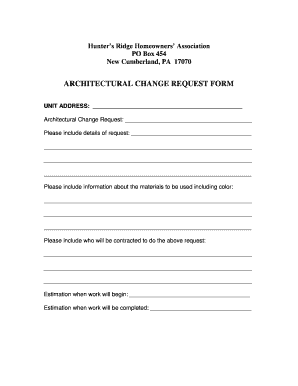
Architectural Change Request Form


What is the Architectural Change Request Form
The architectural change request form is a formal document used to propose modifications to existing architectural plans or structures. This form is essential for ensuring that any changes comply with local building codes, zoning laws, and community guidelines. It serves as a means for stakeholders, such as property owners, architects, and contractors, to communicate their intentions clearly and receive the necessary approvals before proceeding with construction or renovation projects.
How to use the Architectural Change Request Form
Using the architectural change request form involves several key steps. First, gather all relevant project information, including the current architectural plans and details about the proposed changes. Next, fill out the form accurately, providing clear descriptions and justifications for the requested modifications. Once completed, submit the form to the appropriate governing body or architectural review board for evaluation. It is important to follow up on the submission to address any questions or additional requirements that may arise during the review process.
Key elements of the Architectural Change Request Form
The architectural change request form typically includes several critical components. These may consist of:
- Project Information: Details about the property, including address and owner information.
- Description of Changes: A clear and concise explanation of the proposed alterations.
- Justification: Reasons for the changes, including benefits to the property or community.
- Supporting Documents: Any necessary plans, drawings, or photographs that illustrate the proposed changes.
- Signatures: Required approvals from relevant parties, such as property owners or architects.
Steps to complete the Architectural Change Request Form
Completing the architectural change request form involves a systematic approach:
- Review the existing architectural plans and identify the areas needing modification.
- Gather all necessary information and documentation to support your request.
- Fill out the form, ensuring all fields are completed accurately.
- Attach any supporting documents that provide context for the requested changes.
- Submit the form to the appropriate authority and keep a copy for your records.
- Follow up to ensure the request is being processed and address any feedback received.
Legal use of the Architectural Change Request Form
The architectural change request form is legally significant as it ensures compliance with local regulations and building codes. Submitting this form is often a prerequisite for obtaining necessary permits before any construction or renovation can begin. Failure to submit the form or to comply with the approved changes can result in legal penalties, including fines or orders to undo unauthorized modifications.
Examples of using the Architectural Change Request Form
Examples of scenarios where the architectural change request form may be utilized include:
- Proposing an addition to a residential property, such as a new deck or garage.
- Requesting changes to commercial building facades to enhance aesthetics or functionality.
- Modifying landscaping plans to include new features like pathways or water elements.
Quick guide on how to complete architectural change request form
Complete Architectural Change Request Form with ease on any device
Managing documents online has gained traction among businesses and individuals. It serves as an ideal eco-friendly substitute for traditional printed and signed papers, allowing you to find the appropriate form and securely store it online. airSlate SignNow equips you with all the tools necessary to create, modify, and eSign your documents promptly without delays. Handle Architectural Change Request Form on any platform using the airSlate SignNow applications for Android or iOS and enhance any document-centered task today.
How to alter and eSign Architectural Change Request Form effortlessly
- Find Architectural Change Request Form and select Get Form to begin.
- Utilize the tools we offer to complete your form.
- Emphasize pertinent sections of your documents or obscure sensitive information with tools that airSlate SignNow provides specifically for that purpose.
- Create your eSignature with the Sign feature, which takes mere seconds and carries the same legal validity as a traditional wet ink signature.
- Review the information and click on the Done button to secure your modifications.
- Select your preferred method to send your form, whether via email, SMS, or invitation link, or download it to your computer.
Eliminate concerns about lost or misfiled documents, tedious form searching, or errors that require reprinting copies. airSlate SignNow fulfills all your document management needs in just a few clicks from any device you choose. Edit and eSign Architectural Change Request Form and ensure excellent communication at any phase of the form preparation process with airSlate SignNow.
Create this form in 5 minutes or less
Create this form in 5 minutes!
How to create an eSignature for the architectural change request form
How to create an electronic signature for a PDF online
How to create an electronic signature for a PDF in Google Chrome
How to create an e-signature for signing PDFs in Gmail
How to create an e-signature right from your smartphone
How to create an e-signature for a PDF on iOS
How to create an e-signature for a PDF on Android
People also ask
-
What is an architectural change request form?
An architectural change request form is a document used to propose changes to a project’s design or structure. This form typically includes details about the requested changes, their justification, and impacts on the project. Using airSlate SignNow, businesses can easily create and manage these forms to streamline the change request process.
-
How can airSlate SignNow help with architectural change request forms?
airSlate SignNow provides an intuitive platform for creating, sending, and signing architectural change request forms digitally. This ensures that all requests are processed quickly and efficiently, reducing delays in project timelines. Additionally, our platform allows for real-time tracking and notifications, so you never miss an important update.
-
Are there any costs associated with using airSlate SignNow for architectural change request forms?
Yes, airSlate SignNow offers several pricing plans tailored to suit various business needs. Depending on the plan you choose, you can access features that enhance the management of your architectural change request forms. We recommend reviewing our pricing page for detailed information on cost and features to find the right fit for your organization.
-
What features does airSlate SignNow offer for managing architectural change request forms?
airSlate SignNow includes features such as customizable templates, secure eSigning, and document storage to efficiently handle architectural change request forms. Users can also collate feedback and approval from multiple stakeholders, ensuring that all changes are authorized promptly. These features enable smoother communication and collaboration within teams.
-
Can I integrate airSlate SignNow with other software for architectural change request forms?
Absolutely! airSlate SignNow integrates with a variety of applications, including project management and CRM tools. This makes it easier to incorporate architectural change request forms into your existing workflows. With seamless integrations, you can enhance efficiency and ensure that all team members have access to the information they need.
-
What are the benefits of using airSlate SignNow for architectural change request forms?
Using airSlate SignNow for architectural change request forms streamlines the entire process, saving time and reducing errors. The electronic signature feature facilitates quick approvals, while template customization ensures consistency in your requests. Additionally, the platform's cloud-based nature allows for easy access and collaboration from any device.
-
How secure are architectural change request forms sent through airSlate SignNow?
Security is a top priority at airSlate SignNow. When sending architectural change request forms, all documents are encrypted and stored securely to protect sensitive information. Our platform meets industry-standard compliance requirements, providing peace of mind that your data is safe during the entire signing process.
Get more for Architectural Change Request Form
Find out other Architectural Change Request Form
- Sign South Carolina Non-Profit Promissory Note Template Mobile
- Sign South Carolina Non-Profit Lease Agreement Template Online
- Sign Oregon Life Sciences LLC Operating Agreement Online
- Sign Texas Non-Profit LLC Operating Agreement Online
- Can I Sign Colorado Orthodontists Month To Month Lease
- How Do I Sign Utah Non-Profit Warranty Deed
- Help Me With Sign Colorado Orthodontists Purchase Order Template
- Sign Virginia Non-Profit Living Will Fast
- How To Sign Virginia Non-Profit Lease Agreement Template
- How To Sign Wyoming Non-Profit Business Plan Template
- How To Sign Wyoming Non-Profit Credit Memo
- Sign Wisconsin Non-Profit Rental Lease Agreement Simple
- Sign Wisconsin Non-Profit Lease Agreement Template Safe
- Sign South Dakota Life Sciences Limited Power Of Attorney Mobile
- Sign Alaska Plumbing Moving Checklist Later
- Sign Arkansas Plumbing Business Plan Template Secure
- Sign Arizona Plumbing RFP Mobile
- Sign Arizona Plumbing Rental Application Secure
- Sign Colorado Plumbing Emergency Contact Form Now
- Sign Colorado Plumbing Emergency Contact Form Free