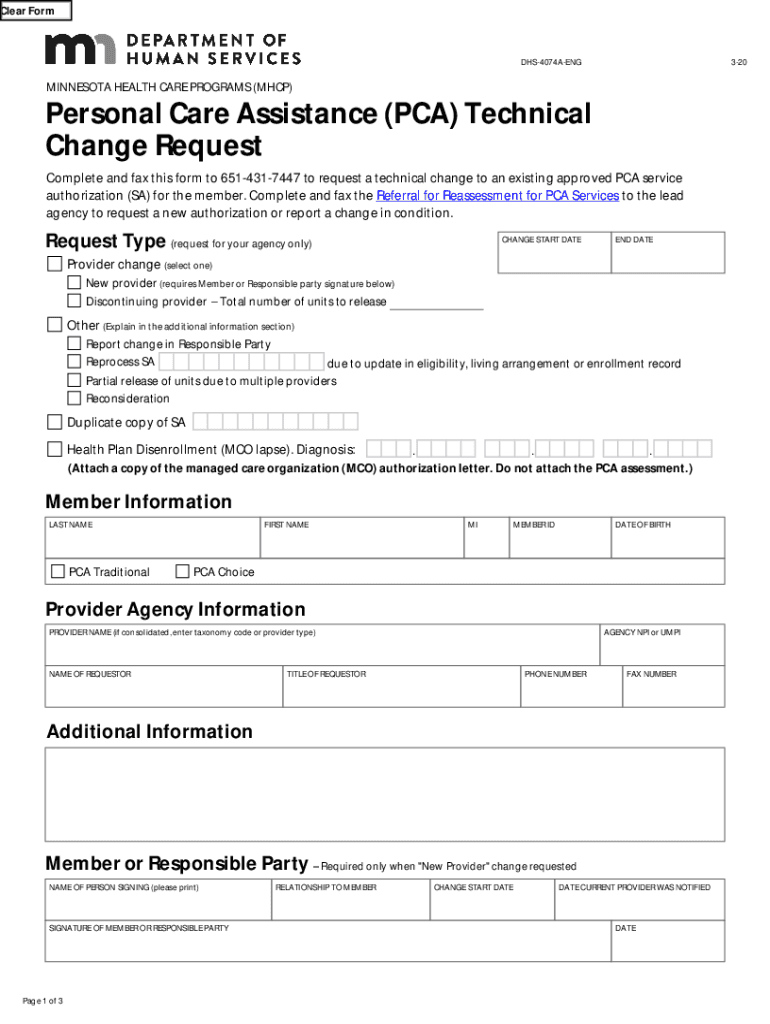
PCA Forms Minnesota Department of Human Services DHS


Understanding the 4074A DHS Form
The 4074A DHS form, also known as the Technical Change Request Form, is utilized within the Minnesota Department of Human Services framework. This form is essential for requesting modifications or updates to existing service agreements or plans. It serves as a formal mechanism for individuals or organizations to communicate necessary changes effectively.
Typically, this form is used by personal care assistants, service providers, or individuals receiving services to ensure that their needs are accurately reflected in their service plans. It is crucial for maintaining compliance with state regulations and ensuring that services align with the latest requirements.
Steps to Complete the 4074A DHS Form
Completing the 4074A DHS form involves several key steps to ensure accuracy and compliance:
- Begin by gathering all necessary information, including details about the current service agreement and the specific changes being requested.
- Fill out the form with accurate personal information, including names, addresses, and contact details.
- Clearly outline the changes being requested, providing detailed descriptions to avoid misunderstandings.
- Review the form for completeness and accuracy before submission.
- Submit the form through the appropriate channels, whether online, by mail, or in person.
Legal Use of the 4074A DHS Form
The 4074A DHS form holds legal significance within the context of service agreements in Minnesota. It is essential for ensuring that all changes comply with state regulations and guidelines. Proper use of this form helps protect the rights of individuals receiving services and ensures that service providers meet their obligations.
Failure to use the form correctly or to submit it in a timely manner can lead to compliance issues, affecting the continuity of services. Therefore, understanding the legal implications of the 4074A form is vital for all parties involved.
Obtaining the 4074A DHS Form
The 4074A DHS form can be obtained through several channels. It is typically available on the Minnesota Department of Human Services website, where users can download a copy directly. Additionally, physical copies may be available at local DHS offices or through service providers who assist with the completion of the form.
It is advisable to ensure that you are using the most current version of the form to avoid any issues during the submission process. Checking for updates on the DHS website can help maintain compliance with any changes in regulations or requirements.
Examples of Using the 4074A DHS Form
There are various scenarios in which the 4074A DHS form may be utilized. For instance:
- A personal care assistant may request an increase in hours due to a change in the recipient's health condition.
- A service provider may need to update the service plan to include additional support services that were not previously addressed.
- An individual receiving services may wish to change their primary caregiver or adjust the types of services they receive.
Each of these examples highlights the importance of clearly documenting changes to ensure that service agreements accurately reflect the needs and circumstances of the individuals involved.
Eligibility Criteria for Submitting the 4074A DHS Form
To submit the 4074A DHS form, individuals must meet specific eligibility criteria. Generally, the form is intended for use by:
- Individuals receiving services from the Minnesota Department of Human Services.
- Personal care assistants or service providers acting on behalf of the individuals.
- Family members or guardians of individuals receiving services, provided they have the authority to make changes on behalf of the recipient.
It is crucial to ensure that all parties involved are aware of their rights and responsibilities when submitting this form to facilitate a smooth process.
Quick guide on how to complete pca forms minnesota department of human services dhs
Effortlessly Prepare PCA Forms Minnesota Department Of Human Services DHS on Any Device
Digital document management has become increasingly favored by organizations and individuals. It serves as an ideal eco-conscious alternative to conventional printed and signed paperwork, allowing you to easily locate the appropriate form and securely store it online. airSlate SignNow provides you with all the necessary tools to create, modify, and electronically sign your documents quickly without interruptions. Handle PCA Forms Minnesota Department Of Human Services DHS across any platform using airSlate SignNow's Android or iOS applications and streamline your document-related processes today.
How to Modify and Electronically Sign PCA Forms Minnesota Department Of Human Services DHS with Ease
- Access PCA Forms Minnesota Department Of Human Services DHS and click Get Form to begin.
- Utilize the tools we offer to complete your form.
- Emphasize essential sections of your documents or obscure sensitive information with features specifically designed for that purpose by airSlate SignNow.
- Create your signature using the Sign feature, which takes seconds and has the same legal validity as a traditional handwritten signature.
- Review all the details and click the Done button to save your changes.
- Choose how you wish to submit your form, whether by email, SMS, invitation link, or download it to your computer.
Forget about lost or mislaid documents, tedious form searching, or mistakes that necessitate printing new document copies. airSlate SignNow takes care of all your document management needs in just a few clicks from your device of choice. Modify and electronically sign PCA Forms Minnesota Department Of Human Services DHS to ensure excellent communication at every step of the form preparation process with airSlate SignNow.
Create this form in 5 minutes or less
Create this form in 5 minutes!
How to create an eSignature for the pca forms minnesota department of human services dhs
How to create an electronic signature for a PDF online
How to create an electronic signature for a PDF in Google Chrome
How to create an e-signature for signing PDFs in Gmail
How to create an e-signature right from your smartphone
How to create an e-signature for a PDF on iOS
How to create an e-signature for a PDF on Android
People also ask
-
What is the 4074a dhs and how does it work with airSlate SignNow?
The 4074a dhs is a specific document form that can be easily managed with airSlate SignNow. This platform allows users to upload, send, and electronically sign the 4074a dhs form quickly and securely, streamlining the overall process.
-
What are the pricing plans for using airSlate SignNow to manage the 4074a dhs?
airSlate SignNow offers a variety of pricing plans suited for different business needs. Whether you’re a freelancer or a large enterprise, there is an option that covers all aspects of managing documents like the 4074a dhs, ensuring cost-effective solutions for everyone.
-
What features does airSlate SignNow provide for the 4074a dhs?
With airSlate SignNow, you can easily create, edit, and sign the 4074a dhs digitally. Key features include customizable templates, audit trails, and reminders, all designed to enhance the efficiency of document management.
-
How can airSlate SignNow benefit my business when handling the 4074a dhs?
By leveraging airSlate SignNow for your 4074a dhs documents, your business can save time and reduce operational costs. The platform simplifies the signing process, thereby increasing productivity and ensuring that you maintain compliance with legal requirements.
-
Is it easy to integrate airSlate SignNow with other tools for managing the 4074a dhs?
Yes, airSlate SignNow offers seamless integrations with various business tools and applications. You can easily connect it with CRM systems, cloud storage, and other software, which facilitates better management of the 4074a dhs and enhances your workflow.
-
Can I track the status of my 4074a dhs using airSlate SignNow?
Absolutely! airSlate SignNow provides real-time status tracking for your 4074a dhs documents. You can monitor when a document is viewed, signed, or completed, ensuring you stay updated throughout the entire process.
-
How secure is airSlate SignNow when handling sensitive documents like the 4074a dhs?
Security is a top priority for airSlate SignNow. The platform employs advanced encryption and complies with various industry regulations to ensure that your 4074a dhs documents are protected at all times, offering you peace of mind.
Get more for PCA Forms Minnesota Department Of Human Services DHS
- Nts form fill example
- Personal emergency evacuation plan trimevac form
- Ymca incident report form
- Pm65d railways pension scheme network rail section application for payment of benefits when filling in this form it is
- Instructions for completing form si 100 calegionaux
- Sb 1528 affidavit regarding residency doc ollusa form
- Sold price jean jacques pradier april 3 0121 1000 am edt form
- Print order form gramco school supplies
Find out other PCA Forms Minnesota Department Of Human Services DHS
- Electronic signature Arkansas Real estate document Online
- Electronic signature Oklahoma Real estate document Mobile
- Electronic signature Louisiana Real estate forms Secure
- Electronic signature Louisiana Real estate investment proposal template Fast
- Electronic signature Maine Real estate investment proposal template Myself
- eSignature Alabama Pet Addendum to Lease Agreement Simple
- eSignature Louisiana Pet Addendum to Lease Agreement Safe
- eSignature Minnesota Pet Addendum to Lease Agreement Fast
- Electronic signature South Carolina Real estate proposal template Fast
- Electronic signature Rhode Island Real estate investment proposal template Computer
- How To Electronic signature Virginia Real estate investment proposal template
- How To Electronic signature Tennessee Franchise Contract
- Help Me With Electronic signature California Consulting Agreement Template
- How To Electronic signature Kentucky Investment Contract
- Electronic signature Tennessee Consulting Agreement Template Fast
- How To Electronic signature California General Power of Attorney Template
- eSignature Alaska Bill of Sale Immovable Property Online
- Can I Electronic signature Delaware General Power of Attorney Template
- Can I Electronic signature Michigan General Power of Attorney Template
- Can I Electronic signature Minnesota General Power of Attorney Template