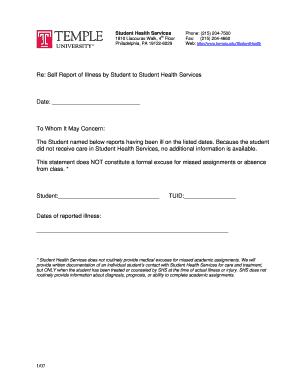
Self Report Excuse Note DOC Form


Understanding the temple doctors note
A temple doctors note serves as a formal document provided by a licensed medical professional, typically indicating that an individual has received medical attention or requires time off from work or school due to health reasons. This note can be essential for validating absences and ensuring that individuals can manage their responsibilities without facing penalties. It is widely accepted in various settings, including workplaces and educational institutions, as a legitimate form of documentation for health-related absences.
Steps to complete the temple doctors note
Completing a temple doctors note involves several key steps to ensure it meets the necessary requirements:
- Consult with a licensed medical professional who can assess your health condition.
- Request the doctor to provide a detailed note that includes your name, the date of the appointment, and the specific reason for your absence.
- Ensure the note is signed by the doctor, which adds credibility and authenticity.
- Review the note for accuracy and completeness before submitting it to your employer or school.
Legal use of the temple doctors note
The legal use of a temple doctors note is crucial for protecting both the individual and the institution requesting the documentation. In the United States, employers and educational institutions are required to respect medical privacy under laws such as the Health Insurance Portability and Accountability Act (HIPAA). This means that the details of your health condition should not be disclosed without your consent. The note should only confirm the absence and not delve into specific medical details unless necessary.
Key elements of the temple doctors note
A well-structured temple doctors note should include several key elements to ensure it serves its purpose effectively:
- The name and contact information of the medical professional.
- The patient's name and date of birth.
- The date of the appointment and the date(s) the patient is excused from work or school.
- A clear statement regarding the medical condition or reason for absence.
- The doctor's signature and date of issuance.
How to obtain the temple doctors note
Obtaining a temple doctors note typically involves scheduling an appointment with a healthcare provider. You can visit a primary care physician, a specialist, or even an urgent care facility, depending on your health needs. During your visit, discuss your symptoms and the need for documentation. After the consultation, request the doctor to provide the note, ensuring it includes all necessary information for your employer or school.
Examples of using the temple doctors note
There are various scenarios where a temple doctors note may be utilized:
- When an employee needs to take sick leave due to illness or injury.
- When a student misses school due to a medical condition and requires an excused absence.
- When an individual needs to provide proof of a medical condition for legal or insurance purposes.
Quick guide on how to complete self report excuse note doc
Easily Prepare Self Report Excuse Note doc on Any Device
Digital document management has become increasingly popular among businesses and individuals. It offers an excellent environmentally friendly alternative to traditional printed and signed documents, allowing you to find the right form and securely store it online. airSlate SignNow equips you with all the necessary tools to create, modify, and electronically sign your documents rapidly without delays. Manage Self Report Excuse Note doc on any device using airSlate SignNow's Android or iOS applications and enhance any document-centric process today.
Simplest Way to Modify and eSign Self Report Excuse Note doc Effortlessly
- Obtain Self Report Excuse Note doc and click Get Form to begin.
- Utilize the tools we provide to fill out your document.
- Emphasize important sections of the documents or redact sensitive information with tools that airSlate SignNow offers specifically for this purpose.
- Generate your eSignature with the Sign tool, which takes moments and carries the same legal validity as a traditional handwritten signature.
- Review all the details and click on the Done button to confirm your changes.
- Select your preferred method to send your form, whether by email, SMS, or invite link, or download it to your computer.
Eliminate concerns about lost or misplaced documents, tedious form searches, or mistakes that necessitate printing new copies. airSlate SignNow meets your document management needs in just a few clicks from your chosen device. Modify and eSign Self Report Excuse Note doc and guarantee excellent communication at every stage of the form preparation process with airSlate SignNow.
Create this form in 5 minutes or less
Create this form in 5 minutes!
How to create an eSignature for the self report excuse note doc
How to create an electronic signature for a PDF online
How to create an electronic signature for a PDF in Google Chrome
How to create an e-signature for signing PDFs in Gmail
How to create an e-signature right from your smartphone
How to create an e-signature for a PDF on iOS
How to create an e-signature for a PDF on Android
People also ask
-
What is a temple doctors note?
A temple doctors note is a formal document provided by healthcare professionals that verifies a patient's medical visit or condition. It serves as proof for employers, schools, or other institutions that may require documentation for absences or accommodations.
-
How can airSlate SignNow help me obtain a temple doctors note?
With airSlate SignNow, you can easily create, send, and obtain a temple doctors note from a healthcare provider. The platform allows seamless communication and eSignature capabilities, ensuring your documents are handled swiftly and securely.
-
Is there a cost associated with using airSlate SignNow for a temple doctors note?
Yes, airSlate SignNow offers various pricing plans that cater to different user needs. The plans are cost-effective, providing essential features for managing documents, including the ability to obtain a temple doctors note at an affordable price.
-
What features does airSlate SignNow offer for managing temple doctors notes?
airSlate SignNow includes features like templates, in-app eSigning, document tracking, and secure storage. These tools enhance the efficiency of obtaining and managing temple doctors notes, ensuring you can access your documents when needed.
-
Are temple doctors notes legally recognized when signed through airSlate SignNow?
Yes, a temple doctors note signed through airSlate SignNow is legally recognized. The platform complies with eSignature laws, making it a valid form of documentation for workplace and school requirements.
-
Can I integrate airSlate SignNow with other applications to manage my temple doctors note?
Absolutely! airSlate SignNow offers integrations with various applications such as Google Drive, Dropbox, and many more. This allows you to streamline your workflow effectively while managing your temple doctors note and related documents.
-
How secure is my information when using airSlate SignNow for temple doctors notes?
airSlate SignNow prioritizes your security with bank-level encryption and compliance with data protection regulations. You can trust that your personal information and temple doctors notes are kept secure and confidential.
Get more for Self Report Excuse Note doc
- Best undertaking application status form
- Residence remittance basis etc use the sa109 supplementary pages to declare your residence and domicile status and claim form
- White label agreement template pdf form
- Final paycheck acknowledgement form
- Patientamp39s declaration and consent form axa ppp healthcare
- Data protection declaration template form
- Access group income based repayment application form
- Arcade hazina sacco form
Find out other Self Report Excuse Note doc
- Sign Minnesota Real Estate Rental Lease Agreement Now
- How To Sign Minnesota Real Estate Residential Lease Agreement
- Sign Mississippi Sports Confidentiality Agreement Computer
- Help Me With Sign Montana Sports Month To Month Lease
- Sign Mississippi Real Estate Warranty Deed Later
- How Can I Sign Mississippi Real Estate Affidavit Of Heirship
- How To Sign Missouri Real Estate Warranty Deed
- Sign Nebraska Real Estate Letter Of Intent Online
- Sign Nebraska Real Estate Limited Power Of Attorney Mobile
- How Do I Sign New Mexico Sports Limited Power Of Attorney
- Sign Ohio Sports LLC Operating Agreement Easy
- Sign New Jersey Real Estate Limited Power Of Attorney Computer
- Sign New Mexico Real Estate Contract Safe
- How To Sign South Carolina Sports Lease Termination Letter
- How Can I Sign New York Real Estate Memorandum Of Understanding
- Sign Texas Sports Promissory Note Template Online
- Sign Oregon Orthodontists Last Will And Testament Free
- Sign Washington Sports Last Will And Testament Free
- How Can I Sign Ohio Real Estate LLC Operating Agreement
- Sign Ohio Real Estate Quitclaim Deed Later