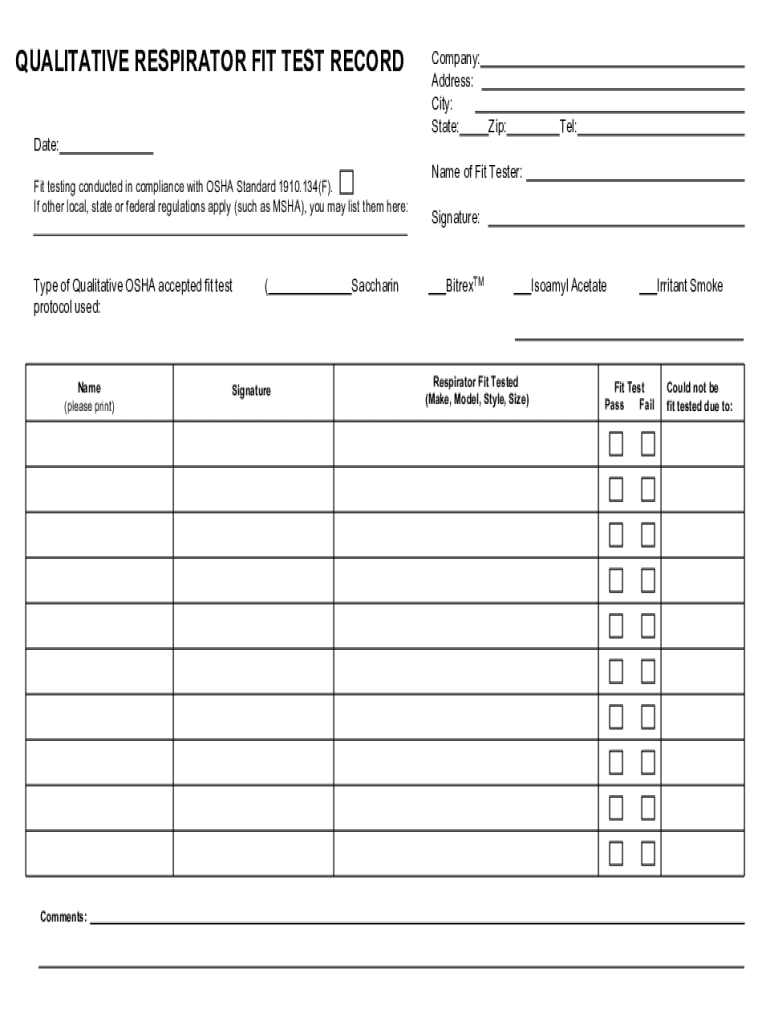
QUALITATIVE RESPIRATOR FIT TEST RECORD Form


Understanding the Qualitative Respirator Fit Test Record
The qualitative respirator fit test record serves as a crucial document in ensuring that respirators fit properly for individuals in various work environments. This record is typically used to document the results of qualitative fit tests, which assess how well a respirator seals to the face of the wearer. It is essential for compliance with Occupational Safety and Health Administration (OSHA) regulations, which mandate that employers provide respirators that fit their employees correctly. The record includes details such as the test date, the type of respirator used, and the results of the fit test.
Steps to Complete the Qualitative Respirator Fit Test Record
Completing the qualitative respirator fit test record involves several key steps. First, the individual undergoing the fit test must select the appropriate respirator model. Next, the fit test administrator should prepare the testing environment, ensuring it is free from distractions and contaminants. During the test, the wearer will perform a series of exercises while wearing the respirator to evaluate its fit. After completing the test, the administrator will document the results, including any pass or fail indicators, on the fit test record. Finally, both the administrator and the wearer should sign the record to confirm accuracy.
Key Elements of the Qualitative Respirator Fit Test Record
A comprehensive qualitative respirator fit test record includes several important elements. These typically encompass the following:
- Test Date: The date when the fit test was conducted.
- Employee Information: The name and identification details of the individual tested.
- Respirator Details: The brand, model, and size of the respirator used.
- Test Results: Clear documentation of whether the respirator passed or failed the fit test.
- Administrator Signature: The signature of the person conducting the test, confirming the results.
Legal Use of the Qualitative Respirator Fit Test Record
The qualitative respirator fit test record is not only a practical tool but also a legal requirement under OSHA regulations. Employers must maintain accurate records of fit tests for each employee required to wear a respirator. This documentation serves as evidence of compliance with safety standards and can be critical during inspections or audits. Failure to maintain proper records may result in penalties, including fines or other legal repercussions.
How to Obtain the Qualitative Respirator Fit Test Record
Obtaining a qualitative respirator fit test record is straightforward. Employers can create their own records using templates available online or through safety compliance resources. Alternatively, many safety training organizations provide standardized forms that can be used. It is essential to ensure that the record meets all regulatory requirements and includes all necessary information for valid documentation.
Examples of Using the Qualitative Respirator Fit Test Record
There are various scenarios in which the qualitative respirator fit test record is utilized. For instance, a construction company may use the record to document fit tests for workers who are required to wear respirators while working in hazardous environments. Similarly, healthcare facilities may maintain these records for staff who need to use N95 respirators during patient care. Each example highlights the importance of keeping accurate fit test records to ensure safety and compliance in the workplace.
Quick guide on how to complete qualitative respirator fit test record
Finish QUALITATIVE RESPIRATOR FIT TEST RECORD effortlessly on any device
Online document management has become increasingly popular among companies and individuals. It offers an ideal environmentally friendly alternative to traditional printed and signed documents, as you can access the appropriate form and securely store it online. airSlate SignNow provides you with all the tools necessary to create, modify, and eSign your documents quickly without delays. Manage QUALITATIVE RESPIRATOR FIT TEST RECORD on any platform using airSlate SignNow's Android or iOS applications and enhance any document-related process today.
The simplest method to edit and eSign QUALITATIVE RESPIRATOR FIT TEST RECORD with ease
- Find QUALITATIVE RESPIRATOR FIT TEST RECORD and click Get Form to begin.
- Utilize the tools we offer to fill out your form.
- Highlight important sections of your documents or obscure sensitive information with tools that airSlate SignNow provides specifically for this purpose.
- Create your eSignature using the Sign tool, which takes seconds and carries the same legal validity as a conventional wet ink signature.
- Review all the information and click on the Done button to save your changes.
- Choose how you would like to share your form, via email, SMS, or invitation link, or download it to your computer.
Forget about lost or misplaced files, tedious form searching, or errors that require printing new copies of documents. airSlate SignNow meets your document management needs in just a few clicks from any device you prefer. Edit and eSign QUALITATIVE RESPIRATOR FIT TEST RECORD and ensure excellent communication at every stage of your form preparation process with airSlate SignNow.
Create this form in 5 minutes or less
Create this form in 5 minutes!
How to create an eSignature for the qualitative respirator fit test record
How to create an electronic signature for a PDF online
How to create an electronic signature for a PDF in Google Chrome
How to create an e-signature for signing PDFs in Gmail
How to create an e-signature right from your smartphone
How to create an e-signature for a PDF on iOS
How to create an e-signature for a PDF on Android
People also ask
-
What is a respirator fit test form?
A respirator fit test form is a document used to ensure that a respirator fits properly on an individual. This form outlines the necessary steps to perform a fit test and confirms that the respirator provides the needed protection. By using a respirator fit test form, employers can maintain workplace safety and regulatory compliance.
-
How can airSlate SignNow help with respirator fit test forms?
airSlate SignNow streamlines the process of filling, signing, and storing respirator fit test forms. With its user-friendly platform, you can easily create customizable templates for your fit test forms, making it simple for users to complete and electronically sign. This helps to enhance efficiency and ensure that critical documentation is organized and accessible.
-
Is there a pricing plan for using respirator fit test form templates?
Yes, airSlate SignNow offers various pricing plans that accommodate businesses of all sizes. The plans include features for managing respirator fit test forms, along with other document management tools. You can choose a plan based on your company’s specific needs and budget, ensuring an affordable solution for handling vital forms.
-
Are respirator fit test forms compliant with OSHA regulations?
Yes, respirator fit test forms created and managed through airSlate SignNow can be compliant with OSHA regulations. The platform allows you to customize your forms to meet industry standards and maintain accurate records of fit testing. This compliance capability is essential for keeping your workplace safe and adhering to regulatory requirements.
-
Can I integrate other tools with airSlate SignNow for respirator fit test forms?
Absolutely! airSlate SignNow supports integration with a variety of tools and applications to facilitate streamlined workflows. This allows you to connect your existing systems, such as HR software or safety management platforms, with your respirator fit test form processes, enhancing overall efficiency and data accuracy.
-
What are the benefits of using airSlate SignNow for respirator fit test forms?
Using airSlate SignNow for respirator fit test forms offers numerous benefits, including simplified document management, faster processing times, and enhanced security for sensitive information. The platform’s eSignature capabilities also ensure that forms are legally binding and easily auditable, which leads to improved compliance and operational efficiency.
-
Can I track who has signed my respirator fit test forms?
Yes, airSlate SignNow provides robust tracking features that allow you to see who has signed your respirator fit test forms and when they were signed. This capability is vital for maintaining an accurate record of compliance and ensuring that all team members have completed the necessary fit testing. You can easily access this information from your dashboard.
Get more for QUALITATIVE RESPIRATOR FIT TEST RECORD
Find out other QUALITATIVE RESPIRATOR FIT TEST RECORD
- eSign Minnesota Share Donation Agreement Simple
- Can I eSign Hawaii Collateral Debenture
- eSign Hawaii Business Credit Application Mobile
- Help Me With eSign California Credit Memo
- eSign Hawaii Credit Memo Online
- Help Me With eSign Hawaii Credit Memo
- How Can I eSign Hawaii Credit Memo
- eSign Utah Outsourcing Services Contract Computer
- How Do I eSign Maryland Interview Non-Disclosure (NDA)
- Help Me With eSign North Dakota Leave of Absence Agreement
- How To eSign Hawaii Acknowledgement of Resignation
- How Can I eSign New Jersey Resignation Letter
- How Do I eSign Ohio Resignation Letter
- eSign Arkansas Military Leave Policy Myself
- How To eSign Hawaii Time Off Policy
- How Do I eSign Hawaii Time Off Policy
- Help Me With eSign Hawaii Time Off Policy
- How To eSign Hawaii Addressing Harassement
- How To eSign Arkansas Company Bonus Letter
- eSign Hawaii Promotion Announcement Secure