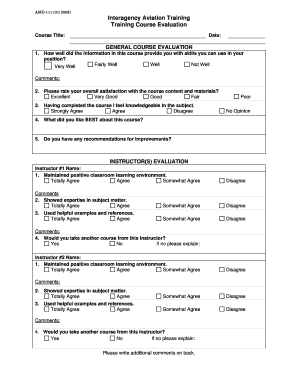
Safety Training Evaluation Form


What is the Safety Training Evaluation Form
The safety training evaluation form is a crucial document used by organizations to assess the effectiveness of their safety training programs. It serves as a tool for gathering feedback from participants regarding the training content, delivery, and overall impact on workplace safety. This form typically includes sections for rating various aspects of the training, such as clarity, relevance, and engagement, as well as open-ended questions for additional comments. By collecting this information, organizations can identify strengths and areas for improvement in their safety training initiatives.
How to Use the Safety Training Evaluation Form
Using the safety training evaluation form involves several straightforward steps. First, ensure that the form is distributed to all participants immediately after the training session. This timing allows for fresh feedback. Participants should fill out the form, providing honest and constructive feedback. Once completed, the forms should be collected and reviewed by the training coordinator or safety officer. The insights gathered from these evaluations can then be analyzed to enhance future training sessions and improve overall safety practices within the organization.
Key Elements of the Safety Training Evaluation Form
A well-structured safety training evaluation form typically includes several key elements. These may consist of:
- Participant Information: Name, position, and date of training.
- Training Content Evaluation: Ratings on the relevance and clarity of the material presented.
- Instructor Assessment: Feedback on the instructor's effectiveness and engagement level.
- Overall Satisfaction: A general rating of the training experience.
- Suggestions for Improvement: Open-ended questions for participants to provide additional feedback.
Incorporating these elements ensures comprehensive feedback that can drive improvements in safety training programs.
Steps to Complete the Safety Training Evaluation Form
Completing the safety training evaluation form involves a few simple steps that ensure clarity and thoroughness. First, participants should read each question carefully to understand what is being asked. Next, they should provide ratings or answers based on their personal experience during the training. It is important to be honest and constructive in their feedback. Finally, participants should review their responses to ensure accuracy before submitting the form. This process helps organizations gather valuable insights to enhance future training efforts.
Legal Use of the Safety Training Evaluation Form
The safety training evaluation form must be handled in compliance with relevant legal standards to ensure its validity. In the United States, electronic signatures are recognized under the ESIGN Act and UETA, making digital completion of this form legally binding. Organizations should also consider data privacy regulations such as HIPAA and CCPA when collecting personal information through the form. Ensuring that the form is securely stored and that participants' information is protected is essential for maintaining compliance and building trust.
Digital vs. Paper Version
Choosing between a digital or paper version of the safety training evaluation form depends on the organization's needs and resources. Digital forms offer advantages such as ease of distribution, quicker collection of responses, and streamlined data analysis. They can be filled out on various devices, making it convenient for participants. On the other hand, paper forms may be preferable in environments where technology is limited or where participants are more comfortable with traditional methods. Regardless of the format chosen, the key is to ensure that the form captures valuable feedback effectively.
Quick guide on how to complete safety training evaluation form
Effortlessly Prepare Safety Training Evaluation Form on Any Device
Managing documents online has gained traction among businesses and individuals. It offers an ideal eco-friendly substitute for traditional printed and signed papers, allowing you to find the necessary form and securely store it online. airSlate SignNow equips you with all the resources required to swiftly create, edit, and eSign your documents without delays. Handle Safety Training Evaluation Form on any device with the airSlate SignNow applications for Android or iOS and enhance any document-based process today.
The easiest way to edit and eSign Safety Training Evaluation Form effortlessly
- Find Safety Training Evaluation Form and then click Get Form to begin.
- Utilize the tools we provide to finish your document.
- Emphasize important sections of your documents or obscure sensitive information with tools that airSlate SignNow has specifically designed for that purpose.
- Generate your eSignature using the Sign tool, which takes moments and holds the same legal validity as a conventional wet ink signature.
- Review all the details and then click on the Done button to save your changes.
- Choose how you would like to share your form, whether by email, text message (SMS), or invitation link, or download it to your computer.
Eliminate worries about lost or misplaced documents, tedious form searching, or mistakes that necessitate printing new copies. airSlate SignNow addresses all your document management requirements in just a few clicks from any device of your preference. Modify and eSign Safety Training Evaluation Form and ensure excellent communication at every stage of the form preparation process with airSlate SignNow.
Create this form in 5 minutes or less
Create this form in 5 minutes!
How to create an eSignature for the safety training evaluation form
How to create an electronic signature for a PDF online
How to create an electronic signature for a PDF in Google Chrome
How to create an e-signature for signing PDFs in Gmail
How to create an e-signature right from your smartphone
How to create an e-signature for a PDF on iOS
How to create an e-signature for a PDF on Android
People also ask
-
What is a safety training evaluation form and why is it important?
A safety training evaluation form is a document used to assess the effectiveness of safety training programs. It helps businesses identify knowledge gaps and areas for improvement, ensuring compliance with safety regulations. Utilizing a well-structured safety training evaluation form can enhance employee understanding and retention of safety protocols.
-
How can airSlate SignNow help with my safety training evaluation forms?
airSlate SignNow provides an easy-to-use platform for creating, sending, and eSigning safety training evaluation forms. With customizable templates and robust compliance features, you can streamline the evaluation process and ensure that all forms are securely managed. This flexibility allows you to focus more on training and less on administrative tasks.
-
Is there a cost associated with using airSlate SignNow's safety training evaluation form features?
Yes, airSlate SignNow offers various pricing plans that cater to different business needs. While the costs can vary based on features and usage, our platform delivers a cost-effective solution for managing safety training evaluation forms. You can choose a plan that suits your organization's budget while benefiting from comprehensive eSigning capabilities.
-
Can I customize safety training evaluation forms in airSlate SignNow?
Absolutely! airSlate SignNow allows you to fully customize your safety training evaluation forms to meet your specific requirements. You can easily add fields, questions, and branding elements, ensuring that your forms reflect your company's identity while effectively gathering the necessary feedback on training sessions.
-
What kind of integrations does airSlate SignNow offer for safety training evaluation forms?
airSlate SignNow integrates seamlessly with various popular applications, allowing you to enhance your workflow surrounding safety training evaluation forms. You can connect it with project management tools, HR systems, and more, making it easier to manage and analyze training feedback. This integration helps in centralizing all data and improving overall efficiency.
-
How do I track responses to my safety training evaluation forms?
With airSlate SignNow, you can easily track responses to your safety training evaluation forms in real-time. The platform provides notifications and status updates, allowing you to monitor who has completed their evaluations and which forms are still pending. This feature ensures you stay organized and keep a comprehensive overview of training feedback.
-
What benefits can I expect from using a safety training evaluation form?
Using a safety training evaluation form helps improve training outcomes by identifying strengths and weaknesses in your safety programs. It fosters a culture of continuous learning and safety awareness among employees. Additionally, it ensures compliance with industry regulations, reducing liability for businesses and promoting a safer work environment.
Get more for Safety Training Evaluation Form
Find out other Safety Training Evaluation Form
- How Do I Sign New Jersey Letter of Appreciation to Employee
- How Do I Sign Delaware Direct Deposit Enrollment Form
- How To Sign Alabama Employee Emergency Notification Form
- How To Sign Oklahoma Direct Deposit Enrollment Form
- Sign Wyoming Direct Deposit Enrollment Form Online
- Sign Nebraska Employee Suggestion Form Now
- How Can I Sign New Jersey Employee Suggestion Form
- Can I Sign New York Employee Suggestion Form
- Sign Michigan Overtime Authorization Form Mobile
- How To Sign Alabama Payroll Deduction Authorization
- How To Sign California Payroll Deduction Authorization
- How To Sign Utah Employee Emergency Notification Form
- Sign Maine Payroll Deduction Authorization Simple
- How To Sign Nebraska Payroll Deduction Authorization
- Sign Minnesota Employee Appraisal Form Online
- How To Sign Alabama Employee Satisfaction Survey
- Sign Colorado Employee Satisfaction Survey Easy
- Sign North Carolina Employee Compliance Survey Safe
- Can I Sign Oklahoma Employee Satisfaction Survey
- How Do I Sign Florida Self-Evaluation