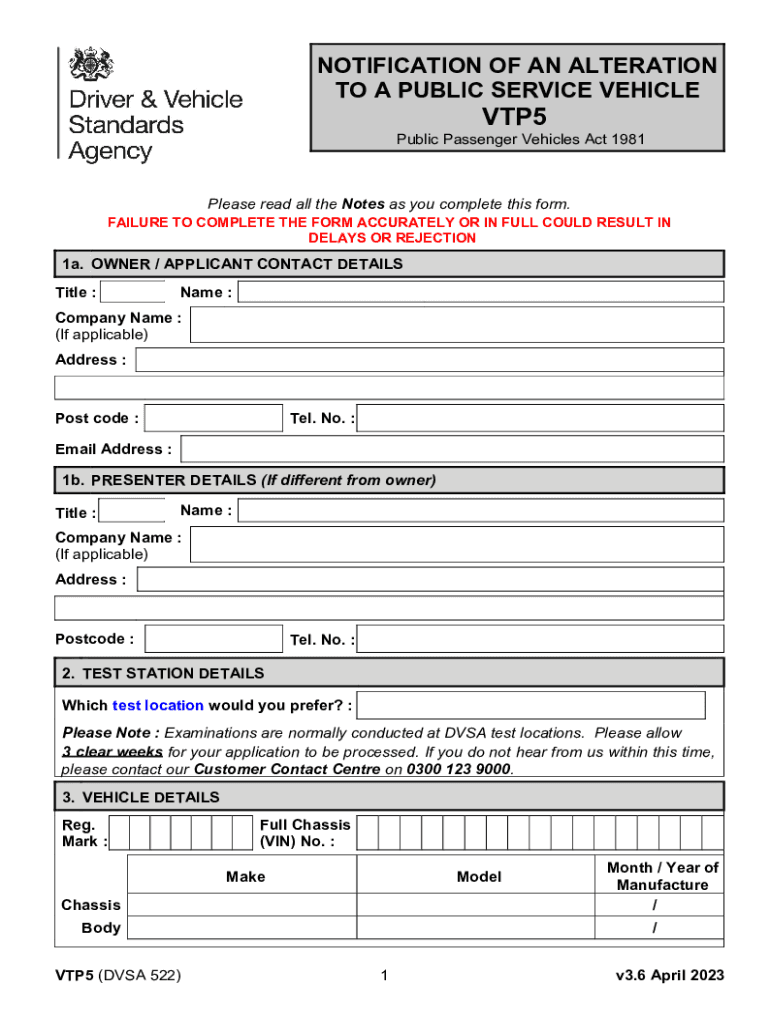
Vtp5 Form 2023-2026


What is the Vtp5 Form
The Vtp5 form is a vehicle notification form used primarily in the United States for reporting changes related to vehicle ownership, status, or alterations. This form is essential for maintaining accurate records with state motor vehicle departments. It serves as a formal notification to the relevant authorities about any modifications or updates concerning a vehicle, ensuring that all information is current and compliant with state regulations.
How to Use the Vtp5 Form
Using the Vtp5 form involves several straightforward steps. First, gather all necessary information about the vehicle, including its identification number, current owner details, and any changes being reported. Next, complete the form accurately, ensuring all fields are filled out as required. After completing the form, submit it to the appropriate state agency, either online or via mail, depending on the submission options available in your state.
Steps to Complete the Vtp5 Form
Completing the Vtp5 form requires careful attention to detail. Follow these steps:
- Obtain the latest version of the Vtp5 form from your state’s motor vehicle department website.
- Fill in the vehicle identification number (VIN) and other required details about the vehicle.
- Provide information about the current owner and any changes being reported.
- Review the completed form for accuracy and completeness.
- Submit the form according to your state’s guidelines, either online or through mail.
Legal Use of the Vtp5 Form
The Vtp5 form has legal implications as it serves as an official record of vehicle status changes. Proper use of this form ensures compliance with state laws regarding vehicle registration and ownership. Failure to submit the Vtp5 form when required may lead to penalties or complications in vehicle ownership verification.
Required Documents
When filling out the Vtp5 form, you may need to provide additional documentation to support the changes being reported. Commonly required documents include:
- Proof of identity, such as a driver's license or state ID.
- Current vehicle registration documents.
- Any legal documents that substantiate ownership changes, such as a bill of sale or court order.
Form Submission Methods
The Vtp5 form can typically be submitted through various methods, depending on state regulations. Common submission methods include:
- Online submission through the state’s motor vehicle department website.
- Mailing the completed form to the appropriate state agency.
- In-person submission at designated motor vehicle offices.
Examples of Using the Vtp5 Form
There are several scenarios where the Vtp5 form is applicable. Examples include:
- Reporting a change in vehicle ownership after a sale or transfer.
- Notifying the state about modifications made to the vehicle, such as alterations in its structure or function.
- Updating information when a vehicle is declared a total loss or salvaged.
Quick guide on how to complete vtp5 form
Effortlessly Prepare Vtp5 Form on Any Device
Digital document management has become increasingly favored by businesses and individuals alike. It serves as an excellent eco-friendly alternative to traditional printed and signed documents, allowing you to locate the necessary form and securely store it online. airSlate SignNow equips you with all the resources required to create, alter, and electronically sign your documents swiftly without any delays. Manage Vtp5 Form on any device using the airSlate SignNow apps for Android or iOS and enhance any document-centric process today.
How to Modify and eSign Vtp5 Form Seamlessly
- Locate Vtp5 Form and click Get Form to begin.
- Utilize the tools provided to complete your document.
- Emphasize pertinent sections of the documents or obscure sensitive information with tools specifically offered by airSlate SignNow for this purpose.
- Create your eSignature using the Sign tool, which takes just a few seconds and carries the same legal validity as a conventional wet ink signature.
- Review the information and click the Done button to save your modifications.
- Choose how you would like to send your form, whether by email, SMS, invitation link, or download it to your computer.
Leave behind the issues of lost or misplaced documents, tedious form searching, or mistakes that necessitate printing new copies. airSlate SignNow meets your document management needs in just a few clicks from any device you prefer. Alter and eSign Vtp5 Form while ensuring outstanding communication throughout the form preparation process with airSlate SignNow.
Create this form in 5 minutes or less
Find and fill out the correct vtp5 form
Create this form in 5 minutes!
How to create an eSignature for the vtp5 form
How to create an electronic signature for a PDF online
How to create an electronic signature for a PDF in Google Chrome
How to create an e-signature for signing PDFs in Gmail
How to create an e-signature right from your smartphone
How to create an e-signature for a PDF on iOS
How to create an e-signature for a PDF on Android
People also ask
-
What is the vtp5 form used for?
The vtp5 form is a document used for specific financial and administrative purposes. It often requires signatures from multiple parties, making it essential for organizations to utilize an efficient eSignature solution like airSlate SignNow. This ensures secure and timely processing of the vtp5 form.
-
How does airSlate SignNow help in signing the vtp5 form?
airSlate SignNow simplifies the signing process for the vtp5 form by allowing users to eSign documents anytime, anywhere. With its user-friendly interface, you can easily upload the vtp5 form, add signers, and get documents signed quickly, reducing delays in important transactions.
-
Is there a cost associated with using airSlate SignNow for the vtp5 form?
Yes, airSlate SignNow offers various pricing plans. The cost-effective solutions accommodate businesses of all sizes, providing tools to manage and eSign documents like the vtp5 form seamlessly. You can choose a plan that best fits your needs and budget.
-
What features are included when using airSlate SignNow for the vtp5 form?
When using airSlate SignNow for the vtp5 form, you benefit from features like templates, multi-party signing, and real-time notifications. These features enhance collaboration and streamline document management, making the vtp5 form process faster and more efficient.
-
Can I integrate airSlate SignNow with other applications for the vtp5 form?
Absolutely! airSlate SignNow offers integrations with popular applications such as Google Drive, Dropbox, and Salesforce. This means you can easily manage your files and eSign the vtp5 form within your existing workflow, increasing efficiency across your teams.
-
What are the benefits of using airSlate SignNow for the vtp5 form?
Using airSlate SignNow for the vtp5 form provides numerous benefits, including faster processing times, improved security, and reduced paper waste. The ability to eSign documents securely online means your business can focus on what really matters while keeping compliance in check.
-
How secure is the signing process for the vtp5 form with airSlate SignNow?
The signing process for the vtp5 form with airSlate SignNow is extremely secure. The platform uses advanced encryption technologies to protect your documents and signatures, ensuring that your sensitive information remains confidential and tamper-proof.
Get more for Vtp5 Form
Find out other Vtp5 Form
- How Do I eSign Alaska Car Dealer Form
- How To eSign California Car Dealer Form
- Can I eSign Colorado Car Dealer Document
- How Can I eSign Colorado Car Dealer Document
- Can I eSign Hawaii Car Dealer Word
- How To eSign Hawaii Car Dealer PPT
- How To eSign Hawaii Car Dealer PPT
- How Do I eSign Hawaii Car Dealer PPT
- Help Me With eSign Hawaii Car Dealer PPT
- How Can I eSign Hawaii Car Dealer Presentation
- How Do I eSign Hawaii Business Operations PDF
- How Can I eSign Hawaii Business Operations PDF
- How To eSign Hawaii Business Operations Form
- How Do I eSign Hawaii Business Operations Form
- Help Me With eSign Hawaii Business Operations Presentation
- How Do I eSign Idaho Car Dealer Document
- How Do I eSign Indiana Car Dealer Document
- How To eSign Michigan Car Dealer Document
- Can I eSign Michigan Car Dealer PPT
- How Can I eSign Michigan Car Dealer Form