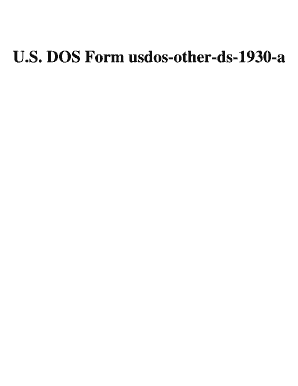
Ds 1930 Form


What is the DS-1930?
The DS-1930 is a specific form used by U.S. citizens applying for a passport. This form is essential for individuals who are seeking to obtain or renew their passport under certain circumstances. It serves to collect necessary personal information and documentation to verify identity and eligibility for passport services. Understanding the purpose of the DS-1930 is crucial for anyone looking to navigate the passport application process efficiently.
How to Obtain the DS-1930
To obtain the DS-1930, individuals can visit the official U.S. Department of State website, where the form is available for download. Alternatively, physical copies of the form can be requested at local passport acceptance facilities or U.S. embassies and consulates. It is important to ensure that you are using the most current version of the form to avoid delays in processing your application.
Steps to Complete the DS-1930
Completing the DS-1930 involves several key steps:
- Gather necessary identification documents, such as a valid photo ID and proof of citizenship.
- Fill out the form accurately, providing all required personal information.
- Review the completed form for any errors or omissions.
- Sign and date the form, certifying that the information is true and complete.
- Submit the form along with any required fees and supporting documents.
Legal Use of the DS-1930
The DS-1930 is legally recognized as part of the process for obtaining a U.S. passport. It is crucial to complete this form accurately to ensure compliance with federal regulations. Misrepresentation or failure to provide required information can lead to delays, denials, or even legal penalties. Understanding the legal implications of the DS-1930 helps applicants navigate the process responsibly.
Required Documents for the DS-1930
When applying with the DS-1930, applicants must provide several key documents:
- A valid photo identification, such as a driver's license or government-issued ID.
- Proof of U.S. citizenship, which can include a birth certificate or naturalization certificate.
- Recent passport-sized photographs that meet specific requirements.
- Any previous passports, if applicable, to assist in verifying identity.
Form Submission Methods
The DS-1930 can be submitted through various methods, depending on the applicant's preference and urgency:
- Online: Some applicants may have the option to submit their forms electronically through the Department of State's website.
- By Mail: Completed forms can be mailed to the address specified for passport applications, along with required fees.
- In-Person: Applicants can also submit their forms at designated passport acceptance facilities or U.S. embassies and consulates.
Quick guide on how to complete ds 1930
Complete Ds 1930 effortlessly on any device
Online document administration has become increasingly favored by both businesses and individuals. It offers an excellent eco-friendly alternative to traditional printed and signed documents, allowing you to locate the appropriate form and securely store it online. airSlate SignNow equips you with all the tools necessary to create, modify, and eSign your documents quickly and efficiently. Manage Ds 1930 on any platform using airSlate SignNow apps for Android or iOS and enhance any document-based process today.
The easiest way to modify and eSign Ds 1930 without stress
- Obtain Ds 1930 and then click Get Form to begin.
- Use the tools we provide to fill out your form.
- Emphasize relevant sections of the documents or obscure sensitive information with tools that airSlate SignNow specifically offers for that purpose.
- Create your signature with the Sign feature, which takes mere seconds and holds the same legal validity as a conventional wet ink signature.
- Review all the details and then click on the Done button to save your modifications.
- Choose your preferred method to send your form, via email, SMS, or invite link, or download it to your computer.
Eliminate concerns about lost or misplaced documents, tedious form searches, or errors that necessitate printing new document copies. airSlate SignNow fulfills all your document management requirements in just a few clicks from any device you prefer. Modify and eSign Ds 1930 to ensure exceptional communication throughout the form preparation process with airSlate SignNow.
Create this form in 5 minutes or less
Create this form in 5 minutes!
How to create an eSignature for the ds 1930
How to create an electronic signature for a PDF online
How to create an electronic signature for a PDF in Google Chrome
How to create an e-signature for signing PDFs in Gmail
How to create an e-signature right from your smartphone
How to create an e-signature for a PDF on iOS
How to create an e-signature for a PDF on Android
People also ask
-
What is the ds 1930 document and how can airSlate SignNow help with it?
The ds 1930 is a crucial document used in various sectors, and airSlate SignNow provides a streamlined way to send and eSign this form. Our platform offers templates and custom workflows specific to the ds 1930, making it easier to manage and store your documents securely.
-
What are the pricing options for using airSlate SignNow to manage the ds 1930?
airSlate SignNow offers competitive pricing plans based on your needs, starting with cost-effective solutions for handling documents like the ds 1930. You can choose from monthly or annual subscriptions, with each plan designed to provide the features you need to efficiently eSign and manage your documents.
-
What features does airSlate SignNow offer for handling the ds 1930?
With airSlate SignNow, you get a comprehensive set of features for managing the ds 1930, including automated workflows, real-time tracking, and secure eSigning. Our platform ensures that your documents are processed efficiently and legally, making compliance much easier.
-
How can I create a template for the ds 1930 in airSlate SignNow?
Creating a template for the ds 1930 in airSlate SignNow is simple. You can upload your document, use our intuitive editing tools to customize it, and save it as a template for future use. This speeds up the processing of the ds 1930 for all your future needs.
-
Can airSlate SignNow integrate with other software to facilitate the ds 1930 process?
Yes, airSlate SignNow offers robust integrations with various software applications to enhance the ds 1930 workflow. Whether it’s CRM, accounting tools, or cloud storage solutions, our integrations help you keep everything streamlined while handling your documents.
-
What are the security measures in place for handling the ds 1930 with airSlate SignNow?
Security is a top priority for airSlate SignNow when managing documents like the ds 1930. Our platform includes encryption, two-factor authentication, and comprehensive compliance measures to ensure that your sensitive information is always protected.
-
How does airSlate SignNow enhance collaboration on the ds 1930?
airSlate SignNow enhances collaboration on the ds 1930 by allowing multiple users to simultaneously work on the document. Team members can add comments, request signatures, and track changes in real-time, making the process more efficient and interactive.
Get more for Ds 1930
- Cash bond refund application kentucky transportation transportation ky form
- Storyworks jr pdf 452252307 form
- Direct deposit authorization form pacific homecare services
- Abl 29a the south carolina department of revenue sctax form
- Magellan mhss auth form
- Staples order form
- Counsale confidentiality agreement template form
- Counseling agreement template form
Find out other Ds 1930
- Electronic signature Virginia Prenuptial Agreement Template Free
- How Do I Electronic signature Maryland Affidavit of Residence
- Electronic signature Florida Child Support Modification Simple
- Electronic signature North Dakota Child Support Modification Easy
- Electronic signature Oregon Child Support Modification Online
- How Can I Electronic signature Colorado Cohabitation Agreement
- Electronic signature Arkansas Leave of Absence Letter Later
- Electronic signature New Jersey Cohabitation Agreement Fast
- Help Me With Electronic signature Alabama Living Will
- How Do I Electronic signature Louisiana Living Will
- Electronic signature Arizona Moving Checklist Computer
- Electronic signature Tennessee Last Will and Testament Free
- Can I Electronic signature Massachusetts Separation Agreement
- Can I Electronic signature North Carolina Separation Agreement
- How To Electronic signature Wyoming Affidavit of Domicile
- Electronic signature Wisconsin Codicil to Will Later
- Electronic signature Idaho Guaranty Agreement Free
- Electronic signature North Carolina Guaranty Agreement Online
- eSignature Connecticut Outsourcing Services Contract Computer
- eSignature New Hampshire Outsourcing Services Contract Computer