Answer Form to Landlord's Eviction Petition


What is the Answer Form to Landlord's Eviction Petition
The Answer Form to Landlord's Eviction Petition is a legal document used by tenants to respond to an eviction notice served by their landlord. This form allows tenants to present their side of the story, including any defenses they may have against the eviction. It is essential for tenants to complete this form accurately to protect their rights and interests in the eviction process.
How to Use the Answer Form to Landlord's Eviction Petition
Using the Answer Form involves several steps. First, tenants must obtain the correct form, usually available from the local court or online. After securing the form, tenants should fill it out completely, providing necessary details such as their name, the landlord's name, and the reason for the eviction. It is crucial to include any defenses or counterclaims. Once completed, the form must be filed with the appropriate court and served to the landlord.
Steps to Complete the Answer Form to Landlord's Eviction Petition
Completing the Answer Form requires careful attention to detail. Follow these steps:
- Obtain the form from your local court or official website.
- Fill in your personal information, including your address and contact details.
- Provide the landlord's information as listed on the eviction notice.
- Clearly state your defenses or reasons for contesting the eviction.
- Review the form for accuracy and completeness.
- Sign and date the form before submitting it.
Key Elements of the Answer Form to Landlord's Eviction Petition
The Answer Form typically includes several key elements. These include:
- Your full name and contact information.
- The landlord's name and address.
- A section for stating your defenses against the eviction.
- Any counterclaims you wish to assert.
- A declaration of the truthfulness of the information provided.
Legal Use of the Answer Form to Landlord's Eviction Petition
The Answer Form serves a critical legal function in eviction proceedings. By submitting this form, tenants formally contest the eviction and assert their rights under landlord-tenant law. It is important for tenants to understand that failing to file this form may result in a default judgment against them, leading to eviction without a hearing.
Filing Deadlines / Important Dates
Timeliness is crucial when dealing with eviction proceedings. Tenants typically have a limited time frame, often ranging from five to fourteen days, to file their Answer Form after receiving the eviction notice. Missing this deadline can severely impact a tenant's ability to contest the eviction, making it essential to act promptly and adhere to all filing requirements.
Quick guide on how to complete answer form to landlords eviction petition
Complete Answer Form To Landlord's Eviction Petition effortlessly on any device
Digital document management has become prevalent among companies and individuals. It offers an ideal eco-friendly substitute for traditional printed and signed documents, as you can easily access the right form and securely keep it online. airSlate SignNow equips you with all the necessary tools to create, modify, and electronically sign your documents promptly without delays. Manage Answer Form To Landlord's Eviction Petition on any device using the airSlate SignNow Android or iOS applications and simplify any document-related process today.
How to modify and electronically sign Answer Form To Landlord's Eviction Petition effortlessly
- Find Answer Form To Landlord's Eviction Petition and click on Get Form to begin.
- Make use of the tools we offer to fill out your form.
- Emphasize relevant sections of the documents or redact sensitive information with tools that airSlate SignNow offers specifically for that purpose.
- Generate your signature using the Sign tool, which takes mere seconds and holds the same legal validity as a conventional wet ink signature.
- Review the details and click on the Done button to finalize your changes.
- Select how you would like to send your form, via email, SMS, invitation link, or download it to your computer.
Eliminate concerns about lost or misplaced files, tedious form searches, or mistakes that require reprinting document copies. airSlate SignNow meets your document management needs in a few clicks from your preferred device. Edit and electronically sign Answer Form To Landlord's Eviction Petition and guarantee effective communication at any stage of the form preparation process with airSlate SignNow.
Create this form in 5 minutes or less
Create this form in 5 minutes!
How to create an eSignature for the answer form to landlords eviction petition
How to create an electronic signature for a PDF online
How to create an electronic signature for a PDF in Google Chrome
How to create an e-signature for signing PDFs in Gmail
How to create an e-signature right from your smartphone
How to create an e-signature for a PDF on iOS
How to create an e-signature for a PDF on Android
People also ask
-
What is a fillable defendant answer eviction form?
A fillable defendant answer eviction form is a customizable document that allows tenants to respond to eviction notices in a structured format. This form helps ensure that all necessary information is included, providing clarity in legal proceedings. Utilizing airSlate SignNow, you can easily complete and eSign this form to streamline your response.
-
How can airSlate SignNow help with eviction documentation?
airSlate SignNow simplifies the process of creating and signing legal documents, including the fillable defendant answer eviction form. Users can quickly generate and modify documents, ensuring compliance with legal requirements. The platform allows electronic signatures, making it easier to submit your responses efficiently.
-
Is there a cost associated with using the fillable defendant answer eviction feature?
There are various pricing plans available with airSlate SignNow that accommodate different needs, including the fillable defendant answer eviction form. You can choose a plan that fits your business requirements, which may include features for unlimited document signing and advanced integrations. Check our pricing page for detailed information on costs.
-
Can I integrate airSlate SignNow with other software?
Yes, airSlate SignNow offers seamless integrations with various software platforms to enhance your document management process. This includes popular tools commonly used in legal and business environments. Integrating your applications can streamline the completion and submission of the fillable defendant answer eviction form.
-
What are the benefits of using fillable forms for eviction responses?
Using fillable forms for eviction responses, such as the fillable defendant answer eviction, ensures accuracy and saves time. These forms guide users to fill in essential details, reducing the risk of errors. Moreover, electronic submission through airSlate SignNow enhances the efficiency of the process, allowing for quicker resolutions.
-
How secure is airSlate SignNow when handling eviction documents?
airSlate SignNow prioritizes the security of your documents, including the fillable defendant answer eviction forms. The platform employs advanced encryption methods to protect your data during transmission and storage. You can be confident that your sensitive information is safe while using our services.
-
What types of devices can I use with airSlate SignNow?
airSlate SignNow is compatible with multiple devices, including computers, tablets, and smartphones. This flexibility allows you to complete and eSign your fillable defendant answer eviction forms from anywhere, at any time. The intuitive interface ensures a smooth user experience across all devices.
Get more for Answer Form To Landlord's Eviction Petition
Find out other Answer Form To Landlord's Eviction Petition
- Can I eSignature Wisconsin Banking Limited Power Of Attorney
- eSignature Kansas Business Operations Promissory Note Template Now
- eSignature Kansas Car Dealer Contract Now
- eSignature Iowa Car Dealer Limited Power Of Attorney Easy
- How Do I eSignature Iowa Car Dealer Limited Power Of Attorney
- eSignature Maine Business Operations Living Will Online
- eSignature Louisiana Car Dealer Profit And Loss Statement Easy
- How To eSignature Maryland Business Operations Business Letter Template
- How Do I eSignature Arizona Charity Rental Application
- How To eSignature Minnesota Car Dealer Bill Of Lading
- eSignature Delaware Charity Quitclaim Deed Computer
- eSignature Colorado Charity LLC Operating Agreement Now
- eSignature Missouri Car Dealer Purchase Order Template Easy
- eSignature Indiana Charity Residential Lease Agreement Simple
- How Can I eSignature Maine Charity Quitclaim Deed
- How Do I eSignature Michigan Charity LLC Operating Agreement
- eSignature North Carolina Car Dealer NDA Now
- eSignature Missouri Charity Living Will Mobile
- eSignature New Jersey Business Operations Memorandum Of Understanding Computer
- eSignature North Dakota Car Dealer Lease Agreement Safe