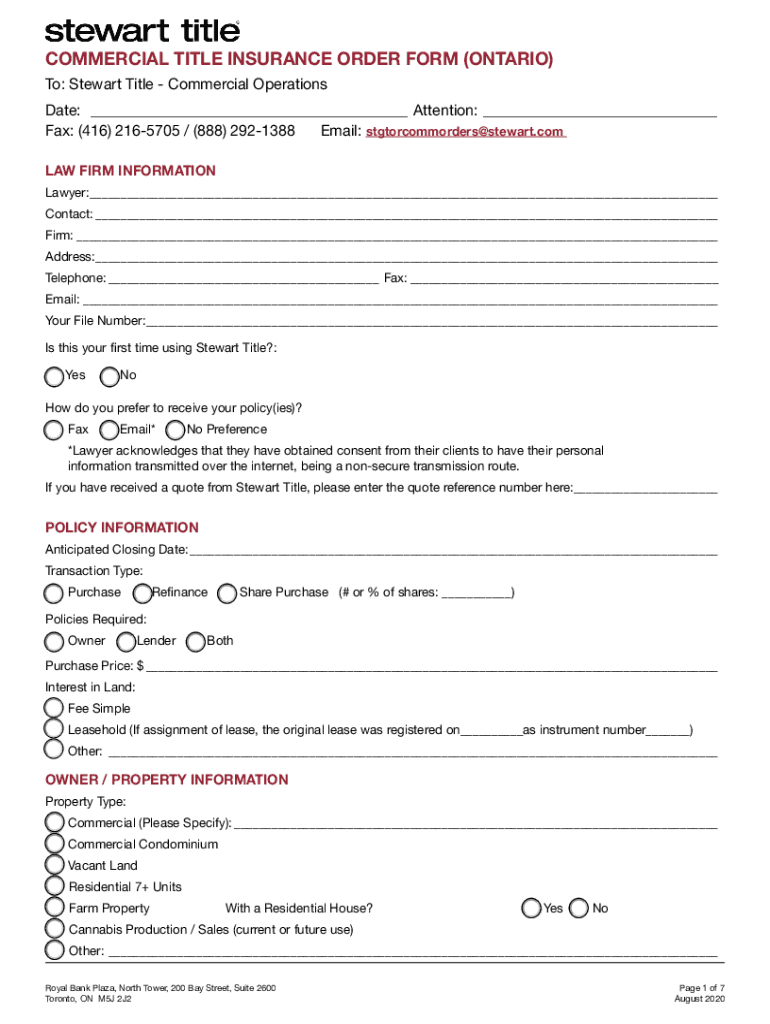
Commercial Title Insurance Order Form Western 2020-2026


Understanding the Commercial Title Insurance Order Form Western
The Commercial Title Insurance Order Form Western is a crucial document for those involved in real estate transactions. This form is used to initiate the process of obtaining title insurance, which protects buyers and lenders from potential issues related to property ownership. Understanding this form is essential for ensuring that all necessary information is accurately provided, which helps to facilitate a smooth transaction.
Steps to Complete the Commercial Title Insurance Order Form Western
Completing the Commercial Title Insurance Order Form Western involves several key steps:
- Gather necessary information about the property, including its legal description and address.
- Provide details about the parties involved in the transaction, such as buyers, sellers, and lenders.
- Indicate the type of title insurance coverage required, whether for the buyer or lender.
- Review the form for accuracy and completeness before submission.
Taking the time to carefully complete each section ensures that the title insurance process can proceed without delays.
Key Elements of the Commercial Title Insurance Order Form Western
Several important elements must be included in the Commercial Title Insurance Order Form Western:
- Property Information: This includes the full legal description and address of the property.
- Parties Involved: Names and contact information for all parties, including buyers, sellers, and lenders.
- Coverage Type: Specification of whether the insurance is for the buyer or lender.
- Special Instructions: Any additional requests or specific requirements related to the transaction.
Including these elements helps ensure that the title insurance company has all the information needed to process the order efficiently.
Legal Use of the Commercial Title Insurance Order Form Western
The Commercial Title Insurance Order Form Western is legally binding and must be filled out accurately to avoid potential disputes. It serves as a formal request for title insurance, which is a critical component of real estate transactions. Failure to provide accurate information can lead to complications, such as delays in closing or issues with property ownership down the line.
Obtaining the Commercial Title Insurance Order Form Western
The Commercial Title Insurance Order Form Western can typically be obtained from title insurance companies or real estate professionals. Many providers offer the form on their websites, allowing users to download and print it. Additionally, local real estate offices may have physical copies available for clients. Ensuring that you have the correct and most current version of the form is essential for compliance and accuracy.
Form Submission Methods for the Commercial Title Insurance Order Form Western
Once the Commercial Title Insurance Order Form Western is completed, it can be submitted through various methods:
- Online Submission: Many title insurance companies allow for electronic submission through their websites.
- Mail: The completed form can be printed and mailed to the title insurance company.
- In-Person: Delivering the form directly to the title insurance office can expedite processing.
Choosing the right submission method can depend on the urgency of the transaction and the preferences of the parties involved.
Quick guide on how to complete commercial title insurance order form western
Effortlessly Prepare Commercial Title Insurance Order Form Western on Any Device
The management of online documents has become increasingly favored by businesses and individuals. It offers an ideal eco-friendly substitute for conventional printed and signed papers, allowing you to locate the right form and securely keep it online. airSlate SignNow equips you with all the necessary tools to swiftly create, alter, and eSign your documents without interruptions. Handle Commercial Title Insurance Order Form Western on any device using airSlate SignNow's Android or iOS applications and enhance any document-centric process today.
Easily Modify and eSign Commercial Title Insurance Order Form Western with Minimal Effort
- Locate Commercial Title Insurance Order Form Western and click Get Form to begin.
- Utilize the tools we provide to fill out your form.
- Emphasize important sections of your documents or conceal sensitive information using the tools offered by airSlate SignNow designed for that purpose.
- Generate your signature with the Sign tool, which takes mere seconds and has the same legal validity as a classic wet ink signature.
- Review the details and click the Done button to preserve your modifications.
- Select your preferred method to send your form, whether by email, text message (SMS), or invitation link, or download it to your computer.
Eliminate the worry of lost or misplaced documents, tedious form searching, or mistakes that necessitate the printing of new document copies. airSlate SignNow caters to your document management requirements in just a few clicks from any device you choose. Alter and eSign Commercial Title Insurance Order Form Western and ensure effective communication at every step of your form preparation process with airSlate SignNow.
Create this form in 5 minutes or less
Find and fill out the correct commercial title insurance order form western
Create this form in 5 minutes!
How to create an eSignature for the commercial title insurance order form western
How to create an electronic signature for a PDF online
How to create an electronic signature for a PDF in Google Chrome
How to create an e-signature for signing PDFs in Gmail
How to create an e-signature right from your smartphone
How to create an e-signature for a PDF on iOS
How to create an e-signature for a PDF on Android
People also ask
-
What are Stewart title forms and how can airSlate SignNow help?
Stewart title forms are essential documents used in real estate transactions to ensure clear title transfer. airSlate SignNow simplifies the process of filling out and signing these forms electronically, making it faster and more efficient for all parties involved.
-
Are there any costs associated with using airSlate SignNow for Stewart title forms?
Yes, airSlate SignNow offers various pricing plans tailored to different business needs. Each plan provides access to features that streamline the management of Stewart title forms, ensuring you get the best value for your investment.
-
What features does airSlate SignNow offer for managing Stewart title forms?
airSlate SignNow includes features such as customizable templates, secure eSigning, and real-time tracking for Stewart title forms. These tools enhance productivity and ensure that your documents are handled efficiently and securely.
-
Can I integrate airSlate SignNow with other software for Stewart title forms?
Absolutely! airSlate SignNow integrates seamlessly with various applications, allowing you to manage Stewart title forms alongside your existing tools. This integration helps streamline workflows and enhances overall efficiency.
-
How does airSlate SignNow ensure the security of Stewart title forms?
Security is a top priority for airSlate SignNow. We utilize advanced encryption and authentication measures to protect your Stewart title forms, ensuring that sensitive information remains confidential and secure throughout the signing process.
-
Is it easy to use airSlate SignNow for Stewart title forms?
Yes, airSlate SignNow is designed with user-friendliness in mind. The intuitive interface allows users to easily create, send, and sign Stewart title forms without any technical expertise, making it accessible for everyone.
-
What benefits can I expect from using airSlate SignNow for Stewart title forms?
Using airSlate SignNow for Stewart title forms can signNowly reduce turnaround times and improve document accuracy. Additionally, the electronic signing process enhances convenience for all parties, leading to a smoother transaction experience.
Get more for Commercial Title Insurance Order Form Western
- Wkc 35 wc hearing appearance permit application dwd wisconsin form
- Etf form employee identification correctionchange
- Tra weekly request for allowances mileage form
- Uct 8291 employer power of attorney assignment form
- Ucb 16 separation notice form
- Wkc 35 wc hearing appearance this is an application for permission to appear at a workers compensation hearing form
- Workers compensation division wisconsin department of form
- Employee application employee application form
Find out other Commercial Title Insurance Order Form Western
- eSignature Alabama Business Operations Cease And Desist Letter Now
- How To eSignature Iowa Banking Quitclaim Deed
- How To eSignature Michigan Banking Job Description Template
- eSignature Missouri Banking IOU Simple
- eSignature Banking PDF New Hampshire Secure
- How Do I eSignature Alabama Car Dealer Quitclaim Deed
- eSignature Delaware Business Operations Forbearance Agreement Fast
- How To eSignature Ohio Banking Business Plan Template
- eSignature Georgia Business Operations Limited Power Of Attorney Online
- Help Me With eSignature South Carolina Banking Job Offer
- eSignature Tennessee Banking Affidavit Of Heirship Online
- eSignature Florida Car Dealer Business Plan Template Myself
- Can I eSignature Vermont Banking Rental Application
- eSignature West Virginia Banking Limited Power Of Attorney Fast
- eSignature West Virginia Banking Limited Power Of Attorney Easy
- Can I eSignature Wisconsin Banking Limited Power Of Attorney
- eSignature Kansas Business Operations Promissory Note Template Now
- eSignature Kansas Car Dealer Contract Now
- eSignature Iowa Car Dealer Limited Power Of Attorney Easy
- How Do I eSignature Iowa Car Dealer Limited Power Of Attorney