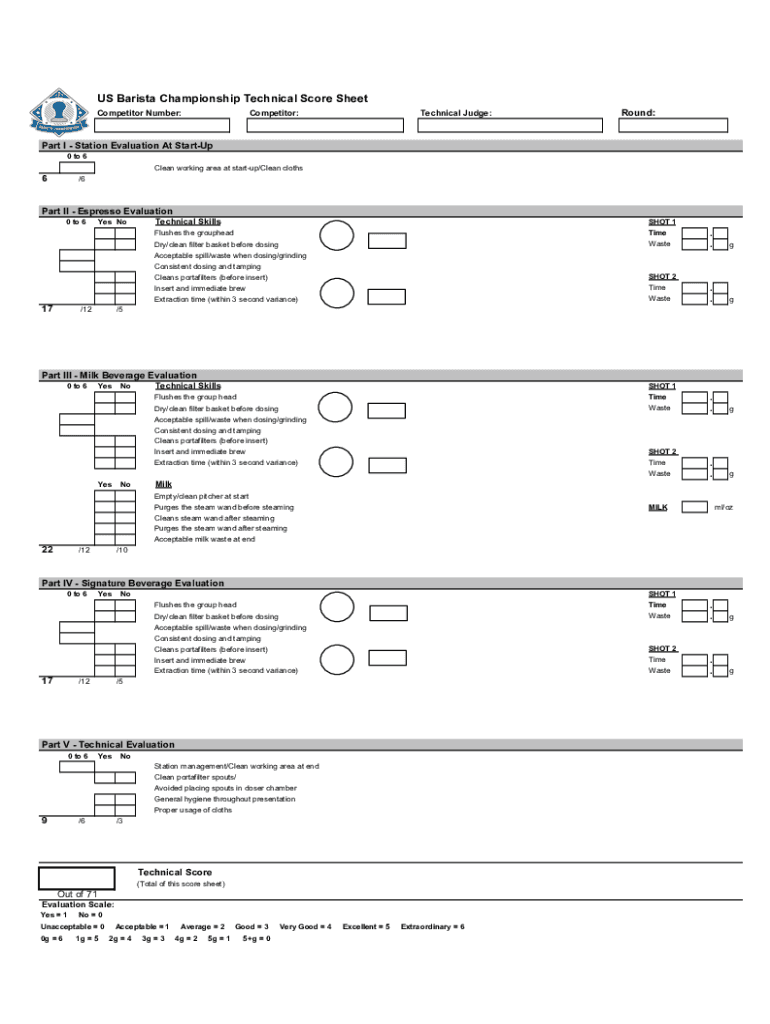
US Barista Championship Technical Score Sheet Form


Understanding the Barista Evaluation Form
The barista evaluation form is a structured tool used to assess the performance of baristas in various aspects of their job. This form typically includes criteria such as coffee preparation skills, customer service, and knowledge of coffee products. By utilizing this form, managers can provide constructive feedback to baristas, helping them improve their skills and enhance the overall customer experience.
Key Components of the Barista Evaluation Form
Essential elements of the barista evaluation form include:
- Performance Metrics: Criteria that measure skills such as drink preparation accuracy, speed, and presentation.
- Customer Interaction: Assessment of communication skills, friendliness, and ability to handle customer inquiries or complaints.
- Product Knowledge: Evaluation of the barista's understanding of different coffee types, brewing methods, and menu items.
- Workplace Cleanliness: Observations regarding the maintenance of the work area, including hygiene and organization.
Steps for Completing the Barista Evaluation Form
To effectively complete the barista evaluation form, follow these steps:
- Identify the barista being evaluated and the date of the evaluation.
- Review the performance metrics and criteria outlined in the form.
- Observe the barista during their shift, taking notes on their performance in each category.
- Rate the barista on each criterion using the provided scoring system.
- Provide specific comments and suggestions for improvement based on your observations.
- Discuss the evaluation results with the barista in a constructive manner.
Legal Considerations for Using the Barista Evaluation Form
When using the barista evaluation form, it is essential to adhere to legal guidelines to ensure fairness and compliance. This includes:
- Non-Discrimination: Ensure that evaluations are conducted fairly, without bias based on race, gender, or other protected characteristics.
- Confidentiality: Maintain the privacy of the evaluation results and only share them with relevant parties.
- Documentation: Keep records of evaluations for reference and to support any employment decisions made based on performance.
Examples of Barista Evaluation Form Usage
Barista evaluation forms can be used in various scenarios, such as:
- Regular performance reviews to track employee development over time.
- Training assessments to identify areas where additional training may be needed.
- Promotion considerations, helping managers make informed decisions based on performance data.
Digital Solutions for Barista Evaluation Forms
Utilizing digital solutions for the barista evaluation form enhances efficiency and accessibility. Digital forms can be easily filled out and stored, allowing for:
- Streamlined Processes: Reducing paperwork and simplifying the evaluation process.
- Easy Access: Allowing managers to access evaluation forms from any device, ensuring timely reviews.
- Data Analysis: Enabling the collection of performance data over time for better insights into team performance.
Quick guide on how to complete us barista championship technical score sheet
Complete US Barista Championship Technical Score Sheet effortlessly on any device
Web-based document management has become increasingly favored by businesses and individuals alike. It offers an ideal eco-friendly alternative to traditional printed and signed materials, allowing you to access the necessary form and securely preserve it online. airSlate SignNow equips you with all the tools required to create, modify, and electronically sign your documents swiftly without delays. Manage US Barista Championship Technical Score Sheet across any platform with airSlate SignNow Android or iOS applications and enhance your document-centric operations today.
The easiest way to alter and electronically sign US Barista Championship Technical Score Sheet without any hassle
- Obtain US Barista Championship Technical Score Sheet and click Get Form to initiate.
- Utilize the tools we offer to complete your form.
- Highlight important areas of your documents or redact sensitive information with tools that airSlate SignNow provides specifically for that purpose.
- Create your eSignature using the Sign tool, which takes just seconds and carries the same legal validity as a conventional hand-written signature.
- Review the information and click on the Done button to save your modifications.
- Select your preferred method for delivering your form, via email, text message (SMS), or invitation link, or download it to your computer.
Eliminate concerns about lost or misplaced documents, tedious form searching, or mistakes that necessitate printing new document versions. airSlate SignNow manages all your document handling needs with just a few clicks from any device of your choice. Edit and electronically sign US Barista Championship Technical Score Sheet to ensure outstanding communication at every stage of the form preparation process with airSlate SignNow.
Create this form in 5 minutes or less
Create this form in 5 minutes!
How to create an eSignature for the us barista championship technical score sheet
How to create an electronic signature for a PDF online
How to create an electronic signature for a PDF in Google Chrome
How to create an e-signature for signing PDFs in Gmail
How to create an e-signature right from your smartphone
How to create an e-signature for a PDF on iOS
How to create an e-signature for a PDF on Android
People also ask
-
What is a barista evaluation form?
A barista evaluation form is a document used to assess the skills, performance, and efficiency of baristas in a café or coffee shop. It typically includes criteria such as coffee preparation, customer service, and overall product knowledge. Using an efficient digital solution like airSlate SignNow can streamline the evaluation process and provide easy access to completed forms.
-
How can airSlate SignNow help with barista evaluation forms?
airSlate SignNow allows users to create, send, and eSign barista evaluation forms easily and efficiently. With its user-friendly interface, you can customize the form to fit your specific needs and track completion in real time. This ensures timely evaluations and helps improve your team's performance.
-
What features does airSlate SignNow offer for barista evaluation forms?
airSlate SignNow offers features such as customizable templates for barista evaluation forms, real-time tracking of responses, and secure electronic signatures. Additionally, its intuitive dashboard allows you to manage and organize your evaluations efficiently. These features make conducting assessments simpler than ever.
-
Is airSlate SignNow cost-effective for managing barista evaluation forms?
Yes, airSlate SignNow provides a cost-effective solution for managing barista evaluation forms, minimizing administrative costs associated with paper forms and manual storage. With various pricing plans to fit different business needs, it allows you to manage evaluations without breaking the bank. Plus, it enhances efficiency by reducing processing time.
-
Can I integrate airSlate SignNow with other applications for barista evaluation forms?
Absolutely! airSlate SignNow integrates seamlessly with various applications, such as CRM systems and project management tools. This integration facilitates the smooth management of barista evaluation forms within your existing workflow, ensuring all evaluations are accessible in one place.
-
How does using a digital barista evaluation form benefit my business?
Using a digital barista evaluation form simplifies the feedback process and promotes better performance tracking. It eliminates paperwork, reduces the risk of data loss, and allows for easy sharing among team members. By utilizing airSlate SignNow, businesses can keep their evaluation processes organized and efficient.
-
How secure is the information collected in barista evaluation forms with airSlate SignNow?
airSlate SignNow prioritizes the security of your information, using advanced encryption and compliance with industry standards for data protection. All data collected in barista evaluation forms is secure and accessible only to authorized personnel. You can trust that your evaluations remain confidential.
Get more for US Barista Championship Technical Score Sheet
Find out other US Barista Championship Technical Score Sheet
- Electronic signature West Virginia Doctors Bill Of Lading Online
- Electronic signature West Virginia Construction Quitclaim Deed Computer
- Electronic signature Construction PDF Wisconsin Myself
- How Do I Electronic signature Wyoming Doctors Rental Lease Agreement
- Help Me With Electronic signature Wyoming Doctors Rental Lease Agreement
- How Do I Electronic signature Colorado Education RFP
- Electronic signature Colorado Education Lease Agreement Form Online
- How To Electronic signature Colorado Education Business Associate Agreement
- Can I Electronic signature California Education Cease And Desist Letter
- Electronic signature Arizona Finance & Tax Accounting Promissory Note Template Computer
- Electronic signature California Finance & Tax Accounting Warranty Deed Fast
- Can I Electronic signature Georgia Education Quitclaim Deed
- Electronic signature California Finance & Tax Accounting LLC Operating Agreement Now
- Electronic signature Connecticut Finance & Tax Accounting Executive Summary Template Myself
- Can I Electronic signature California Government Stock Certificate
- Electronic signature California Government POA Simple
- Electronic signature Illinois Education Business Plan Template Secure
- How Do I Electronic signature Colorado Government POA
- Electronic signature Government Word Illinois Now
- Can I Electronic signature Illinois Government Rental Lease Agreement