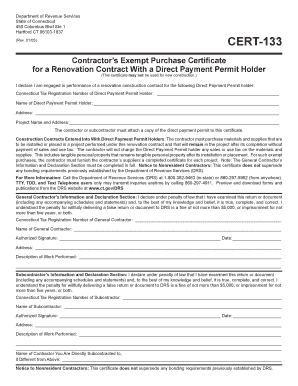
CERT 133 CT Gov Form


What is the CERT 133 CT gov
The CERT 133 CT gov is a specific form used in Connecticut for various official purposes, primarily related to tax and compliance matters. This form is essential for individuals and businesses to report specific information to the state government. Understanding its purpose is crucial for ensuring compliance with state regulations.
How to use the CERT 133 CT gov
Using the CERT 133 CT gov involves filling out the form accurately and submitting it to the appropriate state department. Users should ensure they have all necessary information at hand, such as identification details and any relevant financial data. The form can be completed digitally or on paper, depending on user preference.
Steps to complete the CERT 133 CT gov
Completing the CERT 133 CT gov requires several key steps:
- Gather all required documentation, including identification and financial records.
- Access the form through the official state website or download it for offline completion.
- Fill out the form carefully, ensuring all information is accurate and complete.
- Review the completed form for any errors or omissions.
- Submit the form through the designated method, whether online, by mail, or in person.
Legal use of the CERT 133 CT gov
The CERT 133 CT gov serves a legal purpose, as it is used to fulfill state requirements for reporting and compliance. Proper use of this form helps individuals and businesses avoid legal issues and potential penalties. It is important to ensure that the form is filled out in accordance with state laws and regulations.
Key elements of the CERT 133 CT gov
Key elements of the CERT 133 CT gov include:
- Identification information of the individual or business submitting the form.
- Specific details regarding the purpose of the form and the information being reported.
- Signature and date fields to validate the submission.
Who Issues the Form
The CERT 133 CT gov is issued by the Connecticut Department of Revenue Services. This department oversees the collection of taxes and compliance with state regulations, making the form an essential tool for reporting necessary information.
Quick guide on how to complete cert 133 ct gov
Effortlessly Prepare CERT 133 CT gov on Any Device
Digital document management has gained traction among businesses and individuals alike. It offers a sustainable substitute to traditional printed and signed documents, allowing you to find the right template and securely save it online. airSlate SignNow provides you with all the tools necessary to create, modify, and electronically sign your documents quickly and efficiently. Manage CERT 133 CT gov on any device using airSlate SignNow's Android or iOS applications and simplify any document-related task today.
How to Modify and eSign CERT 133 CT gov with Ease
- Obtain CERT 133 CT gov and click on Get Form to begin.
- Utilize the tools we offer to fill out your document.
- Select important sections of the documents or redact sensitive information with tools provided specifically for this purpose by airSlate SignNow.
- Create your electronic signature using the Sign feature, which takes mere seconds and has the same legal validity as a traditional handwritten signature.
- Review all the details and select the Done button to save your changes.
- Choose how you wish to send your form, either via email, SMS, or invitation link, or download it to your computer.
Eliminate concerns about lost or misfiled documents, tedious form searches, or errors that require new document prints. airSlate SignNow meets all your document management needs in just a few clicks from any device of your choice. Modify and eSign CERT 133 CT gov and ensure outstanding communication during every step of the form preparation process with airSlate SignNow.
Create this form in 5 minutes or less
Create this form in 5 minutes!
How to create an eSignature for the cert 133 ct gov
How to create an electronic signature for a PDF online
How to create an electronic signature for a PDF in Google Chrome
How to create an e-signature for signing PDFs in Gmail
How to create an e-signature right from your smartphone
How to create an e-signature for a PDF on iOS
How to create an e-signature for a PDF on Android
People also ask
-
What is CERT 133 CT gov and how can it benefit my business?
CERT 133 CT gov is a certification that enables businesses to utilize electronic signatures for official documents. By adopting this certification, your business can streamline workflows, reduce paper usage, and enhance the security of sensitive information. airSlate SignNow provides an easy-to-use platform to leverage this certification effectively.
-
How does airSlate SignNow integrate with CERT 133 CT gov requirements?
airSlate SignNow is designed to comply with CERT 133 CT gov standards, ensuring that all electronic signatures are legally binding and secure. Our platform offers features that meet the necessary compliance requirements, making it simpler for businesses to operate within legal frameworks. This integration ensures that your electronic documents are both valid and trusted.
-
What features does airSlate SignNow offer that support CERT 133 CT gov compliance?
Among the many features that airSlate SignNow offers, key elements like advanced encryption, audit trails, and customizable workflows are essential for CERT 133 CT gov compliance. These tools ensure that all electronic signatures are secure and that you can track each document's lifecycle easily. Additionally, our user-friendly interface makes navigating these features simple.
-
Is there a cost associated with using airSlate SignNow for CERT 133 CT gov compliance?
Yes, while airSlate SignNow offers a cost-effective solution, pricing varies based on the features and plan you choose. Our plans are designed to provide value for businesses, including compliance with CERT 133 CT gov standards, at an accessible price point. It’s best to check our website for the latest information on pricing options.
-
Can I use airSlate SignNow to send documents that require CERT 133 CT gov certification?
Absolutely! airSlate SignNow is fully equipped to handle documents that require CERT 133 CT gov certification. You can easily send, eSign, and store certified documents all in one platform, ensuring that your workflows remain efficient and compliant with regulatory standards.
-
What types of documents can I sign using airSlate SignNow under CERT 133 CT gov?
You can use airSlate SignNow to sign a wide variety of documents under CERT 133 CT gov, including contracts, agreements, and official forms. Our platform supports various document types, ensuring you can operate seamlessly and maintain compliance. This versatility is advantageous for any business looking to enhance their e-signature capabilities.
-
Does airSlate SignNow provide support for businesses transitioning to CERT 133 CT gov standards?
Yes, airSlate SignNow offers comprehensive support to help businesses transition smoothly to CERT 133 CT gov standards. Our dedicated support team is on hand to assist with setup, compliance questions, and best practices for leveraging e-signatures. We strive to make your transition as seamless as possible.
Get more for CERT 133 CT gov
Find out other CERT 133 CT gov
- How To eSign Virginia Business Operations Presentation
- How To eSign Hawaii Construction Word
- How Can I eSign Hawaii Construction Word
- How Can I eSign Hawaii Construction Word
- How Do I eSign Hawaii Construction Form
- How Can I eSign Hawaii Construction Form
- How To eSign Hawaii Construction Document
- Can I eSign Hawaii Construction Document
- How Do I eSign Hawaii Construction Form
- How To eSign Hawaii Construction Form
- How Do I eSign Hawaii Construction Form
- How To eSign Florida Doctors Form
- Help Me With eSign Hawaii Doctors Word
- How Can I eSign Hawaii Doctors Word
- Help Me With eSign New York Doctors PPT
- Can I eSign Hawaii Education PDF
- How To eSign Hawaii Education Document
- Can I eSign Hawaii Education Document
- How Can I eSign South Carolina Doctors PPT
- How Can I eSign Kansas Education Word