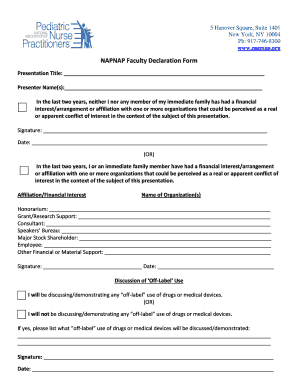
NAPNAP Faculty Declaration Form Napnap


What is the NAPNAP Faculty Declaration Form Napnap
The NAPNAP Faculty Declaration Form Napnap is a specialized document designed for faculty members within the National Association of Pediatric Nurse Practitioners (NAPNAP) community. This form serves to validate the qualifications and professional standing of faculty members, ensuring adherence to the standards set by NAPNAP. By completing this form, faculty members affirm their commitment to the educational and professional development of pediatric nurse practitioners.
How to use the NAPNAP Faculty Declaration Form Napnap
Using the NAPNAP Faculty Declaration Form Napnap involves several straightforward steps. First, individuals must download the form from the official NAPNAP website or obtain it through their institution. Once acquired, the form needs to be filled out with accurate personal and professional information. After completing the form, faculty members should review it for accuracy before submitting it as per NAPNAP guidelines. This ensures that all information is current and meets the necessary requirements for validation.
Steps to complete the NAPNAP Faculty Declaration Form Napnap
Completing the NAPNAP Faculty Declaration Form Napnap requires careful attention to detail. The following steps outline the process:
- Download the form from the NAPNAP website or request it from your institution.
- Fill in your personal information, including name, title, and contact details.
- Provide your professional qualifications, including degrees and certifications.
- Affirm your commitment to NAPNAP's educational standards by signing the declaration.
- Review the completed form for any errors or omissions.
- Submit the form according to the instructions provided, either online or via mail.
Key elements of the NAPNAP Faculty Declaration Form Napnap
The NAPNAP Faculty Declaration Form Napnap includes several key elements essential for validation. These elements typically encompass:
- Personal identification details, such as your name and contact information.
- Professional qualifications, including educational background and certifications.
- A declaration statement affirming your commitment to NAPNAP standards.
- Signature and date to verify the authenticity of the information provided.
Legal use of the NAPNAP Faculty Declaration Form Napnap
The NAPNAP Faculty Declaration Form Napnap is legally recognized as a formal declaration of a faculty member's qualifications. Proper completion and submission of this form are crucial for maintaining compliance with NAPNAP’s standards. It serves as a legal document that can be referenced in professional settings, ensuring that faculty members are qualified to teach and guide future pediatric nurse practitioners.
Eligibility Criteria
Eligibility to complete the NAPNAP Faculty Declaration Form Napnap is generally limited to individuals who are faculty members within accredited nursing programs. Candidates must possess the necessary educational qualifications and professional experience in pediatric nursing. This ensures that only qualified individuals are recognized under the NAPNAP standards, fostering a high level of educational integrity within the community.
Quick guide on how to complete napnap faculty declaration form napnap
Complete NAPNAP Faculty Declaration Form Napnap effortlessly on any device
Online document management has gained traction among businesses and individuals. It offers an ideal eco-conscious substitute to traditional printed and signed documents, as you can obtain the necessary form and securely store it online. airSlate SignNow equips you with all the resources you need to create, modify, and eSign your documents quickly without delays. Manage NAPNAP Faculty Declaration Form Napnap on any platform with the airSlate SignNow Android or iOS applications and simplify any document-related task today.
How to edit and eSign NAPNAP Faculty Declaration Form Napnap with ease
- Obtain NAPNAP Faculty Declaration Form Napnap and click Get Form to begin.
- Utilize the tools we offer to complete your document.
- Highlight pertinent sections of the documents or obscure sensitive details with the tools that airSlate SignNow specifically provides for that purpose.
- Craft your signature using the Sign tool, which takes mere seconds and holds the same legal validity as a traditional wet ink signature.
- Review all the information and click on the Done button to save your changes.
- Select how you prefer to send your form, via email, SMS, or invitation link, or download it to your computer.
Eliminate the worries of lost or misplaced documents, tedious form searching, or mistakes that necessitate printing new document copies. airSlate SignNow meets all your document management requirements in just a few clicks from your preferred device. Edit and eSign NAPNAP Faculty Declaration Form Napnap and guarantee excellent communication at any phase of the form preparation process with airSlate SignNow.
Create this form in 5 minutes or less
Create this form in 5 minutes!
How to create an eSignature for the napnap faculty declaration form napnap
How to create an electronic signature for a PDF online
How to create an electronic signature for a PDF in Google Chrome
How to create an e-signature for signing PDFs in Gmail
How to create an e-signature right from your smartphone
How to create an e-signature for a PDF on iOS
How to create an e-signature for a PDF on Android
People also ask
-
What is the NAPNAP Faculty Declaration Form Napnap?
The NAPNAP Faculty Declaration Form Napnap is an essential document that allows educators and faculty members to declare their qualifications and roles within the NAPNAP framework. It streamlines the process of verifying credentials that are vital for professional accountability in healthcare education.
-
How do I complete the NAPNAP Faculty Declaration Form Napnap using airSlate SignNow?
You can easily complete the NAPNAP Faculty Declaration Form Napnap by uploading it to the airSlate SignNow platform. Our intuitive interface allows you to fill in the required information electronically, ensuring a quick and efficient completion of the form.
-
Is the NAPNAP Faculty Declaration Form Napnap compliant with legal requirements?
Yes, the NAPNAP Faculty Declaration Form Napnap completed through airSlate SignNow adheres to all necessary legal requirements. Our platform provides a secure and compliant way to eSign documents, ensuring that all submissions meet regulatory standards.
-
What features does airSlate SignNow offer for the NAPNAP Faculty Declaration Form Napnap?
airSlate SignNow offers a range of features for the NAPNAP Faculty Declaration Form Napnap, including templates, document routing, and secure eSigning capabilities. With features designed for ease of use, users can ensure their submission process is efficient and hassle-free.
-
What are the benefits of using airSlate SignNow for the NAPNAP Faculty Declaration Form Napnap?
Using airSlate SignNow for your NAPNAP Faculty Declaration Form Napnap offers numerous benefits such as increased speed of submission, enhanced security for sensitive information, and reduced paperwork. Users can track their document status in real-time, making the process transparent and straightforward.
-
Are there any integrations available with airSlate SignNow for the NAPNAP Faculty Declaration Form Napnap?
Absolutely! airSlate SignNow integrates seamlessly with various applications, allowing users to manage their NAPNAP Faculty Declaration Form Napnap alongside other tools they frequently use. This integration streamlines your workflow and ensures all your documents are organized in one place.
-
What is the pricing structure for using airSlate SignNow for the NAPNAP Faculty Declaration Form Napnap?
airSlate SignNow provides flexible pricing options to fit different needs, whether you are an individual or part of an organization. You can choose a plan that best suits your requirements for handling the NAPNAP Faculty Declaration Form Napnap efficiently without breaking the bank.
Get more for NAPNAP Faculty Declaration Form Napnap
Find out other NAPNAP Faculty Declaration Form Napnap
- How Can I Sign Alabama Charity Form
- How Can I Sign Idaho Charity Presentation
- How Do I Sign Nebraska Charity Form
- Help Me With Sign Nevada Charity PDF
- How To Sign North Carolina Charity PPT
- Help Me With Sign Ohio Charity Document
- How To Sign Alabama Construction PDF
- How To Sign Connecticut Construction Document
- How To Sign Iowa Construction Presentation
- How To Sign Arkansas Doctors Document
- How Do I Sign Florida Doctors Word
- Can I Sign Florida Doctors Word
- How Can I Sign Illinois Doctors PPT
- How To Sign Texas Doctors PDF
- Help Me With Sign Arizona Education PDF
- How To Sign Georgia Education Form
- How To Sign Iowa Education PDF
- Help Me With Sign Michigan Education Document
- How Can I Sign Michigan Education Document
- How Do I Sign South Carolina Education Form