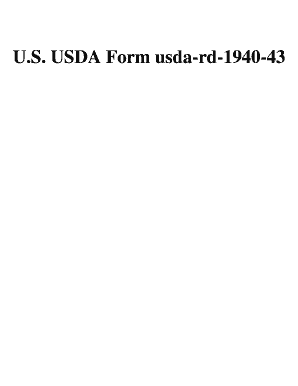
Rd Form 1940 43


What is the RD Form 1940-43?
The RD Form 1940-43, commonly known as the Notice of Right to Cancel, is a document used primarily in real estate transactions. This form is essential for consumers who are entering into certain types of loans, particularly those involving home equity lines of credit or refinancing. The form serves to inform borrowers of their right to cancel the transaction within a specified period, typically three business days. This right is designed to protect consumers from making hasty financial decisions without fully understanding the implications.
How to Use the RD Form 1940-43
Using the RD Form 1940-43 involves a few straightforward steps. First, ensure that the form is provided to the borrower at the time of signing the loan documents. The borrower must read the form carefully to understand their rights. If the borrower decides to cancel the transaction, they must complete the form and submit it to the lender within the designated cancellation period. It is crucial to keep a copy of the submitted form for personal records.
Steps to Complete the RD Form 1940-43
Completing the RD Form 1940-43 requires attention to detail. Here are the essential steps:
- Fill in the borrower's name and address accurately.
- Provide information about the lender, including their name and contact details.
- Clearly state the date of the transaction and the cancellation deadline.
- Sign and date the form to validate the cancellation request.
Once completed, the form should be delivered to the lender, ensuring that it is sent within the cancellation period to avoid any complications.
Legal Use of the RD Form 1940-43
The RD Form 1940-43 holds legal significance as it outlines the borrower's right to cancel a loan transaction. Under the Truth in Lending Act, lenders are required to provide this form to borrowers, ensuring that they are aware of their rights. Failure to provide this form can lead to legal ramifications for the lender, including potential penalties. Therefore, it is crucial for both lenders and borrowers to understand the legal implications associated with this form.
Required Documents
When using the RD Form 1940-43, certain documents may be required to support the cancellation process. These may include:
- Copy of the loan agreement or disclosure statement.
- Identification documents to verify the borrower's identity.
- Any additional correspondence with the lender regarding the loan.
Having these documents on hand can facilitate a smoother cancellation process and ensure that all necessary information is readily available.
Filing Deadlines / Important Dates
It is important to be aware of the filing deadlines associated with the RD Form 1940-43. Generally, borrowers have three business days from the date of signing to submit the cancellation request. This timeframe is crucial, as missing the deadline may result in the borrower losing their right to cancel the transaction. Therefore, keeping track of important dates and ensuring timely submission is essential for protecting consumer rights.
Quick guide on how to complete rd form 1940 43
Complete Rd Form 1940 43 effortlessly on any device
Online document management has become increasingly favored by businesses and individuals. It serves as an ideal eco-friendly alternative to conventional printed and signed paperwork, allowing you to find the right form and securely store it online. airSlate SignNow equips you with all the resources necessary to create, modify, and eSign your documents promptly without delays. Manage Rd Form 1940 43 on any platform using airSlate SignNow's Android or iOS applications and enhance any document-driven workflow today.
The easiest way to amend and eSign Rd Form 1940 43 effortlessly
- Find Rd Form 1940 43 and click Get Form to initiate.
- Utilize the tools we provide to complete your form.
- Highlight pertinent sections of the documents or obscure confidential information with tools that airSlate SignNow provides specifically for that purpose.
- Create your signature using the Sign tool, which takes mere seconds and holds the same legal validity as a traditional wet ink signature.
- Review all the details and click on the Done button to save your modifications.
- Select your preferred method to share your form, via email, SMS, invitation link, or download it to your computer.
Say goodbye to lost or misplaced documents, tedious form searches, or errors that require printing new document copies. airSlate SignNow meets your document management needs in just a few clicks from any device of your choice. Alter and eSign Rd Form 1940 43 while ensuring excellent communication at every stage of your form preparation process with airSlate SignNow.
Create this form in 5 minutes or less
Create this form in 5 minutes!
How to create an eSignature for the rd form 1940 43
How to create an electronic signature for a PDF online
How to create an electronic signature for a PDF in Google Chrome
How to create an e-signature for signing PDFs in Gmail
How to create an e-signature right from your smartphone
How to create an e-signature for a PDF on iOS
How to create an e-signature for a PDF on Android
People also ask
-
What is the notice right cancel policy for airSlate SignNow?
The notice right cancel policy allows users to cancel their subscription at any time, ensuring flexibility and peace of mind. Users are encouraged to review the terms provided during the sign-up process for specific details. If you have further questions about how to implement the notice right cancel, our support team is here to help.
-
How do I cancel my airSlate SignNow subscription?
To cancel your airSlate SignNow subscription, simply log into your account, navigate to the subscription settings, and follow the prompts for cancellation. It's important to submit a notice right cancel request at least 24 hours before your billing cycle ends to avoid charges for the next period. For detailed guidance, refer to our help resources or contact customer support.
-
Are there any fees associated with the notice right cancel process?
There are no cancellation fees involved when you initiate a notice right cancel for your airSlate SignNow subscription. We believe in providing a cost-effective solution that prioritizes your satisfaction. Simply ensure you follow the outlined procedure to avoid being charged for the next billing cycle.
-
What features are available if I decide to reinstate my subscription after a notice right cancel?
If you choose to reinstate your subscription after a notice right cancel, you will regain access to all features offered by airSlate SignNow, including document eSigning, templates, and integrations with other business tools. Our service continues to evolve, providing new features regularly. This ensures you always have the best tools at your disposal for document management.
-
Can I still access my documents after a notice right cancel?
Following a notice right cancel, you will no longer have access to the paid features, including stored documents. However, you will have the opportunity to retrieve any essential documents from your account during the cancellation grace period. We recommend downloading any necessary files before initiating the notice right cancel.
-
What are the benefits of using airSlate SignNow even before needing a notice right cancel?
airSlate SignNow offers various benefits, including user-friendly eSigning, secure document storage, and seamless integrations with popular applications. Even without considering a notice right cancel, you can enhance your workflow and save time in document management. Our platform is designed to provide a cost-effective solution for businesses of all sizes.
-
How does airSlate SignNow compare to competitors regarding the notice right cancel option?
airSlate SignNow stands out from competitors by offering a straightforward notice right cancel option without hidden fees or complicated procedures. This transparency reflects our commitment to customer satisfaction and trust. With us, you can easily make informed decisions about your subscription without lengthy commitments.
Get more for Rd Form 1940 43
- Mae 2381 form
- Workers comp hold harmless agreement north bay village form
- 5060160 02 form
- Account opening form hsbc
- Tell me about cvs caremark auth for glucose strips form
- Loan application form aditya birla housing finance limited
- Awana registration form chippewa valley bible church
- Ds 5137 fsfrc form
Find out other Rd Form 1940 43
- How Do I eSign Rhode Island Construction PPT
- How Do I eSign Idaho Finance & Tax Accounting Form
- Can I eSign Illinois Finance & Tax Accounting Presentation
- How To eSign Wisconsin Education PDF
- Help Me With eSign Nebraska Finance & Tax Accounting PDF
- How To eSign North Carolina Finance & Tax Accounting Presentation
- How To eSign North Dakota Finance & Tax Accounting Presentation
- Help Me With eSign Alabama Healthcare / Medical PDF
- How To eSign Hawaii Government Word
- Can I eSign Hawaii Government Word
- How To eSign Hawaii Government Document
- How To eSign Hawaii Government Document
- How Can I eSign Hawaii Government Document
- Can I eSign Hawaii Government Document
- How Can I eSign Hawaii Government Document
- How To eSign Hawaii Government Document
- How To eSign Hawaii Government Form
- How Can I eSign Hawaii Government Form
- Help Me With eSign Hawaii Healthcare / Medical PDF
- How To eSign Arizona High Tech Document