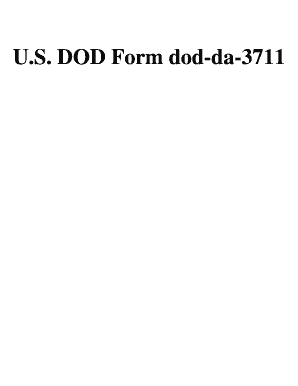
Form 3711


What is the Form 3711
The IRS Form 3711 is a document used by taxpayers to request a payment plan for their tax liabilities. This form is particularly important for individuals or businesses that find themselves unable to pay their tax debts in full by the due date. By submitting Form 3711, taxpayers can propose a structured payment schedule, allowing them to manage their financial obligations more effectively while remaining compliant with IRS regulations.
How to use the Form 3711
To use Form 3711, taxpayers must first gather all necessary financial information, including income, expenses, and existing debts. The form requires detailed information about the taxpayer's financial situation to assess their ability to pay. Once completed, the form should be submitted to the IRS, either electronically or via mail, depending on the taxpayer's preference. It is essential to keep a copy of the submitted form for personal records and future reference.
Steps to complete the Form 3711
Completing Form 3711 involves several key steps:
- Gather financial documents, including income statements and expense records.
- Fill out the personal information section, including name, address, and Social Security number.
- Provide details about your tax liabilities and the proposed payment plan.
- Sign and date the form to certify the accuracy of the information provided.
- Submit the completed form to the IRS, ensuring you choose the correct submission method.
Legal use of the Form 3711
Form 3711 is legally recognized by the IRS as a formal request for a payment plan. Taxpayers must ensure that all information provided is accurate and complete, as any discrepancies could lead to delays or denial of the request. It is advisable to consult with a tax professional if there are uncertainties regarding the completion or submission of the form to ensure compliance with all legal requirements.
Filing Deadlines / Important Dates
When submitting Form 3711, it is crucial to be aware of any applicable deadlines. Generally, taxpayers should submit the form as soon as they realize they cannot pay their tax bill in full. This proactive approach can help avoid additional penalties and interest. The IRS may have specific deadlines for different tax years, so checking the latest guidelines is essential for timely submission.
Required Documents
Along with Form 3711, taxpayers may need to provide supporting documents to demonstrate their financial situation. Required documents typically include:
- Proof of income, such as pay stubs or tax returns.
- Records of monthly expenses, including utility bills and loan statements.
- Any relevant financial statements that outline existing debts.
Having these documents ready can facilitate the review process by the IRS and increase the likelihood of approval for the proposed payment plan.
Quick guide on how to complete form 3711
Prepare Form 3711 effortlessly on any device
Online document management has gained popularity among businesses and individuals. It offers an ideal environmentally friendly alternative to traditional printed and signed documents, as you can access the necessary form and securely save it online. airSlate SignNow provides all the tools required to create, modify, and electronically sign your documents quickly without delays. Manage Form 3711 on any platform with the airSlate SignNow Android or iOS applications and enhance any document-focused process today.
How to modify and electronically sign Form 3711 with ease
- Obtain Form 3711 and click Get Form to begin.
- Utilize the tools we offer to complete your form.
- Emphasize important sections of your documents or redact sensitive information with the tools that airSlate SignNow offers specifically for that purpose.
- Generate your electronic signature using the Sign tool, which takes mere seconds and carries the same legal validity as a conventional wet ink signature.
- Review the details and click the Done button to save your changes.
- Select your preferred method to send your form, whether by email, SMS, or invitation link, or download it to your computer.
Forget about lost or misplaced documents, tedious form searching, or mistakes that necessitate printing new document copies. airSlate SignNow addresses all your document management needs in just a few clicks from a device of your choice. Edit and electronically sign Form 3711 and ensure effective communication at every stage of the form preparation process with airSlate SignNow.
Create this form in 5 minutes or less
Create this form in 5 minutes!
How to create an eSignature for the form 3711
How to create an electronic signature for a PDF online
How to create an electronic signature for a PDF in Google Chrome
How to create an e-signature for signing PDFs in Gmail
How to create an e-signature right from your smartphone
How to create an e-signature for a PDF on iOS
How to create an e-signature for a PDF on Android
People also ask
-
What is the IRS Form 3711 and who needs it?
The IRS Form 3711 is a document used by taxpayers to request a payment plan for their federal tax debts. This form is essential for individuals and businesses struggling to pay their taxes on time, allowing them to propose a manageable payment schedule. With airSlate SignNow, you can easily eSign and send your IRS Form 3711 documents without hassle.
-
How can airSlate SignNow help with submitting IRS Form 3711?
airSlate SignNow simplifies the process of submitting IRS Form 3711 by allowing users to create, edit, and eSign their forms online. Our platform ensures that all digital signatures meet IRS requirements, making your submission valid and secure. This efficiency saves you valuable time and helps ensure your payment plan is processed swiftly.
-
Is there a cost associated with using airSlate SignNow for IRS Form 3711?
Yes, airSlate SignNow offers flexible pricing plans that cater to different business needs, including a cost-effective solution for handling documents like IRS Form 3711. By investing in our service, you ensure that your document workflows are streamlined, ultimately saving you money and increasing productivity. Explore our competitive pricing options on our website for more details.
-
What features does airSlate SignNow offer for IRS Form 3711?
airSlate SignNow provides numerous features designed to enhance your experience with IRS Form 3711, including customizable templates, document routing, and secure eSignature capabilities. These features assist in creating a seamless process for filling out and submitting your form while maintaining compliance with IRS regulations. Additionally, you can track the status of your documents in real-time.
-
Can I integrate airSlate SignNow with other tools for IRS Form 3711 processing?
Absolutely! airSlate SignNow seamlessly integrates with various third-party applications such as Google Drive, Salesforce, and Dropbox, enhancing your ability to manage IRS Form 3711 alongside other business documents. This integration allows you to pull in necessary data easily and share drafts with your team, simplifying the overall workflow. Automating these processes makes submitting your tax forms more efficient.
-
How secure is the information I submit through IRS Form 3711 via airSlate SignNow?
Security is our top priority at airSlate SignNow. All information submitted through IRS Form 3711 and other documents is encrypted, ensuring your sensitive data remains protected. With robust security measures and compliance with industry standards, you can trust that your personal and business information is safe while using our platform.
-
Are electronic signatures on IRS Form 3711 accepted by the IRS?
Yes, electronic signatures on IRS Form 3711 are accepted by the IRS as long as they meet specific compliance requirements. airSlate SignNow guarantees that all eSignatures generated through our platform are legally binding and compliant with federal regulations. You can confidently submit your form knowing it will be considered valid by the IRS.
Get more for Form 3711
- High school dance guest permission form 52622543
- Outpatient imaging procedure request form kapiamp39olani medical kapiolani
- 1 monument sq form
- Www dhhs nh gov sites gfood establishment floor plan submittal tip sheet form
- New hampshire fish game 612674334 form
- Special event permit application town of exeter nh form
- Advanced imaging prior authorization form
- Www hescocrane com downloads craneinspection checklisthesco crane inspectioncrane safety form
Find out other Form 3711
- eSign Ohio High Tech Letter Of Intent Later
- eSign North Dakota High Tech Quitclaim Deed Secure
- eSign Nebraska Healthcare / Medical LLC Operating Agreement Simple
- eSign Nebraska Healthcare / Medical Limited Power Of Attorney Mobile
- eSign Rhode Island High Tech Promissory Note Template Simple
- How Do I eSign South Carolina High Tech Work Order
- eSign Texas High Tech Moving Checklist Myself
- eSign Texas High Tech Moving Checklist Secure
- Help Me With eSign New Hampshire Government Job Offer
- eSign Utah High Tech Warranty Deed Simple
- eSign Wisconsin High Tech Cease And Desist Letter Fast
- eSign New York Government Emergency Contact Form Online
- eSign North Carolina Government Notice To Quit Now
- eSign Oregon Government Business Plan Template Easy
- How Do I eSign Oklahoma Government Separation Agreement
- How Do I eSign Tennessee Healthcare / Medical Living Will
- eSign West Virginia Healthcare / Medical Forbearance Agreement Online
- eSign Alabama Insurance LLC Operating Agreement Easy
- How Can I eSign Alabama Insurance LLC Operating Agreement
- eSign Virginia Government POA Simple