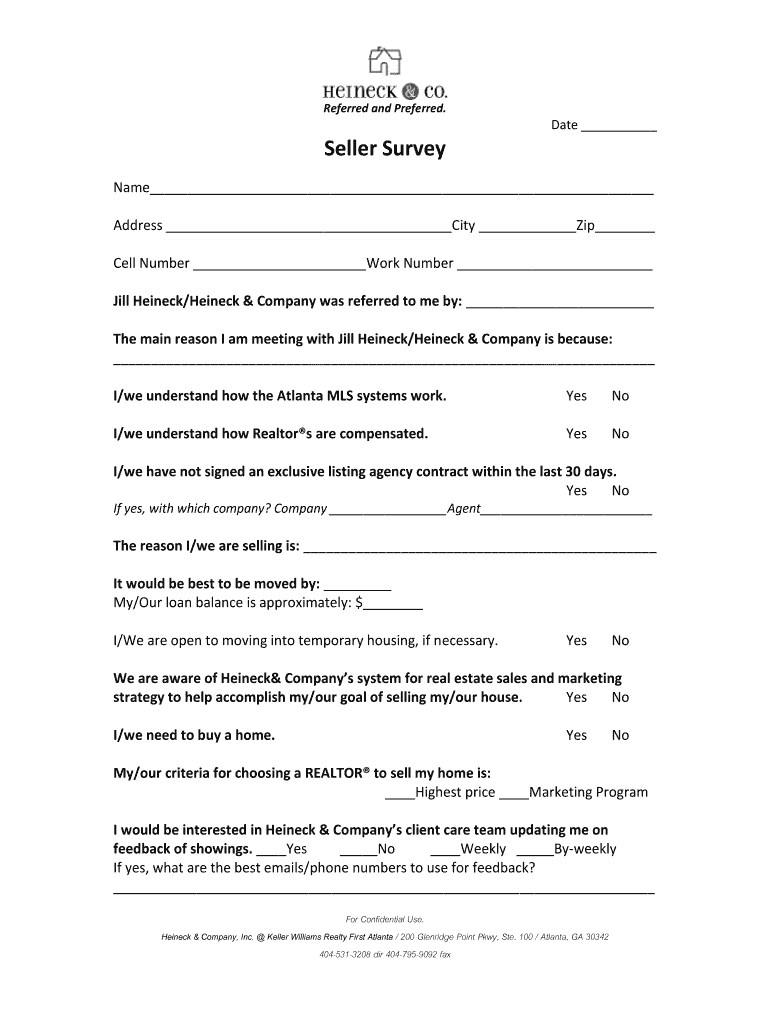
Seller Survey Keller Williams Form


What is the Seller Survey Keller Williams
The Seller Survey Keller Williams is a comprehensive questionnaire designed to gather essential information from sellers in the real estate market. This form helps agents understand the seller's needs, preferences, and motivations, which ultimately aids in creating a tailored marketing strategy for their property. By collecting detailed insights, agents can provide better service and ensure that the selling process aligns with the seller's expectations.
How to use the Seller Survey Keller Williams
Using the Seller Survey Keller Williams involves a few straightforward steps. First, the seller should receive the questionnaire from their real estate agent. Once received, the seller should take the time to answer each question thoroughly and honestly. This information will help the agent in formulating a personalized plan for marketing the property. After completing the survey, the seller should return it to the agent, who will then review the responses and discuss the next steps in the selling process.
Key elements of the Seller Survey Keller Williams
The Seller Survey Keller Williams includes several key elements that are crucial for understanding the seller's situation. These elements typically cover:
- Property details, including size, location, and condition
- Seller's timeline for selling the property
- Pricing expectations and any prior offers
- Specific features or upgrades that may enhance the property's appeal
- Seller's preferred communication methods and frequency
By focusing on these elements, agents can tailor their approach to meet the seller's unique needs.
Steps to complete the Seller Survey Keller Williams
Completing the Seller Survey Keller Williams involves several important steps:
- Review the questions carefully to understand what information is being requested.
- Gather any necessary documents or information that may assist in answering the questions.
- Provide clear and concise responses, ensuring all sections are filled out completely.
- Submit the completed survey to your real estate agent for review.
Following these steps ensures that the seller provides all relevant information, facilitating a smoother selling process.
Legal use of the Seller Survey Keller Williams
The Seller Survey Keller Williams is designed to be legally compliant, ensuring that the information collected is used appropriately within the bounds of real estate regulations. It is important for sellers to understand that their responses may be shared with potential buyers and used in marketing efforts. Therefore, providing accurate information is essential. Additionally, agents must handle the data in accordance with privacy laws, ensuring that sensitive information is protected.
How to obtain the Seller Survey Keller Williams
Sellers can obtain the Seller Survey Keller Williams directly from their real estate agent. Agents typically provide this form as part of their initial consultation process. If a seller has not received the survey, they can request it from their agent. In some cases, the form may also be available on the Keller Williams Realty website or through their office, allowing for easy access and completion.
Quick guide on how to complete seller survey keller williams realty
Complete Seller Survey Keller Williams effortlessly on any device
Digital document management has gained popularity among organizations and individuals alike. It offers an ideal eco-friendly alternative to conventional printed and signed paperwork, allowing you to procure the right form and securely store it online. airSlate SignNow equips you with all the resources necessary to create, modify, and electronically sign your documents swiftly without delays. Manage Seller Survey Keller Williams on any device using airSlate SignNow's Android or iOS applications and streamline any document-related process today.
The simplest way to modify and electronically sign Seller Survey Keller Williams with ease
- Obtain Seller Survey Keller Williams and click Get Form to initiate.
- Make use of the tools we provide to finalize your form.
- Emphasize important sections of your documents or obscure confidential information with tools specifically designed by airSlate SignNow for that purpose.
- Generate your signature using the Sign tool, which only takes seconds and carries the same legal validity as a traditional wet signature.
- Review all the details and click the Done button to save your modifications.
- Choose how you'd like to send your form, via email, SMS, or invite link, or download it to your computer.
Say goodbye to lost or misplaced files, tedious form searches, or mistakes that require printing new document versions. airSlate SignNow caters to all your document management needs with just a few clicks from your preferred device. Modify and electronically sign Seller Survey Keller Williams to ensure exceptional communication throughout your form preparation process with airSlate SignNow.
Create this form in 5 minutes or less
FAQs
-
What's the easiest survey form application to fill out on a mobile device?
I’d like to recommend you MySurveyLab - a professional survey tool.It enables users to create attractive surveys with responsive design. It means that they will look great at any type of devices: PCs, tablets or smartphones.The tool is really flexible: you can use it for creating short polls, quizzes, and advanced survey researches as well.Here is the list of main features, that you might be interested in:more than 20 types of questions.Many methods of sharing surveys:as a linkemail, email-embedded surveyweb widget or pop-up,QR code surveys,offline surveys with the mobile app.Survey branding. This feature will help you to create really attractive surveys. Moreover, you will be able to fit it to your company’s branding - add the logo, change colors, fonts, opacity and etc.Advanced survey logic. This function enables you to create different question paths for different respondents. It can be based on previous answers, contact information, type of the device.Multi-language surveys. Also right-to-left written languages.Real-time reports, which can be downloaded in PDF, PowerPoint, Excel, and SPSS.Report filtering. An innovative feature, which helps to compare reports, respondents and etc.Dashboards. Another one feature, that helps with data analysis. It provides you with information about your respondents in a really attractive and understandable way.The tool has a free trial! So don’t hesitate to sign in and check all the possibilities.Hope to be helpful! Good luck!
-
How can I get a lot of people to fill out my Google form survey for a research paper?
First of all, to get a lot of responses for your survey don't forget to follow main rules of creating a survey. Here are some of them:Create and design an invitation page, sett the information about why it is so important for you to get the answers there; also write the purpose of your survey.Make your survey short. Remember that people spend their time answering questions.Preset your goal, decide what information you want to get in the end. Prepare list of questions, which would be the most important for you.Give your respondents enough time to answer a survey.Don't forget to say "Thank you!", be polite.Besides, if you want to get more responses, you can use these tips:1.The first one is to purchase responses from survey panel. You can use MySurveyLab’s survey panel for it. In this case you will get reliable and useful results. You can read more about it here.2.If you don’t want to spent money for responses, you can use the second solution. The mentioned tool enables sharing the survey via different channels: email (invitations and e-mail embedded surveys, SMS, QR codes, as a link.You can share the link on different social media, like Twitter, Facebook, Facebook groups, different forums could be also useful, Pinterest, LinkedIn, VKontakte and so on… I think that if you use all these channels, you could get planned number of responses.Hope to be helpful! Good luck!
-
How can I get more people to fill out my survey?
Make it compellingQuickly and clearly make these points:Who you are and why you are doing thisHow long it takesWhats in it for me -- why should someone help you by completing the surveyExample: "Please spend 3 minutes helping me make it easier to learn Mathematics. Answer 8 short questions for my eternal gratitude and (optional) credit on my research findings. Thank you SO MUCH for helping."Make it convenientKeep it shortShow up at the right place and time -- when people have the time and inclination to help. For example, when students are planning their schedules. Reward participationOffer gift cards, eBooks, study tips, or some other incentive for helping.Test and refineTest out different offers and even different question wording and ordering to learn which has the best response rate, then send more invitations to the offer with the highest response rate.Reward referralsIf offering a reward, increase it for referrals. Include a custom invite link that tracks referrals.
-
What form or survey allows a user to fill out twice?
You have the option with SurveyGizmo. You can allow respondents to answer multiple times, or you can Set Up Duplicate Protection.
-
How do I fill out form 26QB for TDS in case of more than one buyer and seller?
Hi,Please select Yes in the column of Whether more than one Buyer/seller as applicable, and enter the Primary Member details in the Address of Transferee/Transferor & no need of secondary person details.The reason to include this is to know whether the agreement includes more than one buyer/seller, so the option is enabled.Hope it is useful.
-
How come no-one filled out our survey? I sent out a Google Form from Gmail. Out of 500, not one responded..
Are you sure the recipients got the form? Did you also send to a test account?People think it is spamThe questions are: hard to understand, illogical, stupid, not relevant, ...The form looks like crapThe form is hard to fill out, e.g., text that needs to be filled out instead of radio buttons and check boxesThe choices does not apply/are not well thought out...Did you put in a comment field where people could write anything?Did you try to get someone to fill out the form while you watched them and ask them to say out loud what were thinking while filling out the form?
-
How does Keller Williams Realty compare to other companies throughout the USA?
I have been a broker agent for KW for over. A decade and wouldn’t work anywhere else. The culture , technology and comradely are 5. Star.
-
If you left a survey for burglars to fill out the next time they ransacked your home, how would they rate the experience?
How did you learn about us?Rumors about rural houses having little Security.Location: 5/10Location was alright. Around 500 meters to the nearest neighbor. But unfortunately an hour away from any sizable population (20,000 plus being a sizable population.)Transportation: 10/10Transportation was top notch. The owners of the property never lock their Minivan or Pick-up truck. The keys are always left in the vehicles. Both are moderately new and somewhat non-descriptive so a perfect getaway vehicle. Not only did they provide vehicles they also kept trailers in a easily accessible unlocked shed.Security: 9/10Security was lax. There is a gate but it isn’t locked. Doors aren’t locked unless the house is left unoccupied for more than 2 weeks. No cameras made it really easy. They did have a dog which made it a bit of a pain. He was easily disposed of as he was just a Labrador Retriever puppy. Owners are very light sleepers don’t rob if they’re around.Products: 10/10No place has better selection. The place had 3 DSLR cameras, 3 Workstation class desktops, 3 tablets, 4 drones, 6 Smartphones, 9 external monitors and 11 laptops. All of the items were of premium design and value (aka Apples or equivalent). The freezers and shelves were well stocked the rest of the property was much more appealing though.They also had a shop on the property with many tools ranging from mechanics to carpentry to fabrication. The tools were of medium quality. The shop also stored 2 ATV for added convenience. The shop wasn’t the jackpot though.The shed was the real treasure trove. This drive in shed held heavy equipment all with the keys in the ignition for easy accessibility. The average equipment’s value was around $100,000, with a combined value of around $1.5 Million. Unfortunately the heavy equipment is hard to transport and the market is too small to get away with it.The products all seemed gift wrapped for the taking. Everything was easy to find as it looked organized.Laws in the area: 10/10Owners aren’t allowed to use lethal force or even have a premeditated weapon for self defense. A robber in the area once accidentally locked himself into the garage place he was robbing. As the owners did not come home for a couple days he resorted to eating dog food. The end result was the owners were charged for negligence of the robber. Laws almost protect us. Owners are not supposed to attack us in any way or they may be charged.Would you recommend to your friends?If everybody is gone a resounding yes. Unfortunately that’s not very often as the house is occupied by Home-schooling kids, a Writer and the owner is a farmer who mostly works on property. Also if you intend to use brute force, bring a weapon. All the occupants are big. The average height is around 6 feet.BTW bring friends to help loot. It really requires a team of people to loot the place.
-
How can I get more parents to fill out my survey?
It sounds like you are working off of a list survey or google form survey. If this is the case, a simple thing to get parents is to ask your own. Funny enough parents normally know parents and having your parents share your survey with their friends or thru social media will help you build a network of parents.Another good way to get more parents is by joining parenting groups and asking for parents feedback. Make sure to include what the survey is about and what their opinions may impact. Most of the time when you state how giving an opinion in a survey may impact people are more willing to participate.If you are using a panel survey, it’s a simple click of a button to sort your demographics. Or you can always ask a pre qualification question.
Create this form in 5 minutes!
How to create an eSignature for the seller survey keller williams realty
How to create an eSignature for the Seller Survey Keller Williams Realty online
How to make an eSignature for your Seller Survey Keller Williams Realty in Chrome
How to make an electronic signature for putting it on the Seller Survey Keller Williams Realty in Gmail
How to generate an electronic signature for the Seller Survey Keller Williams Realty straight from your smart phone
How to make an eSignature for the Seller Survey Keller Williams Realty on iOS devices
How to make an eSignature for the Seller Survey Keller Williams Realty on Android
People also ask
-
What is the Keller Williams buyer questionnaire?
The Keller Williams buyer questionnaire is a comprehensive guide designed to help agents understand their clients' needs when purchasing a property. By answering a series of targeted questions, buyers can clarify their preferences and requirements, leading to a more efficient home-buying process. Utilizing airSlate SignNow to manage this questionnaire allows for seamless eSigning and document handling.
-
How can I access the Keller Williams buyer questionnaire?
You can easily access the Keller Williams buyer questionnaire through airSlate SignNow's platform. Simply create an account, and you will find templates specifically designed for real estate agents. This allows for quick distribution and completion of the questionnaire with potential buyers.
-
What features does the Keller Williams buyer questionnaire offer?
The Keller Williams buyer questionnaire includes features such as customizable questions, easy document sharing, and eSigning capabilities. These features ensure that agents can collect critical information from buyers effectively, making the overall buying process smoother and more organized.
-
Is there a cost associated with using the Keller Williams buyer questionnaire?
airSlate SignNow offers a variety of pricing plans tailored to different business needs, including access to the Keller Williams buyer questionnaire. Many users find the platform to be cost-effective, considering the time saved and efficiency gained in managing buyer documents.
-
What are the benefits of using the Keller Williams buyer questionnaire in my real estate business?
Using the Keller Williams buyer questionnaire helps agents to accurately gauge the needs and preferences of their buyers. It streamlines communication, making it easier to match properties with buyers, ultimately leading to faster closing times and greater customer satisfaction.
-
Can the Keller Williams buyer questionnaire be integrated with other tools?
Yes, the Keller Williams buyer questionnaire can be integrated with various CRM systems and other tools that real estate agents commonly use. This integration allows for smoother transitions between document management and client relationship management, enhancing overall efficiency.
-
How do I share the Keller Williams buyer questionnaire with clients?
You can share the Keller Williams buyer questionnaire easily through airSlate SignNow by sending a direct link or inviting clients via email. Clients can complete the questionnaire online, making it a convenient option for both agents and buyers.
Get more for Seller Survey Keller Williams
- Ics 225 101120529 form
- Medical reprieve form
- Boe 266 form
- How to top up medishield life form
- One year subterranean termite warranty service agreement form
- Delaware division of revenue 8th monthly form
- Checklist for student employees terminated d umn form
- Vbs registration june 5th first presbyterian church of oconto form
Find out other Seller Survey Keller Williams
- How Can I eSign Wisconsin Non-Profit Stock Certificate
- How Do I eSign Wyoming Non-Profit Quitclaim Deed
- eSign Hawaii Orthodontists Last Will And Testament Fast
- eSign South Dakota Legal Letter Of Intent Free
- eSign Alaska Plumbing Memorandum Of Understanding Safe
- eSign Kansas Orthodontists Contract Online
- eSign Utah Legal Last Will And Testament Secure
- Help Me With eSign California Plumbing Business Associate Agreement
- eSign California Plumbing POA Mobile
- eSign Kentucky Orthodontists Living Will Mobile
- eSign Florida Plumbing Business Plan Template Now
- How To eSign Georgia Plumbing Cease And Desist Letter
- eSign Florida Plumbing Credit Memo Now
- eSign Hawaii Plumbing Contract Mobile
- eSign Florida Plumbing Credit Memo Fast
- eSign Hawaii Plumbing Claim Fast
- eSign Hawaii Plumbing Letter Of Intent Myself
- eSign Hawaii Plumbing Letter Of Intent Fast
- Help Me With eSign Idaho Plumbing Profit And Loss Statement
- eSign Illinois Plumbing Letter Of Intent Now