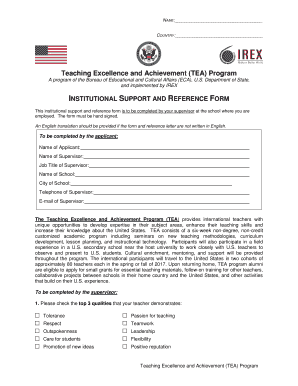
Teaching Excellence and Achievement TEA Program Form


Understanding the Teaching Excellence and Achievement Program
The Teaching Excellence and Achievement (TEA) Program is designed to enhance the skills and knowledge of educators. This program focuses on professional development for teachers from around the world, particularly those from countries that are part of the U.S. Department of State’s international education initiatives. Participants engage in a range of activities, including seminars, workshops, and classroom observations, which aim to improve teaching practices and promote cultural exchange.
Steps to Complete the Teaching Excellence and Achievement Program
Completing the Teaching Excellence and Achievement Program involves several key steps. First, applicants must submit a completed reference form, which provides insights into their teaching experience and qualifications. Next, candidates participate in an application process that may include interviews and additional documentation. Once accepted, participants engage in a series of professional development activities, culminating in a final assessment to evaluate their learning outcomes.
Eligibility Criteria for the Teaching Excellence and Achievement Program
To qualify for the Teaching Excellence and Achievement Program, applicants must meet specific eligibility criteria. Generally, candidates should be full-time teachers with at least three years of teaching experience. Additionally, they must demonstrate a commitment to professional development and a desire to enhance their teaching skills. Proficiency in English is often required, as many program activities are conducted in this language.
Required Documents for the Teaching Excellence and Achievement Program
When applying for the Teaching Excellence and Achievement Program, several documents are necessary to support the application. These typically include a completed reference form, a curriculum vitae or resume, and a personal statement outlining the applicant's teaching philosophy and goals. Additional documentation may be requested to verify teaching experience and qualifications.
Application Process and Approval Time for the Teaching Excellence and Achievement Program
The application process for the Teaching Excellence and Achievement Program is structured to ensure that qualified candidates are selected. After submitting the required documents, including the completed reference form, applicants may undergo interviews or further assessments. The approval time can vary, but candidates are usually notified of their status within a few months after the application deadline.
Examples of Using the Teaching Excellence and Achievement Program
Educators who participate in the Teaching Excellence and Achievement Program often report significant improvements in their teaching methodologies. For instance, teachers may implement new instructional strategies learned during the program, enhancing student engagement and learning outcomes. Additionally, participants frequently share their experiences and insights with colleagues, fostering a collaborative learning environment within their schools.
Legal Use of the Teaching Excellence and Achievement Program
Participation in the Teaching Excellence and Achievement Program is governed by specific legal guidelines established by the U.S. Department of State. Educators must adhere to these regulations to ensure compliance and maintain the integrity of the program. This includes understanding the terms of participation and the responsibilities that come with being a representative of their home country during the program.
Quick guide on how to complete teaching excellence and achievement tea program
Prepare Teaching Excellence And Achievement TEA Program effortlessly on any platform
Web-based document management has gained traction among businesses and individuals alike. It offers a perfect environmentally friendly alternative to traditional printed and signed documents, as you can access the necessary form and securely save it online. airSlate SignNow equips you with all the tools required to create, modify, and electronically sign your documents swiftly and without inconvenience. Handle Teaching Excellence And Achievement TEA Program on any platform using airSlate SignNow Android or iOS applications and enhance any document-related task today.
How to modify and electronically sign Teaching Excellence And Achievement TEA Program with ease
- Locate Teaching Excellence And Achievement TEA Program and click Get Form to begin.
- Utilize the features we provide to fill out your document.
- Emphasize crucial sections of the document or conceal sensitive details using the tools airSlate SignNow specifically provides for this purpose.
- Create your signature with the Sign feature, which takes mere seconds and holds the same legal validity as a conventional wet ink signature.
- Review the information and click on the Done button to save your changes.
- Select your desired delivery method for the form, be it email, SMS, an invitation link, or download it to your computer.
Eliminate the worry of lost or misplaced documents, tedious form searches, or inaccuracies that necessitate printing new copies. airSlate SignNow takes care of all your document management requirements in just a few clicks, no matter which device you use. Modify and electronically sign Teaching Excellence And Achievement TEA Program and guarantee outstanding communication throughout the form preparation process with airSlate SignNow.
Create this form in 5 minutes or less
Create this form in 5 minutes!
How to create an eSignature for the teaching excellence and achievement tea program
How to create an electronic signature for a PDF online
How to create an electronic signature for a PDF in Google Chrome
How to create an e-signature for signing PDFs in Gmail
How to create an e-signature right from your smartphone
How to create an e-signature for a PDF on iOS
How to create an e-signature for a PDF on Android
People also ask
-
What is a completed reference form?
A completed reference form is a document that provides critical information about a candidate from a professional reference. Using airSlate SignNow, you can easily send and eSign reference forms, ensuring they are completed accurately and promptly.
-
How does airSlate SignNow streamline the completed reference form process?
airSlate SignNow simplifies the completed reference form process by allowing users to create, send, and track documents electronically. This reduces the time taken for references to respond and ensures that you receive completed reference forms quickly and efficiently.
-
Is there a cost associated with using airSlate SignNow for completed reference forms?
Yes, there is a cost, but airSlate SignNow offers competitive pricing plans tailored to different business needs. You can choose a plan that best fits your budget while efficiently managing your completed reference forms.
-
What features does airSlate SignNow offer for managing completed reference forms?
airSlate SignNow includes features such as customizable templates, electronic signatures, and real-time tracking of document statuses for your completed reference forms. These features enhance your efficiency and maintain the professionalism of your document handling.
-
Can I integrate airSlate SignNow with other tools for my completed reference forms?
Absolutely! airSlate SignNow offers integrations with various applications, including CRMs and HR software. This ensures that your completed reference forms are seamlessly connected to your existing workflows, enhancing productivity.
-
What are the benefits of using airSlate SignNow for completed reference forms?
Using airSlate SignNow for completed reference forms allows for faster turnaround times, reduced errors, and improved organization of documents. It empowers businesses to manage references with ease, leading to more streamlined hiring processes.
-
How secure is the information in completed reference forms with airSlate SignNow?
Security is a top priority for airSlate SignNow. We implement industry-standard encryption and data protection measures to ensure that all information, including your completed reference forms, is kept confidential and secure.
Get more for Teaching Excellence And Achievement TEA Program
- Muscles of the head worksheet form
- Aau grade exception rule form
- Payroll books download form
- Kentucky background check form
- Sample letter of medical necessity rheumatoid arthritis a letter of medical necessity might be required by your patients health form
- Your handy dandy doo doo document form
- Board of local improvements downers grove sanitary district i approve form
- Pop up shop application march docx form
Find out other Teaching Excellence And Achievement TEA Program
- eSign Georgia Legal Last Will And Testament Fast
- eSign Oklahoma Insurance Business Associate Agreement Mobile
- eSign Louisiana Life Sciences Month To Month Lease Online
- eSign Legal Form Hawaii Secure
- eSign Hawaii Legal RFP Mobile
- How To eSign Hawaii Legal Agreement
- How Can I eSign Hawaii Legal Moving Checklist
- eSign Hawaii Legal Profit And Loss Statement Online
- eSign Hawaii Legal Profit And Loss Statement Computer
- eSign Hawaii Legal Profit And Loss Statement Now
- How Can I eSign Hawaii Legal Profit And Loss Statement
- Can I eSign Hawaii Legal Profit And Loss Statement
- How To eSign Idaho Legal Rental Application
- How To eSign Michigan Life Sciences LLC Operating Agreement
- eSign Minnesota Life Sciences Lease Template Later
- eSign South Carolina Insurance Job Description Template Now
- eSign Indiana Legal Rental Application Free
- How To eSign Indiana Legal Residential Lease Agreement
- eSign Iowa Legal Separation Agreement Easy
- How To eSign New Jersey Life Sciences LLC Operating Agreement