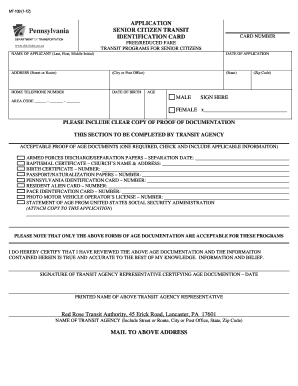
MT 103 1 12 Form


Understanding the MT 103 Form
The MT 103 form is a standardized message format used in international wire transfers. It is primarily utilized by banks and financial institutions to facilitate the transfer of funds between parties. This form contains essential details such as the sender's and recipient's information, the amount being transferred, and the currency involved. Understanding the MT 103 form is crucial for anyone involved in international transactions, as it ensures that all necessary information is accurately conveyed to prevent delays or errors in the transfer process.
How to Complete the MT 103 Form
Completing the MT 103 form requires careful attention to detail. Here are the key steps:
- Gather Information: Collect all necessary details, including the sender's and recipient's names, addresses, and banking information.
- Fill Out the Form: Input the collected information into the appropriate fields of the MT 103 form. Ensure accuracy to avoid processing issues.
- Review the Details: Double-check all entries for correctness, including the amount and currency.
- Submit the Form: Send the completed MT 103 form to your bank or financial institution for processing.
Legal Considerations for the MT 103 Form
The MT 103 form must be used in compliance with various legal regulations governing international money transfers. Financial institutions are required to adhere to anti-money laundering (AML) laws and know your customer (KYC) regulations. These laws mandate that banks verify the identity of their clients and monitor transactions for suspicious activity. Failure to comply with these regulations can result in severe penalties for both the institution and the individuals involved.
Key Components of the MT 103 Form
Understanding the key components of the MT 103 form is essential for effective use. The main elements include:
- Transaction Reference Number: A unique identifier for the transaction.
- Sender's Information: Details about the individual or entity sending the funds.
- Beneficiary's Information: Information regarding the recipient of the funds.
- Amount and Currency: The total sum being transferred and the currency in which it is denominated.
- Banking Details: Information about the banks involved in the transaction.
Examples of MT 103 Form Usage
The MT 103 form is commonly used in various scenarios, such as:
- International Business Transactions: Companies often use the MT 103 form to pay foreign suppliers or receive payments from international clients.
- Personal Remittances: Individuals may use this form to send money to family or friends abroad.
- Real Estate Transactions: The MT 103 form can facilitate payments for property purchases in different countries.
Obtaining the MT 103 Form
The MT 103 form is typically provided by banks and financial institutions. To obtain this form, customers can:
- Contact Their Bank: Reach out to their bank's customer service for assistance in acquiring the form.
- Visit the Bank's Website: Many banks offer downloadable versions of the MT 103 form on their official websites.
- Inquire at Local Branches: Visit a local branch to request a physical copy of the form.
Quick guide on how to complete mt 103 1 12
Complete MT 103 1 12 effortlessly on any device
The management of documents online has become increasingly popular among organizations and individuals. It serves as an ideal eco-friendly substitute for conventional printed and signed documents, as you can access the appropriate form and securely store it online. airSlate SignNow equips you with all the necessary tools to create, modify, and eSign your documents swiftly without delays. Manage MT 103 1 12 on any platform using airSlate SignNow's Android or iOS applications and enhance any document-related process today.
How to modify and eSign MT 103 1 12 without any hassle
- Find MT 103 1 12 and click Get Form to begin.
- Use the tools we provide to complete your form.
- Emphasize important sections of the documents or obscure sensitive information with tools specifically designed for that purpose by airSlate SignNow.
- Create your eSignature using the Sign tool, which takes mere seconds and carries the same legal authority as a conventional wet ink signature.
- Review all the details and click the Done button to save your changes.
- Choose how you would like to submit your form, via email, text message (SMS), invite link, or download it to your computer.
Eliminate concerns about lost or misfiled documents, tiring form searches, or mistakes that necessitate printing new copies. airSlate SignNow manages all your document management needs with just a few clicks from your preferred device. Adjust and eSign MT 103 1 12 and ensure excellent communication at every stage of your form preparation process with airSlate SignNow.
Create this form in 5 minutes or less
Create this form in 5 minutes!
How to create an eSignature for the mt 103 1 12
How to create an electronic signature for a PDF online
How to create an electronic signature for a PDF in Google Chrome
How to create an e-signature for signing PDFs in Gmail
How to create an e-signature right from your smartphone
How to create an e-signature for a PDF on iOS
How to create an e-signature for a PDF on Android
People also ask
-
What is a transit senior identification card?
A transit senior identification card is a special identification that provides seniors with discounts and special access to public transportation services. This card helps older adults save money while traveling and ensures they receive the benefits they deserve. With airSlate SignNow, you can easily manage the application process for obtaining your transit senior identification card.
-
How can I apply for a transit senior identification card?
Applying for a transit senior identification card varies by location, but generally, you can complete an application online or visit a local transit authority office. airSlate SignNow simplifies the eSigning process required for applications, making it easier and faster for you to submit your request for a transit senior identification card.
-
What are the eligibility requirements for a transit senior identification card?
Eligibility for a transit senior identification card typically includes age requirements, usually for individuals aged 60 or older. Additional criteria may apply based on your local transit authority's policies. Ensure you review these requirements carefully to qualify for the transit senior identification card effectively.
-
How much does a transit senior identification card cost?
Many transit authorities offer the transit senior identification card for free or at a minimal cost. However, prices may vary by region, so it's best to check with your local transit provider for specific details. Using airSlate SignNow can help streamline any fee-related documentation you may need to submit.
-
What benefits does a transit senior identification card offer?
A transit senior identification card typically provides signNow discounts on fares for public transportation, which can greatly enhance travel affordability for seniors. Additionally, some cards may offer priority boarding and other conveniences. Be sure to check your local facilities for the full range of benefits associated with the transit senior identification card.
-
Can I use a transit senior identification card in multiple locations?
In most cases, a transit senior identification card is valid only within the jurisdiction it was issued. However, some regions may have reciprocal agreements allowing you to use your card on neighboring transit systems. It's essential to consult your local transit authority regarding the acceptance of the transit senior identification card in other areas.
-
How can airSlate SignNow assist with managing my transit senior identification card documentation?
airSlate SignNow streamlines the document management process by enabling users to create, send, and eSign necessary forms for obtaining or renewing their transit senior identification card. This efficient platform saves time and reduces the hassle of paperwork, allowing you to focus on your travel needs.
Get more for MT 103 1 12
- Periodic table scavenger hunt worksheet 352361664 form
- Staar science tutorial 49 answer key form
- Form cms 484 centers for medicare ampampampampampamp medicaid services cms
- T 22b department of revenue form
- Municipal road damage deposit form
- Who lives at 203 cooper cir peachtree city garehold form
- Sender recipient form
- Statement from mayor grissom the city of blackshear form
Find out other MT 103 1 12
- How To Sign Wisconsin Real estate document
- Sign Montana Real estate investment proposal template Later
- How Do I Sign Washington Real estate investment proposal template
- Can I Sign Washington Real estate investment proposal template
- Sign Wisconsin Real estate investment proposal template Simple
- Can I Sign Kentucky Performance Contract
- How Do I Sign Florida Investment Contract
- Sign Colorado General Power of Attorney Template Simple
- How Do I Sign Florida General Power of Attorney Template
- Sign South Dakota Sponsorship Proposal Template Safe
- Sign West Virginia Sponsorship Proposal Template Free
- Sign Tennessee Investment Contract Safe
- Sign Maryland Consulting Agreement Template Fast
- Sign California Distributor Agreement Template Myself
- How Do I Sign Louisiana Startup Business Plan Template
- Can I Sign Nevada Startup Business Plan Template
- Sign Rhode Island Startup Business Plan Template Now
- How Can I Sign Connecticut Business Letter Template
- Sign Georgia Business Letter Template Easy
- Sign Massachusetts Business Letter Template Fast