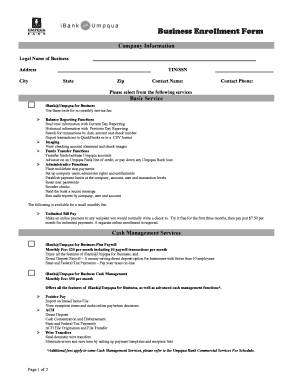
Umpqua Bank Stop Payment Forms


What is the Umpqua Bank Stop Payment Forms
The Umpqua Bank Stop Payment Forms are official documents used by customers to request the cancellation of a payment on a check or electronic transaction. This process is essential for preventing unauthorized withdrawals from a bank account. Customers may need to use these forms in situations where a check has been lost, stolen, or if there are disputes regarding a transaction. By submitting a stop payment request, account holders can protect their funds and ensure that the intended recipient does not receive the payment.
How to use the Umpqua Bank Stop Payment Forms
Using the Umpqua Bank Stop Payment Forms involves a few straightforward steps. First, customers should obtain the appropriate form from Umpqua Bank's website or a local branch. After acquiring the form, it is important to fill it out completely, providing necessary details such as the check number, amount, and date of the transaction. Once the form is filled out, customers can submit it either online, by mail, or in person at a branch. It is advisable to keep a copy of the submitted form for personal records.
Steps to complete the Umpqua Bank Stop Payment Forms
Completing the Umpqua Bank Stop Payment Forms requires careful attention to detail. Here are the steps to follow:
- Obtain the stop payment form from Umpqua Bank.
- Fill in your account information, including your name and account number.
- Provide details of the payment you wish to stop, such as the check number, amount, and date.
- Sign and date the form to authorize the stop payment request.
- Submit the completed form through your preferred method: online, by mail, or in person.
Legal use of the Umpqua Bank Stop Payment Forms
The Umpqua Bank Stop Payment Forms are legally binding documents. When a customer submits this form, they are making a formal request to the bank to halt the payment of a specified check or transaction. It is important for customers to understand that submitting a stop payment request does not absolve them of their obligation to pay the underlying debt. Additionally, customers should be aware of any fees associated with processing a stop payment request, as these can vary by bank policy.
Key elements of the Umpqua Bank Stop Payment Forms
Several key elements must be included in the Umpqua Bank Stop Payment Forms to ensure proper processing. These elements include:
- Your name and contact information.
- Your account number.
- The check number or transaction ID.
- The amount of the payment.
- The date of the transaction.
- Your signature to authorize the request.
Form Submission Methods
Customers have multiple options for submitting the Umpqua Bank Stop Payment Forms. These methods include:
- Online: Customers can log into their Umpqua Bank account and submit the form electronically.
- By Mail: Completed forms can be mailed to the appropriate Umpqua Bank address.
- In-Person: Customers can visit a local Umpqua Bank branch to submit the form directly to a bank representative.
Quick guide on how to complete umpqua bank stop payment forms
Complete Umpqua Bank Stop Payment Forms effortlessly on any device
Online document management has gained traction among businesses and individuals. It offers an ideal environmentally friendly substitute for traditional printed and signed documents, as you can obtain the correct form and securely store it online. airSlate SignNow equips you with all the resources you need to create, modify, and electronically sign your documents rapidly without delays. Handle Umpqua Bank Stop Payment Forms on any platform with airSlate SignNow's Android or iOS applications and streamline any document-related procedure today.
The easiest way to modify and eSign Umpqua Bank Stop Payment Forms without hassle
- Obtain Umpqua Bank Stop Payment Forms and click on Get Form to begin.
- Utilize the tools we offer to finish your document.
- Mark essential parts of the documents or obscure sensitive information with tools specifically provided by airSlate SignNow for that purpose.
- Create your signature using the Sign tool, which takes moments and carries the same legal validity as a conventional wet ink signature.
- Review the details and click on the Done button to save your modifications.
- Select how you wish to send your form, via email, SMS, or invite link, or download it to your computer.
Eliminate concerns about lost or misplaced documents, tedious form searching, or mistakes that necessitate printing new document copies. airSlate SignNow fulfills your needs in document management with just a few clicks from any device you choose. Modify and eSign Umpqua Bank Stop Payment Forms and enable outstanding communication at any phase of your form preparation journey with airSlate SignNow.
Create this form in 5 minutes or less
Create this form in 5 minutes!
How to create an eSignature for the umpqua bank stop payment forms
How to create an electronic signature for a PDF online
How to create an electronic signature for a PDF in Google Chrome
How to create an e-signature for signing PDFs in Gmail
How to create an e-signature right from your smartphone
How to create an e-signature for a PDF on iOS
How to create an e-signature for a PDF on Android
People also ask
-
What are Umpqua Bank Stop Payment Forms?
Umpqua Bank Stop Payment Forms are official documents that allow account holders to request a halt on the processing of specific checks that they have issued. These forms ensure that the funds associated with those checks are not withdrawn from your account. It's crucial to fill out these forms accurately to avoid any unnecessary complications.
-
How can I access Umpqua Bank Stop Payment Forms?
You can easily access Umpqua Bank Stop Payment Forms directly through the Umpqua Bank website or at a local branch. Additionally, airSlate SignNow provides a digital platform to eSign these forms, making the process seamless and efficient. This saves you time and ensures that your request is processed quickly.
-
What information is required on the Umpqua Bank Stop Payment Forms?
To complete Umpqua Bank Stop Payment Forms, you will need to provide your account number, the check number, and the amount of the check you wish to stop. It is also important to include the reason for the stop payment request. This information will help Umpqua Bank swiftly process your request.
-
How much does it cost to submit Umpqua Bank Stop Payment Forms?
The cost for submitting Umpqua Bank Stop Payment Forms varies based on Umpqua Bank's fees, which may apply per request. It's recommended to check with Umpqua Bank directly for the most current fee structure. Utilizing airSlate SignNow can help eliminate additional costs by allowing you to manage your forms digitally.
-
What are the benefits of using airSlate SignNow for Umpqua Bank Stop Payment Forms?
Using airSlate SignNow for Umpqua Bank Stop Payment Forms simplifies the process of signing and submitting your documents. It allows you to eSign forms electronically, reducing paperwork and speeding up the transaction. This convenience ensures that your stop payment request is submitted without unnecessary delays.
-
Can I track the status of my Umpqua Bank Stop Payment Forms?
Yes, when you use airSlate SignNow for your Umpqua Bank Stop Payment Forms, you can track the status of your submission in real-time. This feature provides peace of mind as you can confirm that your request has been received and is being processed. Keeping track of your requests is essential for managing your finances effectively.
-
What happens if I don't use Umpqua Bank Stop Payment Forms?
If you choose not to use Umpqua Bank Stop Payment Forms to request a stop payment, the issued checks may still be processed, resulting in potential financial loss. Failing to submit the necessary forms means you cannot prevent the withdrawal of funds associated with those checks. It is highly recommended to utilize these forms to protect your finances.
Get more for Umpqua Bank Stop Payment Forms
- North carolina residential lease agreement form wikiforms
- Distance time graph practice problems form
- Equipment and hauling agreement evans southeast com form
- Gumala form
- Ratio and proportion recipe project form
- Casra membership application form
- Pdf ryc membership application this club was built for fun form
- Construction and demolition debris waste management plan woodsidetown form
Find out other Umpqua Bank Stop Payment Forms
- eSignature North Carolina Legal Cease And Desist Letter Safe
- How Can I eSignature Ohio Legal Stock Certificate
- How To eSignature Pennsylvania Legal Cease And Desist Letter
- eSignature Oregon Legal Lease Agreement Template Later
- Can I eSignature Oregon Legal Limited Power Of Attorney
- eSignature South Dakota Legal Limited Power Of Attorney Now
- eSignature Texas Legal Affidavit Of Heirship Easy
- eSignature Utah Legal Promissory Note Template Free
- eSignature Louisiana Lawers Living Will Free
- eSignature Louisiana Lawers Last Will And Testament Now
- How To eSignature West Virginia Legal Quitclaim Deed
- eSignature West Virginia Legal Lease Agreement Template Online
- eSignature West Virginia Legal Medical History Online
- eSignature Maine Lawers Last Will And Testament Free
- eSignature Alabama Non-Profit Living Will Free
- eSignature Wyoming Legal Executive Summary Template Myself
- eSignature Alabama Non-Profit Lease Agreement Template Computer
- eSignature Arkansas Life Sciences LLC Operating Agreement Mobile
- eSignature California Life Sciences Contract Safe
- eSignature California Non-Profit LLC Operating Agreement Fast