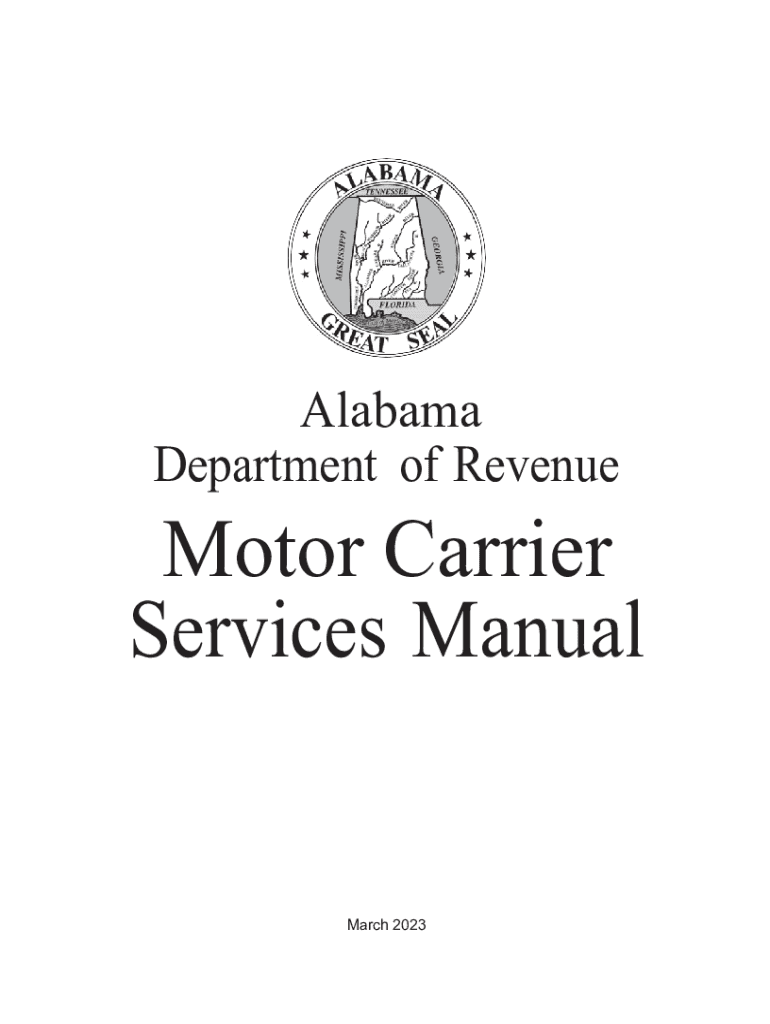
Alabama Department of Revenue Motor Vehicle Division 2023-2026


Overview of the Alabama Department of Revenue Motor Vehicle Division
The Alabama Department of Revenue Motor Vehicle Division is responsible for managing the registration and titling of motor vehicles in the state. This division oversees the implementation of laws related to vehicle registration, licensing, and taxation. It plays a crucial role in ensuring compliance with state regulations and providing services to vehicle owners, including title transfers, registration renewals, and issuing license plates.
How to Utilize the Alabama Department of Revenue Motor Vehicle Division
To effectively use the services offered by the Alabama Department of Revenue Motor Vehicle Division, individuals and businesses can access various online resources. These resources include applications for vehicle registration, title transfers, and other related services. Users can navigate the official website to find necessary forms, guidelines, and instructions tailored to their specific needs, making the process more straightforward and efficient.
Steps to Complete Transactions with the Alabama Department of Revenue Motor Vehicle Division
Completing transactions with the Alabama Department of Revenue Motor Vehicle Division involves several key steps:
- Gather required documentation, such as proof of identity, vehicle identification number (VIN), and proof of insurance.
- Choose the appropriate form for your transaction, whether it’s for registration, title transfer, or another service.
- Complete the form accurately, ensuring all information is correct to avoid delays.
- Submit the form either online, by mail, or in person at a local office, depending on the service.
- Pay any applicable fees associated with the transaction.
Legal Use of the Alabama Department of Revenue Motor Vehicle Division
The Alabama Department of Revenue Motor Vehicle Division operates under state laws that govern vehicle registration and titling. It is essential for users to understand these regulations to ensure compliance. Legal use includes adhering to deadlines for registration renewals, accurately reporting vehicle information, and maintaining proper documentation for inspections and emissions testing as required by state law.
Required Documents for the Alabama Department of Revenue Motor Vehicle Division
When engaging with the Alabama Department of Revenue Motor Vehicle Division, specific documents are necessary for various transactions. Commonly required documents include:
- Proof of identity, such as a driver's license or state ID.
- Vehicle title or bill of sale for title transfers.
- Proof of insurance coverage.
- Completed application forms relevant to the service being requested.
Eligibility Criteria for Services from the Alabama Department of Revenue Motor Vehicle Division
Eligibility for services from the Alabama Department of Revenue Motor Vehicle Division varies based on the specific transaction. Generally, individuals must be legal residents of Alabama and provide valid identification. Additionally, vehicle owners must ensure that their vehicles meet state safety and emissions standards to qualify for registration and titling services.
Quick guide on how to complete alabama department of revenue motor vehicle division 699435216
Prepare Alabama Department Of Revenue Motor Vehicle Division seamlessly on any device
Web-based document management has gained traction among companies and individuals. It offers an ideal environmentally friendly substitute to conventional printed and signed documents, as you can easily obtain the necessary form and securely save it online. airSlate SignNow equips you with all the tools needed to create, modify, and eSign your documents swiftly without delays. Manage Alabama Department Of Revenue Motor Vehicle Division on any device using the airSlate SignNow Android or iOS applications and simplify any document-related task today.
The easiest way to modify and eSign Alabama Department Of Revenue Motor Vehicle Division effortlessly
- Find Alabama Department Of Revenue Motor Vehicle Division and select Get Form to begin.
- Utilize the tools we provide to complete your form.
- Emphasize pertinent sections of the documents or obscure sensitive details with tools that airSlate SignNow offers specifically for that purpose.
- Create your eSignature using the Sign feature, which takes moments and carries the same legal validity as a conventional ink signature.
- Review all the information and select the Done button to save your changes.
- Decide how you want to send your form, whether by email, SMS, or invitation link, or download it to your computer.
Say goodbye to lost or misplaced documents, tedious form searching, or mistakes that require printing new copies. airSlate SignNow meets all your document management needs in just a few clicks from any device you prefer. Modify and eSign Alabama Department Of Revenue Motor Vehicle Division and ensure excellent communication throughout your document preparation process with airSlate SignNow.
Create this form in 5 minutes or less
Find and fill out the correct alabama department of revenue motor vehicle division 699435216
Create this form in 5 minutes!
How to create an eSignature for the alabama department of revenue motor vehicle division 699435216
How to create an electronic signature for a PDF online
How to create an electronic signature for a PDF in Google Chrome
How to create an e-signature for signing PDFs in Gmail
How to create an e-signature right from your smartphone
How to create an e-signature for a PDF on iOS
How to create an e-signature for a PDF on Android
People also ask
-
What is the Alabama motor carrier system?
The Alabama motor carrier system is a framework designed to regulate and support motor carriers operating within the state. It provides essential resources, compliance guidelines, and administrative processes for businesses transporting goods in Alabama. Understanding this system is crucial for companies to ensure they are meeting state regulations efficiently.
-
How can airSlate SignNow help with the Alabama motor carrier system?
airSlate SignNow streamlines the documentation process required by the Alabama motor carrier system. With our eSignature solution, businesses can quickly send, sign, and store necessary compliance documents remotely. This not only saves time but also helps maintain compliance on all transportation-related paperwork.
-
What features does airSlate SignNow offer for Alabama motor carriers?
airSlate SignNow provides features such as customizable templates, secure document storage, and real-time tracking for signed documents, which are invaluable for Alabama motor carriers. These tools enhance the efficiency of managing contracts and permits required by the motor carrier system. Additionally, our integration capabilities ensure smooth workflows with other business tools.
-
Is airSlate SignNow affordable for small businesses in the Alabama motor carrier system?
Yes, airSlate SignNow is designed to be a cost-effective solution for businesses of all sizes, including small enterprises navigating the Alabama motor carrier system. Our flexible pricing plans allow users to select the features they need without overspending. This makes it easier for smaller companies to comply with state regulations without breaking the bank.
-
What are the benefits of using airSlate SignNow for businesses in Alabama?
Businesses using airSlate SignNow benefit from improved efficiency, reduced turnaround times for document signing, and enhanced compliance with the Alabama motor carrier system. Our platform ensures that all paperwork can be handled electronically, minimizing the need for physical document processing. This dramatically reduces the risk of delays and errors.
-
Can airSlate SignNow integrate with other tools for Alabama motor carriers?
Absolutely! airSlate SignNow supports integrations with various platforms that are commonly used by Alabama motor carriers, such as CRM and fleet management systems. This integration capability enhances overall workflow and ensures that all aspects of your operations are streamlined, especially concerning the Alabama motor carrier system.
-
What types of documents can I manage with airSlate SignNow for the Alabama motor carrier system?
You can manage a wide range of documents with airSlate SignNow for the Alabama motor carrier system, including transport contracts, compliance forms, and liability waivers. Our platform allows for easy uploading and sharing of documents, ensuring that all necessary paperwork is accessible and securely signed. This capability is essential for maintaining compliance within the motor carrier framework.
Get more for Alabama Department Of Revenue Motor Vehicle Division
- Penn treaty monthly care certification form mcc 05 15
- Vhi dental claim form
- Sbsadmin form
- Michigan state police scanner frequencies form
- Egg donor application online in fl form
- Mitteilung ber ab und anmeldung files justimmo form
- One to four family residential contract form
- Interlinc lancaster county form
Find out other Alabama Department Of Revenue Motor Vehicle Division
- eSign Hawaii High Tech Claim Later
- How To eSign Hawaii High Tech Confidentiality Agreement
- How Do I eSign Hawaii High Tech Business Letter Template
- Can I eSign Hawaii High Tech Memorandum Of Understanding
- Help Me With eSign Kentucky Government Job Offer
- eSign Kentucky Healthcare / Medical Living Will Secure
- eSign Maine Government LLC Operating Agreement Fast
- eSign Kentucky Healthcare / Medical Last Will And Testament Free
- eSign Maine Healthcare / Medical LLC Operating Agreement Now
- eSign Louisiana High Tech LLC Operating Agreement Safe
- eSign Massachusetts Government Quitclaim Deed Fast
- How Do I eSign Massachusetts Government Arbitration Agreement
- eSign Maryland High Tech Claim Fast
- eSign Maine High Tech Affidavit Of Heirship Now
- eSign Michigan Government LLC Operating Agreement Online
- eSign Minnesota High Tech Rental Lease Agreement Myself
- eSign Minnesota High Tech Rental Lease Agreement Free
- eSign Michigan Healthcare / Medical Permission Slip Now
- eSign Montana High Tech Lease Agreement Online
- eSign Mississippi Government LLC Operating Agreement Easy