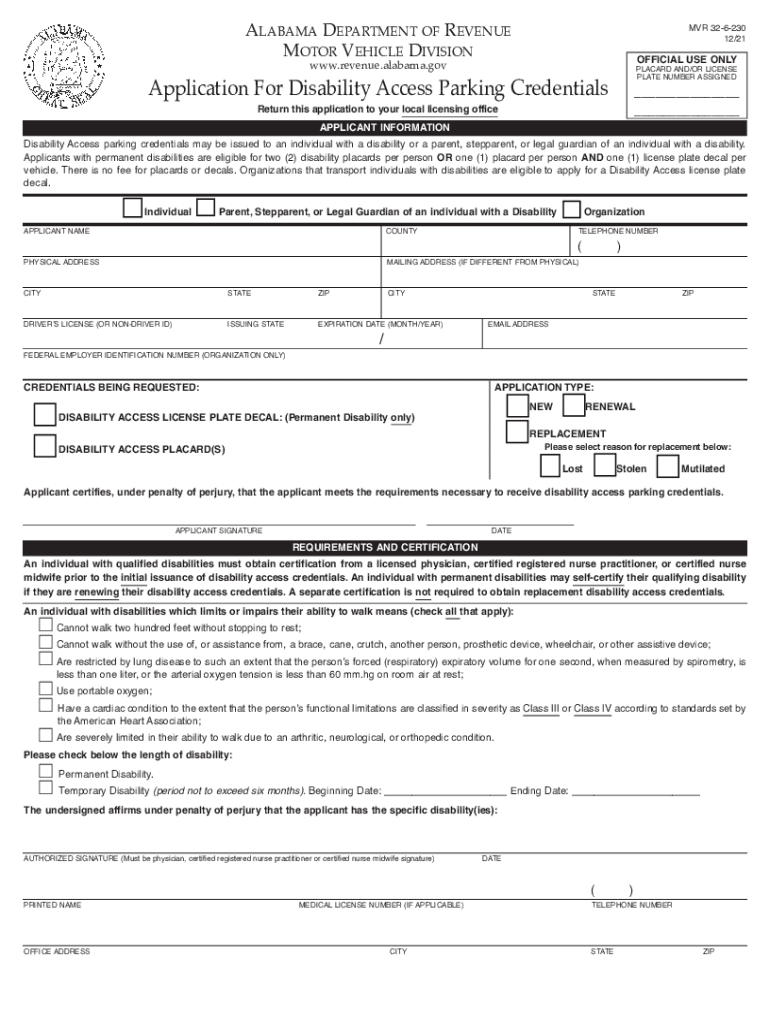
AlAbAmA DepArtment of Revenue Motor Vehicle Divisi Form


Understanding the Alabama Disability Parking Form
The Alabama disability parking form is a crucial document for individuals seeking access to designated parking spaces reserved for those with disabilities. This form is issued by the Alabama Department of Revenue's Motor Vehicle Division and is essential for obtaining a disability parking permit. The permit allows qualifying individuals to park in spaces that are closer to building entrances, making it easier for them to access essential services and locations.
Eligibility Criteria for the Alabama Disability Parking Permit
To qualify for the Alabama disability parking permit, applicants must meet specific criteria. Generally, individuals must have a medical condition that significantly impairs their mobility. This may include conditions such as paralysis, severe arthritis, or other disabilities that limit walking ability. Documentation from a licensed healthcare provider is often required to substantiate the claim. It is important for applicants to review the criteria thoroughly to ensure they meet all necessary requirements before submitting the form.
Steps to Complete the Alabama Disability Parking Form
Completing the Alabama disability parking form involves several key steps. First, applicants should obtain the form from the Alabama Department of Revenue's website or local office. Next, fill out the required personal information, including name, address, and contact details. The form also requires information about the disability, which must be verified by a healthcare professional. Once completed, applicants should review the form for accuracy before submitting it to the appropriate office. This ensures that all information is correct and helps avoid delays in processing.
Form Submission Methods
Applicants can submit the Alabama disability parking form through various methods. The form can be submitted online via the Alabama Department of Revenue's website, where users can upload the completed document. Alternatively, applicants may choose to mail the form to their local Department of Revenue office or deliver it in person. Each submission method has its own processing times, so applicants should choose the one that best suits their needs.
Required Documents for Submission
When submitting the Alabama disability parking form, certain documents are required to support the application. These typically include proof of identity, such as a driver's license or state ID, and medical documentation confirming the disability. This documentation must be completed by a licensed healthcare provider and should detail the nature of the disability. Ensuring all required documents are included with the application can expedite the approval process.
Legal Use of the Alabama Disability Parking Permit
The Alabama disability parking permit is legally recognized and provides specific rights to the holder. This permit allows individuals to park in designated disability parking spaces, which are marked with the international symbol of accessibility. It is important for permit holders to understand that misuse of the permit, such as allowing non-disabled individuals to use it, can result in penalties. Adhering to the legal guidelines ensures that the permit remains valid and effective for those who truly need it.
Quick guide on how to complete alabama department of revenue motor vehicle divisi
Complete AlAbAmA DepArtment Of Revenue Motor Vehicle Divisi effortlessly on any device
Online document management has gained popularity among businesses and individuals. It offers an ideal eco-friendly substitute for conventional printed and signed documents, as you can locate the appropriate form and securely store it online. airSlate SignNow provides you with all the resources necessary to create, modify, and eSign your documents swiftly without delays. Handle AlAbAmA DepArtment Of Revenue Motor Vehicle Divisi on any platform with the airSlate SignNow Android or iOS applications and ease any document-related process today.
The best way to modify and eSign AlAbAmA DepArtment Of Revenue Motor Vehicle Divisi without breaking a sweat
- Find AlAbAmA DepArtment Of Revenue Motor Vehicle Divisi and click on Get Form to get started.
- Utilize the tools we provide to complete your document.
- Highlight important sections of your documents or conceal sensitive information with tools that airSlate SignNow offers specifically for that purpose.
- Create your eSignature using the Sign feature, which takes mere seconds and holds the same legal validity as a traditional ink signature.
- Review all the details and click on the Done button to save your changes.
- Choose how you would like to send your form, via email, text message (SMS), invitation link, or download it to your computer.
Forget about lost or misplaced files, annoying form searches, or errors that necessitate printing new document copies. airSlate SignNow fulfills your document management needs in just a few clicks from any device of your choice. Alter and eSign AlAbAmA DepArtment Of Revenue Motor Vehicle Divisi and ensure effective communication at any stage of the form preparation process with airSlate SignNow.
Create this form in 5 minutes or less
Create this form in 5 minutes!
How to create an eSignature for the alabama department of revenue motor vehicle divisi
How to create an electronic signature for a PDF online
How to create an electronic signature for a PDF in Google Chrome
How to create an e-signature for signing PDFs in Gmail
How to create an e-signature right from your smartphone
How to create an e-signature for a PDF on iOS
How to create an e-signature for a PDF on Android
People also ask
-
What is the Alabama disability parking form?
The Alabama disability parking form is an official document that allows eligible individuals to apply for special parking privileges in Alabama. This form is essential for those who need assistance due to mobility issues and wish to obtain a disability parking permit.
-
How can I fill out the Alabama disability parking form using airSlate SignNow?
With airSlate SignNow, you can easily fill out the Alabama disability parking form online. Our user-friendly platform allows you to complete, sign, and send the form electronically, streamlining the process and saving you time.
-
Is there a fee associated with the Alabama disability parking form?
While the Alabama disability parking form itself may not have a direct fee, there might be charges for obtaining supporting documents or for the issuance of a parking permit. Using airSlate SignNow, however, is a cost-effective solution to manage your documentation needs efficiently.
-
What features does airSlate SignNow offer for managing the Alabama disability parking form?
airSlate SignNow offers features such as customizable templates, electronic signing, and automated workflow management for the Alabama disability parking form. These tools help simplify the document handling process, allowing you to focus on what matters most.
-
Can I save time by using airSlate SignNow for the Alabama disability parking form?
Absolutely! AirSlate SignNow provides intuitive tools that signNowly reduce the time it takes to complete the Alabama disability parking form. You can fill out and sign the form digitally, eliminating the need for printing or physical mail.
-
Does airSlate SignNow offer integrations that can help with the Alabama disability parking form?
Yes, airSlate SignNow integrates with various applications to enhance the management of the Alabama disability parking form. This includes document storage solutions and workflow management tools, allowing for a seamless experience.
-
What are the benefits of using airSlate SignNow for the Alabama disability parking form?
Using airSlate SignNow for the Alabama disability parking form provides several benefits, including enhanced security, improved accessibility, and the ability to track the progress of your application. Our platform also ensures compliance with electronic signature standards.
Get more for AlAbAmA DepArtment Of Revenue Motor Vehicle Divisi
- Silent auction bid sheet template hcra form
- Cayman work permit form
- Jt 1 2015 form
- B2015b nh audubon summer camp registration bformb
- Builder project completion advice form
- Intake assessment form bill mason counseling
- Multiple family occupancy gateway school district form
- Mountain casino donation request form
Find out other AlAbAmA DepArtment Of Revenue Motor Vehicle Divisi
- eSign West Virginia Healthcare / Medical Forbearance Agreement Online
- eSign Alabama Insurance LLC Operating Agreement Easy
- How Can I eSign Alabama Insurance LLC Operating Agreement
- eSign Virginia Government POA Simple
- eSign Hawaii Lawers Rental Application Fast
- eSign Hawaii Lawers Cease And Desist Letter Later
- How To eSign Hawaii Lawers Cease And Desist Letter
- How Can I eSign Hawaii Lawers Cease And Desist Letter
- eSign Hawaii Lawers Cease And Desist Letter Free
- eSign Maine Lawers Resignation Letter Easy
- eSign Louisiana Lawers Last Will And Testament Mobile
- eSign Louisiana Lawers Limited Power Of Attorney Online
- eSign Delaware Insurance Work Order Later
- eSign Delaware Insurance Credit Memo Mobile
- eSign Insurance PPT Georgia Computer
- How Do I eSign Hawaii Insurance Operating Agreement
- eSign Hawaii Insurance Stock Certificate Free
- eSign New Hampshire Lawers Promissory Note Template Computer
- Help Me With eSign Iowa Insurance Living Will
- eSign North Dakota Lawers Quitclaim Deed Easy