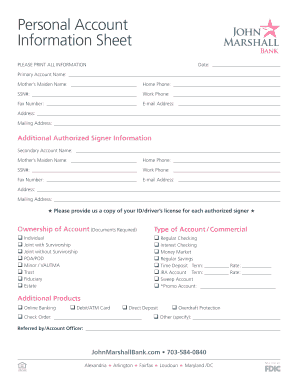
Account Information Sheet


What is the Account Information Sheet
The account information sheet is a vital document that collects essential details about an individual's or business's financial accounts. This sheet typically includes information such as account numbers, financial institution names, and contact details. It serves as a consolidated reference for managing accounts, ensuring that all necessary information is readily available for various purposes, including tax filings, loan applications, or financial planning.
How to Use the Account Information Sheet
Using the account information sheet effectively involves several steps. First, gather all relevant financial documents to ensure accuracy. Next, fill out the sheet with precise details about each account, including the type of account, balance, and any associated fees. This document can be utilized for personal budgeting, applying for loans, or providing information to financial advisors. Keeping the sheet updated is crucial as it helps maintain a clear overview of one’s financial status.
Steps to Complete the Account Information Sheet
Completing the account information sheet involves a systematic approach:
- Collect all necessary financial documents, such as bank statements and account agreements.
- Identify each account and its corresponding institution.
- Enter accurate account numbers and balances.
- Include any relevant notes, such as account types or special conditions.
- Review the completed sheet for accuracy and completeness.
Legal Use of the Account Information Sheet
The account information sheet is legally recognized when it contains accurate and complete information. It is essential to ensure compliance with relevant regulations, especially when sharing this information with financial institutions or during legal proceedings. Utilizing secure methods for storing and transmitting this document can help protect sensitive data and maintain its legal standing.
Key Elements of the Account Information Sheet
Several key elements should be included in every account information sheet to ensure it is comprehensive and useful:
- Account Holder Name: The name of the individual or business associated with the account.
- Account Numbers: Unique identifiers for each financial account.
- Financial Institution: The name of the bank or credit union where the account is held.
- Account Type: The classification of the account, such as checking, savings, or investment.
- Contact Information: Phone numbers or addresses for customer service at the financial institution.
Examples of Using the Account Information Sheet
The account information sheet can be utilized in various scenarios, including:
- Preparing for tax season by organizing all financial accounts in one place.
- Applying for a mortgage or loan, where lenders require detailed financial information.
- Assisting financial advisors in creating tailored investment strategies.
- Facilitating estate planning by providing heirs with a clear overview of financial assets.
Quick guide on how to complete account information sheet
Complete Account Information Sheet seamlessly on any gadget
Digital document administration has become favored by businesses and individuals alike. It offers an ideal eco-friendly substitute for traditional printed and signed documents, as you can access the necessary form and securely store it online. airSlate SignNow provides you with all the resources needed to create, edit, and eSign your documents quickly without delays. Manage Account Information Sheet on any device using airSlate SignNow Android or iOS applications and streamline any document-related process today.
How to edit and eSign Account Information Sheet with ease
- Find Account Information Sheet and click Get Form to begin.
- Utilize the tools we offer to fill out your form.
- Emphasize essential sections of the documents or redact sensitive information with tools that airSlate SignNow provides specifically for that purpose.
- Generate your signature using the Sign tool, which takes mere seconds and carries the same legal validity as a conventional wet ink signature.
- Review the details and click the Done button to save your updates.
- Choose your preferred method to send your form: via email, text message (SMS), invitation link, or download it to your computer.
Eliminate concerns about lost or misplaced documents, tedious searching for forms, or errors that require printing new document copies. airSlate SignNow addresses your document management needs with just a few clicks from any device you choose. Edit and eSign Account Information Sheet and maintain excellent communication at every step of your form preparation process with airSlate SignNow.
Create this form in 5 minutes or less
Create this form in 5 minutes!
How to create an eSignature for the account information sheet
How to create an electronic signature for a PDF online
How to create an electronic signature for a PDF in Google Chrome
How to create an e-signature for signing PDFs in Gmail
How to create an e-signature right from your smartphone
How to create an e-signature for a PDF on iOS
How to create an e-signature for a PDF on Android
People also ask
-
What is a printable account information sheet?
A printable account information sheet is a document that contains essential details about your account, such as account number, balance, and transaction history. It is designed for easy printing and sharing, making it a useful tool for personal or business record-keeping.
-
How can I create a printable account information sheet with airSlate SignNow?
Creating a printable account information sheet with airSlate SignNow is straightforward. You can customize the template to include all necessary information, and then easily generate a document that is ready for printing or electronic sharing.
-
Is there a cost associated with using the printable account information sheet feature?
airSlate SignNow offers competitive pricing plans, which include access to various document features like the printable account information sheet. You can choose a plan that fits your budget while benefiting from our comprehensive eSigning solutions.
-
What are the benefits of using a printable account information sheet?
Using a printable account information sheet helps ensure that all your account information is organized and easily accessible. It also allows for efficient communication with stakeholders, streamlining processes while maintaining professional documentation.
-
Can I integrate the printable account information sheet with other tools?
Yes, airSlate SignNow supports integrations with various applications. This allows you to connect your printable account information sheet with other tools you use for project management, customer relationship management, and more, enhancing overall productivity.
-
How does airSlate SignNow ensure the security of my printable account information sheet?
AirSlate SignNow prioritizes the security of your documents, including the printable account information sheet. We implement robust encryption and security protocols to protect your data from unauthorized access, ensuring your sensitive information remains confidential.
-
Are there any customization options available for the printable account information sheet?
Absolutely! airSlate SignNow allows you to customize your printable account information sheet according to your preferences. You can add your logo, specific account details, and even adjust the layout to create a professional look tailored to your business needs.
Get more for Account Information Sheet
Find out other Account Information Sheet
- How Can I Electronic signature Iowa Car Dealer Promissory Note Template
- Electronic signature Iowa Car Dealer Limited Power Of Attorney Myself
- Electronic signature Iowa Car Dealer Limited Power Of Attorney Fast
- How Do I Electronic signature Iowa Car Dealer Limited Power Of Attorney
- Electronic signature Kentucky Car Dealer LLC Operating Agreement Safe
- Electronic signature Louisiana Car Dealer Lease Template Now
- Electronic signature Maine Car Dealer Promissory Note Template Later
- Electronic signature Maryland Car Dealer POA Now
- Electronic signature Oklahoma Banking Affidavit Of Heirship Mobile
- Electronic signature Oklahoma Banking Separation Agreement Myself
- Electronic signature Hawaii Business Operations Permission Slip Free
- How Do I Electronic signature Hawaii Business Operations Forbearance Agreement
- Electronic signature Massachusetts Car Dealer Operating Agreement Free
- How To Electronic signature Minnesota Car Dealer Credit Memo
- Electronic signature Mississippi Car Dealer IOU Now
- Electronic signature New Hampshire Car Dealer NDA Now
- Help Me With Electronic signature New Hampshire Car Dealer Warranty Deed
- Electronic signature New Hampshire Car Dealer IOU Simple
- Electronic signature Indiana Business Operations Limited Power Of Attorney Online
- Electronic signature Iowa Business Operations Resignation Letter Online