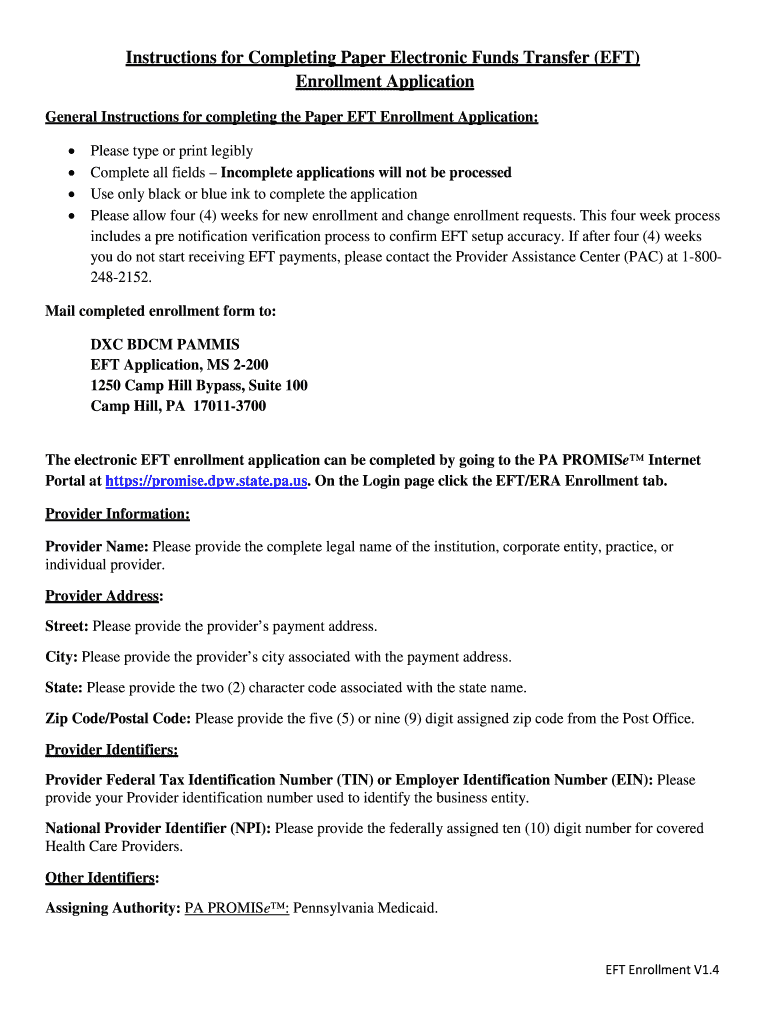
Instructions for Completing the Authorization Agreement Form


Understanding the Authorization Agreement
The Authorization Agreement is a crucial document that allows individuals or businesses to authorize another party to act on their behalf. This agreement is commonly used in various contexts, including banking, legal, and tax-related matters. Understanding its purpose and implications is essential for ensuring that the authorization is valid and meets all necessary legal requirements.
Steps to Complete the Authorization Agreement
Completing the Authorization Agreement involves several key steps to ensure accuracy and compliance. Begin by gathering all necessary information, including the names and contact details of both the authorizing party and the authorized representative. Next, clearly outline the scope of the authorization, specifying what actions the authorized party is permitted to take. After filling out the required fields, review the document for any errors or omissions before signing. Finally, ensure that all parties receive a copy of the signed agreement for their records.
Key Elements of the Authorization Agreement
Several key elements must be included in the Authorization Agreement to ensure its effectiveness. These elements typically include:
- Names and Addresses: Full names and addresses of both the authorizing party and the authorized representative.
- Scope of Authorization: A detailed description of the specific actions the authorized party is allowed to perform.
- Effective Date: The date when the authorization becomes effective, along with any expiration date if applicable.
- Signatures: Signatures of both parties, indicating their consent and understanding of the agreement.
Legal Use of the Authorization Agreement
The legal use of the Authorization Agreement is paramount in ensuring that the document is recognized by institutions and authorities. It is essential to comply with any state-specific laws that may govern the use of such agreements. In many cases, notarization may be required to enhance the document's legitimacy. Understanding the legal implications of the authorization is crucial for both parties to avoid potential disputes or misunderstandings in the future.
Required Documents for Authorization Agreement
When preparing to complete the Authorization Agreement, certain documents may be required to support the authorization process. These documents can include:
- Identification: Government-issued identification for both the authorizing party and the authorized representative.
- Proof of Relationship: Any documentation that verifies the relationship between the two parties, if applicable.
- Previous Agreements: Copies of any prior agreements that may relate to the current authorization.
Form Submission Methods
Once the Authorization Agreement is completed, it can be submitted through various methods, depending on the requirements of the institution or authority involved. Common submission methods include:
- Online Submission: Many organizations allow for the digital submission of the agreement through their secure portals.
- Mail: The completed form can be mailed to the relevant office, ensuring that it is sent via a reliable postal service.
- In-Person Submission: Some situations may require the agreement to be submitted in person, allowing for immediate confirmation of receipt.
Quick guide on how to complete instructions for completing the authorization agreement
Effortlessly prepare Instructions For Completing The Authorization Agreement on any device
Web-based document management has become favored among businesses and individuals. It offers a perfect eco-friendly alternative to conventional printed and signed documents, allowing you to locate the correct template and securely store it online. airSlate SignNow equips you with all the tools necessary to create, edit, and eSign your documents swiftly without delays. Manage Instructions For Completing The Authorization Agreement on any platform with the airSlate SignNow apps for Android or iOS, and enhance any document-driven workflow today.
How to edit and eSign Instructions For Completing The Authorization Agreement with ease
- Locate Instructions For Completing The Authorization Agreement and click on Get Form to begin.
- Utilize the tools we offer to complete your form.
- Highlight pertinent sections of your documents or redact sensitive information with tools that airSlate SignNow provides specifically for that purpose.
- Generate your eSignature using the Sign tool, which takes seconds and has the same legal validity as a traditional ink signature.
- Review the information and click on the Done button to save your modifications.
- Select how you wish to send your form, whether by email, SMS, or invitation link, or download it to your computer.
Eliminate concerns over lost or misplaced documents, laborious form searches, or mistakes that necessitate printing new document copies. airSlate SignNow caters to all your document management needs in just a few clicks from any device you prefer. Edit and eSign Instructions For Completing The Authorization Agreement and ensure excellent communication at any stage of the form preparation process with airSlate SignNow.
Create this form in 5 minutes or less
Create this form in 5 minutes!
How to create an eSignature for the instructions for completing the authorization agreement
How to create an electronic signature for a PDF online
How to create an electronic signature for a PDF in Google Chrome
How to create an e-signature for signing PDFs in Gmail
How to create an e-signature right from your smartphone
How to create an e-signature for a PDF on iOS
How to create an e-signature for a PDF on Android
People also ask
-
What are the general Instructions For Completing The Authorization Agreement?
To complete the Authorization Agreement, first ensure that you have all required information, including your account details and signatory names. Follow the step-by-step guidance provided within the airSlate SignNow platform for a clear and efficient process. Remember, accurate completion will help avoid delays in processing your documents.
-
How much does it cost to use airSlate SignNow for signing documents?
airSlate SignNow offers various pricing plans to suit different business needs, which can be easily reviewed on their website. The cost may vary depending on the features you choose and the number of users. Check the pricing section to find the best fit and explore the value aligned with the Instructions For Completing The Authorization Agreement.
-
What features does airSlate SignNow provide for document management?
airSlate SignNow is designed with a range of features including eSignature capabilities, document sharing, and real-time notifications. These features simplify the signing process, ensuring that users can follow the Instructions For Completing The Authorization Agreement seamlessly. Additionally, you can track document statuses easily.
-
How does airSlate SignNow benefit businesses in document workflow?
Utilizing airSlate SignNow enhances document workflow by reducing the time required for signing and approval processes. With clear Instructions For Completing The Authorization Agreement, you can ensure that each step is managed effectively, contributing to increased efficiency and productivity for your team.
-
Can I integrate airSlate SignNow with other applications?
Yes, airSlate SignNow offers integrations with many popular applications such as Google Workspace, Salesforce, and more. These integrations facilitate a smooth transition of documents and make it easier to follow the Instructions For Completing The Authorization Agreement in tandem with your existing software. Discover a range of integration options on their website.
-
Is there a mobile app for airSlate SignNow?
Absolutely! airSlate SignNow provides a mobile app that allows you to manage documents and eSign directly from your smartphone. This flexibility ensures that you can follow the Instructions For Completing The Authorization Agreement on the go, without being tied to your desktop or laptop.
-
Are there security measures in place for document signing?
Yes, airSlate SignNow prioritizes security with advanced encryption and secure data storage protocols. You can trust that your documents are safe while you follow the Instructions For Completing The Authorization Agreement, ensuring confidentiality and compliance with industry standards.
Get more for Instructions For Completing The Authorization Agreement
- Individual identification information record 100362958
- Ofw287 form
- Teacher of the month nomination example 27546499 form
- The origin of species the making of a theory worksheet answers form
- Rfc document template form
- Youth council application pickering form
- Sardis kiwanis club sd33bcca sss sd33 bc form
- Electrical contractor declaration for work done city of burnaby burnaby form
Find out other Instructions For Completing The Authorization Agreement
- How To Electronic signature Arizona Police PDF
- Help Me With Electronic signature New Hampshire Real Estate PDF
- Can I Electronic signature New Hampshire Real Estate Form
- Can I Electronic signature New Mexico Real Estate Form
- How Can I Electronic signature Ohio Real Estate Document
- How To Electronic signature Hawaii Sports Presentation
- How To Electronic signature Massachusetts Police Form
- Can I Electronic signature South Carolina Real Estate Document
- Help Me With Electronic signature Montana Police Word
- How To Electronic signature Tennessee Real Estate Document
- How Do I Electronic signature Utah Real Estate Form
- How To Electronic signature Utah Real Estate PPT
- How Can I Electronic signature Virginia Real Estate PPT
- How Can I Electronic signature Massachusetts Sports Presentation
- How To Electronic signature Colorado Courts PDF
- How To Electronic signature Nebraska Sports Form
- How To Electronic signature Colorado Courts Word
- How To Electronic signature Colorado Courts Form
- How To Electronic signature Colorado Courts Presentation
- Can I Electronic signature Connecticut Courts PPT