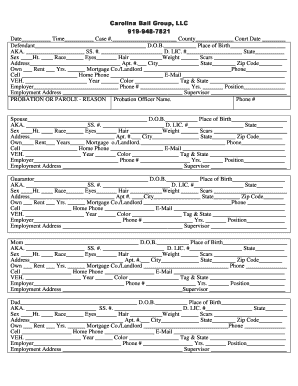
City Code Form


What is the City Code
The City Code is a set of regulations and guidelines that govern various aspects of local governance, including employment practices for state employees. It outlines the rights, responsibilities, and procedures that must be followed by both employees and employers within a specific city or municipality. Understanding the City Code is essential for anyone involved in state employment, as it ensures compliance with local laws and regulations.
How to Use the City Code
To effectively use the City Code, individuals should familiarize themselves with its contents, particularly sections relevant to employment. This may include understanding job classifications, salary scales, and employee benefits. State employees can reference the City Code when seeking clarification on their rights or when navigating workplace disputes. It serves as a valuable resource for ensuring that all practices align with local regulations.
Key Elements of the City Code
Key elements of the City Code typically include definitions of employment terms, procedures for hiring and firing, and guidelines for workplace conduct. It may also address issues such as equal employment opportunities, anti-discrimination policies, and grievance procedures. Understanding these elements is crucial for state employees to ensure they are treated fairly and that their rights are protected under local laws.
Eligibility Criteria
Eligibility criteria outlined in the City Code define who qualifies for various state employee positions. These criteria often include minimum education requirements, experience levels, and specific skills necessary for certain roles. Additionally, the City Code may specify any background checks or certifications required for employment. Familiarizing oneself with these criteria is essential for applicants seeking state employee jobs.
Application Process & Approval Time
The application process for state employee jobs, as detailed in the City Code, typically involves submitting a formal application, attending interviews, and undergoing any required assessments. The approval time can vary depending on the position and the city's specific hiring policies. Understanding this process helps candidates prepare adequately and set realistic expectations regarding the timeline for job offers.
Required Documents
When applying for a state employee job, candidates must prepare several required documents as specified by the City Code. These often include a completed application form, a resume, and any relevant certifications or transcripts. Some positions may also require letters of recommendation or proof of residency. Ensuring that all necessary documents are submitted can significantly enhance the chances of a successful application.
Quick guide on how to complete city code
Complete City Code effortlessly on any device
Online document management has become increasingly popular among businesses and individuals. It offers an ideal eco-friendly alternative to traditional printed and signed documents, allowing you to access the necessary forms and securely store them online. airSlate SignNow equips you with all the tools needed to create, modify, and eSign your documents swiftly and without delays. Manage City Code on any platform with airSlate SignNow's Android or iOS applications and streamline any document-related operation today.
The easiest way to edit and eSign City Code hassle-free
- Locate City Code and click on Get Form to begin.
- Utilize the tools we provide to complete your document.
- Highlight important sections of the documents or conceal sensitive information using tools specifically designed for that purpose from airSlate SignNow.
- Create your signature with the Sign tool, which takes just seconds and holds the same legal validity as a conventional wet ink signature.
- Review all the details and click on the Done button to save your modifications.
- Choose how you would like to share your form, via email, SMS, or invitation link, or download it to your computer.
Eliminate the worry of lost or misplaced documents, tedious form searches, or errors requiring new document copies. airSlate SignNow meets your document management needs in just a few clicks from any device you prefer. Modify and eSign City Code and ensure excellent communication at every stage of the form preparation process with airSlate SignNow.
Create this form in 5 minutes or less
Create this form in 5 minutes!
How to create an eSignature for the city code
How to create an electronic signature for a PDF online
How to create an electronic signature for a PDF in Google Chrome
How to create an e-signature for signing PDFs in Gmail
How to create an e-signature right from your smartphone
How to create an e-signature for a PDF on iOS
How to create an e-signature for a PDF on Android
People also ask
-
What is airSlate SignNow and how can it help with a state employee job?
airSlate SignNow is a powerful tool designed to simplify the process of sending and eSigning documents. For those in a state employee job, it streamlines workflows, enhances productivity, and ensures that necessary documents are signed on time, making your job easier and more efficient.
-
What features does airSlate SignNow offer that benefit state employees?
airSlate SignNow provides several features ideal for state employees, such as customizable templates, secure document storage, and real-time tracking of document statuses. These features not only enhance efficiency but also ensure compliance with state regulations and enhance collaboration among teams.
-
How does airSlate SignNow handle compliance for state employee jobs?
Compliance is crucial for state employee jobs, and airSlate SignNow helps maintain it through secure eSigning processes and audit trails. It adheres to industry standards, ensuring that all transactions are legally binding and securely archived, providing peace of mind for both state employees and their organizations.
-
What pricing plans are available for airSlate SignNow for state agencies?
airSlate SignNow offers a range of pricing plans that cater to various needs, including special pricing for state agencies. Each plan is designed to provide value for state employee jobs, ensuring access to essential features without overspending, making it a cost-effective solution.
-
Can airSlate SignNow integrate with other tools used in state employee jobs?
Yes, airSlate SignNow integrates seamlessly with many popular tools and platforms commonly used in state employee jobs, such as CRM systems, cloud storage solutions, and project management applications. This capability allows for a more streamlined workflow, minimizing disruptions and maximizing productivity.
-
What are the benefits of using airSlate SignNow for state employee jobs?
The primary benefits of using airSlate SignNow for state employee jobs include enhanced efficiency, reduced processing time, and improved document security. With its user-friendly interface, state employees can quickly manage their paperwork, allowing them to focus more on serving their constituents.
-
How does airSlate SignNow ensure security for documents related to state employee jobs?
Security is a top priority at airSlate SignNow, especially for documents related to state employee jobs. The platform employs advanced encryption methods and complies with federal regulations to safeguard sensitive information, ensuring that document confidentiality is maintained.
Get more for City Code
- Surplus lines tax remittance missouri department of insurance insurance mo form
- Certificate of airworthiness canada form
- Document analysis sheet long form 1
- Preferred vendor letter sample form
- Financial hardship request form st elizabeth physicians
- Wic questionnaire form
- 522 north st francis wichita kansas 67214 316 68 form
- Hrds hfs 953 b disclosure statement form
Find out other City Code
- How Can I eSign North Carolina Non-Profit Document
- How To eSign Vermont Non-Profit Presentation
- How Do I eSign Hawaii Orthodontists PDF
- How Can I eSign Colorado Plumbing PDF
- Can I eSign Hawaii Plumbing PDF
- How Do I eSign Hawaii Plumbing Form
- Can I eSign Hawaii Plumbing Form
- How To eSign Hawaii Plumbing Word
- Help Me With eSign Hawaii Plumbing Document
- How To eSign Hawaii Plumbing Presentation
- How To eSign Maryland Plumbing Document
- How Do I eSign Mississippi Plumbing Word
- Can I eSign New Jersey Plumbing Form
- How Can I eSign Wisconsin Plumbing PPT
- Can I eSign Colorado Real Estate Form
- How To eSign Florida Real Estate Form
- Can I eSign Hawaii Real Estate Word
- How Do I eSign Hawaii Real Estate Word
- How To eSign Hawaii Real Estate Document
- How Do I eSign Hawaii Real Estate Presentation