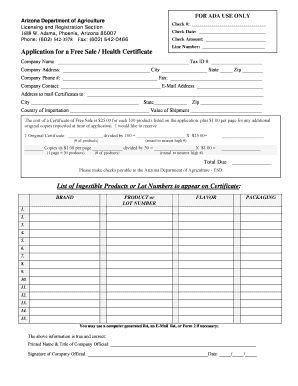
For ADA USE ONLY Form


Understanding the Sale Health Certificate
A sale health certificate is an official document that verifies the health status of animals, primarily used in the sale or transfer of livestock. This certificate ensures that the animals are free from diseases and meet the health standards set by state regulations. It is crucial for protecting both the buyer and seller, as it provides assurance that the animals are healthy and suitable for sale.
How to Obtain a Sale Health Certificate
To obtain a sale health certificate, you typically need to follow these steps:
- Contact a licensed veterinarian who is authorized to issue health certificates.
- Schedule an appointment for a health examination of the animals.
- Ensure that the veterinarian conducts a thorough health check, including vaccinations and disease testing.
- Once the animals are deemed healthy, the veterinarian will complete the sale health certificate.
Key Elements of a Sale Health Certificate
A sale health certificate generally includes several important details:
- The name and address of the seller and buyer.
- The identification of the animals, including breed, age, and any identification numbers.
- The results of health examinations and any vaccinations administered.
- The veterinarian's signature and license number.
Legal Use of the Sale Health Certificate
The sale health certificate serves as a legal document that can be used in various transactions involving livestock. It is often required by state laws to ensure compliance with animal health regulations. Buyers may request this certificate to protect themselves from potential health issues, while sellers need it to demonstrate the health status of their animals.
State-Specific Rules for Sale Health Certificates
Each state in the U.S. may have different regulations regarding sale health certificates. It is important to check with the local agricultural department or veterinary services to understand the specific requirements in your state. Some states may require additional testing or documentation, while others may have standardized forms that must be used.
Steps to Complete the Sale Health Certificate
Completing a sale health certificate involves several key steps:
- Ensure the animals are healthy and have received necessary vaccinations.
- Fill out the certificate with accurate information regarding the animals and the parties involved.
- Have the veterinarian review and sign the document.
- Provide copies of the certificate to both the buyer and seller for their records.
Quick guide on how to complete for ada use only
Effortlessly Prepare FOR ADA USE ONLY on Any Device
The management of online documents has become increasingly favored by businesses and people alike. It serves as an ideal eco-friendly alternative to traditional printed and signed documents, allowing you to access the necessary form and safely store it online. airSlate SignNow equips you with all the tools required to create, modify, and electronically sign your documents swiftly and without delays. Handle FOR ADA USE ONLY on any device using airSlate SignNow's Android or iOS applications and simplify your document processes today.
How to Edit and Electronically Sign FOR ADA USE ONLY with Ease
- Obtain FOR ADA USE ONLY and click on Get Form to begin.
- Utilize the tools we offer to complete your form.
- Emphasize key sections of the documents or redact sensitive information using tools specifically designed by airSlate SignNow for this purpose.
- Create your eSignature with the Sign tool, which takes just seconds and carries the same legal validity as a conventional wet ink signature.
- Review all the details and select the Done button to save your changes.
- Choose how you'd like to send your form—via email, SMS, or invitation link, or download it directly to your computer.
Eliminate concerns about lost or misplaced files, tedious form searches, or mistakes that necessitate printing new document copies. airSlate SignNow efficiently manages all your document administration needs in just a few clicks from any device you prefer. Edit and electronically sign FOR ADA USE ONLY and guarantee exceptional communication throughout the form preparation workflow with airSlate SignNow.
Create this form in 5 minutes or less
Create this form in 5 minutes!
How to create an eSignature for the for ada use only
How to create an electronic signature for a PDF online
How to create an electronic signature for a PDF in Google Chrome
How to create an e-signature for signing PDFs in Gmail
How to create an e-signature right from your smartphone
How to create an e-signature for a PDF on iOS
How to create an e-signature for a PDF on Android
People also ask
-
What is a sale health certificate and why is it important?
A sale health certificate is a crucial document that certifies the health status of an animal before it is sold. This certificate ensures compliance with local health regulations and provides assurance to buyers about the wellbeing of their newly purchased animals.
-
How can airSlate SignNow help me create a sale health certificate?
With airSlate SignNow, you can easily create a sale health certificate by using customizable templates. Our platform allows you to add necessary details and eSign the document efficiently, streamlining the certificate creation process.
-
Are there any costs associated with obtaining a sale health certificate through airSlate SignNow?
Yes, there are costs associated with obtaining a sale health certificate through airSlate SignNow, but our pricing is designed to be cost-effective. We offer tiered plans to suit various business needs, ensuring you can manage your budget while accessing essential features.
-
What features does airSlate SignNow offer for handling sale health certificates?
AirSlate SignNow provides features such as customizable templates, electronic signatures, secure document storage, and integration with other applications. These features make managing your sale health certificate straightforward and efficient.
-
Can I integrate airSlate SignNow with other software for managing sale health certificates?
Absolutely! airSlate SignNow offers seamless integrations with popular software tools, allowing you to streamline your workflow when managing sale health certificates. This makes it easier to handle multiple documents and keep everything organized.
-
What are the benefits of using airSlate SignNow for sale health certificates?
Using airSlate SignNow for your sale health certificates offers numerous benefits, such as reducing paperwork, increasing efficiency, and enhancing compliance with health regulations. Our platform ensures that you can generate and manage certificates quickly and securely.
-
Is it easy to get started with airSlate SignNow for sale health certificates?
Yes, getting started with airSlate SignNow for creating sale health certificates is very easy. Our user-friendly interface guides you through the process, so you can quickly set up your account and start generating documents without any hassle.
Get more for FOR ADA USE ONLY
- Ihip form
- Dast 10 screening tool form
- Ccm 0050 clerk of the circuit court of cook county form
- S3i assistance request form
- Authorship form
- Baptist health healthline referral sheet form
- Trafford council income ampampamp expenditure form name date of
- Sullom voe terminal participants 10th anniversary educational trust form
Find out other FOR ADA USE ONLY
- eSign New Hampshire Sports IOU Safe
- eSign Delaware Courts Operating Agreement Easy
- eSign Georgia Courts Bill Of Lading Online
- eSign Hawaii Courts Contract Mobile
- eSign Hawaii Courts RFP Online
- How To eSign Hawaii Courts RFP
- eSign Hawaii Courts Letter Of Intent Later
- eSign Hawaii Courts IOU Myself
- eSign Hawaii Courts IOU Safe
- Help Me With eSign Hawaii Courts Cease And Desist Letter
- How To eSign Massachusetts Police Letter Of Intent
- eSign Police Document Michigan Secure
- eSign Iowa Courts Emergency Contact Form Online
- eSign Kentucky Courts Quitclaim Deed Easy
- How To eSign Maryland Courts Medical History
- eSign Michigan Courts Lease Agreement Template Online
- eSign Minnesota Courts Cease And Desist Letter Free
- Can I eSign Montana Courts NDA
- eSign Montana Courts LLC Operating Agreement Mobile
- eSign Oklahoma Sports Rental Application Simple