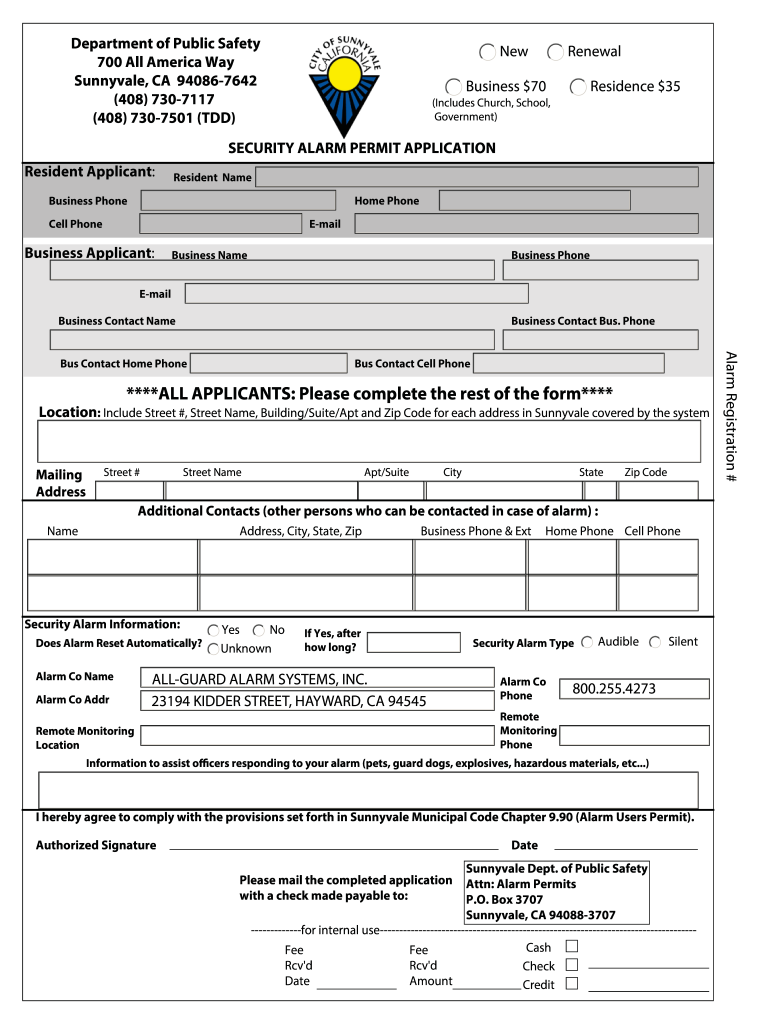
Sunnyvale Alarm Permit Form


What is the Sunnyvale Alarm Permit
The Sunnyvale alarm permit is a legal document required for residents and businesses in Sunnyvale, California, to operate alarm systems. This permit ensures that alarm users comply with local regulations and helps reduce false alarms that can burden emergency services. By obtaining this permit, individuals demonstrate their commitment to responsible alarm system use, contributing to community safety and security.
How to obtain the Sunnyvale Alarm Permit
To obtain a Sunnyvale alarm permit, applicants must complete a straightforward process. First, individuals should gather necessary information, such as their name, address, and alarm system details. Next, they can access the application form either online or at designated city offices. After filling out the form, applicants must submit it along with any required fees. The city reviews the application, and upon approval, the permit is issued, allowing the alarm system to be legally used.
Steps to complete the Sunnyvale Alarm Permit
Completing the Sunnyvale alarm permit involves several key steps:
- Gather required information, including personal and alarm system details.
- Access the application form from the city’s website or local office.
- Fill out the application accurately, ensuring all information is correct.
- Submit the completed form along with the appropriate fee.
- Await confirmation and approval from the city.
Legal use of the Sunnyvale Alarm Permit
The legal use of the Sunnyvale alarm permit mandates that all alarm systems operated within the city limits must have a valid permit. This requirement helps ensure that alarm users are aware of their responsibilities, including maintaining their systems and minimizing false alarms. Failure to comply with these regulations can result in penalties, including fines or revocation of the permit.
Key elements of the Sunnyvale Alarm Permit
Key elements of the Sunnyvale alarm permit include:
- Applicant’s name and contact information.
- Address where the alarm system is installed.
- Description of the alarm system type and its features.
- Emergency contact information for alarm activation.
- Payment of any associated fees.
Penalties for Non-Compliance
Non-compliance with the Sunnyvale alarm permit regulations can lead to various penalties. These may include fines for false alarms, which can escalate with repeated offenses. Additionally, failure to obtain a permit may result in the inability to use an alarm system legally, potentially compromising safety and security. It is crucial for alarm users to adhere to the permit requirements to avoid these consequences.
Quick guide on how to complete sunnyvale alarm permit
Complete Sunnyvale Alarm Permit effortlessly on any device
Managing documents online has gained immense popularity among businesses and individuals alike. It serves as an ideal environmentally friendly substitute for traditional printed and signed documents, allowing you to access the necessary forms and securely save them online. airSlate SignNow equips you with all the resources needed to create, edit, and electronically sign your documents swiftly and without hindrance. Handle Sunnyvale Alarm Permit on any device with the airSlate SignNow Android or iOS applications and simplify any document-related task today.
How to edit and electronically sign Sunnyvale Alarm Permit with ease
- Locate Sunnyvale Alarm Permit and click on Get Form to begin.
- Utilize the tools we offer to finalize your form.
- Emphasize essential sections of the documents or redact sensitive information using features that airSlate SignNow provides specifically for that purpose.
- Generate your signature with the Sign tool, which takes mere seconds and holds the same legal validity as a conventional wet ink signature.
- Review the details and click on the Done button to save your modifications.
- Select your preferred method to submit your form, whether by email, SMS, invite link, or download it to your computer.
Eliminate concerns about lost or misplaced documents, tedious form searching, or mistakes that necessitate printing new copies. airSlate SignNow meets your document management needs in just a few clicks from the device of your choice. Modify and electronically sign Sunnyvale Alarm Permit and guarantee outstanding communication throughout your form preparation journey with airSlate SignNow.
Create this form in 5 minutes or less
Create this form in 5 minutes!
How to create an eSignature for the sunnyvale alarm permit
How to create an electronic signature for a PDF online
How to create an electronic signature for a PDF in Google Chrome
How to create an e-signature for signing PDFs in Gmail
How to create an e-signature right from your smartphone
How to create an e-signature for a PDF on iOS
How to create an e-signature for a PDF on Android
People also ask
-
What is a Sunnyvale alarm permit?
A Sunnyvale alarm permit is a legal authorization required for residents and businesses in Sunnyvale to operate alarm systems. By obtaining this permit, you ensure compliance with local regulations and avoid fines associated with unregistered alarm systems.
-
How do I apply for a Sunnyvale alarm permit?
To apply for a Sunnyvale alarm permit, you can visit the City of Sunnyvale's official website or contact the local police department. The application process typically involves submitting a form along with any required documentation and payment of applicable fees.
-
What are the costs associated with a Sunnyvale alarm permit?
The costs for a Sunnyvale alarm permit can vary depending on whether it is for a residential or commercial property. Typically, the permit application fee is minimal, but you should check the latest fee schedule from the City of Sunnyvale for the most accurate information.
-
What are the benefits of obtaining a Sunnyvale alarm permit?
Obtaining a Sunnyvale alarm permit not only ensures that you comply with local laws but also enhances your security system's effectiveness. Alarm permits can minimize false alarm fines and help local authorities respond more efficiently to alarms.
-
How long does a Sunnyvale alarm permit last?
A Sunnyvale alarm permit is generally valid for a specified timeframe, often up to three years, depending on local regulations. After this period, you may need to renew the permit to maintain compliance with the city’s requirements.
-
What happens if I don’t have a Sunnyvale alarm permit?
If you operate an alarm system without a Sunnyvale alarm permit, you may face fines and penalties from local authorities. Additionally, unregistered alarms could lead to delayed police response or complications during emergency situations.
-
Can I integrate my alarm system with other services while holding a Sunnyvale alarm permit?
Yes, many modern alarm systems can be integrated with various monitoring services and smart home devices while maintaining your Sunnyvale alarm permit. Always ensure that any integrations comply with the permit's requirements and local regulations.
Get more for Sunnyvale Alarm Permit
Find out other Sunnyvale Alarm Permit
- How Can I Sign Alabama Charity Form
- How Can I Sign Idaho Charity Presentation
- How Do I Sign Nebraska Charity Form
- Help Me With Sign Nevada Charity PDF
- How To Sign North Carolina Charity PPT
- Help Me With Sign Ohio Charity Document
- How To Sign Alabama Construction PDF
- How To Sign Connecticut Construction Document
- How To Sign Iowa Construction Presentation
- How To Sign Arkansas Doctors Document
- How Do I Sign Florida Doctors Word
- Can I Sign Florida Doctors Word
- How Can I Sign Illinois Doctors PPT
- How To Sign Texas Doctors PDF
- Help Me With Sign Arizona Education PDF
- How To Sign Georgia Education Form
- How To Sign Iowa Education PDF
- Help Me With Sign Michigan Education Document
- How Can I Sign Michigan Education Document
- How Do I Sign South Carolina Education Form