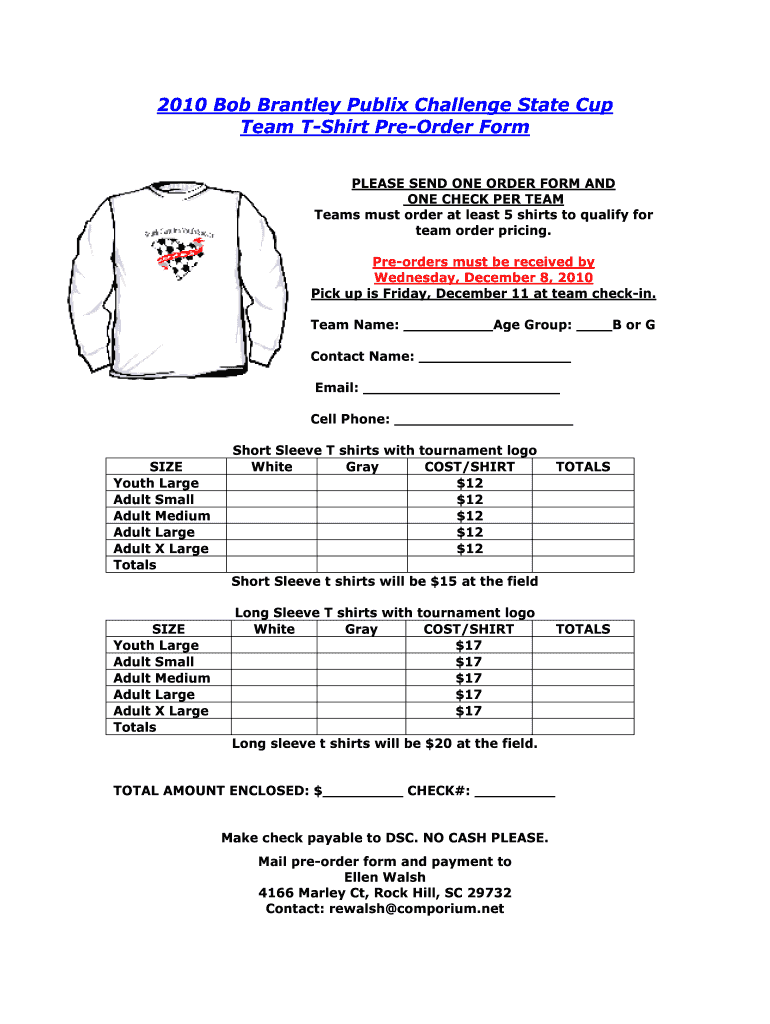
Team Shirt Order Form


What is the team shirt order form
The team shirt order form is a document used by organizations, schools, or sports teams to collect orders for custom shirts. This form typically includes essential details such as shirt sizes, quantities, and design preferences. It serves as a streamlined method for gathering information from team members or participants, ensuring that everyone receives the correct apparel for events or activities.
How to use the team shirt order form
Using the team shirt order form involves several straightforward steps. First, distribute the form to all team members, ensuring they understand how to fill it out. Participants should indicate their preferred shirt sizes and quantities. Once completed, the forms should be collected and reviewed for accuracy. Finally, the compiled orders can be submitted to a vendor for processing. Utilizing digital tools can simplify this process, allowing for easy distribution and collection of responses.
Steps to complete the team shirt order form
Completing the team shirt order form involves the following steps:
- Fill in personal details, including name and contact information.
- Select shirt sizes from the provided options, typically ranging from small to extra-large.
- Indicate the quantity of shirts required for each size.
- Choose any specific designs or colors, if applicable.
- Submit the form by the designated deadline to ensure timely processing.
Key elements of the team shirt order form
Essential components of the team shirt order form include:
- Name: The individual's name who is ordering the shirt.
- Contact Information: Email or phone number for communication.
- Shirt Sizes: Options for sizes to choose from.
- Quantities: Number of shirts needed for each size.
- Design Preferences: Any specific logos, colors, or styles requested.
Examples of using the team shirt order form
Organizations often use the team shirt order form in various scenarios, such as:
- Sports teams ordering uniforms for the season.
- Schools organizing spirit wear for students and faculty.
- Corporate teams ordering branded apparel for events or conferences.
Form submission methods
The team shirt order form can be submitted through various methods, including:
- Online Submission: Using digital platforms to fill out and submit the form electronically.
- Email: Sending completed forms as attachments to designated recipients.
- In-Person: Collecting and submitting paper forms during team meetings or events.
Quick guide on how to complete team shirt order form
Prepare Team Shirt Order Form effortlessly on any device
Digital document management has gained traction among businesses and individuals. It offers an excellent environmentally friendly substitute for traditional printed and signed documents, as you can easily find the necessary form and securely store it online. airSlate SignNow provides you with all the tools you need to create, modify, and eSign your documents swiftly without any delays. Manage Team Shirt Order Form on any platform with airSlate SignNow Android or iOS applications and enhance any document-based workflow today.
How to modify and eSign Team Shirt Order Form without hassle
- Find Team Shirt Order Form and then click Get Form to begin.
- Utilize the tools we offer to complete your document.
- Highlight important sections of your documents or obscure sensitive information with tools that airSlate SignNow provides specifically for that purpose.
- Create your signature using the Sign feature, which takes seconds and holds the same legal significance as a conventional wet ink signature.
- Review the information and then click on the Done button to save your changes.
- Select your preferred method for delivering your form, either via email, text message (SMS), an invite link, or download it to your computer.
Forget about lost or mislaid documents, cumbersome form searching, or mistakes that necessitate printing new document copies. airSlate SignNow meets all your needs in document management with just a few clicks from any device of your choice. Modify and eSign Team Shirt Order Form and ensure exceptional communication at any stage of the form preparation process with airSlate SignNow.
Create this form in 5 minutes or less
Create this form in 5 minutes!
How to create an eSignature for the team shirt order form
How to create an electronic signature for a PDF online
How to create an electronic signature for a PDF in Google Chrome
How to create an e-signature for signing PDFs in Gmail
How to create an e-signature right from your smartphone
How to create an e-signature for a PDF on iOS
How to create an e-signature for a PDF on Android
People also ask
-
What is a team shirt order form?
A team shirt order form is a customizable template that allows organizations to collect shirt orders from team members easily. Using airSlate SignNow, you can create a digital version of this form, simplifying the ordering process and ensuring accurate data collection.
-
How does the team shirt order form benefit my organization?
The team shirt order form streamlines the ordering process, saving time and reducing errors. By using airSlate SignNow, you can manage orders efficiently, track responses, and enhance team communication, ultimately ensuring that everyone receives their shirts in a timely manner.
-
Is there a cost associated with using the team shirt order form?
airSlate SignNow offers various pricing plans to accommodate different needs, including options for using the team shirt order form. You can choose a plan that fits your budget while enjoying seamless e-signature and document management functionalities.
-
Can I customize the team shirt order form?
Yes, the team shirt order form in airSlate SignNow is fully customizable. You can modify fields, add logos, and incorporate specific questions to suit your team's needs, ensuring a personalized experience for all order participants.
-
What features does the team shirt order form come with?
The team shirt order form includes features like electronic signatures, automatic notifications, and real-time tracking of responses. These functionalities provided by airSlate SignNow help streamline the ordering experience and keep everyone informed.
-
Does the team shirt order form integrate with other tools?
Yes, the team shirt order form can integrate seamlessly with various tools and platforms. airSlate SignNow supports integrations with popular applications, allowing you to enhance your workflow and manage orders efficiently across different systems.
-
How secure is the team shirt order form?
The team shirt order form created with airSlate SignNow ensures high-level security and compliance with industry standards. Your data and users' information are protected with advanced encryption protocols, providing peace of mind while managing orders.
Get more for Team Shirt Order Form
- Instymeds provider authorization form
- Smsmobile banking application form century commercial bank
- Upmc personal representative form
- Supplementary experience record example form
- Arkansas notary discount association co notary bonding form
- Probation servicespuyallup wa form
- Micare plan straub patient information registration form micareplan
- Missouri department of social services family support division for office use only date applied mo healthnet form
Find out other Team Shirt Order Form
- How Do I Sign Nebraska Charity Form
- Help Me With Sign Nevada Charity PDF
- How To Sign North Carolina Charity PPT
- Help Me With Sign Ohio Charity Document
- How To Sign Alabama Construction PDF
- How To Sign Connecticut Construction Document
- How To Sign Iowa Construction Presentation
- How To Sign Arkansas Doctors Document
- How Do I Sign Florida Doctors Word
- Can I Sign Florida Doctors Word
- How Can I Sign Illinois Doctors PPT
- How To Sign Texas Doctors PDF
- Help Me With Sign Arizona Education PDF
- How To Sign Georgia Education Form
- How To Sign Iowa Education PDF
- Help Me With Sign Michigan Education Document
- How Can I Sign Michigan Education Document
- How Do I Sign South Carolina Education Form
- Can I Sign South Carolina Education Presentation
- How Do I Sign Texas Education Form