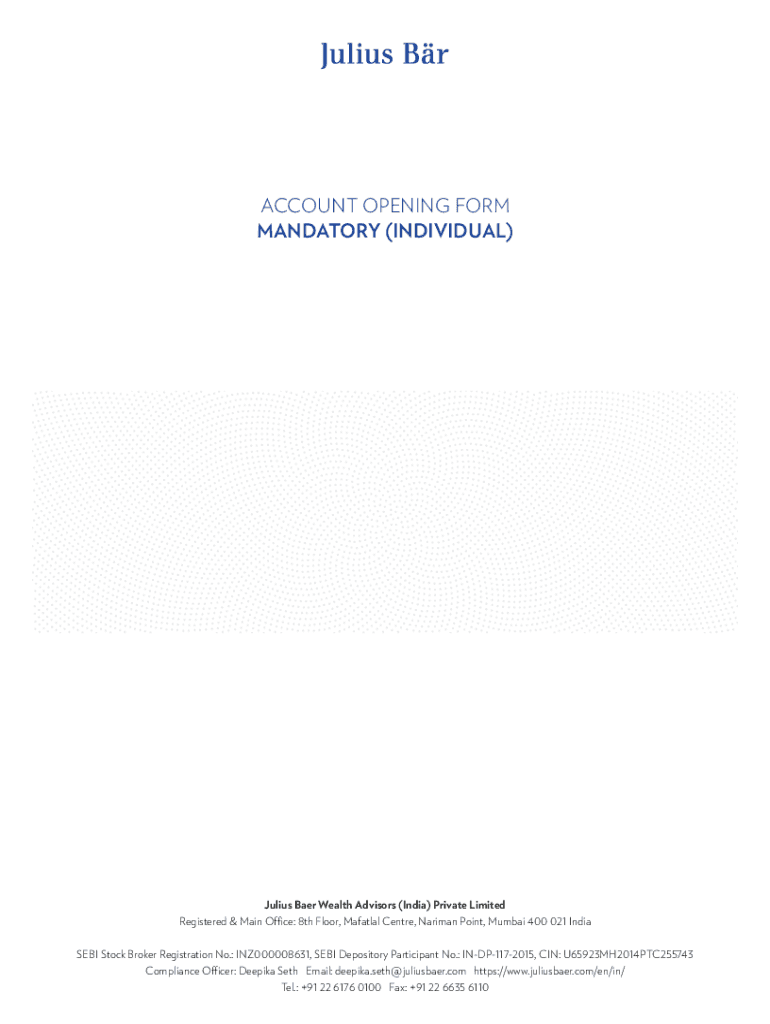
ACCOUNT OPENING FORM NON MANDATORY


Understanding the KYC Account Opening Form
The KYC account opening form is a critical document used by financial institutions to verify the identity of their customers. KYC stands for "Know Your Customer," and this process is essential for preventing fraud, money laundering, and other illegal activities. The form typically requires personal information such as name, address, date of birth, and identification details. By completing this form, customers help institutions comply with regulatory requirements and ensure a secure banking environment.
Steps to Complete the KYC Account Opening Form
Filling out the KYC account opening form involves several key steps:
- Gather Required Documents: Collect identification documents, proof of address, and any other necessary information.
- Fill in Personal Details: Enter your full name, date of birth, and contact information accurately.
- Provide Identification: Include details from your government-issued ID, such as a driver's license or passport.
- Submit the Form: Send the completed form along with the required documents to your financial institution.
Required Documents for the KYC Account Opening Form
To successfully complete the KYC account opening form, you will typically need to provide several documents:
- Government-Issued ID: A valid driver's license, passport, or state ID.
- Proof of Address: Utility bills, bank statements, or lease agreements that show your current address.
- Social Security Number: This may be required for tax identification purposes.
Legal Use of the KYC Account Opening Form
The KYC account opening form serves a legal purpose by helping financial institutions comply with regulations set forth by authorities such as the Financial Crimes Enforcement Network (FinCEN) and the Bank Secrecy Act (BSA). By collecting and verifying customer information, institutions can mitigate risks associated with financial crimes and maintain the integrity of the financial system.
Form Submission Methods
Customers can submit the KYC account opening form through various methods, depending on the policies of the financial institution:
- Online Submission: Many institutions offer a digital platform where customers can fill out and submit the form electronically.
- Mail: Customers may also have the option to print the form, complete it, and send it via postal mail.
- In-Person: Some institutions allow customers to submit the form in person at a branch location.
Key Elements of the KYC Account Opening Form
The KYC account opening form typically includes several key elements that are vital for identity verification:
- Personal Information: Name, address, date of birth, and contact details.
- Identification Details: Information from government-issued identification.
- Financial Information: Details about the customer's financial status and source of funds.
Quick guide on how to complete account opening form non mandatory
Effortlessly Prepare ACCOUNT OPENING FORM NON MANDATORY on Any Device
Managing documents online has become increasingly popular among businesses and individuals. It offers an ideal eco-friendly substitute for traditional printed and signed documents, as you can easily find the right form and securely store it online. airSlate SignNow equips you with all the tools necessary to create, modify, and eSign your documents swiftly without any delays. Handle ACCOUNT OPENING FORM NON MANDATORY across any platform using airSlate SignNow's Android or iOS apps and enhance any document-based task today.
How to Modify and eSign ACCOUNT OPENING FORM NON MANDATORY Effortlessly
- Find ACCOUNT OPENING FORM NON MANDATORY and click on Get Form to begin.
- Make use of the tools we provide to complete your form.
- Select important sections of your documents or redact sensitive information with tools that airSlate SignNow offers specifically for that purpose.
- Generate your signature with the Sign tool, which takes only seconds and holds the same legal validity as a conventional wet ink signature.
- Review all the details and then click on the Done button to save your changes.
- Decide how you want to send your form, whether by email, text message (SMS), invitation link, or download it to your computer.
Eliminate worries about lost or misplaced documents, tedious form searches, or errors that necessitate printing new document copies. airSlate SignNow meets your document management requirements with just a few clicks from any device you choose. Modify and eSign ACCOUNT OPENING FORM NON MANDATORY to ensure effective communication at every stage of your form preparation process with airSlate SignNow.
Create this form in 5 minutes or less
Create this form in 5 minutes!
How to create an eSignature for the account opening form non mandatory
How to create an electronic signature for a PDF online
How to create an electronic signature for a PDF in Google Chrome
How to create an e-signature for signing PDFs in Gmail
How to create an e-signature right from your smartphone
How to create an e-signature for a PDF on iOS
How to create an e-signature for a PDF on Android
People also ask
-
What is a KYC account opening form?
A KYC account opening form is a document required for verifying the identity of customers in compliance with regulatory standards. It typically includes personal information and identification details. Using airSlate SignNow, you can easily fill out and eSign your KYC account opening form, ensuring a seamless onboarding process.
-
How does airSlate SignNow facilitate KYC account opening?
airSlate SignNow simplifies the KYC account opening process by offering a user-friendly platform to handle documents securely. You can quickly create, send, and eSign your KYC account opening form, which minimizes delays and enhances the customer experience. Our solution is tailored to meet compliance requirements efficiently.
-
Are there any costs associated with using the KYC account opening form in airSlate SignNow?
Yes, airSlate SignNow offers various pricing plans that cater to different business needs. While the KYC account opening form itself can be created and eSigned without additional fees, the overall cost will depend on the chosen subscription plan. You can explore our pricing page for more details.
-
Can I integrate airSlate SignNow with other software for KYC processes?
Absolutely! airSlate SignNow seamlessly integrates with numerous third-party applications, enhancing your KYC processes. This allows for smooth data transfer and efficient handling of the KYC account opening form, ensuring that your team's workflow remains uninterrupted.
-
What features does airSlate SignNow offer for managing KYC documents?
airSlate SignNow provides a range of features for managing KYC documents, including secure eSigning, document templates, and audit trails. These features ensure that your KYC account opening form is completed accurately and remains compliant with regulations. Additionally, our platform enhances collaboration among team members.
-
How secure is my information when using the KYC account opening form on airSlate SignNow?
Security is a top priority at airSlate SignNow. We utilize advanced encryption protocols and access controls to protect your information when completing the KYC account opening form. Our platform is designed to keep your data safe and ensure compliance with privacy regulations.
-
Can I track the status of my KYC account opening form after submission?
Yes, airSlate SignNow allows you to track the status of your KYC account opening form in real time. You will receive notifications when the form has been viewed or completed, providing visibility and peace of mind during the onboarding process. This feature is essential for staying informed and ensuring timely responses.
Get more for ACCOUNT OPENING FORM NON MANDATORY
Find out other ACCOUNT OPENING FORM NON MANDATORY
- How To Electronic signature West Virginia Sports Arbitration Agreement
- Electronic signature Wisconsin Sports Residential Lease Agreement Myself
- Help Me With Sign Arizona Banking Document
- How Do I Sign Arizona Banking Form
- How Can I Sign Arizona Banking Form
- How Can I Sign Arizona Banking Form
- Can I Sign Colorado Banking PPT
- How Do I Sign Idaho Banking Presentation
- Can I Sign Indiana Banking Document
- How Can I Sign Indiana Banking PPT
- How To Sign Maine Banking PPT
- Help Me With Sign Massachusetts Banking Presentation
- Can I Sign Michigan Banking PDF
- Can I Sign Michigan Banking PDF
- Help Me With Sign Minnesota Banking Word
- How To Sign Missouri Banking Form
- Help Me With Sign New Jersey Banking PDF
- How Can I Sign New Jersey Banking Document
- Help Me With Sign New Mexico Banking Word
- Help Me With Sign New Mexico Banking Document