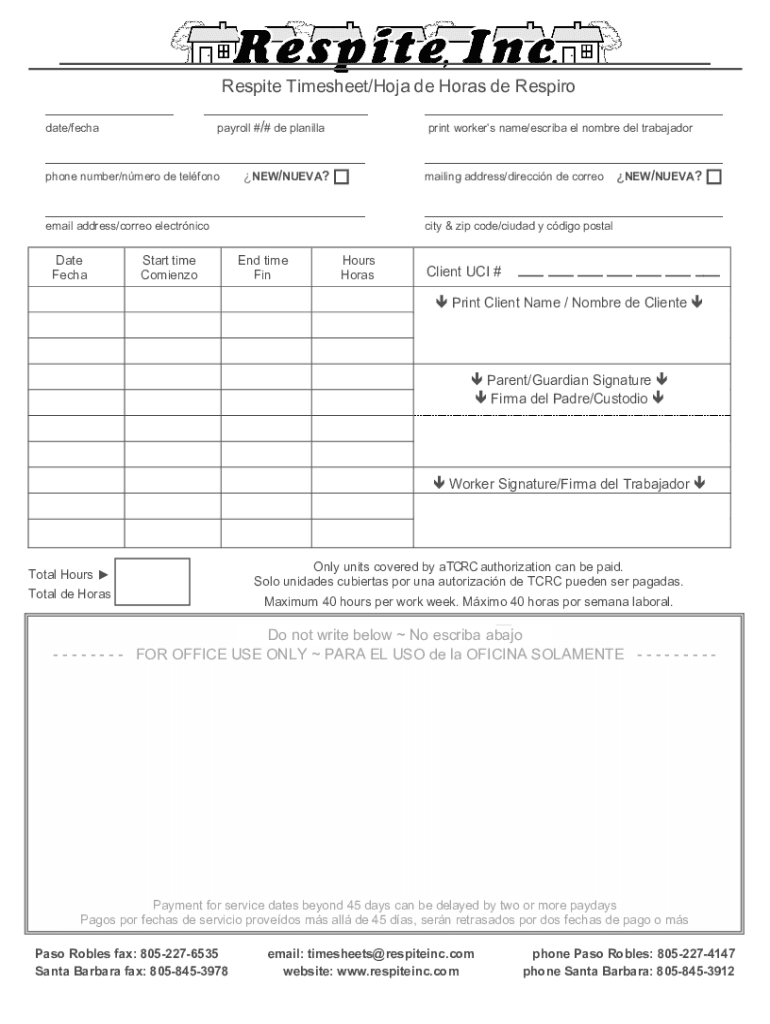
SELF SERVICE RESPITE TIMESHEET Form


What is the SELF SERVICE RESPITE TIMESHEET
The SELF SERVICE RESPITE TIMESHEET is a document designed to track the hours worked by caregivers providing respite services. This form is essential for ensuring accurate reporting of services rendered, which is crucial for reimbursement and compliance with funding requirements. It typically includes sections for caregiver identification, client information, service details, and hours worked. Proper completion of this timesheet helps maintain transparency and accountability in the provision of respite care services.
How to use the SELF SERVICE RESPITE TIMESHEET
Using the SELF SERVICE RESPITE TIMESHEET involves several straightforward steps. First, gather all necessary information, including the caregiver's name, client details, and the specific dates and times services were provided. Next, fill in the timesheet accurately, ensuring that all hours are documented correctly. After completing the form, review it for any errors or omissions. Finally, submit the timesheet according to the designated process, which may include electronic submission or mailing it to the appropriate agency.
Steps to complete the SELF SERVICE RESPITE TIMESHEET
Completing the SELF SERVICE RESPITE TIMESHEET requires careful attention to detail. Follow these steps:
- Begin by entering your name and contact information at the top of the form.
- Provide the client's name and any relevant identification numbers.
- Document the dates and times you provided respite services, ensuring accuracy.
- Include a brief description of the services rendered during each session.
- Sign and date the timesheet to certify that the information is correct.
Key elements of the SELF SERVICE RESPITE TIMESHEET
The SELF SERVICE RESPITE TIMESHEET contains several key elements that are critical for its effectiveness. These include:
- Caregiver Information: Name, contact details, and any relevant identification.
- Client Information: The name of the individual receiving respite care and their identification number.
- Service Dates: Specific dates when services were provided.
- Hours Worked: Detailed documentation of the hours spent providing care.
- Signature: A signature from the caregiver affirming the accuracy of the information.
Legal use of the SELF SERVICE RESPITE TIMESHEET
The SELF SERVICE RESPITE TIMESHEET is legally recognized as a formal record of services provided. It is important to complete the form accurately to comply with state and federal regulations governing respite care. Proper documentation can protect caregivers and agencies in the event of audits or disputes regarding service provision. Ensuring that the timesheet is filled out correctly and submitted on time is essential to maintain compliance and secure funding.
Eligibility Criteria
Eligibility to use the SELF SERVICE RESPITE TIMESHEET typically includes being a registered caregiver providing respite services to individuals who qualify for such care. This may include family members or professional caregivers who meet specific training and certification requirements. Additionally, the client receiving care must be eligible for respite services based on their individual needs and circumstances, often determined by state or local guidelines.
Quick guide on how to complete self service respite timesheet
Effortlessly Prepare SELF SERVICE RESPITE TIMESHEET on Any Device
Managing documents online has become increasingly popular among organizations and individuals. It offers an ideal eco-friendly alternative to conventional printed and signed paperwork, allowing you to access the necessary form and securely store it online. airSlate SignNow provides you with all the tools needed to create, edit, and electronically sign your documents swiftly without delays. Handle SELF SERVICE RESPITE TIMESHEET on any platform using the airSlate SignNow apps for Android or iOS and enhance any document-driven process today.
How to Edit and Electronically Sign SELF SERVICE RESPITE TIMESHEET with Ease
- Obtain SELF SERVICE RESPITE TIMESHEET and click on Get Form to begin.
- Utilize the tools we offer to fill out your document.
- Emphasize relevant sections of your documents or obscure sensitive information using tools specifically provided by airSlate SignNow for that purpose.
- Generate your signature with the Sign tool, which takes mere seconds and holds the same legal validity as a traditional handwritten signature.
- Verify the details and click on the Done button to save your modifications.
- Choose your preferred method for sending your form, whether by email, text message (SMS), or invitation link, or download it to your computer.
Eliminate the worries of lost or misplaced documents, tedious form searches, or errors requiring new printed copies. airSlate SignNow simplifies your document management tasks in just a few clicks from any device you choose. Edit and electronically sign SELF SERVICE RESPITE TIMESHEET and ensure outstanding communication at every stage of your form preparation process with airSlate SignNow.
Create this form in 5 minutes or less
Create this form in 5 minutes!
How to create an eSignature for the self service respite timesheet
How to create an electronic signature for a PDF online
How to create an electronic signature for a PDF in Google Chrome
How to create an e-signature for signing PDFs in Gmail
How to create an e-signature right from your smartphone
How to create an e-signature for a PDF on iOS
How to create an e-signature for a PDF on Android
People also ask
-
What is a SELF SERVICE RESPITE TIMESHEET?
A SELF SERVICE RESPITE TIMESHEET is a tool designed to simplify the process of tracking respite care hours for service providers. It allows caregivers to log and manage their time efficiently, ensuring accurate billing and reporting.
-
How does airSlate SignNow enhance the SELF SERVICE RESPITE TIMESHEET experience?
airSlate SignNow offers an intuitive interface that streamlines the SELF SERVICE RESPITE TIMESHEET process. Users can easily eSign documents, track time, and access their timesheets from any device, making it perfect for busy caregivers and administrators.
-
Is there a cost associated with using the SELF SERVICE RESPITE TIMESHEET feature?
airSlate SignNow provides a cost-effective solution for managing the SELF SERVICE RESPITE TIMESHEET. Pricing plans vary based on features and user count, ensuring that businesses of all sizes can find a plan that meets their needs.
-
What features are included in the SELF SERVICE RESPITE TIMESHEET?
The SELF SERVICE RESPITE TIMESHEET includes features like time tracking, document eSigning, customizable templates, and reporting tools. These functionalities help caregivers maintain accurate records and streamline the billing process.
-
Can I integrate airSlate SignNow with other software to manage my SELF SERVICE RESPITE TIMESHEET?
Yes, airSlate SignNow offers seamless integrations with popular software solutions, allowing you to sync your SELF SERVICE RESPITE TIMESHEET with tools like CRM systems and accounting software. This ensures a cohesive workflow across your business applications.
-
What are the benefits of using the SELF SERVICE RESPITE TIMESHEET?
Using the SELF SERVICE RESPITE TIMESHEET allows for improved accuracy in time tracking and billing, reducing errors and administrative burdens. Additionally, it fosters transparency and compliance by providing an organized way to document service hours.
-
Is training available for new users of the SELF SERVICE RESPITE TIMESHEET?
Absolutely! airSlate SignNow provides comprehensive training resources, including tutorials and customer support, to help new users become proficient in using the SELF SERVICE RESPITE TIMESHEET. These resources ensure a smooth onboarding experience.
Get more for SELF SERVICE RESPITE TIMESHEET
- Anexo 14a csic form
- Experience affidavit state of arkansas arkansas form
- Part c affadavit form fillable
- Dilation worksheet answer key form
- Informed consent for treatment with inflixmab
- Pl 101 630 childcare addendum form
- Discretionary investment management agreement template form
- Dispatch agreement template form
Find out other SELF SERVICE RESPITE TIMESHEET
- How To eSign Arizona Lawers PDF
- How To eSign Utah Government Word
- How Can I eSign Connecticut Lawers Presentation
- Help Me With eSign Hawaii Lawers Word
- How Can I eSign Hawaii Lawers Document
- How To eSign Hawaii Lawers PPT
- Help Me With eSign Hawaii Insurance PPT
- Help Me With eSign Idaho Insurance Presentation
- Can I eSign Indiana Insurance Form
- How To eSign Maryland Insurance PPT
- Can I eSign Arkansas Life Sciences PDF
- How Can I eSign Arkansas Life Sciences PDF
- Can I eSign Connecticut Legal Form
- How Do I eSign Connecticut Legal Form
- How Do I eSign Hawaii Life Sciences Word
- Can I eSign Hawaii Life Sciences Word
- How Do I eSign Hawaii Life Sciences Document
- How Do I eSign North Carolina Insurance Document
- How Can I eSign Hawaii Legal Word
- Help Me With eSign Hawaii Legal Document