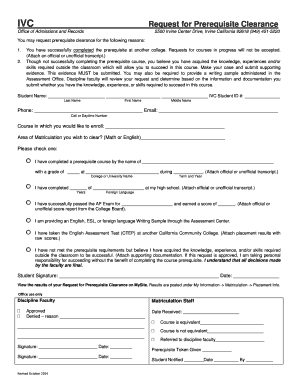
Prereq Clearance Form Admissions & Records


What is the Prereq Clearance Form Admissions & Records
The Prereq Clearance Form Admissions & Records is a crucial document used by educational institutions to verify that students have met the necessary prerequisites for specific courses. This form ensures that students are adequately prepared before enrolling in advanced classes, thereby enhancing their academic success. It typically requires information about previous coursework, grades, and any relevant assessments that demonstrate a student's readiness for the desired course.
How to use the Prereq Clearance Form Admissions & Records
Using the Prereq Clearance Form Admissions & Records involves several straightforward steps. First, students must obtain the form from their institution's admissions office or website. After filling out the required information, including personal details and course prerequisites, students should submit the form according to their school’s guidelines. This may involve online submission, mailing the form, or delivering it in person. It is essential to follow the specific instructions provided by the institution to ensure timely processing.
Steps to complete the Prereq Clearance Form Admissions & Records
Completing the Prereq Clearance Form Admissions & Records involves several key steps:
- Gather all necessary documentation, including transcripts and course descriptions.
- Fill out the form with accurate personal information and details about the prerequisites.
- Review the form for any errors or missing information.
- Submit the completed form according to the institution's submission guidelines.
- Keep a copy of the submitted form for personal records.
Required Documents
To successfully complete the Prereq Clearance Form Admissions & Records, students typically need to provide several supporting documents. These may include:
- Official transcripts from previous educational institutions.
- Course syllabi or descriptions for completed prerequisite courses.
- Any standardized test scores that may be relevant to the prerequisites.
It is advisable to check with the specific institution for any additional requirements that may be necessary.
Form Submission Methods
Students can submit the Prereq Clearance Form Admissions & Records through various methods, depending on the institution's policies. Common submission methods include:
- Online submission via the institution's admissions portal.
- Mailing the completed form to the admissions office.
- Delivering the form in person to the appropriate department.
Each method may have different processing times, so students should consider this when submitting their forms.
Eligibility Criteria
Eligibility to use the Prereq Clearance Form Admissions & Records generally depends on the specific course requirements set by the educational institution. Students must meet the following criteria:
- Completion of prerequisite courses with satisfactory grades.
- Enrollment or intent to enroll in the course for which clearance is sought.
It is important for students to review their institution's specific eligibility criteria to ensure compliance before submitting the form.
Quick guide on how to complete prereq clearance form admissions amp records
Finalize Prereq Clearance Form Admissions & Records effortlessly on any device
Digital document management has gained traction among companies and individuals alike. It offers an excellent environmentally-friendly substitute for traditional printed and signed paperwork, enabling you to locate the correct document and secure it online. airSlate SignNow provides all the tools necessary to create, modify, and electronically sign your documents swiftly without delays. Manage Prereq Clearance Form Admissions & Records on any system with the airSlate SignNow Android or iOS applications and simplify any document-related task today.
How to modify and electronically sign Prereq Clearance Form Admissions & Records with ease
- Acquire Prereq Clearance Form Admissions & Records and click Obtain Form to begin.
- Utilize the tools we offer to fill out your document.
- Emphasize important sections of your files or redact sensitive information with tools that airSlate SignNow provides specifically for this purpose.
- Create your signature using the Sign tool, which takes mere seconds and carries the same legal validity as a traditional handwritten signature.
- Review the details and click the Finalize button to save your changes.
- Select your preferred method to send your document, whether by email, SMS, invite link, or downloading it to your computer.
Say goodbye to lost or misplaced documents, tedious form navigation, or errors that necessitate reprinting new copies. airSlate SignNow fulfills all your document management needs in just a few clicks from any device you choose. Alter and electronically sign Prereq Clearance Form Admissions & Records and ensure outstanding communication at every step of your document preparation process with airSlate SignNow.
Create this form in 5 minutes or less
Create this form in 5 minutes!
How to create an eSignature for the prereq clearance form admissions amp records
How to create an electronic signature for a PDF online
How to create an electronic signature for a PDF in Google Chrome
How to create an e-signature for signing PDFs in Gmail
How to create an e-signature right from your smartphone
How to create an e-signature for a PDF on iOS
How to create an e-signature for a PDF on Android
People also ask
-
What is the Prereq Clearance Form Admissions & Records?
The Prereq Clearance Form Admissions & Records is a vital document required for students to verify that they meet the prerequisites for their chosen courses. This form ensures that all admissions criteria are satisfied before enrollment. By using airSlate SignNow, you can easily manage and submit this form efficiently.
-
How does airSlate SignNow simplify the submission of the Prereq Clearance Form Admissions & Records?
airSlate SignNow streamlines the submission of the Prereq Clearance Form Admissions & Records by allowing users to fill out, sign, and send the document electronically. The platform's user-friendly interface makes it simple for students to complete their forms without physical paperwork. Additionally, automated workflows reduce processing times signNowly.
-
Is the Prereq Clearance Form Admissions & Records free to use?
While airSlate SignNow offers various pricing plans, the cost to use the platform for the Prereq Clearance Form Admissions & Records can vary depending on the chosen plan. However, the value provided through efficiency and time savings often exceeds the nominal costs associated with digital document management. Check our website for more details on pricing options.
-
What features does airSlate SignNow offer for managing the Prereq Clearance Form Admissions & Records?
airSlate SignNow provides features such as customizable templates, eSignature capabilities, and automated reminders that are perfect for managing the Prereq Clearance Form Admissions & Records. These tools help users stay organized and ensure that all necessary forms are completed on time. Additionally, tracking capabilities allow users to monitor the status of their submissions.
-
How can airSlate SignNow integrate with existing systems for admissions?
airSlate SignNow integrates seamlessly with existing admissions systems, enhancing the processing of forms like the Prereq Clearance Form Admissions & Records. Through API integrations and compatibility with popular software, organizations can ensure their workflows remain efficient. This interoperability simplifies data management and boosts overall productivity.
-
What are the benefits of using airSlate SignNow for academic institutions?
Using airSlate SignNow for the Prereq Clearance Form Admissions & Records offers several benefits, including reduced paperwork and faster processing times. Academic institutions can improve their operational efficiency, allowing staff to focus on student interactions rather than administrative tasks. This leads to a more streamlined admissions process overall.
-
Is it secure to use airSlate SignNow for the Prereq Clearance Form Admissions & Records?
Yes, airSlate SignNow prioritizes security for all digital transactions, including the Prereq Clearance Form Admissions & Records. The platform employs advanced encryption technologies to protect sensitive data during the signing and submission processes. Additionally, compliance with industry standards ensures safe handling of user information.
Get more for Prereq Clearance Form Admissions & Records
Find out other Prereq Clearance Form Admissions & Records
- Sign Iowa Doctors LLC Operating Agreement Online
- Sign Illinois Doctors Affidavit Of Heirship Secure
- Sign Maryland Doctors Quitclaim Deed Later
- How Can I Sign Maryland Doctors Quitclaim Deed
- Can I Sign Missouri Doctors Last Will And Testament
- Sign New Mexico Doctors Living Will Free
- Sign New York Doctors Executive Summary Template Mobile
- Sign New York Doctors Residential Lease Agreement Safe
- Sign New York Doctors Executive Summary Template Fast
- How Can I Sign New York Doctors Residential Lease Agreement
- Sign New York Doctors Purchase Order Template Online
- Can I Sign Oklahoma Doctors LLC Operating Agreement
- Sign South Dakota Doctors LLC Operating Agreement Safe
- Sign Texas Doctors Moving Checklist Now
- Sign Texas Doctors Residential Lease Agreement Fast
- Sign Texas Doctors Emergency Contact Form Free
- Sign Utah Doctors Lease Agreement Form Mobile
- Sign Virginia Doctors Contract Safe
- Sign West Virginia Doctors Rental Lease Agreement Free
- Sign Alabama Education Quitclaim Deed Online