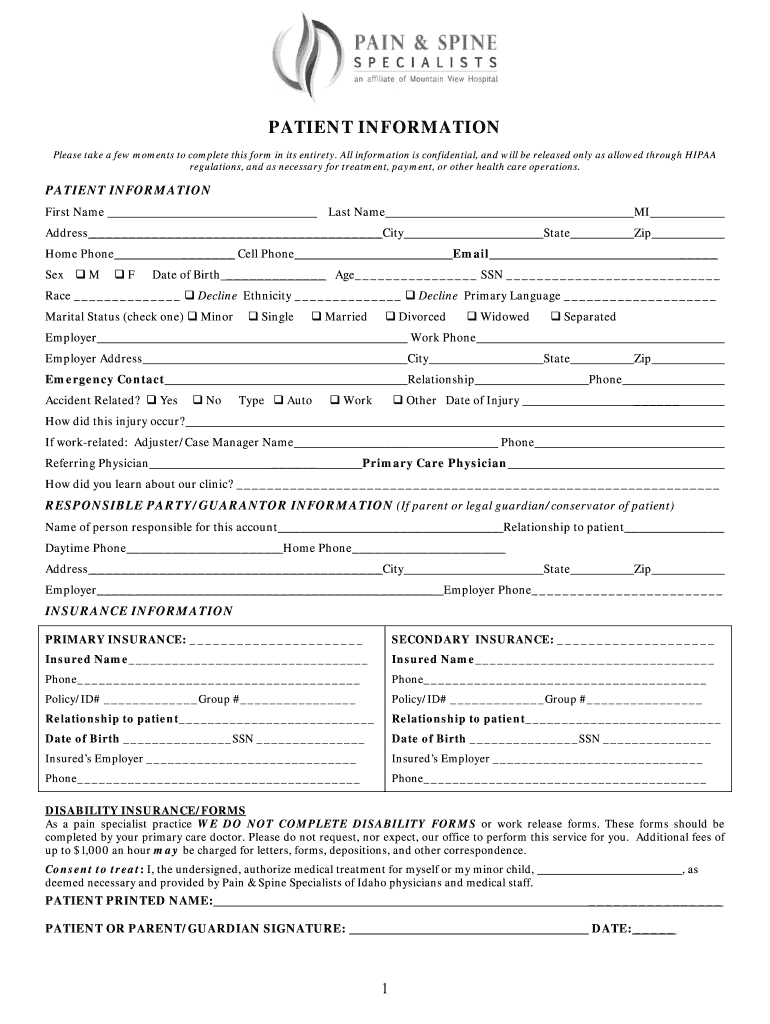
All Information is Confidential, and Will Be Released Only as Allowed through HIPAA


Understanding the All Information Is Confidential, And Will Be Released Only As Allowed Through HIPAA
The phrase "All Information Is Confidential, And Will Be Released Only As Allowed Through HIPAA" signifies the importance of patient privacy and the legal framework established by the Health Insurance Portability and Accountability Act (HIPAA). This regulation ensures that personal health information (PHI) is protected and only disclosed under specific circumstances. Understanding this concept is crucial for healthcare providers, patients, and businesses that handle sensitive health information.
HIPAA outlines the conditions under which information can be shared, emphasizing the need for consent from the patient or legal guardian. This confidentiality is essential for maintaining trust in healthcare relationships and safeguarding individual rights.
Steps to Complete the All Information Is Confidential, And Will Be Released Only As Allowed Through HIPAA
Completing any documentation related to patient information under HIPAA involves several key steps to ensure compliance and confidentiality:
- Identify the specific information that needs to be documented and ensure it is relevant to the patient's care.
- Obtain necessary consent from the patient or their representative, ensuring they understand what information will be shared and with whom.
- Complete the required forms accurately, ensuring all fields are filled out to avoid delays or issues.
- Review the completed documentation for accuracy and compliance with HIPAA regulations.
- Submit the documentation through secure channels, whether digitally or via traditional methods, ensuring that it remains confidential throughout the process.
Legal Use of the All Information Is Confidential, And Will Be Released Only As Allowed Through HIPAA
HIPAA establishes strict guidelines regarding the legal use of patient information. Only authorized individuals can access or share this information, and it must be done in compliance with the law. Legal use includes:
- Providing necessary information for treatment, payment, or healthcare operations.
- Disclosing information when required by law, such as in cases of public health concerns.
- Sharing details with third parties only when explicit consent has been obtained from the patient.
Failure to comply with these legal requirements can result in significant penalties, including fines and loss of licensure for healthcare providers.
Key Elements of the All Information Is Confidential, And Will Be Released Only As Allowed Through HIPAA
Several key elements define the framework of confidentiality under HIPAA:
- Protected Health Information (PHI): Any information that can identify a patient and relates to their health status, care, or payment.
- Consent Requirements: Patients must provide consent before their information can be shared, except in specific situations outlined by HIPAA.
- Minimum Necessary Rule: Only the minimum amount of information necessary for a specific purpose should be disclosed.
- Patient Rights: Patients have the right to access their health information and request corrections if needed.
Examples of Using the All Information Is Confidential, And Will Be Released Only As Allowed Through HIPAA
Understanding practical applications of HIPAA confidentiality can help clarify its importance:
- A doctor sharing a patient's medical history with a specialist for treatment after obtaining consent.
- A hospital disclosing patient information to insurance companies for billing purposes, ensuring only necessary details are shared.
- Healthcare providers discussing patient cases in a way that does not reveal identities, such as during case reviews or educational sessions.
Disclosure Requirements Under HIPAA
HIPAA outlines specific requirements for disclosing patient information. These include:
- Obtaining explicit consent from the patient when sharing information with third parties.
- Documenting all disclosures made, including the purpose and the recipient of the information.
- Ensuring that disclosures are made in a secure manner to protect patient privacy.
Understanding these requirements is essential for compliance and maintaining patient trust.
Quick guide on how to complete all information is confidential and will be released only as allowed through hipaa
Effortlessly prepare All Information Is Confidential, And Will Be Released Only As Allowed Through HIPAA on any device
Online document management has gained signNow traction among both businesses and individuals. It offers an excellent eco-friendly substitute for conventional printed and signed documents, allowing you to locate the appropriate form and securely store it online. airSlate SignNow equips you with all the tools necessary to create, edit, and eSign your documents swiftly without delays. Manage All Information Is Confidential, And Will Be Released Only As Allowed Through HIPAA on any platform using airSlate SignNow’s Android or iOS applications and enhance any document-related process today.
How to edit and eSign All Information Is Confidential, And Will Be Released Only As Allowed Through HIPAA with ease
- Locate All Information Is Confidential, And Will Be Released Only As Allowed Through HIPAA and click on Get Form to begin.
- Use the tools we provide to complete your document.
- Highlight important sections of your documents or conceal sensitive information with the tools specifically designed for this purpose by airSlate SignNow.
- Create your eSignature with the Sign tool, which takes mere seconds and holds the same legal validity as a traditional wet ink signature.
- Review the details and click on the Done button to save your changes.
- Choose how you would like to send your form, whether via email, SMS, or invitation link, or download it to your computer.
No more concerns about lost or misplaced documents, tedious form searches, or errors that require new copies to be printed. airSlate SignNow fulfills all your document management requirements in a few clicks from your chosen device. Edit and eSign All Information Is Confidential, And Will Be Released Only As Allowed Through HIPAA and ensure effective communication throughout the form preparation process with airSlate SignNow.
Create this form in 5 minutes or less
Create this form in 5 minutes!
How to create an eSignature for the all information is confidential and will be released only as allowed through hipaa
How to create an electronic signature for a PDF online
How to create an electronic signature for a PDF in Google Chrome
How to create an e-signature for signing PDFs in Gmail
How to create an e-signature right from your smartphone
How to create an e-signature for a PDF on iOS
How to create an e-signature for a PDF on Android
People also ask
-
How does airSlate SignNow ensure that all information remains confidential?
AirSlate SignNow prioritizes your privacy by implementing robust encryption and security protocols. All information is confidential, and will be released only as allowed through HIPAA, providing peace of mind for businesses handling sensitive data.
-
What features does airSlate SignNow offer to comply with HIPAA regulations?
AirSlate SignNow offers a variety of features including secure document storage and eSignature solutions that comply with HIPAA regulations. Rest assured, all information is confidential and will be released only as allowed through HIPAA, ensuring your data’s integrity.
-
Is airSlate SignNow suitable for small businesses dealing with sensitive data?
Absolutely! AirSlate SignNow is designed to be user-friendly and cost-effective, making it ideal for small businesses. With our commitment that all information is confidential, and will be released only as allowed through HIPAA, you can trust us with your sensitive documents.
-
What are the pricing options for airSlate SignNow?
AirSlate SignNow offers competitive pricing options tailored to fit various business needs. Our plans ensure that all information is confidential, and will be released only as allowed through HIPAA, making your investment in secure signing both valuable and trustworthy.
-
Can I integrate airSlate SignNow with other software applications?
Yes, airSlate SignNow provides seamless integration with various software applications to enhance your workflow. With these integrations, you can be confident that all information is confidential, and will be released only as allowed through HIPAA, maintaining compliance across platforms.
-
What are the benefits of using airSlate SignNow for e-signatures?
Using airSlate SignNow for e-signatures streamlines the signing process, reduces paperwork, and enhances efficiency. Plus, you can trust that all information is confidential, and will be released only as allowed through HIPAA, safeguarding your essential documents.
-
How does airSlate SignNow handle data security for e-signed documents?
AirSlate SignNow employs advanced security measures, including encryption and secure servers, to protect your e-signed documents. You can rely on the fact that all information is confidential, and will be released only as allowed through HIPAA, ensuring your documents remain safe.
Get more for All Information Is Confidential, And Will Be Released Only As Allowed Through HIPAA
- Obgyn health questionnaire form
- Mark warner academy nominations form
- Coaching application form trojan basketball club tbcbasketball
- Application for contractoramp39s license village of bartlett form
- Application for employment greenfield co operative bank form
- Virginia board for barbers and cosmetology license by endorsement application form
- Www henrietta org sites defaultresidential building permit application henrietta new york form
- Business sponsorship form new york agri women
Find out other All Information Is Confidential, And Will Be Released Only As Allowed Through HIPAA
- eSignature Delaware Finance & Tax Accounting Job Description Template Fast
- How To eSignature Kentucky Government Warranty Deed
- eSignature Mississippi Government Limited Power Of Attorney Myself
- Can I eSignature South Dakota Doctors Lease Agreement Form
- eSignature New Hampshire Government Bill Of Lading Fast
- eSignature Illinois Finance & Tax Accounting Purchase Order Template Myself
- eSignature North Dakota Government Quitclaim Deed Free
- eSignature Kansas Finance & Tax Accounting Business Letter Template Free
- eSignature Washington Government Arbitration Agreement Simple
- Can I eSignature Massachusetts Finance & Tax Accounting Business Plan Template
- Help Me With eSignature Massachusetts Finance & Tax Accounting Work Order
- eSignature Delaware Healthcare / Medical NDA Secure
- eSignature Florida Healthcare / Medical Rental Lease Agreement Safe
- eSignature Nebraska Finance & Tax Accounting Business Letter Template Online
- Help Me With eSignature Indiana Healthcare / Medical Notice To Quit
- eSignature New Jersey Healthcare / Medical Credit Memo Myself
- eSignature North Dakota Healthcare / Medical Medical History Simple
- Help Me With eSignature Arkansas High Tech Arbitration Agreement
- eSignature Ohio Healthcare / Medical Operating Agreement Simple
- eSignature Oregon Healthcare / Medical Limited Power Of Attorney Computer