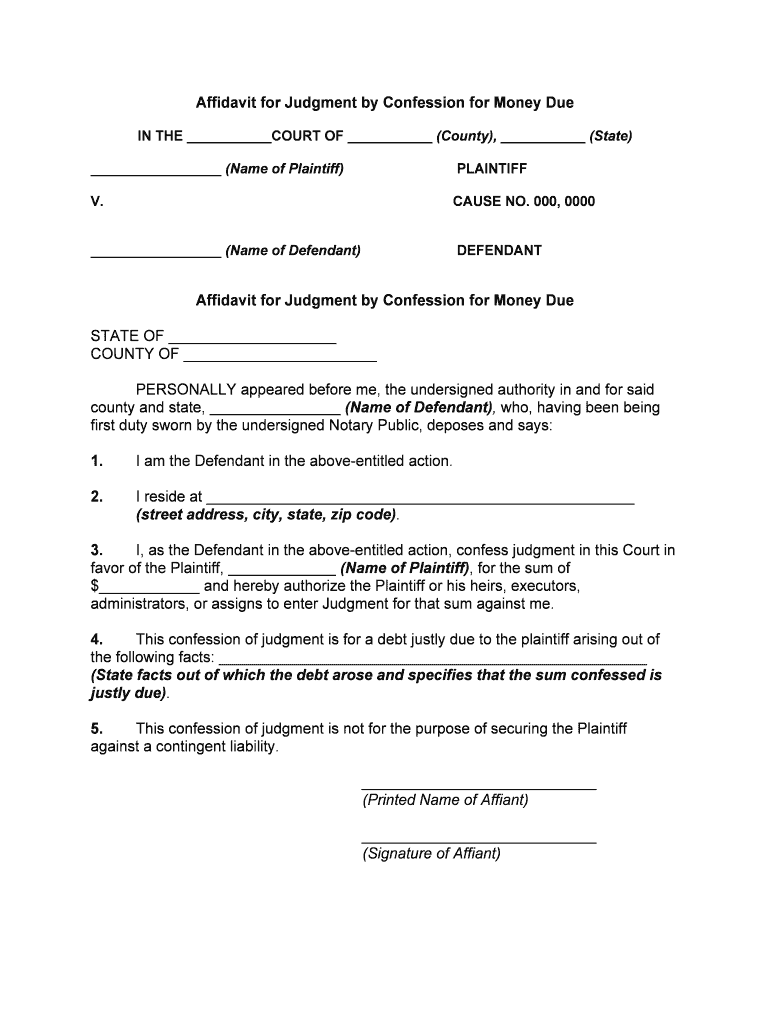
Confession of Judgment Example Form


What is a confession of judgment?
A confession of judgment is a legal document in which a debtor agrees to allow a creditor to obtain a judgment against them without a trial. This type of agreement is often used in situations where the debtor acknowledges their debt and the creditor wants to expedite the process of collecting the owed money. It serves as a preemptive measure, allowing creditors to bypass lengthy litigation.
Key elements of a confession of judgment
Understanding the essential components of a confession of judgment is crucial for both creditors and debtors. Key elements typically include:
- Identification of parties: The document must clearly state the names and addresses of both the debtor and the creditor.
- Debt acknowledgment: The debtor must explicitly acknowledge the existence of the debt.
- Amount owed: The specific amount of money that is owed should be detailed in the document.
- Jurisdiction: The document must specify the jurisdiction in which the judgment can be enforced.
- Signature: The debtor's signature is required to validate the confession of judgment.
Steps to complete a confession of judgment
Completing a confession of judgment involves several steps to ensure that the document is legally binding and enforceable. Follow these steps:
- Gather necessary information: Collect all relevant details, including the names, addresses, and the amount owed.
- Draft the document: Use a template or legal form to draft the confession of judgment, ensuring all key elements are included.
- Review the document: Both parties should review the document for accuracy and completeness.
- Sign the document: The debtor must sign the confession of judgment in the presence of a witness or notary, if required by state law.
- File with the court: Depending on state requirements, the confession may need to be filed with the appropriate court.
Legal use of a confession of judgment
Confessions of judgment are primarily used in debt collection cases. They provide creditors with a streamlined process to obtain a judgment without going through the court system. However, the legality and enforceability of such confessions can vary by state. It is essential for both parties to understand the implications and legal framework surrounding these documents in their jurisdiction.
State-specific rules for confession of judgment
Each state in the U.S. has its own laws governing confessions of judgment. Some states may have specific requirements regarding the format, content, and filing procedures of these documents. It is important to consult state-specific statutes or legal counsel to ensure compliance with local laws. For example, New Mexico has unique provisions that may differ from those in Pennsylvania.
Examples of using a confession of judgment
Confessions of judgment can be utilized in various scenarios, such as:
- A business that provides goods or services on credit may require a confession of judgment from clients to secure payment.
- Landlords may use a confession of judgment to expedite the collection of unpaid rent from tenants.
- Individuals who have taken out personal loans may sign a confession of judgment to facilitate repayment terms with lenders.
Quick guide on how to complete confession of judgment example
Effortlessly Prepare Confession Of Judgment Example on Any Device
Managing documents online has gained traction among businesses and individuals alike. It offers an ideal environmentally friendly substitute for conventional printed and signed papers, allowing you to access the necessary template and safely store it online. airSlate SignNow equips you with all the resources required to create, modify, and electronically sign your documents rapidly and without delays. Handle Confession Of Judgment Example on any device using airSlate SignNow's Android or iOS applications and enhance any document-focused procedure today.
How to Modify and eSign Confession Of Judgment Example with Ease
- Find Confession Of Judgment Example and click Get Form to begin.
- Utilize the tools available to complete your document.
- Emphasize important sections of your documents or obscure sensitive information with features that airSlate SignNow specifically provides for that purpose.
- Create your signature using the Sign tool, which takes mere seconds and holds the same legal validity as a traditional handwritten signature.
- Verify all details and then click on the Done button to save your changes.
- Select your preferred method for sending your document, whether by email, SMS, invitation link, or download it to your computer.
Say goodbye to lost or misplaced documents, tiresome form searches, or errors that necessitate reprinting new copies. airSlate SignNow fulfills all your document management needs in just a few clicks from any device of your choice. Modify and eSign Confession Of Judgment Example and guarantee outstanding communication at every stage of your form preparation process with airSlate SignNow.
Create this form in 5 minutes or less
Create this form in 5 minutes!
How to create an eSignature for the confession of judgment example
How to create an electronic signature for a PDF online
How to create an electronic signature for a PDF in Google Chrome
How to create an e-signature for signing PDFs in Gmail
How to create an e-signature right from your smartphone
How to create an e-signature for a PDF on iOS
How to create an e-signature for a PDF on Android
People also ask
-
What is an affidavit judgment confession money?
An affidavit judgment confession money is a legal document that allows a debtor to admit their debt and authorize the creditor to pursue collection. This process can streamline the repayment of money owed and reduce the costs associated with prolonged legal disputes. With airSlate SignNow, you can easily create, send, and eSign affidavits from anywhere.
-
How does airSlate SignNow handle affidavit judgment confession money documents?
AirSlate SignNow provides a simple platform for generating and managing affidavit judgment confession money documents electronically. Users can create templates, automate workflows, and securely store all related documents. This efficiency not only saves time but also helps ensure compliance with legal standards.
-
What are the pricing options for using airSlate SignNow for affidavit judgment confession money?
AirSlate SignNow offers flexible pricing plans that accommodate various business needs, from individual users to large organizations. These plans typically include features for securely managing affidavit judgment confession money documents without breaking the bank. Visit our pricing page for specific details on our cost-effective solutions.
-
Can I integrate airSlate SignNow with other applications to manage affidavit judgment confession money?
Yes, airSlate SignNow supports integrations with numerous applications to enhance your workflow. This allows you to connect platforms like Google Drive, Salesforce, and more, facilitating smooth document management for affidavit judgment confession money. Streamlining your processes has never been easier.
-
What features does airSlate SignNow offer for managing affidavit judgment confession money documents?
AirSlate SignNow includes features such as eSignature collection, document templates, and automated reminders specifically designed for affidavit judgment confession money documents. These tools enhance the document management experience, making it efficient and user-friendly for all parties involved. Explore our features to see how they can benefit your business.
-
How secure is the process of eSigning affidavit judgment confession money documents with airSlate SignNow?
Security is a top priority at airSlate SignNow, especially for sensitive documents like affidavit judgment confession money. Our platform employs advanced encryption and secure storage practices to protect all data. By using our services, you can be confident that your documents are safe and compliant with legal standards.
-
Can airSlate SignNow help with international affidavit judgment confession money documents?
Absolutely! AirSlate SignNow can assist with international affidavit judgment confession money documents by providing support for multiple languages and compliance features tailored to various jurisdictions. This allows businesses to expand their signNow while managing legal documents across borders with ease and confidence.
Get more for Confession Of Judgment Example
Find out other Confession Of Judgment Example
- How To Integrate Sign in Banking
- How To Use Sign in Banking
- Help Me With Use Sign in Banking
- Can I Use Sign in Banking
- How Do I Install Sign in Banking
- How To Add Sign in Banking
- How Do I Add Sign in Banking
- How Can I Add Sign in Banking
- Can I Add Sign in Banking
- Help Me With Set Up Sign in Government
- How To Integrate eSign in Banking
- How To Use eSign in Banking
- How To Install eSign in Banking
- How To Add eSign in Banking
- How To Set Up eSign in Banking
- How To Save eSign in Banking
- How To Implement eSign in Banking
- How To Set Up eSign in Construction
- How To Integrate eSign in Doctors
- How To Use eSign in Doctors