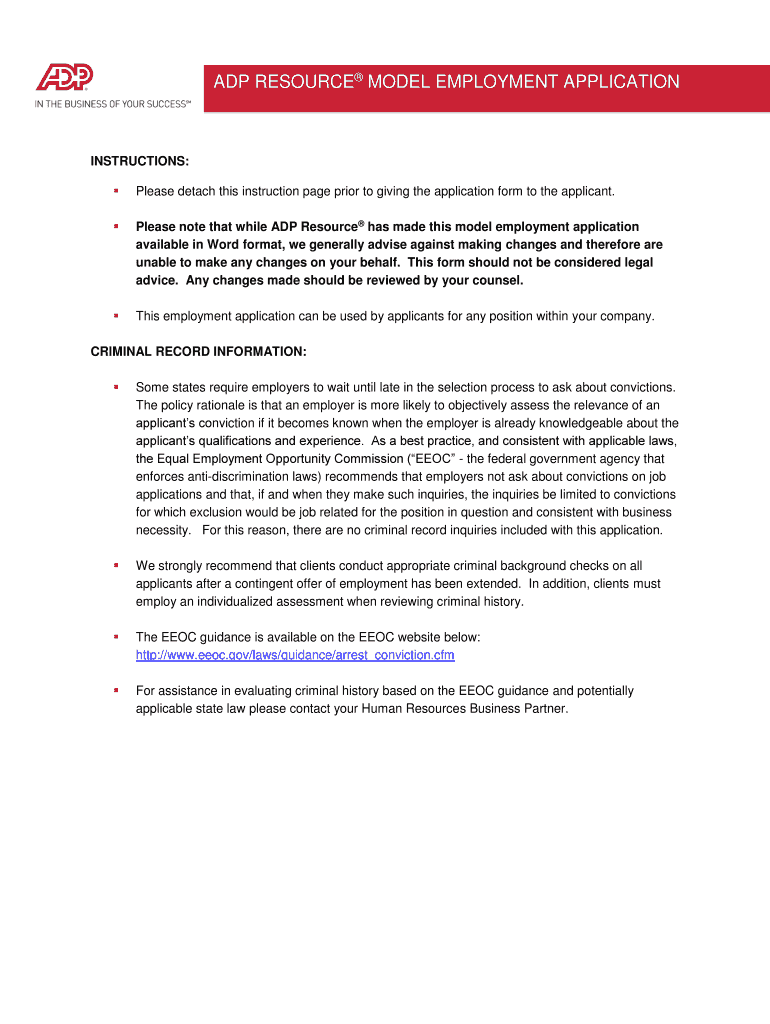
Adp Employment Application Form


What is the ADP Employment Application?
The ADP Employment Application is a standardized form used by employers to collect essential information from job applicants. This form typically includes personal details such as name, contact information, and employment history. Additionally, it may require applicants to provide educational background, references, and other relevant qualifications. The ADP application form is designed to streamline the hiring process, ensuring that employers have all necessary information to make informed hiring decisions.
Steps to Complete the ADP Employment Application
Completing the ADP Employment Application involves several straightforward steps:
- Access the Form: Obtain the ADP application form PDF from your employer or download it from the official ADP website.
- Fill in Personal Information: Enter your name, address, phone number, and email address accurately.
- Detail Employment History: List your previous employers, job titles, dates of employment, and key responsibilities.
- Provide Educational Background: Include information about your educational qualifications, such as degrees earned and institutions attended.
- List References: Provide names and contact information for professional references who can vouch for your qualifications.
- Review and Sign: Carefully review the completed application for accuracy, then sign and date the form.
Legal Use of the ADP Employment Application
The ADP Employment Application is legally binding once signed by the applicant. This means that all information provided must be truthful and accurate. Misrepresentation or omission of relevant details can lead to disqualification from the hiring process or termination if discovered after employment begins. Employers must also ensure that their use of the application complies with federal and state employment laws, including anti-discrimination regulations.
Key Elements of the ADP Employment Application
Several key elements are commonly found in the ADP Employment Application:
- Personal Information: Name, address, phone number, and email.
- Employment History: Previous employers, job titles, and responsibilities.
- Education: Schools attended, degrees earned, and graduation dates.
- References: Contact information for professional references.
- Signature: A section for the applicant to sign and date the application.
How to Obtain the ADP Employment Application
To obtain the ADP Employment Application, you can follow these methods:
- Request from Employer: Ask your potential employer for a copy of the application form.
- Download Online: Visit the official ADP website to find and download the application form in PDF format.
- Visit Local ADP Office: If applicable, visit a local ADP office to request a physical copy of the application.
Form Submission Methods
Once you have completed the ADP Employment Application, there are several submission methods available:
- Online Submission: Some employers may allow you to submit the application electronically through their website.
- Email Submission: You can email the completed application as an attachment if the employer accepts this method.
- Mail Submission: Print the application and send it via postal mail to the employer's designated address.
- In-Person Submission: Deliver the completed application directly to the employer's office.
Quick guide on how to complete adp resource model employment application instructions please detach this instruction page prior to giving the application form
The optimal method to discover and endorse Adp Employment Application
On a corporate scale, ineffective procedures related to paper approvals can consume signNow working hours. Endorsing documents such as Adp Employment Application is an inherent aspect of operations across all sectors, which is why the effectiveness of each agreement's lifecycle signNowly impacts the overall performance of the organization. With airSlate SignNow, endorsing your Adp Employment Application can be as straightforward and swift as possible. This platform provides you with the latest version of nearly any document. Even better, you can endorse it immediately without needing to install external applications on your device or printing out physical copies.
Steps to obtain and endorse your Adp Employment Application
- Browse our collection by category or use the search tool to find the document required.
- Examine the form preview by selecting Learn more to ensure it meets your needs.
- Click Get form to start modifying right away.
- Fill out your form and include any necessary information using the toolbar.
- Once completed, click the Sign tool to endorse your Adp Employment Application.
- Select the signature method that is most suitable for you: Draw, Generate initials, or upload an image of your handwritten signature.
- Click Done to conclude editing and move on to document-sharing options if necessary.
With airSlate SignNow, you possess everything required to handle your documents efficiently. You can find, complete, modify, and even send your Adp Employment Application all within a single interface without any complications. Simplify your workflows by utilizing one intelligent eSignature solution.
Create this form in 5 minutes or less
Create this form in 5 minutes!
How to create an eSignature for the adp resource model employment application instructions please detach this instruction page prior to giving the application form
How to create an electronic signature for the Adp Resource Model Employment Application Instructions Please Detach This Instruction Page Prior To Giving The Application Form online
How to make an electronic signature for the Adp Resource Model Employment Application Instructions Please Detach This Instruction Page Prior To Giving The Application Form in Google Chrome
How to make an electronic signature for putting it on the Adp Resource Model Employment Application Instructions Please Detach This Instruction Page Prior To Giving The Application Form in Gmail
How to generate an electronic signature for the Adp Resource Model Employment Application Instructions Please Detach This Instruction Page Prior To Giving The Application Form right from your smartphone
How to generate an electronic signature for the Adp Resource Model Employment Application Instructions Please Detach This Instruction Page Prior To Giving The Application Form on iOS devices
How to make an electronic signature for the Adp Resource Model Employment Application Instructions Please Detach This Instruction Page Prior To Giving The Application Form on Android
People also ask
-
What is an ADP employment form and how is it used?
An ADP employment form is a document used by companies to collect essential information from new employees. It typically includes personal details, tax information, and direct deposit preferences. Using airSlate SignNow, you can easily send and eSign these forms electronically, streamlining the onboarding process for your business.
-
How can airSlate SignNow help with completing ADP employment forms?
With airSlate SignNow, you can create, send, and eSign ADP employment forms quickly and securely. Our platform offers templates that can be customized to fit your business requirements, reducing the time spent on paperwork. This way, you can focus on what really matters—growing your team.
-
Is airSlate SignNow a cost-effective solution for managing ADP employment forms?
Yes, airSlate SignNow is designed to be a cost-effective solution for handling ADP employment forms. By reducing the need for paper, postage, and manual processing, your business can save time and money. Our transparent pricing plans ensure that you only pay for what you need, enabling streamlined document management.
-
What features are included with airSlate SignNow for processing ADP employment forms?
airSlate SignNow offers advanced features for processing ADP employment forms, including customizable templates, automated workflows, and real-time tracking. You can also integrate with your existing HR systems to ensure a seamless data flow. This helps to enhance efficiency and ensures compliance during the onboarding process.
-
Can airSlate SignNow integrate with ADP systems?
Absolutely! airSlate SignNow offers integrations with various HR systems, including ADP. This allows you to sync data directly after your employees fill out their ADP employment forms, ensuring accuracy and reducing manual entry errors. It's a fantastic way to keep your HR processes streamlined.
-
What are the security measures in place when using airSlate SignNow for ADP employment forms?
airSlate SignNow prioritizes the security of your documents. We employ bank-level encryption and secure cloud storage for all your ADP employment forms. Furthermore, our platform complies with industry regulations to protect sensitive employee information throughout the signing process.
-
How user-friendly is the airSlate SignNow platform for completing ADP employment forms?
The airSlate SignNow platform is designed with user-friendliness in mind, allowing anyone to easily create and eSign ADP employment forms. Our intuitive interface requires minimal training, making it accessible for both HR managers and new employees. This enhances the overall onboarding experience and speeds up form completion.
Get more for Adp Employment Application
- Proof of residency oklahoma form
- Seafear application form android
- Cloze ing in on science earth and space answers form
- Roberts rules of order 11th edition pdf download form
- Fire stopping affidavit doc form
- Sample motion for appropriate relief form
- Canara bank demat account opening form pdf
- Dr 0112 form
Find out other Adp Employment Application
- How To eSign Massachusetts Education PDF
- How To eSign Minnesota Education PDF
- Can I eSign New Jersey Education Form
- How Can I eSign Oregon Construction Word
- How Do I eSign Rhode Island Construction PPT
- How Do I eSign Idaho Finance & Tax Accounting Form
- Can I eSign Illinois Finance & Tax Accounting Presentation
- How To eSign Wisconsin Education PDF
- Help Me With eSign Nebraska Finance & Tax Accounting PDF
- How To eSign North Carolina Finance & Tax Accounting Presentation
- How To eSign North Dakota Finance & Tax Accounting Presentation
- Help Me With eSign Alabama Healthcare / Medical PDF
- How To eSign Hawaii Government Word
- Can I eSign Hawaii Government Word
- How To eSign Hawaii Government Document
- How To eSign Hawaii Government Document
- How Can I eSign Hawaii Government Document
- Can I eSign Hawaii Government Document
- How Can I eSign Hawaii Government Document
- How To eSign Hawaii Government Document