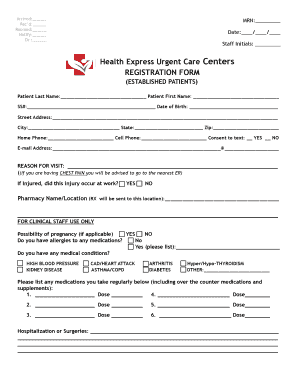
Health Express Urgent Care Centers REGISTRATION FORM


What is the Health Express Urgent Care Centers Registration Form
The Health Express Urgent Care Centers Registration Form is a document designed for patients seeking medical attention at Health Express facilities. This form collects essential information, including personal details, medical history, and insurance information, to streamline the registration process. By completing this form, patients can ensure that healthcare providers have access to the necessary information to deliver timely and effective care.
How to Use the Health Express Urgent Care Centers Registration Form
Using the Health Express Urgent Care Centers Registration Form involves several straightforward steps. First, obtain the form either online or at the urgent care center. Next, fill in the required fields, which typically include your name, contact information, and medical history. After completing the form, review it for accuracy before submitting it at the facility or electronically, if available. This process helps facilitate a smooth check-in and ensures that your healthcare needs are addressed promptly.
Key Elements of the Health Express Urgent Care Centers Registration Form
Several key elements are included in the Health Express Urgent Care Centers Registration Form. These elements typically consist of:
- Personal Information: Name, address, phone number, and date of birth.
- Insurance Details: Provider name, policy number, and group number.
- Medical History: Previous conditions, allergies, and current medications.
- Emergency Contact: Name and phone number of a person to contact in case of an emergency.
Providing accurate information in these sections is crucial for effective medical treatment.
Steps to Complete the Health Express Urgent Care Centers Registration Form
Completing the Health Express Urgent Care Centers Registration Form involves a systematic approach. Follow these steps:
- Obtain the form from the Health Express website or at the urgent care center.
- Fill out your personal information accurately.
- Provide your insurance details, if applicable.
- Detail your medical history, including any allergies or pre-existing conditions.
- List an emergency contact.
- Review the form for completeness and accuracy.
- Submit the form as directed, either online or in person.
By following these steps, patients can ensure that their registration process is efficient and thorough.
Form Submission Methods
The Health Express Urgent Care Centers Registration Form can be submitted through various methods to accommodate patient preferences. Common submission methods include:
- Online Submission: Patients may have the option to fill out and submit the form electronically via the Health Express website.
- In-Person Submission: Patients can bring the completed form to the urgent care center during their visit.
- Mail Submission: In some cases, patients may be able to mail the completed form to the facility ahead of their appointment.
Choosing the most convenient submission method can help streamline the registration process.
Quick guide on how to complete health express urgent care centers registration form
Effortlessly Prepare Health Express Urgent Care Centers REGISTRATION FORM on Any Device
Managing documents online has gained signNow popularity among businesses and individuals. It offers an ideal eco-friendly alternative to traditional printed and signed documents, allowing you to obtain the correct form and securely store it online. airSlate SignNow equips you with all the necessary tools to create, edit, and eSign your documents swiftly without any hold-ups. Handle Health Express Urgent Care Centers REGISTRATION FORM on any device using the airSlate SignNow Android or iOS applications and streamline any document-related tasks today.
How to Edit and eSign Health Express Urgent Care Centers REGISTRATION FORM with Ease
- Obtain Health Express Urgent Care Centers REGISTRATION FORM and click Get Form to begin.
- Leverage the tools we provide to complete your document.
- Emphasize important sections of your documents or obscure sensitive data using tools that airSlate SignNow offers specifically for this function.
- Create your signature with the Sign feature, which takes only seconds and holds the same legal validity as a traditional wet ink signature.
- Review the information and click on the Done button to save your modifications.
- Select how you prefer to send your form, via email, SMS, or invitation link, or download it to your computer.
Eliminate the stress of lost or misfiled documents, tedious form searches, or errors that necessitate printing new document copies. airSlate SignNow fulfills your document management needs in just a few clicks from any device you choose. Edit and eSign Health Express Urgent Care Centers REGISTRATION FORM and ensure effective communication at every stage of your form preparation process with airSlate SignNow.
Create this form in 5 minutes or less
Create this form in 5 minutes!
How to create an eSignature for the health express urgent care centers registration form
How to create an electronic signature for a PDF online
How to create an electronic signature for a PDF in Google Chrome
How to create an e-signature for signing PDFs in Gmail
How to create an e-signature right from your smartphone
How to create an e-signature for a PDF on iOS
How to create an e-signature for a PDF on Android
People also ask
-
What is the Health Express Urgent Care Centers REGISTRATION FORM?
The Health Express Urgent Care Centers REGISTRATION FORM is a digital document designed to simplify the registration process for patients. It allows users to fill out their personal information and medical history electronically, ensuring a swift and efficient patient intake.
-
How does the Health Express Urgent Care Centers REGISTRATION FORM improve patient experience?
The Health Express Urgent Care Centers REGISTRATION FORM enhances the patient experience by reducing wait times and paperwork. Patients can complete their registration in advance, providing healthcare professionals with the necessary information to assist them promptly upon arrival.
-
Is there a cost associated with using the Health Express Urgent Care Centers REGISTRATION FORM?
Using the Health Express Urgent Care Centers REGISTRATION FORM is cost-effective, especially when integrated with airSlate SignNow’s solutions. This tool provides an affordable way to streamline registration without sacrificing quality, allowing urgent care centers to optimize their operations.
-
What features does the Health Express Urgent Care Centers REGISTRATION FORM offer?
The Health Express Urgent Care Centers REGISTRATION FORM includes user-friendly fields for personal details, insurance information, and consent signatures. It is designed to be intuitive, ensuring that completing the form is straightforward for all patients, regardless of their tech-savviness.
-
Can the Health Express Urgent Care Centers REGISTRATION FORM be integrated with other systems?
Yes, the Health Express Urgent Care Centers REGISTRATION FORM can seamlessly integrate with other healthcare management systems. This integration allows for easy data transfer, keeping patient records up-to-date and ensuring a cohesive workflow for healthcare providers.
-
What are the benefits of using the Health Express Urgent Care Centers REGISTRATION FORM for urgent care facilities?
The Health Express Urgent Care Centers REGISTRATION FORM brings numerous benefits, such as enhanced efficiency, reduced paperwork, and improved patient satisfaction. This digital solution helps urgent care facilities manage patient data effectively, allowing staff to focus more on patient care rather than administrative tasks.
-
Is the Health Express Urgent Care Centers REGISTRATION FORM compliant with health regulations?
Absolutely! The Health Express Urgent Care Centers REGISTRATION FORM is designed to comply with HIPAA regulations, ensuring that patient information is handled securely. This compliance helps urgent care centers protect patient data while providing a convenient and efficient registration method.
Get more for Health Express Urgent Care Centers REGISTRATION FORM
- Thorpe park risk assessment form
- Plan 150 claim form blue cross and blue shield of kansas
- Pila membership agreement this membership bb crossref crossref form
- Form 4160 65798742
- San francisco superior court forms
- Taxpayer maintenance form republic bank
- Minnesota soybean processors unit transfer agreement and form
- Georgia renewal business license form
Find out other Health Express Urgent Care Centers REGISTRATION FORM
- Sign Arizona Banking Permission Slip Easy
- Can I Sign California Banking Lease Agreement Template
- How Do I Sign Colorado Banking Credit Memo
- Help Me With Sign Colorado Banking Credit Memo
- How Can I Sign Colorado Banking Credit Memo
- Sign Georgia Banking Affidavit Of Heirship Myself
- Sign Hawaii Banking NDA Now
- Sign Hawaii Banking Bill Of Lading Now
- Sign Illinois Banking Confidentiality Agreement Computer
- Sign Idaho Banking Rental Lease Agreement Online
- How Do I Sign Idaho Banking Limited Power Of Attorney
- Sign Iowa Banking Quitclaim Deed Safe
- How Do I Sign Iowa Banking Rental Lease Agreement
- Sign Iowa Banking Residential Lease Agreement Myself
- Sign Kansas Banking Living Will Now
- Sign Kansas Banking Last Will And Testament Mobile
- Sign Kentucky Banking Quitclaim Deed Online
- Sign Kentucky Banking Quitclaim Deed Later
- How Do I Sign Maine Banking Resignation Letter
- Sign Maine Banking Resignation Letter Free