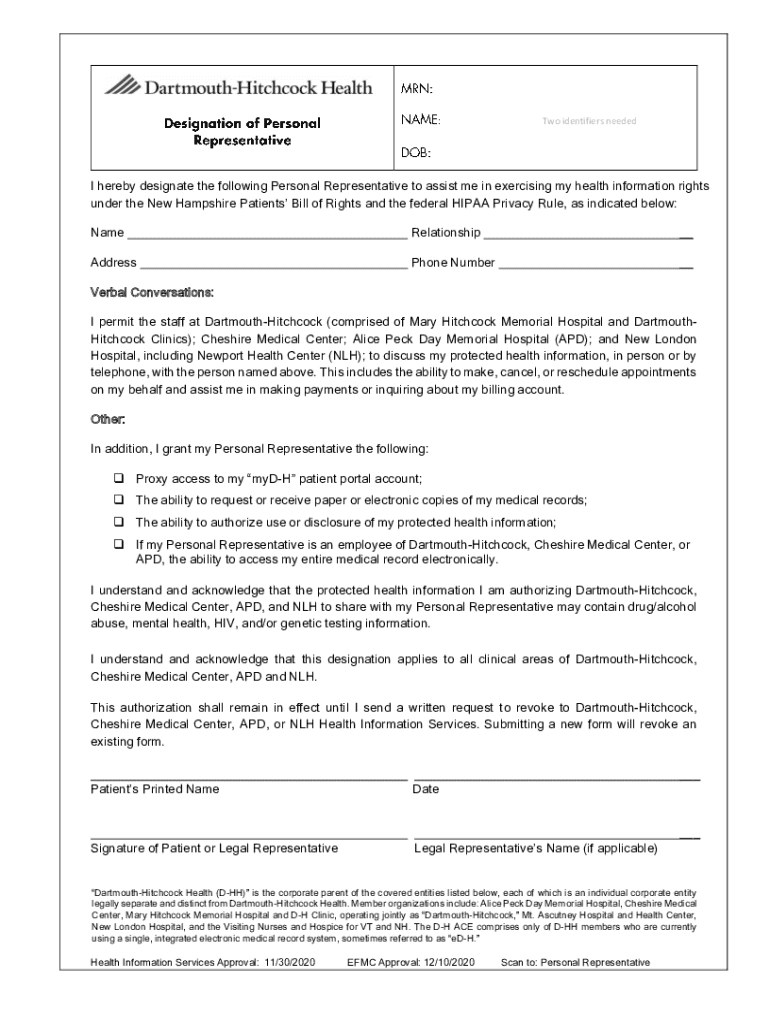
Dartmouth Hitchcock Health Designation of Personal Representative Form


What is the Dartmouth Hitchcock Health Designation Of Personal Representative Form
The Dartmouth Hitchcock Health Designation Of Personal Representative Form is a legal document that allows individuals to designate a personal representative to make healthcare decisions on their behalf. This form is essential for ensuring that a trusted person can act in accordance with the individual's wishes regarding medical treatment and care. It is particularly useful in situations where the individual may be unable to communicate their preferences due to illness or incapacitation.
How to use the Dartmouth Hitchcock Health Designation Of Personal Representative Form
To use the Dartmouth Hitchcock Health Designation Of Personal Representative Form, individuals must first complete the document by providing necessary personal information, including the names and contact details of both the individual and the designated representative. Once filled out, the form should be signed in the presence of a witness or notary, depending on state requirements. After signing, it is advisable to distribute copies of the form to the designated representative and relevant healthcare providers to ensure they are aware of the individual's wishes.
Steps to complete the Dartmouth Hitchcock Health Designation Of Personal Representative Form
Completing the Dartmouth Hitchcock Health Designation Of Personal Representative Form involves several key steps:
- Obtain the form from a reliable source, such as Dartmouth Hitchcock Health or a legal professional.
- Fill in your personal information, including your name, address, and date of birth.
- Provide the name and contact information of the person you wish to designate as your representative.
- Clearly outline any specific instructions or limitations regarding the representative's authority.
- Sign and date the form in the presence of a witness or notary, as required by your state.
- Distribute copies to your designated representative and relevant healthcare providers.
Key elements of the Dartmouth Hitchcock Health Designation Of Personal Representative Form
Several key elements are crucial to the Dartmouth Hitchcock Health Designation Of Personal Representative Form:
- Personal Information: The form requires basic personal details of both the individual and the representative.
- Scope of Authority: It specifies the extent of the representative's authority, including any limitations.
- Signature and Date: A valid signature and date are necessary for the form to be legally binding.
- Witness or Notary: Depending on state laws, the presence of a witness or notary may be required during signing.
Legal use of the Dartmouth Hitchcock Health Designation Of Personal Representative Form
The Dartmouth Hitchcock Health Designation Of Personal Representative Form is legally recognized in the United States, allowing individuals to appoint someone to make healthcare decisions on their behalf. This legal framework ensures that healthcare providers respect the wishes of the individual, even when they are unable to communicate. It is important to understand that the form must be completed in accordance with state laws to be valid.
Who Issues the Form
The Dartmouth Hitchcock Health Designation Of Personal Representative Form is typically issued by Dartmouth Hitchcock Health, a healthcare organization that provides medical services and support. It may also be available through legal professionals who specialize in healthcare law. Individuals should ensure they are using the most current version of the form to comply with legal requirements.
Quick guide on how to complete dartmouth hitchcock health designation of personal representative form
Complete Dartmouth Hitchcock Health Designation Of Personal Representative Form effortlessly on any gadget
Online document administration has surged in popularity among businesses and individuals. It serves as an ideal eco-friendly substitute for traditional printed and signed documents, allowing you to obtain the correct template and securely store it online. airSlate SignNow provides you with all the tools necessary to create, edit, and eSign your documents swiftly without delays. Manage Dartmouth Hitchcock Health Designation Of Personal Representative Form on any gadget with airSlate SignNow Android or iOS applications and enhance any document-related process today.
How to edit and eSign Dartmouth Hitchcock Health Designation Of Personal Representative Form with ease
- Find Dartmouth Hitchcock Health Designation Of Personal Representative Form and click Get Form to begin.
- Employ the tools we offer to complete your document.
- Emphasize pertinent sections of your documents or obscure sensitive information using tools that airSlate SignNow provides specifically for that purpose.
- Craft your signature using the Sign tool, which takes mere seconds and carries the same legal validity as a conventional wet ink signature.
- Review all the details and click the Done button to save your changes.
- Select how you wish to send your form, via email, text message (SMS), or invitation link, or download it to your computer.
Eliminate concerns about lost or misplaced files, tedious form searching, or mistakes that necessitate printing new document copies. airSlate SignNow addresses all your requirements in document management in just a few clicks from any device of your choice. Edit and eSign Dartmouth Hitchcock Health Designation Of Personal Representative Form and guarantee excellent communication at every step of your form preparation process with airSlate SignNow.
Create this form in 5 minutes or less
Create this form in 5 minutes!
How to create an eSignature for the dartmouth hitchcock health designation of personal representative form
How to create an electronic signature for a PDF online
How to create an electronic signature for a PDF in Google Chrome
How to create an e-signature for signing PDFs in Gmail
How to create an e-signature right from your smartphone
How to create an e-signature for a PDF on iOS
How to create an e-signature for a PDF on Android
People also ask
-
What is the Dartmouth Hitchcock Health Designation Of Personal Representative Form?
The Dartmouth Hitchcock Health Designation Of Personal Representative Form is a legal document that allows you to choose a personal representative to make healthcare decisions on your behalf. This form is essential for ensuring your healthcare preferences are followed in case you are unable to communicate them yourself.
-
How can I obtain the Dartmouth Hitchcock Health Designation Of Personal Representative Form?
You can obtain the Dartmouth Hitchcock Health Designation Of Personal Representative Form through the airSlate SignNow platform. Simply navigate to our document library, where you'll find the form available for easy access and completion.
-
Is there a cost associated with using the Dartmouth Hitchcock Health Designation Of Personal Representative Form on airSlate SignNow?
The cost of using the Dartmouth Hitchcock Health Designation Of Personal Representative Form on airSlate SignNow varies depending on your subscription plan. We offer various pricing options that provide comprehensive features suitable for both individuals and businesses.
-
What features are included with the Dartmouth Hitchcock Health Designation Of Personal Representative Form?
When using the Dartmouth Hitchcock Health Designation Of Personal Representative Form on airSlate SignNow, you receive features such as electronic signatures, customization options, and document tracking. These tools streamline the process, making it easier to manage your healthcare representation.
-
What are the benefits of using airSlate SignNow for the Dartmouth Hitchcock Health Designation Of Personal Representative Form?
Using airSlate SignNow for the Dartmouth Hitchcock Health Designation Of Personal Representative Form offers several benefits, including convenience, security, and accessibility. The platform enables you to complete and store your documents digitally, ensuring they are safe and readily available whenever needed.
-
Can I integrate the Dartmouth Hitchcock Health Designation Of Personal Representative Form with other software?
Yes, airSlate SignNow allows you to integrate the Dartmouth Hitchcock Health Designation Of Personal Representative Form with various business applications. This integration enhances your workflow by allowing you to automate document management processes and access your files seamlessly across platforms.
-
How do I sign the Dartmouth Hitchcock Health Designation Of Personal Representative Form electronically?
Signing the Dartmouth Hitchcock Health Designation Of Personal Representative Form electronically is simple with airSlate SignNow. Just upload your completed form, add your electronic signature, and share it securely with the relevant parties.
Get more for Dartmouth Hitchcock Health Designation Of Personal Representative Form
Find out other Dartmouth Hitchcock Health Designation Of Personal Representative Form
- Electronic signature Michigan Police Business Associate Agreement Simple
- Electronic signature Mississippi Police Living Will Safe
- Can I Electronic signature South Carolina Real Estate Work Order
- How To Electronic signature Indiana Sports RFP
- How Can I Electronic signature Indiana Sports RFP
- Electronic signature South Dakota Real Estate Quitclaim Deed Now
- Electronic signature South Dakota Real Estate Quitclaim Deed Safe
- Electronic signature Indiana Sports Forbearance Agreement Myself
- Help Me With Electronic signature Nevada Police Living Will
- Electronic signature Real Estate Document Utah Safe
- Electronic signature Oregon Police Living Will Now
- Electronic signature Pennsylvania Police Executive Summary Template Free
- Electronic signature Pennsylvania Police Forbearance Agreement Fast
- How Do I Electronic signature Pennsylvania Police Forbearance Agreement
- How Can I Electronic signature Pennsylvania Police Forbearance Agreement
- Electronic signature Washington Real Estate Purchase Order Template Mobile
- Electronic signature West Virginia Real Estate Last Will And Testament Online
- Electronic signature Texas Police Lease Termination Letter Safe
- How To Electronic signature Texas Police Stock Certificate
- How Can I Electronic signature Wyoming Real Estate Quitclaim Deed