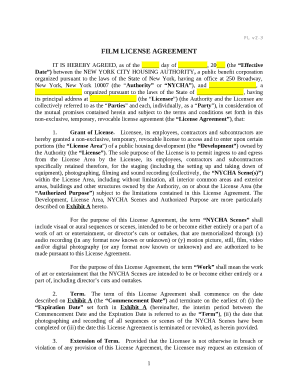
Film License Agreement Template Form


Understanding the Film License Agreement Template
The film license agreement template is a crucial document that outlines the terms under which a film may be used, distributed, or exhibited. This template serves as a legal contract between the rights holder, often the producer or director, and the party seeking to use the film, such as a distributor or broadcaster. It specifies the scope of usage, duration, and any financial arrangements, ensuring that both parties are clear on their rights and responsibilities.
How to Utilize the Film License Agreement Template
Using the film license agreement template involves several steps to ensure that all necessary details are accurately captured. Begin by filling in the names and contact information of both parties involved. Next, detail the specific rights being granted, including geographic limitations and the types of media where the film will be shown. It is also essential to include terms regarding payment, royalties, and any additional obligations. Finally, both parties should review the document carefully before signing to confirm mutual understanding and agreement.
Key Components of the Film License Agreement Template
A comprehensive film license agreement template includes several key elements that are essential for clarity and legal enforceability. These components typically encompass:
- Parties Involved: Identification of the rights holder and the licensee.
- Scope of License: Detailed description of the rights being granted, including media types and territories.
- Duration: The time period during which the license is valid.
- Payment Terms: Information on fees, royalties, and payment schedules.
- Termination Clauses: Conditions under which the agreement can be terminated by either party.
- Liability and Indemnification: Provisions regarding liability for claims arising from the use of the film.
Steps to Complete the Film License Agreement Template
Completing the film license agreement template requires careful attention to detail. Follow these steps:
- Begin with the title and date of the agreement.
- Fill in the full names and addresses of both parties.
- Clearly outline the rights being licensed, specifying any limitations.
- Include payment terms, detailing amounts and schedules.
- Set the duration of the license and any renewal options.
- Incorporate termination conditions and liability clauses.
- Have both parties review and sign the document.
Legal Considerations for the Film License Agreement Template
When using a film license agreement template, it is vital to consider the legal implications involved. The agreement must comply with copyright laws and any applicable state or federal regulations. It is advisable to consult with a legal professional to ensure that the terms are enforceable and that both parties are protected. Additionally, understanding the legal landscape surrounding film licensing can help prevent disputes and ensure smooth transactions.
Examples of Film License Agreement Template Usage
Film license agreements can be utilized in various scenarios, such as:
- A filmmaker licensing their work to a streaming service for exclusive distribution.
- A producer granting a television network the rights to air a film.
- A documentary filmmaker allowing educational institutions to use their film for teaching purposes.
These examples illustrate the versatility of the film license agreement template and its importance in facilitating legal and financial arrangements in the film industry.
Quick guide on how to complete film license agreement template
Complete Film License Agreement Template seamlessly on any device
Digital document management has become increasingly popular among businesses and individuals. It offers a superb eco-friendly alternative to traditional printed and signed documents, allowing you to obtain the correct form and securely store it online. airSlate SignNow equips you with all the resources needed to create, amend, and electronically sign your documents swiftly without delays. Manage Film License Agreement Template on any device using airSlate SignNow's Android or iOS applications and streamline any document-related process today.
How to modify and electronically sign Film License Agreement Template effortlessly
- Find Film License Agreement Template and click on Get Form to begin.
- Use the tools we provide to fill out your document.
- Highlight pertinent sections of your documents or obscure sensitive information with tools that airSlate SignNow offers specifically for that purpose.
- Create your eSignature with the Sign tool, which takes seconds and holds the same legal validity as a conventional wet ink signature.
- Verify the details and click on the Done button to save your modifications.
- Select how you wish to send your form, via email, SMS, or invite link, or download it to your computer.
Eliminate concerns about lost or misplaced documents, tedious form navigation, or errors that necessitate new document copies. airSlate SignNow addresses your document management needs in just a few clicks from any device of your choice. Edit and eSign Film License Agreement Template and ensure outstanding communication at every stage of your form preparation process with airSlate SignNow.
Create this form in 5 minutes or less
Create this form in 5 minutes!
How to create an eSignature for the film license agreement template
How to create an electronic signature for a PDF online
How to create an electronic signature for a PDF in Google Chrome
How to create an e-signature for signing PDFs in Gmail
How to create an e-signature right from your smartphone
How to create an e-signature for a PDF on iOS
How to create an e-signature for a PDF on Android
People also ask
-
What is a film template in airSlate SignNow?
A film template in airSlate SignNow is a customizable document layout designed specifically for creating and managing film-related contracts and agreements. This template streamlines the process, allowing users to efficiently fill out, sign, and send required documents in a structured manner. By using a film template, you can ensure compliance with industry standards while saving time.
-
How much does it cost to use film template features in airSlate SignNow?
The pricing for using film template features in airSlate SignNow varies based on your chosen plan, but it offers a cost-effective solution for businesses of all sizes. Each plan includes access to customizable templates, including those specific to the film industry. You can choose a subscription that best fits your budget while maximizing the benefits of using a film template.
-
Can I create my own film template in airSlate SignNow?
Yes, you can easily create your own film template in airSlate SignNow using the intuitive document builder. This allows you to tailor the template to your specific needs, incorporating unique fields and branding elements. The flexibility of creating a custom film template ensures that you have all the necessary components for managing film-related paperwork.
-
What features does airSlate SignNow offer for film templates?
airSlate SignNow offers several features for film templates, including electronic signatures, automatic reminders, and document tracking. These features help streamline the signing process, ensuring that your film agreements are executed promptly. Moreover, you can collaborate with team members or clients through shared access to your film template, boosting efficiency.
-
Are there integrations available for film templates in airSlate SignNow?
Yes, airSlate SignNow provides various integrations that enhance the functionality of your film template. You can connect with popular productivity tools and platforms to seamlessly manage your document workflow. These integrations help you automate tasks and improve efficiency when working on film-related contracts.
-
How can film templates improve my business processes?
Using film templates in airSlate SignNow can signNowly improve your business processes by reducing the time spent on document preparation and signing. This efficient approach minimizes errors and enhances compliance with industry regulations. As a result, you can focus more on your core business activities while ensuring that all necessary agreements are processed seamlessly.
-
Is support available for users of film templates in airSlate SignNow?
Absolutely! airSlate SignNow offers comprehensive support for users of film templates. Whether you need assistance with setup, customization, or troubleshooting, their support team is readily available to help you maximize the effectiveness of your film template usage.
Get more for Film License Agreement Template
Find out other Film License Agreement Template
- How To Integrate Sign in Banking
- How To Use Sign in Banking
- Help Me With Use Sign in Banking
- Can I Use Sign in Banking
- How Do I Install Sign in Banking
- How To Add Sign in Banking
- How Do I Add Sign in Banking
- How Can I Add Sign in Banking
- Can I Add Sign in Banking
- Help Me With Set Up Sign in Government
- How To Integrate eSign in Banking
- How To Use eSign in Banking
- How To Install eSign in Banking
- How To Add eSign in Banking
- How To Set Up eSign in Banking
- How To Save eSign in Banking
- How To Implement eSign in Banking
- How To Set Up eSign in Construction
- How To Integrate eSign in Doctors
- How To Use eSign in Doctors