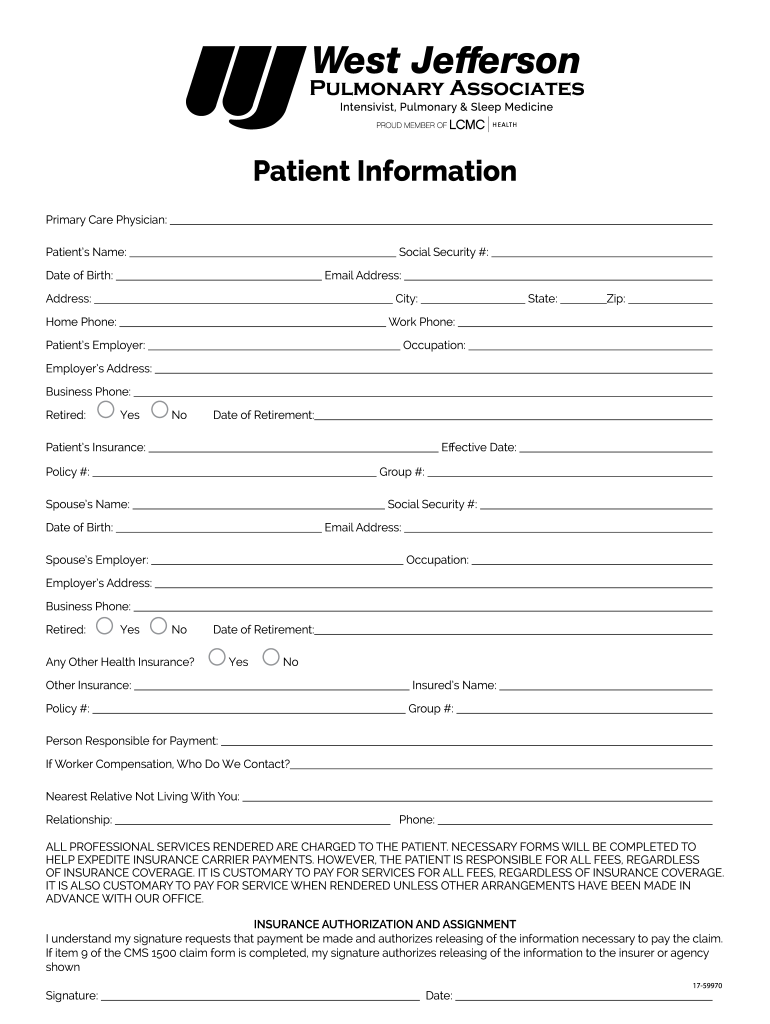
Date of Retirement Form


What is the Date Of Retirement
The Date Of Retirement refers to the specific day an individual officially leaves their employment or career, marking the transition to retirement status. This date can have significant implications for financial planning, benefits eligibility, and tax considerations. It is essential for retirees to clearly establish this date to ensure a smooth transition into retirement and to understand the timing of any retirement benefits or pension distributions.
How to use the Date Of Retirement
Using the Date Of Retirement effectively involves several steps. First, individuals should communicate their retirement date to their employer and any relevant agencies, ensuring that all parties are aware of the timeline. This date is crucial for calculating final paychecks, unused vacation payouts, and the start of retirement benefits. Additionally, retirees should consider how this date affects their healthcare coverage, Social Security benefits, and tax obligations.
Key elements of the Date Of Retirement
Several key elements are associated with the Date Of Retirement. These include:
- Notification: Informing your employer and relevant agencies in advance.
- Benefit Activation: Understanding when retirement benefits commence.
- Tax Implications: Recognizing how this date affects tax filings and potential penalties.
- Healthcare Coverage: Ensuring continuity of health insurance post-retirement.
Steps to complete the Date Of Retirement
Completing the Date Of Retirement involves a series of organized steps:
- Determine your desired retirement date based on personal and financial readiness.
- Review your employer’s retirement policies and requirements.
- Submit a formal retirement notice to your employer.
- Consult with financial advisors to understand the implications of your retirement date.
- Finalize any necessary paperwork related to benefits and pensions.
Legal use of the Date Of Retirement
The Date Of Retirement has legal implications, particularly concerning employment contracts and pension plans. Employers may require formal notification periods, and failing to comply with these can result in penalties or loss of benefits. It is essential to understand the legal framework surrounding retirement dates, including any state-specific laws that may apply.
Filing Deadlines / Important Dates
Understanding filing deadlines related to the Date Of Retirement is crucial for retirees. Important dates may include:
- The deadline for submitting retirement paperwork to your employer.
- Dates for activating Social Security benefits.
- Tax filing deadlines that coincide with your retirement date.
Examples of using the Date Of Retirement
Examples of using the Date Of Retirement can provide clarity on its application. For instance, an employee planning to retire on December 31 should notify their employer by November 30. This ensures that all final paychecks and benefits are processed correctly. Another example is a retiree who chooses to delay their Social Security benefits until a later date, impacting their financial planning and tax situation.
Quick guide on how to complete date of retirement
Effortlessly Prepare Date Of Retirement on Any Device
The management of documents online has gained signNow traction among businesses and individuals. It serves as an ideal eco-friendly alternative to traditional printed and signed paperwork, allowing you to locate the necessary form and securely store it online. airSlate SignNow equips you with all the tools required to create, modify, and electronically sign your documents swiftly without any holdups. Handle Date Of Retirement on any device using airSlate SignNow's Android or iOS applications and streamline any document-related process today.
How to Alter and eSign Date Of Retirement with Ease
- Obtain Date Of Retirement and click on Get Form to begin.
- Use the tools we provide to fill out your form.
- Highlight pertinent portions of the documents or obscure sensitive information with tools specifically developed by airSlate SignNow for that purpose.
- Create your signature using the Sign tool, which takes mere seconds and carries the same legal validity as a conventional wet ink signature.
- Review all the details and click on the Done button to save your modifications.
- Select how you wish to send your form—via email, text message (SMS), invitation link, or download it to your computer.
Say goodbye to lost or misplaced documents, tedious form searches, or mistakes that require printing new copies. airSlate SignNow takes care of all your document management needs with just a few clicks from your chosen device. Modify and eSign Date Of Retirement and ensure excellent communication at every stage of your form preparation process with airSlate SignNow.
Create this form in 5 minutes or less
Create this form in 5 minutes!
How to create an eSignature for the date of retirement
How to create an electronic signature for a PDF online
How to create an electronic signature for a PDF in Google Chrome
How to create an e-signature for signing PDFs in Gmail
How to create an e-signature right from your smartphone
How to create an e-signature for a PDF on iOS
How to create an e-signature for a PDF on Android
People also ask
-
What is the significance of the Date Of Retirement in document signing?
The Date Of Retirement is crucial in identifying when an agreement or contract becomes valid. With airSlate SignNow, you can easily input and manage the Date Of Retirement within your eSignatures, ensuring that all parties are aware of important timelines and deadlines associated with the document.
-
How can airSlate SignNow help manage the Date Of Retirement in employee contracts?
airSlate SignNow provides features to include the Date Of Retirement directly in employee contracts. This ensures that the retirement date is clearly outlined, making it easier for HR departments to track important employee milestones and streamline their record-keeping processes.
-
Is there a cost associated with adding the Date Of Retirement feature?
Adding the Date Of Retirement feature is included in the standard pricing plans of airSlate SignNow. Our solutions are designed to be cost-effective, allowing you to manage your document signing needs without worrying about hidden fees or additional costs.
-
What integrations does airSlate SignNow offer for tracking the Date Of Retirement?
airSlate SignNow seamlessly integrates with various HR software and document management systems to enhance tracking of the Date Of Retirement. Integrations with platforms like Salesforce and Google Drive ensure that all your important dates are synchronized automatically, improving efficiency.
-
Can I customize the Date Of Retirement field in my documents?
Yes, airSlate SignNow allows you to customize fields, including the Date Of Retirement, to fit your specific document requirements. This flexibility means you can make sure your contracts meet your legal and organizational standards.
-
How does airSlate SignNow ensure compliance with the Date Of Retirement?
With airSlate SignNow, compliance related to the Date Of Retirement is streamlined through secure, legally-binding electronic signatures. Our platform ensures all documents are signed in accordance with eSignature laws, providing peace of mind for businesses.
-
What are the benefits of using airSlate SignNow for the Date Of Retirement?
Using airSlate SignNow to manage the Date Of Retirement offers multiple benefits, including time savings and increased accuracy in document management. By automating the signing process, you can eliminate errors and ensure all important deadlines are met without hassle.
Get more for Date Of Retirement
- El camino college transcripts form
- Financial status report short form
- Sample ice breaker questions for use in small group form
- Proxy vote form hamiltons managementcouk hamiltons management co
- Standard of review eastern district of pennsylvania paed uscourts form
- The michigan penal code excerpt form
- Fl 130 appearance stipulations and waivers family lawuniform parentagecustody and support
- E commerce agreement template form
Find out other Date Of Retirement
- How Do I eSign Arkansas Charity LLC Operating Agreement
- eSign Colorado Charity LLC Operating Agreement Fast
- eSign Connecticut Charity Living Will Later
- How Can I Sign West Virginia Courts Quitclaim Deed
- Sign Courts Form Wisconsin Easy
- Sign Wyoming Courts LLC Operating Agreement Online
- How To Sign Wyoming Courts Quitclaim Deed
- eSign Vermont Business Operations Executive Summary Template Mobile
- eSign Vermont Business Operations Executive Summary Template Now
- eSign Virginia Business Operations Affidavit Of Heirship Mobile
- eSign Nebraska Charity LLC Operating Agreement Secure
- How Do I eSign Nevada Charity Lease Termination Letter
- eSign New Jersey Charity Resignation Letter Now
- eSign Alaska Construction Business Plan Template Mobile
- eSign Charity PPT North Carolina Now
- eSign New Mexico Charity Lease Agreement Form Secure
- eSign Charity PPT North Carolina Free
- eSign North Dakota Charity Rental Lease Agreement Now
- eSign Arkansas Construction Permission Slip Easy
- eSign Rhode Island Charity Rental Lease Agreement Secure