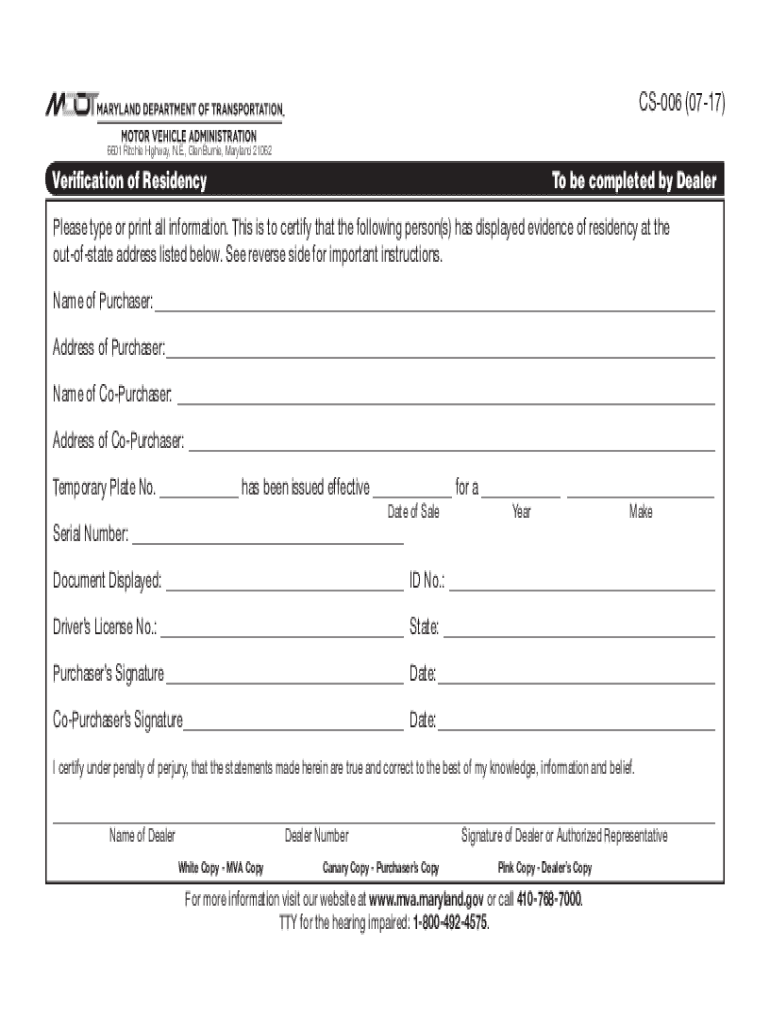
Verification of Residency Verification of Residency Form


What is the Verification of Residency?
The Verification of Residency form, often referred to as CS 006, is a document used to confirm an individual's residential address. This form is particularly relevant for various legal and administrative purposes, such as obtaining a driver's license or registering for certain services. By providing proof of residency, individuals can ensure they meet the necessary requirements set forth by state authorities.
How to Use the Verification of Residency
To effectively use the Verification of Residency form, individuals must fill it out accurately, ensuring that all information is current and correct. This form typically requires details such as the applicant's name, address, and the duration of residence at that address. It may also necessitate the inclusion of supporting documents, such as utility bills or lease agreements, to substantiate the claim of residency.
Steps to Complete the Verification of Residency
Completing the Verification of Residency involves several straightforward steps:
- Gather necessary documents that prove your residency, such as a utility bill or bank statement.
- Fill out the CS 006 form with accurate personal information.
- Attach any required supporting documentation that verifies your address.
- Submit the completed form to the appropriate state agency or office.
Legal Use of the Verification of Residency
The Verification of Residency form serves a critical legal function. It is often required for processes such as applying for a driver's license, registering to vote, or enrolling in schools. Ensuring that the information provided is accurate and truthful is essential, as any discrepancies could lead to legal consequences or delays in processing applications.
Required Documents
When submitting the Verification of Residency form, individuals typically need to provide specific documents that validate their address. Commonly accepted documents include:
- Utility bills (electricity, water, gas)
- Bank statements
- Lease agreements or mortgage statements
- Government correspondence that includes the individual's name and address
Who Issues the Form
The Verification of Residency form is usually issued by state agencies, such as the Department of Motor Vehicles (DMV) or local government offices. These agencies are responsible for processing the form and ensuring that the information provided meets the legal standards required for residency verification.
Quick guide on how to complete verification of residency verification of residency
Effortlessly Prepare Verification Of Residency Verification Of Residency on Any Device
Digital document management has gained signNow traction with businesses and individuals alike. It serves as an ideal environmentally friendly alternative to traditional printed and signed paperwork, allowing you to locate the correct template and securely save it online. airSlate SignNow equips you with all the tools necessary to create, modify, and eSign your documents swiftly without delays. Manage Verification Of Residency Verification Of Residency on any device using the airSlate SignNow applications for Android or iOS, and enhance any document-related task today.
How to Modify and eSign Verification Of Residency Verification Of Residency with Ease
- Locate Verification Of Residency Verification Of Residency and click on Get Form to begin.
- Utilize the tools we offer to fill out your form.
- Emphasize pertinent sections of the documents or obscure sensitive information with tools that airSlate SignNow provides specifically for that purpose.
- Create your eSignature using the Sign feature, which takes mere seconds and holds the same legal validity as a standard handwritten signature.
- Verify the details and click on the Done button to save your modifications.
- Select your preferred method of delivering your form, via email, SMS, or an invitation link, or download it to your computer.
Say goodbye to lost or mislaid documents, tedious form searching, or mistakes that require printing new document copies. airSlate SignNow meets your document management needs in just a few clicks from any device you choose. Edit and eSign Verification Of Residency Verification Of Residency and ensure effective communication during every stage of your form preparation process with airSlate SignNow.
Create this form in 5 minutes or less
Create this form in 5 minutes!
How to create an eSignature for the verification of residency verification of residency
How to create an electronic signature for a PDF online
How to create an electronic signature for a PDF in Google Chrome
How to create an e-signature for signing PDFs in Gmail
How to create an e-signature right from your smartphone
How to create an e-signature for a PDF on iOS
How to create an e-signature for a PDF on Android
People also ask
-
What is cs 006 and how can it benefit my business?
CS 006 is an essential product offered by airSlate SignNow that empowers businesses to streamline their document signing processes. By utilizing cs 006, companies can increase efficiency and enhance customer satisfaction through faster turnaround times on important paperwork.
-
What features does cs 006 include?
CS 006 includes a user-friendly interface, advanced security measures, and customizable templates to meet diverse business needs. With real-time tracking and notifications, cs 006 helps ensure that your documents are signed and returned quickly.
-
Is there a free trial available for cs 006?
Yes, airSlate SignNow offers a free trial for cs 006, allowing prospective users to experience its features without any financial commitment. This trial is an excellent way to evaluate how cs 006 can benefit your document management processes.
-
How does pricing work for cs 006?
CS 006 is priced competitively, with various plans available to suit businesses of all sizes. Pricing depends on the number of users and features selected, ensuring that cs 006 remains a cost-effective solution for improving document workflows.
-
Can cs 006 integrate with other software?
Absolutely! CS 006 seamlessly integrates with a wide range of popular business applications, including CRM systems and project management tools. This interoperability enhances the value of cs 006 by allowing your team to work within their existing workflows.
-
Is cs 006 secure for handling sensitive documents?
Yes, security is a top priority for cs 006. The platform utilizes strong encryption and compliance standards to protect sensitive documents, giving businesses peace of mind when handling confidential information.
-
How can cs 006 improve my team's productivity?
By simplifying the e-signature process, cs 006 helps reduce the time spent on document management tasks, allowing your team to focus on more critical activities. With features like document collaboration and automated reminders, cs 006 ensures no steps are overlooked.
Get more for Verification Of Residency Verification Of Residency
- Easements real estate form
- Release of judgment lien full release form
- Partial release of judgment lien form
- Transfer stock form
- Utah statutory declaration for mental health treatment form
- Utah special or limited power of attorney for real estate sales transaction by seller 481378289 form
- Utah special or limited power of attorney for real estate purchase transaction by purchaser form
- Virginia corporations form
Find out other Verification Of Residency Verification Of Residency
- eSign Iowa Construction Quitclaim Deed Now
- How Do I eSign Iowa Construction Quitclaim Deed
- eSign Louisiana Doctors Letter Of Intent Fast
- eSign Maine Doctors Promissory Note Template Easy
- eSign Kentucky Construction Claim Online
- How Can I eSign Maine Construction Quitclaim Deed
- eSign Colorado Education Promissory Note Template Easy
- eSign North Dakota Doctors Affidavit Of Heirship Now
- eSign Oklahoma Doctors Arbitration Agreement Online
- eSign Oklahoma Doctors Forbearance Agreement Online
- eSign Oregon Doctors LLC Operating Agreement Mobile
- eSign Hawaii Education Claim Myself
- eSign Hawaii Education Claim Simple
- eSign Hawaii Education Contract Simple
- eSign Hawaii Education NDA Later
- How To eSign Hawaii Education NDA
- How Do I eSign Hawaii Education NDA
- eSign Hawaii Education Arbitration Agreement Fast
- eSign Minnesota Construction Purchase Order Template Safe
- Can I eSign South Dakota Doctors Contract