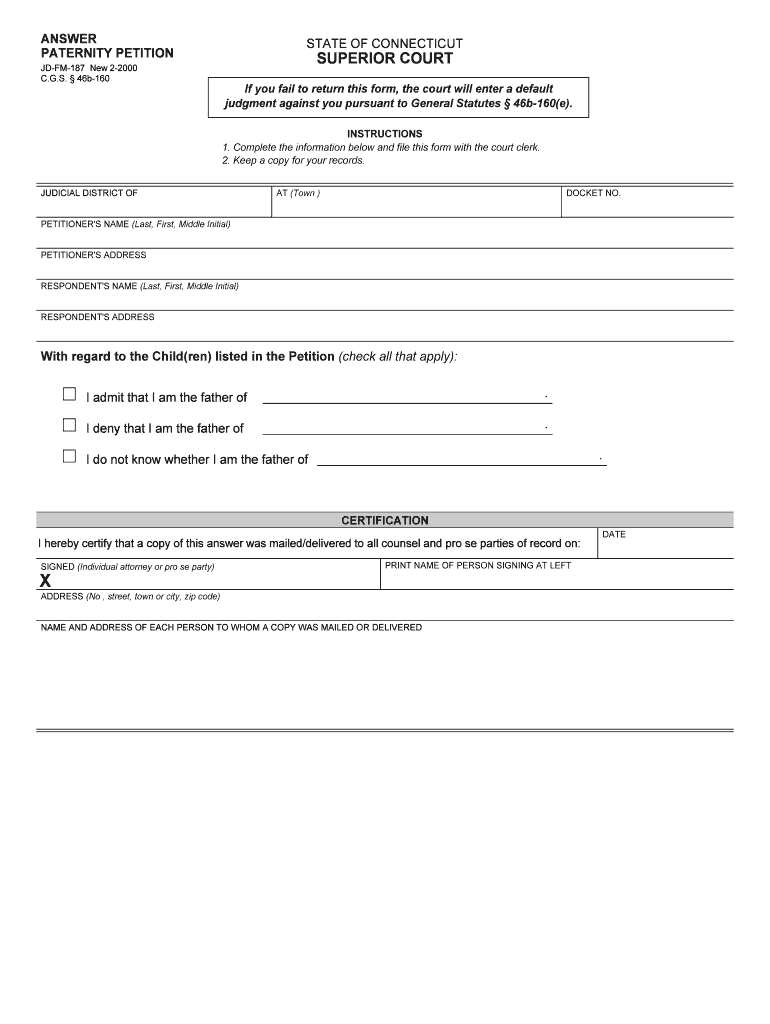
ANSWER PATERNITY PETITION Connecticut Judicial Branch Jud Ct Form


What is the ANSWER PATERNITY PETITION Connecticut Judicial Branch Jud Ct
The ANSWER PATERNITY PETITION is a legal document filed in the Connecticut Judicial Branch to respond to a paternity action. This form is crucial for individuals who have been named in a petition regarding the establishment of paternity. It allows the respondent to present their side of the case, including any defenses or claims they may have. Understanding the purpose of this document is essential for anyone involved in a paternity dispute, as it sets the stage for legal proceedings and potential outcomes regarding child support, custody, and visitation rights.
Steps to complete the ANSWER PATERNITY PETITION Connecticut Judicial Branch Jud Ct
Completing the ANSWER PATERNITY PETITION involves several key steps to ensure that the document is filled out correctly and submitted in a timely manner. Here are the steps to follow:
- Obtain the form: Access the ANSWER PATERNITY PETITION from the Connecticut Judicial Branch website or your local courthouse.
- Fill out personal information: Provide your name, address, and contact information, along with details about the petitioner.
- Respond to allegations: Clearly state your position regarding the claims made in the original paternity petition. Include any defenses you wish to assert.
- Sign and date the form: Ensure that you sign the document and include the date of signing, as this is critical for its validity.
- File the form: Submit the completed form to the appropriate court, either in person or via mail, according to local rules.
Legal use of the ANSWER PATERNITY PETITION Connecticut Judicial Branch Jud Ct
The ANSWER PATERNITY PETITION serves a vital legal function in paternity cases. By filing this document, the respondent formally contests or acknowledges the claims made by the petitioner. This legal response is necessary for the court to consider the respondent's perspective and make informed decisions regarding paternity, child support, and custody arrangements. It is important to understand that failing to file an answer can result in a default judgment against the respondent, potentially leading to unfavorable outcomes.
State-specific rules for the ANSWER PATERNITY PETITION Connecticut Judicial Branch Jud Ct
Connecticut has specific rules governing the filing and processing of the ANSWER PATERNITY PETITION. These rules dictate the time frame within which the form must be filed after receiving the original petition, typically within twenty days. Additionally, the form must be filed in the jurisdiction where the original petition was submitted. Familiarizing yourself with these state-specific regulations is crucial to ensure compliance and protect your legal rights in paternity matters.
Form Submission Methods for the ANSWER PATERNITY PETITION Connecticut Judicial Branch Jud Ct
The ANSWER PATERNITY PETITION can be submitted through various methods, depending on the preferences of the respondent and the requirements of the court. Common submission methods include:
- In-person filing: Visit your local courthouse to submit the form directly to the clerk's office.
- Mail submission: Send the completed form to the appropriate court address via postal service. Ensure that it is sent with enough time to meet filing deadlines.
- Electronic filing: Some jurisdictions may allow for electronic submission through designated online portals. Check with the Connecticut Judicial Branch for availability.
Key elements of the ANSWER PATERNITY PETITION Connecticut Judicial Branch Jud Ct
When completing the ANSWER PATERNITY PETITION, it is essential to include several key elements to ensure the document is valid and effective. These elements typically include:
- Respondent's information: Full name, address, and contact details of the individual responding to the petition.
- Petitioner's information: Details about the individual who filed the original paternity petition.
- Response to claims: A clear statement addressing each allegation made in the original petition, including any defenses or counterclaims.
- Signature: The respondent's signature, affirming the truthfulness of the information provided.
- Date: The date the form is signed, which is crucial for establishing timelines in the case.
Quick guide on how to complete answer paternity petition connecticut judicial branch jud ct
Effortlessly Prepare ANSWER PATERNITY PETITION Connecticut Judicial Branch Jud Ct on Any Device
Digital document management has gained traction among businesses and individuals alike. It serves as an ideal sustainable alternative to traditional printed and signed documents, enabling you to locate the necessary form and securely store it online. airSlate SignNow equips you with all the tools required to create, edit, and electronically sign your documents promptly and without delays. Manage ANSWER PATERNITY PETITION Connecticut Judicial Branch Jud Ct across any platform using the airSlate SignNow Android or iOS applications and streamline your document-related processes today.
How to Edit and Electronically Sign ANSWER PATERNITY PETITION Connecticut Judicial Branch Jud Ct with Ease
- Find ANSWER PATERNITY PETITION Connecticut Judicial Branch Jud Ct and click on Get Form to begin.
- Utilize the tools we offer to complete your form.
- Mark important sections of your documents or redact sensitive information using the tools that airSlate SignNow provides specifically for that purpose.
- Create your signature with the Sign tool, which takes moments and holds the same legal validity as a traditional ink signature.
- Review all details and then click on the Done button to save your modifications.
- Select your preferred method for sharing your form, whether by email, text message (SMS), invitation link, or download it to your computer.
Say goodbye to lost or misplaced files, tedious form searches, or mistakes that require printing new copies. airSlate SignNow addresses all your document management needs in just a few clicks from any device you prefer. Edit and electronically sign ANSWER PATERNITY PETITION Connecticut Judicial Branch Jud Ct while ensuring outstanding communication throughout the form preparation process with airSlate SignNow.
Create this form in 5 minutes or less
Create this form in 5 minutes!
How to create an eSignature for the answer paternity petition connecticut judicial branch jud ct
The best way to create an eSignature for a PDF document online
The best way to create an eSignature for a PDF document in Google Chrome
The best way to generate an eSignature for signing PDFs in Gmail
The way to generate an electronic signature straight from your smart phone
The way to generate an eSignature for a PDF document on iOS
The way to generate an electronic signature for a PDF document on Android OS
People also ask
-
What is the process to ANSWER PATERNITY PETITION Connecticut Judicial Branch Jud Ct.?
To ANSWER PATERNITY PETITION Connecticut Judicial Branch Jud Ct., you must complete the required forms and file them with the court. It is essential to review the judicial guidelines and ensure your response is accurate and timely to avoid any penalties. Using airSlate SignNow can simplify the documentation process with user-friendly eSigning options.
-
How can airSlate SignNow help me with my paternity petition?
airSlate SignNow streamlines the process of preparing and submitting your ANSWER PATERNITY PETITION Connecticut Judicial Branch Jud Ct. by allowing you to eSign documents securely. Our platform provides templates and guidance to ensure all necessary information is included. This can signNowly reduce the time and hassle involved in the process.
-
What are the costs associated with using airSlate SignNow?
airSlate SignNow offers competitive pricing, making it a cost-effective solution for those needing to ANSWER PATERNITY PETITION Connecticut Judicial Branch Jud Ct. Plans begin with a free trial, allowing you to explore our features before committing. Additional pricing options ensure you can find a plan that fits your budget.
-
Are there any integrations available that enhance the experience of answering a paternity petition?
Yes, airSlate SignNow seamlessly integrates with popular applications and platforms, enhancing your experience when you ANSWER PATERNITY PETITION Connecticut Judicial Branch Jud Ct. You can connect with Google Drive, Dropbox, and other services to manage your documents effectively. This means you can access and sign your documents from anywhere, at any time.
-
What benefits does airSlate SignNow provide for filing court documents?
Using airSlate SignNow to ANSWER PATERNITY PETITION Connecticut Judicial Branch Jud Ct. offers multiple benefits such as increased efficiency, reduced paperwork, and secure document storage. It allows users to track the status of their documents and receive notifications when actions are taken. This results in a smoother and more organized approach to handling legal documents.
-
Is airSlate SignNow user-friendly for someone unfamiliar with legal procedures?
Absolutely! airSlate SignNow is designed with user experience in mind, making it accessible for anyone, even those unfamiliar with legal procedures. Our intuitive interface guides you through the steps needed to ANSWER PATERNITY PETITION Connecticut Judicial Branch Jud Ct., ensuring you complete forms correctly and efficiently.
-
Can I access airSlate SignNow on mobile devices?
Yes, airSlate SignNow is mobile-friendly, allowing you to manage your documents and ANSWER PATERNITY PETITION Connecticut Judicial Branch Jud Ct. on-the-go. Our mobile app provides all the essential features you'd find on the desktop version, giving you flexibility and convenience anytime, anywhere.
Get more for ANSWER PATERNITY PETITION Connecticut Judicial Branch Jud Ct
- Karl auleciems form
- Appendix for application for residence permit for students and doctoral students qa study form
- Ministeru ghat trasport u komunikazzjoni form
- Www amwater com kyaw resourcesnew service process american water works form
- Sample media relationship agreement cdisc cdisc form
- Acca exchange authorisation form
- Sponsorship form for sports team
- Gravel pit certificate of inspection form
Find out other ANSWER PATERNITY PETITION Connecticut Judicial Branch Jud Ct
- eSign Utah Non-Compete Agreement Online
- eSign Tennessee General Partnership Agreement Mobile
- eSign Alaska LLC Operating Agreement Fast
- How Can I eSign Hawaii LLC Operating Agreement
- eSign Indiana LLC Operating Agreement Fast
- eSign Michigan LLC Operating Agreement Fast
- eSign North Dakota LLC Operating Agreement Computer
- How To eSignature Louisiana Quitclaim Deed
- eSignature Maine Quitclaim Deed Now
- eSignature Maine Quitclaim Deed Myself
- eSignature Maine Quitclaim Deed Free
- eSignature Maine Quitclaim Deed Easy
- How Do I eSign South Carolina LLC Operating Agreement
- Can I eSign South Carolina LLC Operating Agreement
- How To eSignature Massachusetts Quitclaim Deed
- How To eSign Wyoming LLC Operating Agreement
- eSignature North Dakota Quitclaim Deed Fast
- How Can I eSignature Iowa Warranty Deed
- Can I eSignature New Hampshire Warranty Deed
- eSign Maryland Rental Invoice Template Now