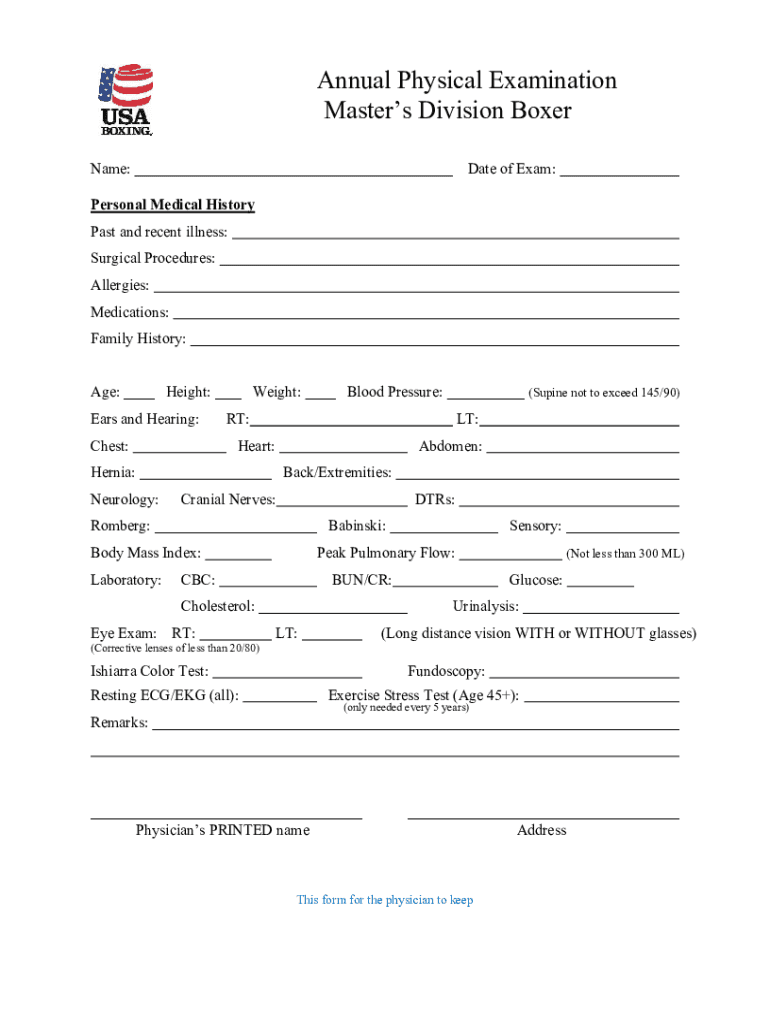
Masters Fact Sheet DOCX 2020-2026


Understanding the USA Boxing Physical Form
The USA Boxing physical form is a crucial document for athletes participating in boxing events across the United States. This form ensures that all competitors meet the necessary health and fitness standards required for safe participation in the sport. It typically includes sections for medical history, physical examinations, and any required signatures from healthcare providers. Athletes must complete this form before they can compete in sanctioned events, ensuring their readiness and safety in the ring.
Steps to Complete the USA Boxing Physical Form
Completing the USA Boxing physical form involves several important steps:
- Obtain the latest version of the form, which can be found on the USA Boxing website or through local boxing clubs.
- Fill out personal information, including name, age, and contact details.
- Provide a detailed medical history, including any past injuries or medical conditions.
- Schedule a physical examination with a licensed healthcare provider who can assess your fitness for boxing.
- Ensure that your healthcare provider completes the required sections and signs the form.
- Review the completed form for accuracy before submission.
Legal Use of the USA Boxing Physical Form
The USA Boxing physical form serves as a legal document that verifies an athlete's health status. It protects both the athlete and the organization by ensuring that all competitors are medically fit to participate. In the event of an injury or health issue, this form can provide essential documentation that may be required for insurance claims or legal matters. Athletes should keep a copy of the completed form for their records.
Required Documents for Submission
When submitting the USA Boxing physical form, athletes may need to include additional documentation. Common requirements include:
- A copy of the athlete's identification, such as a driver's license or birth certificate.
- Proof of health insurance, if applicable.
- Any previously completed physical forms, especially if the athlete has competed before.
Form Submission Methods
The USA Boxing physical form can typically be submitted through various methods, depending on the event or organization. Common submission methods include:
- Online submission through the USA Boxing portal, where athletes can upload their completed forms.
- Mailing the physical form to the designated event organizer or local boxing club.
- In-person submission at registration events or weigh-ins prior to competitions.
Eligibility Criteria for the USA Boxing Physical Form
To be eligible to compete, athletes must meet specific criteria outlined in the USA Boxing physical form. Key eligibility criteria often include:
- Age requirements, which vary by competition level and category.
- Completion of the physical examination by a licensed healthcare provider.
- Submission of the form within a specified timeframe before the competition.
Quick guide on how to complete masters fact sheet docx
Effortlessly prepare Masters Fact Sheet docx on any gadget
Managing documents online has become increasingly favored among companies and individuals. It serves as an ideal eco-friendly alternative to traditional printed and signed documents, as you can easily locate the appropriate form and securely keep it online. airSlate SignNow equips you with every tool necessary to create, edit, and electronically sign your documents swiftly and without delays. Handle Masters Fact Sheet docx on any gadget using airSlate SignNow's Android or iOS applications and simplify any document-based procedure today.
Edit and eSign Masters Fact Sheet docx with ease
- Locate Masters Fact Sheet docx and click Get Form to begin.
- Use the tools we provide to fill out your document.
- Emphasize important sections of your documents or redact sensitive information with tools designed specifically for that purpose by airSlate SignNow.
- Create your electronic signature using the Sign tool, which only takes seconds and has the same legal validity as a conventional wet ink signature.
- Review the details and then click the Done button to save your modifications.
- Choose your delivery method for the form, either via email, text message (SMS), an invitation link, or download it to your computer.
Eliminate concerns about lost or misplaced files, tedious form searches, or mistakes that necessitate printing additional document copies. airSlate SignNow meets all your document management needs in just a few clicks from any device you prefer. Modify and eSign Masters Fact Sheet docx and maintain exceptional communication throughout the form preparation process with airSlate SignNow.
Create this form in 5 minutes or less
Find and fill out the correct masters fact sheet docx
Create this form in 5 minutes!
How to create an eSignature for the masters fact sheet docx
How to create an electronic signature for a PDF online
How to create an electronic signature for a PDF in Google Chrome
How to create an e-signature for signing PDFs in Gmail
How to create an e-signature right from your smartphone
How to create an e-signature for a PDF on iOS
How to create an e-signature for a PDF on Android
People also ask
-
What is the USA boxing physical form?
The USA boxing physical form is a mandatory document required for athletes participating in boxing events in the United States. It ensures that competitors meet health and safety standards prior to their participation. Proper completion and submission of the USA boxing physical form is essential for registration and eligibility.
-
How can I easily complete the USA boxing physical form?
With airSlate SignNow, you can quickly complete the USA boxing physical form digitally. Our platform allows you to fill out, sign, and share the form with ease, eliminating the need for paper forms. This streamlined process saves you time and ensures that your information is accurately captured.
-
Are there any costs associated with the USA boxing physical form?
While accessing the USA boxing physical form itself is typically free, there may be associated fees for medical examinations required to complete the form. Using airSlate SignNow can minimize costs related to document management and signature requests, making it a cost-effective solution for handling your paperwork.
-
Can I integrate airSlate SignNow with other applications for managing the USA boxing physical form?
Yes, airSlate SignNow offers integrations with various applications and tools, enhancing the management of the USA boxing physical form. Whether it's your CRM or cloud storage solutions, our platform allows seamless connectivity to facilitate easy document handling. This integration ensures you never miss a beat in the registration process.
-
What are the benefits of using airSlate SignNow for the USA boxing physical form?
Using airSlate SignNow for the USA boxing physical form provides numerous benefits, including faster processing times, easy electronic signatures, and enhanced security. With cloud storage, your documents are accessible anytime, anywhere. Our platform is designed to simplify your document workflows, enabling you to focus more on your training.
-
Is it safe to store the USA boxing physical form on airSlate SignNow?
Absolutely! airSlate SignNow prioritizes the security of your documents, including the USA boxing physical form. We use advanced encryption and multiple layers of security to ensure your sensitive information remains confidential and protected. You can trust us to keep your documents safe.
-
Can I track the status of my USA boxing physical form using airSlate SignNow?
Yes, airSlate SignNow provides tracking features that allow you to monitor the status of your USA boxing physical form in real-time. You can see when the form has been viewed, signed, and completed, giving you full visibility into your document's progress. This keeps you informed and ensures timely submission for your boxing events.
Get more for Masters Fact Sheet docx
- Domestic violence safety plan verbal abuse journals form
- Authorization for the release of information under state
- 2254 form printable 195654
- Download a permit application here luke air force base form
- Profession of faith certificate form
- Solicitud de empleo mona lisa la mona lisa llega a puerto rico form
- State criminal costs and fees 40 144 form
- Application for the learntec conference techknowlogia form
Find out other Masters Fact Sheet docx
- How Can I Sign Illinois Doctors PPT
- How To Sign Texas Doctors PDF
- Help Me With Sign Arizona Education PDF
- How To Sign Georgia Education Form
- How To Sign Iowa Education PDF
- Help Me With Sign Michigan Education Document
- How Can I Sign Michigan Education Document
- How Do I Sign South Carolina Education Form
- Can I Sign South Carolina Education Presentation
- How Do I Sign Texas Education Form
- How Do I Sign Utah Education Presentation
- How Can I Sign New York Finance & Tax Accounting Document
- How Can I Sign Ohio Finance & Tax Accounting Word
- Can I Sign Oklahoma Finance & Tax Accounting PPT
- How To Sign Ohio Government Form
- Help Me With Sign Washington Government Presentation
- How To Sign Maine Healthcare / Medical PPT
- How Do I Sign Nebraska Healthcare / Medical Word
- How Do I Sign Washington Healthcare / Medical Word
- How Can I Sign Indiana High Tech PDF