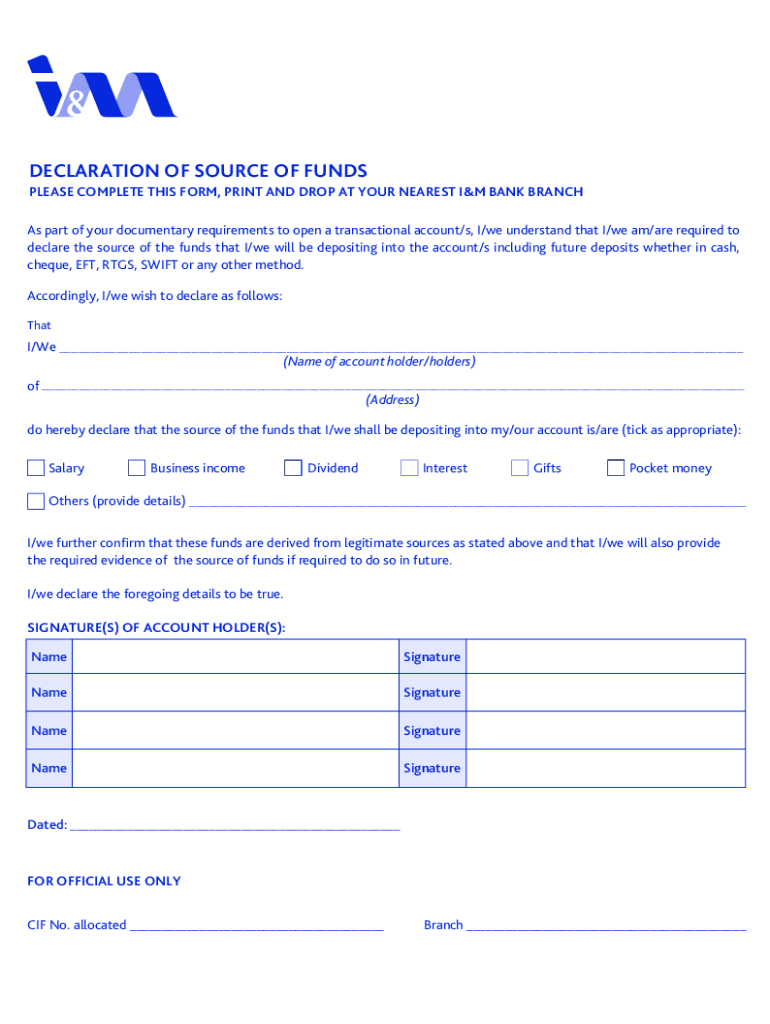
PLEASE FILL and PRINT DECLARATION of SOURCE of FUN Form


Understanding the source of savings declaration format
The source of savings declaration format is a document that outlines the origin of an individual's savings. This declaration is often required for various legal and financial processes, such as visa applications, loan approvals, or tax filings. It serves to verify that the funds have been obtained through legitimate means, ensuring compliance with financial regulations.
Typically, this format includes personal information, details about the savings, and a statement confirming the source of the funds. It is essential to provide accurate and truthful information, as discrepancies can lead to legal complications.
Key elements of the source of savings declaration
A well-structured source of savings declaration should include several critical components:
- Personal Information: Full name, address, and contact details of the individual making the declaration.
- Details of Savings: Amount of savings, account numbers, and the financial institution where the savings are held.
- Source of Funds: A clear explanation of how the savings were accumulated, including employment income, gifts, or inheritance.
- Signature: The individual must sign the declaration to confirm the accuracy of the information provided.
Including these elements ensures that the declaration meets legal standards and can be accepted by authorities or financial institutions.
Steps to complete the source of savings declaration
Completing the source of savings declaration involves a straightforward process:
- Gather Documentation: Collect all necessary documents that support your declaration, such as bank statements, pay stubs, or tax returns.
- Fill Out the Declaration: Use the prescribed format to enter your personal information, details of your savings, and the source of funds.
- Review for Accuracy: Double-check all entries to ensure that the information is correct and complete.
- Sign the Document: Sign and date the declaration to validate your statements.
- Submit the Declaration: Follow the specific submission guidelines provided by the requesting authority or institution.
By following these steps, individuals can ensure that their declaration is properly completed and submitted.
Legal use of the source of savings declaration
The source of savings declaration is often utilized in various legal contexts. It is commonly required for:
- Visa applications, where proof of financial stability is necessary.
- Loan applications, particularly for large sums, to verify the legitimacy of the funds.
- Tax filings, where individuals may need to declare sources of income or savings.
Understanding the legal implications of this declaration can help individuals navigate financial and legal processes more effectively.
Examples of using the source of savings declaration
There are several scenarios where a source of savings declaration may be required:
- Applying for a mortgage, where lenders need assurance of the source of the down payment.
- Submitting a visa application for travel or residency, which often requires proof of financial means.
- Engaging in significant investments, where financial institutions may request a declaration to comply with anti-money laundering regulations.
These examples illustrate the importance of having a properly filled source of savings declaration in various financial and legal situations.
Quick guide on how to complete please fill and print declaration of source of fun
Complete PLEASE FILL AND PRINT DECLARATION OF SOURCE OF FUN effortlessly on any device
Online document management has become increasingly popular among businesses and individuals. It offers an excellent eco-friendly alternative to traditional printed and signed documents, as you can easily find the right form and securely store it online. airSlate SignNow provides you with all the necessary tools to create, edit, and electronically sign your documents quickly and efficiently. Manage PLEASE FILL AND PRINT DECLARATION OF SOURCE OF FUN on any device using the airSlate SignNow Android or iOS applications and streamline any document-related process today.
How to edit and eSign PLEASE FILL AND PRINT DECLARATION OF SOURCE OF FUN with ease
- Locate PLEASE FILL AND PRINT DECLARATION OF SOURCE OF FUN and click on Get Form to begin.
- Use the tools we offer to complete your form.
- Highlight pertinent sections of the documents or block out sensitive information with tools specifically designed by airSlate SignNow for that purpose.
- Create your signature using the Sign feature, which takes mere seconds and carries the same legal validity as a conventional ink signature.
- Review the details and click on the Done button to save your changes.
- Select how you wish to send your form, via email, SMS, or invitation link, or download it to your computer.
Eliminate the hassle of lost or misplaced files, tedious form searching, or mistakes that necessitate printing new document copies. airSlate SignNow addresses all your document management needs with just a few clicks from any device you prefer. Edit and eSign PLEASE FILL AND PRINT DECLARATION OF SOURCE OF FUN and ensure effective communication at every stage of the form creation process with airSlate SignNow.
Create this form in 5 minutes or less
Create this form in 5 minutes!
How to create an eSignature for the please fill and print declaration of source of fun
How to create an electronic signature for a PDF online
How to create an electronic signature for a PDF in Google Chrome
How to create an e-signature for signing PDFs in Gmail
How to create an e-signature right from your smartphone
How to create an e-signature for a PDF on iOS
How to create an e-signature for a PDF on Android
People also ask
-
What is a source of savings declaration format?
A source of savings declaration format is a standardized document that outlines an individual's or entity's earnings and savings sources. This format is crucial for financial assessments, loans, or tax declarations, ensuring accurate and transparent financial reporting.
-
How does airSlate SignNow assist with the source of savings declaration format?
airSlate SignNow streamlines the process of creating and signing a source of savings declaration format. With our platform, users can easily customize templates, integrate required fields, and securely eSign documents, saving both time and resources.
-
Is there a cost for using airSlate SignNow for creating a source of savings declaration format?
Yes, airSlate SignNow offers various pricing plans to suit different business needs. Each plan includes features tailored for creating documents like the source of savings declaration format while ensuring affordability and value.
-
What features does airSlate SignNow offer for managing source of savings declaration formats?
airSlate SignNow provides several features for managing source of savings declaration formats, including customizable templates, cloud storage, secure eSigning, and automated workflows. These features enhance efficiency and ensure compliance with regulatory standards.
-
Can I integrate airSlate SignNow with other software for my source of savings declaration format?
Absolutely! airSlate SignNow offers seamless integrations with various applications like Google Drive, Salesforce, and Microsoft Office. This compatibility ensures that your source of savings declaration format can be managed efficiently within your existing workflows.
-
Are there any security measures in place for source of savings declaration formats created with airSlate SignNow?
Yes, airSlate SignNow prioritizes document security with industry-standard encryption, secure storage, and access controls. This ensures that your source of savings declaration format and other sensitive documents are protected from unauthorized access.
-
What are the benefits of using airSlate SignNow for my source of savings declaration format?
The key benefits of using airSlate SignNow include enhanced efficiency, reducing turnaround time for document approvals, and ensuring legal compliance with eSigning. These advantages make the process of managing your source of savings declaration format signNowly easier.
Get more for PLEASE FILL AND PRINT DECLARATION OF SOURCE OF FUN
- Plea questionnaire waiver of rights form
- Upsiips 3bo 41 form
- Licensee name and address change form tsbep texas
- How to delete my payflex account form
- Nc 3x amended annual withholding reconciliation form
- Tax forms tax guide libguides at dean b ellis library
- Ar2210 form fill out and sign printable pdf
- Organ donor deduction form
Find out other PLEASE FILL AND PRINT DECLARATION OF SOURCE OF FUN
- eSignature Texas Healthcare / Medical Bill Of Lading Simple
- eSignature Virginia Healthcare / Medical Living Will Computer
- eSignature West Virginia Healthcare / Medical Claim Free
- How To eSignature Kansas High Tech Business Plan Template
- eSignature Kansas High Tech Lease Agreement Template Online
- eSignature Alabama Insurance Forbearance Agreement Safe
- How Can I eSignature Arkansas Insurance LLC Operating Agreement
- Help Me With eSignature Michigan High Tech Emergency Contact Form
- eSignature Louisiana Insurance Rental Application Later
- eSignature Maryland Insurance Contract Safe
- eSignature Massachusetts Insurance Lease Termination Letter Free
- eSignature Nebraska High Tech Rental Application Now
- How Do I eSignature Mississippi Insurance Separation Agreement
- Help Me With eSignature Missouri Insurance Profit And Loss Statement
- eSignature New Hampshire High Tech Lease Agreement Template Mobile
- eSignature Montana Insurance Lease Agreement Template Online
- eSignature New Hampshire High Tech Lease Agreement Template Free
- How To eSignature Montana Insurance Emergency Contact Form
- eSignature New Jersey High Tech Executive Summary Template Free
- eSignature Oklahoma Insurance Warranty Deed Safe