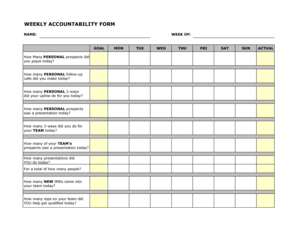
WEEKLY ACCOUNTABILITY FORM


What is the weekly accountability template
The weekly accountability template is a structured document designed to help individuals and teams track their goals, commitments, and progress on a weekly basis. This template serves as a valuable tool for maintaining focus and accountability, ensuring that everyone involved is aware of their responsibilities and deadlines. It typically includes sections for listing objectives, tasks completed, challenges faced, and plans for the upcoming week.
How to use the weekly accountability template
Using the weekly accountability template involves a few straightforward steps. First, gather all team members or participants to discuss and set clear goals for the week. Each person should fill out their section of the template, detailing their objectives and any tasks they plan to accomplish. During the accountability meeting, each member reviews their previous week’s progress, shares successes, and addresses any obstacles encountered. This collaborative approach fosters transparency and encourages mutual support.
Key elements of the weekly accountability template
A comprehensive weekly accountability template typically includes several key elements:
- Goals: Clearly defined objectives for the week.
- Tasks Completed: A summary of what was achieved in the previous week.
- Challenges: Any difficulties faced that may have hindered progress.
- Plans for Next Week: A list of tasks and goals for the upcoming week.
- Support Needed: Any assistance required from team members or supervisors.
Steps to complete the weekly accountability template
Completing the weekly accountability template involves a systematic approach:
- Review the previous week’s goals and tasks.
- Identify any completed tasks and document them in the template.
- Reflect on challenges faced and note them down.
- Set new goals and tasks for the upcoming week.
- Discuss the completed template during the accountability meeting.
Examples of using the weekly accountability template
Examples of how the weekly accountability template can be used include:
- A project team using the template to track progress on a specific project.
- Sales representatives documenting their weekly sales goals and achievements.
- Personal development groups using the template to monitor individual growth and commitments.
Digital vs. Paper Version
The weekly accountability template can be utilized in both digital and paper formats. The digital version allows for easier sharing and collaboration, as it can be accessed from various devices. Additionally, digital templates can be integrated with project management tools for enhanced functionality. Conversely, a paper version may be preferred for those who enjoy writing by hand or for in-person meetings where technology is not available.
Quick guide on how to complete weekly accountability form
Easily prepare WEEKLY ACCOUNTABILITY FORM on any device
Digital document management has gained popularity among businesses and individuals. It offers an ideal eco-friendly substitute for traditional printed and signed documents, allowing you to locate the necessary form and securely store it online. airSlate SignNow equips you with all the tools required to create, modify, and electronically sign your documents swiftly without delays. Manage WEEKLY ACCOUNTABILITY FORM on any device with airSlate SignNow's Android or iOS applications and simplify any document-related process today.
How to modify and eSign WEEKLY ACCOUNTABILITY FORM effortlessly
- Obtain WEEKLY ACCOUNTABILITY FORM and click on Get Form to start.
- Take advantage of the tools we provide to complete your form.
- Emphasize important sections of the documents or mask sensitive information using tools specifically offered by airSlate SignNow for that purpose.
- Craft your signature using the Sign feature, which takes only a few seconds and carries the same legal validity as a traditional wet ink signature.
- Review the details and click on the Done button to save your changes.
- Select your preferred method to share your form, whether by email, text message (SMS), invite link, or download it to your computer.
Forget about lost or misplaced files, tedious document searches, or mistakes that necessitate printing new copies. airSlate SignNow meets all your document management needs within a few clicks from any device of your choice. Modify and eSign WEEKLY ACCOUNTABILITY FORM to ensure excellent communication throughout your form preparation process with airSlate SignNow.
Create this form in 5 minutes or less
Create this form in 5 minutes!
How to create an eSignature for the weekly accountability form
How to create an electronic signature for a PDF online
How to create an electronic signature for a PDF in Google Chrome
How to create an e-signature for signing PDFs in Gmail
How to create an e-signature right from your smartphone
How to create an e-signature for a PDF on iOS
How to create an e-signature for a PDF on Android
People also ask
-
What is a weekly accountability template?
A weekly accountability template is a structured tool designed to help individuals or teams track their goals and commitments on a weekly basis. By using a weekly accountability template, users can ensure they stay focused on their priorities and make progress towards their objectives.
-
How can a weekly accountability template improve my productivity?
Utilizing a weekly accountability template can signNowly enhance productivity by providing clarity on tasks, deadlines, and responsibilities. This template helps individuals to organize their weekly activities, prioritize effectively, and stay committed to their goals, leading to improved outcomes.
-
Are there any costs associated with accessing a weekly accountability template through airSlate SignNow?
airSlate SignNow offers competitive pricing plans that include access to various templates, including the weekly accountability template. Customers can choose from different subscription options to find a plan that best fits their budget and needs.
-
What features come with the weekly accountability template?
The weekly accountability template includes features such as customizable fields, progress tracking, and reminders to ensure accountability. It is designed to be user-friendly, allowing for easy updates and collaboration with team members.
-
Can I integrate the weekly accountability template with other tools?
Yes, the weekly accountability template can be integrated with various productivity and project management tools. airSlate SignNow supports integrations that enhance workflow, ensuring that all your accountability efforts are streamlined and efficient.
-
Is the weekly accountability template suitable for team use?
Absolutely! The weekly accountability template is designed for both individual and team use. It encourages collaboration and helps teams stay aligned on their goals and commitments, making it an ideal choice for organizations looking to boost accountability.
-
How can I customize my weekly accountability template?
You can easily customize your weekly accountability template to fit your specific needs by adding or removing sections, changing fields, and setting personalized goals. This flexibility allows you to create a template that truly reflects your accountability requirements.
Get more for WEEKLY ACCOUNTABILITY FORM
- Trec owner financing addendum form
- Request for distribution form wispact wispact
- Immi login form
- Miami dade county quit claim deed pdf form
- Regegmpd form
- Reinstatement packet state of indiana state in form
- Employee vesting agreement template form
- Employee tuition reimbursement agreement template form
Find out other WEEKLY ACCOUNTABILITY FORM
- eSignature Alabama Construction NDA Easy
- How To eSignature Wisconsin Car Dealer Quitclaim Deed
- eSignature California Construction Contract Secure
- eSignature Tennessee Business Operations Moving Checklist Easy
- eSignature Georgia Construction Residential Lease Agreement Easy
- eSignature Kentucky Construction Letter Of Intent Free
- eSignature Kentucky Construction Cease And Desist Letter Easy
- eSignature Business Operations Document Washington Now
- How To eSignature Maine Construction Confidentiality Agreement
- eSignature Maine Construction Quitclaim Deed Secure
- eSignature Louisiana Construction Affidavit Of Heirship Simple
- eSignature Minnesota Construction Last Will And Testament Online
- eSignature Minnesota Construction Last Will And Testament Easy
- How Do I eSignature Montana Construction Claim
- eSignature Construction PPT New Jersey Later
- How Do I eSignature North Carolina Construction LLC Operating Agreement
- eSignature Arkansas Doctors LLC Operating Agreement Later
- eSignature Tennessee Construction Contract Safe
- eSignature West Virginia Construction Lease Agreement Myself
- How To eSignature Alabama Education POA