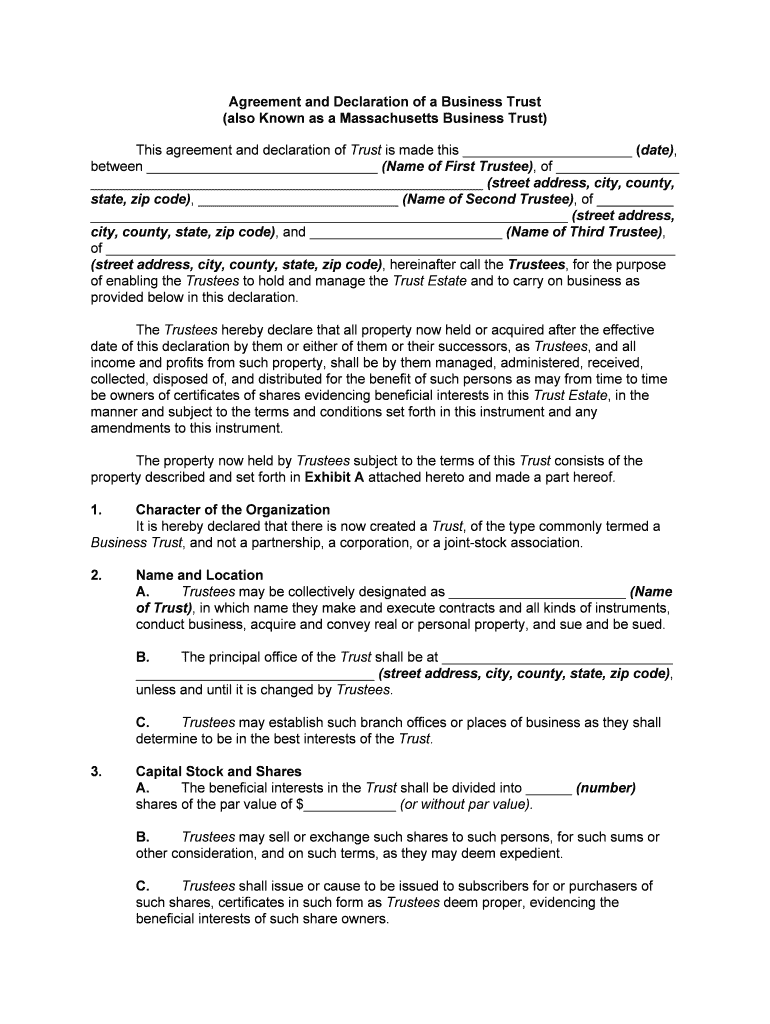
Business Trust Template Form


What is the Business Trust Template
The Business Trust Template is a legal document used to establish a business trust in Massachusetts. This template outlines the structure, purpose, and operational guidelines of the trust, serving as a foundational tool for business owners who wish to manage their assets and liabilities effectively. A business trust can provide flexibility in management and can be beneficial for tax purposes, allowing for efficient handling of income and expenses.
Key elements of the Business Trust Template
Essential components of the Business Trust Template include:
- Name of the Trust: Clearly states the official name of the business trust.
- Trustees: Identifies individuals or entities responsible for managing the trust.
- Beneficiaries: Lists those entitled to benefits from the trust, which may include individuals or other entities.
- Powers of Trustees: Outlines the specific authorities granted to trustees, such as managing assets and making investment decisions.
- Duration: Specifies the length of time the trust will remain in effect, which can be perpetual or for a defined term.
- Governing Law: Indicates that the trust is governed by Massachusetts law, ensuring compliance with state regulations.
Steps to complete the Business Trust Template
Completing the Business Trust Template involves several key steps:
- Gather Information: Collect details about the trust, including the names of trustees and beneficiaries.
- Fill Out the Template: Enter the gathered information into the template, ensuring accuracy and completeness.
- Review the Document: Carefully review the completed template for any errors or omissions.
- Sign the Document: Ensure all necessary parties sign the document to validate the trust.
- File with the Appropriate Authority: Submit the completed template to the relevant state authority, if required.
Legal use of the Business Trust Template
The Business Trust Template is legally binding once completed and signed by the involved parties. It is essential to ensure compliance with Massachusetts state laws governing business trusts to avoid legal complications. Proper use of the template can protect the interests of the trustees and beneficiaries, providing a clear framework for the management of trust assets.
Examples of using the Business Trust Template
Business trusts can be utilized in various scenarios, such as:
- Real Estate Investments: Investors may establish a business trust to manage real estate properties, allowing for shared ownership and simplified management.
- Asset Protection: Business owners can use a trust to protect personal assets from business liabilities, creating a legal separation between personal and business finances.
- Tax Efficiency: A business trust may offer tax advantages, allowing income to be distributed in a way that minimizes tax liability.
Eligibility Criteria
To use the Business Trust Template effectively, certain eligibility criteria must be met, including:
- The trust must have at least one trustee and one beneficiary.
- All parties involved must be legally capable of entering into a contract.
- The purpose of the trust must be lawful and comply with state regulations.
Quick guide on how to complete business trust template 495560174
Complete Business Trust Template effortlessly on any device
Digital document management has gained traction among companies and individuals alike. It offers an excellent eco-friendly substitute for conventional printed and signed documents, allowing you to obtain the correct format and securely save it online. airSlate SignNow equips you with all the tools necessary to create, modify, and eSign your documents swiftly without any hold-ups. Manage Business Trust Template on any device using airSlate SignNow's Android or iOS applications and streamline any document-related procedure today.
The simplest method to modify and eSign Business Trust Template with ease
- Obtain Business Trust Template and click on Get Form to commence.
- Utilize the tools we provide to complete your form.
- Emphasize pertinent portions of your documents or obscure sensitive data with tools that airSlate SignNow offers specifically for that purpose.
- Generate your signature using the Sign tool, which takes moments and holds the same legal validity as a conventional wet ink signature.
- Review all the details and click on the Done button to save your modifications.
- Select your preferred method to share your form, whether by email, text message (SMS), invitation link, or download it to your computer.
Forget about lost or mislaid documents, tedious form hunting, or errors that necessitate printing new document copies. airSlate SignNow meets all your document management requirements in just a few clicks from any device you choose. Modify and eSign Business Trust Template and ensure outstanding communication throughout your form preparation process with airSlate SignNow.
Create this form in 5 minutes or less
Create this form in 5 minutes!
How to create an eSignature for the business trust template 495560174
How to create an electronic signature for a PDF online
How to create an electronic signature for a PDF in Google Chrome
How to create an e-signature for signing PDFs in Gmail
How to create an e-signature right from your smartphone
How to create an e-signature for a PDF on iOS
How to create an e-signature for a PDF on Android
People also ask
-
What is a declaration complete in airSlate SignNow?
A declaration complete in airSlate SignNow refers to the status of a document that has been fully signed by all parties involved. This status confirms that all necessary signatures and initials have been obtained, ensuring that the document is legally binding and ready for use.
-
How does airSlate SignNow ensure document security for declaration complete?
airSlate SignNow employs advanced encryption and security protocols to protect your documents. Once a document signNowes the declaration complete status, it is securely stored, ensuring that sensitive information remains confidential and accessible only to authorized users.
-
What are the pricing options for airSlate SignNow?
airSlate SignNow offers various pricing plans designed to meet a range of business needs. Each plan includes features that enhance the process of achieving a declaration complete status efficiently and affordably, making it a cost-effective solution for businesses of all sizes.
-
Can I integrate airSlate SignNow with other tools my business uses?
Yes, airSlate SignNow seamlessly integrates with various popular business applications, allowing you to streamline processes that lead to a declaration complete status. This integration enhances workflow efficiency, making it easier to manage documents across different platforms.
-
What features does airSlate SignNow offer to expedite the eSigning process?
airSlate SignNow provides a user-friendly platform with features like templates, reminders, and bulk sending to accelerate the eSigning process. These features help ensure that documents quickly signNow a declaration complete status, saving your business time and effort.
-
Is there a mobile app for airSlate SignNow?
Yes, airSlate SignNow offers a mobile app that allows you to send, sign, and manage documents on the go. This accessibility means you can achieve a declaration complete status anytime, anywhere, making it incredibly convenient for busy professionals.
-
What benefits does a declaration complete document offer my business?
A declaration complete document signifies that all required parties have agreed to the terms, providing legal assurance and reducing the risk of disputes. This clarity and accountability enhance your business's operational integrity and foster trust in client interactions.
Get more for Business Trust Template
- 2015 pit ext personal income tax extension bb new mexico form
- 2014 new mexico personal income pit 1 form
- 160180200 form
- The self employment assistance program individual services verification form es 161 4
- Peotexas org form
- Fire risk assessment safety checklist form
- Rental agreement for use of school facilities form
- Npdes stormwater permit nameownership change form nc deq
Find out other Business Trust Template
- How Can I Electronic signature Wyoming Life Sciences Word
- How To Electronic signature Utah Legal PDF
- How Do I Electronic signature Arkansas Real Estate Word
- How Do I Electronic signature Colorado Real Estate Document
- Help Me With Electronic signature Wisconsin Legal Presentation
- Can I Electronic signature Hawaii Real Estate PPT
- How Can I Electronic signature Illinois Real Estate Document
- How Do I Electronic signature Indiana Real Estate Presentation
- How Can I Electronic signature Ohio Plumbing PPT
- Can I Electronic signature Texas Plumbing Document
- How To Electronic signature Michigan Real Estate Form
- How To Electronic signature Arizona Police PDF
- Help Me With Electronic signature New Hampshire Real Estate PDF
- Can I Electronic signature New Hampshire Real Estate Form
- Can I Electronic signature New Mexico Real Estate Form
- How Can I Electronic signature Ohio Real Estate Document
- How To Electronic signature Hawaii Sports Presentation
- How To Electronic signature Massachusetts Police Form
- Can I Electronic signature South Carolina Real Estate Document
- Help Me With Electronic signature Montana Police Word