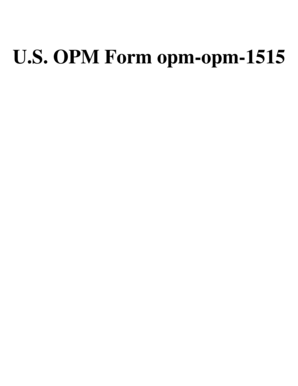
Opm Form 1515


What is the OPM Form 1515
The OPM Form 1515, also known as the Military Deposit Election form, is a crucial document for military members and federal employees. This form is primarily used to elect to make a deposit into the retirement system for prior military service. By completing the OPM Form 1515, individuals can ensure that their military service time is credited towards their federal retirement benefits. This form is particularly relevant for those transitioning from military to civilian roles within the federal government.
How to use the OPM Form 1515
Using the OPM Form 1515 involves several steps to ensure accurate completion. First, individuals must gather their military service records and any relevant documentation that supports their request for a deposit. Next, they should carefully fill out the form, providing all necessary personal information and details regarding their military service. After completing the form, it should be submitted to the appropriate agency, typically the Office of Personnel Management (OPM), along with any required supporting documents. It is essential to keep a copy of the submitted form for personal records.
Steps to complete the OPM Form 1515
Completing the OPM Form 1515 requires careful attention to detail. Follow these steps:
- Obtain the latest version of the OPM Form 1515, available in PDF format.
- Review the instructions provided with the form to understand the requirements.
- Fill in your personal information, including your name, Social Security number, and contact details.
- Provide details about your military service, including dates of service and branch.
- Indicate your election choice regarding the deposit for your military service.
- Sign and date the form to certify that the information is accurate.
- Submit the completed form to the OPM along with any necessary documentation.
Key elements of the OPM Form 1515
The OPM Form 1515 includes several key elements that are vital for proper submission. These elements typically consist of:
- Personal Information: Name, address, and Social Security number.
- Military Service Details: Branch of service, dates of service, and type of discharge.
- Deposit Election: Options for making a deposit for military service time.
- Signature: A signed declaration confirming the accuracy of the information provided.
Required Documents
When submitting the OPM Form 1515, certain documents are required to support the application. These may include:
- Military service records, such as DD Form 214.
- Proof of any previous federal employment, if applicable.
- Identification documents to verify personal information.
Form Submission Methods
The OPM Form 1515 can be submitted through various methods, ensuring flexibility for users. The common submission methods include:
- Online: Some agencies may allow electronic submission through secure portals.
- Mail: The completed form can be mailed to the designated OPM address.
- In-Person: Individuals may also submit the form in person at designated federal offices.
Quick guide on how to complete opm form 1515
Prepare Opm Form 1515 effortlessly on any device
Online document administration has become prevalent among organizations and individuals. It offers an ideal eco-friendly substitute to conventional printed and signed documents, as you can locate the appropriate form and securely store it online. airSlate SignNow supplies all the resources you need to create, edit, and eSign your documents quickly without delays. Manage Opm Form 1515 on any platform using airSlate SignNow Android or iOS applications and enhance any document-related activity today.
The easiest way to edit and eSign Opm Form 1515 seamlessly
- Locate Opm Form 1515 and click Get Form to begin.
- Utilize the tools we offer to complete your document.
- Highlight pertinent sections of the documents or redact sensitive information with tools that airSlate SignNow provides explicitly for that purpose.
- Generate your signature with the Sign tool, which takes mere seconds and holds the same legal validity as a conventional wet ink signature.
- Review the details and click the Done button to save your modifications.
- Select your preferred method to send your form, whether by email, SMS, or invitation link, or download it to your computer.
Eliminate concerns about lost or misplaced documents, tedious form hunting, or errors necessitating new document prints. airSlate SignNow satisfies all your needs in document management in just a few clicks from any device you choose. Edit and eSign Opm Form 1515 and guarantee exceptional communication at any stage of your form preparation process with airSlate SignNow.
Create this form in 5 minutes or less
Create this form in 5 minutes!
How to create an eSignature for the opm form 1515
How to create an electronic signature for a PDF online
How to create an electronic signature for a PDF in Google Chrome
How to create an e-signature for signing PDFs in Gmail
How to create an e-signature right from your smartphone
How to create an e-signature for a PDF on iOS
How to create an e-signature for a PDF on Android
People also ask
-
What is the opm 1515 form and why is it important?
The opm 1515 form is an essential document used by federal employees to apply for benefits related to retirement and other personnel matters. Understanding how to correctly fill out the opm 1515 form can streamline your application process and ensure that all necessary information is submitted.
-
How can airSlate SignNow assist with eSigning the opm 1515 form?
AirSlate SignNow offers a user-friendly platform that allows you to easily eSign your opm 1515 form. With our digital signature capabilities, you can complete and send the form securely, saving time and reducing paper waste in the process.
-
Is there a cost associated with using airSlate SignNow for the opm 1515 form?
Yes, using airSlate SignNow to process your opm 1515 form involves a subscription fee. However, our plans are designed to be cost-effective, providing value through features like unlimited document signing and integrations with various platforms.
-
What features does airSlate SignNow offer for managing the opm 1515 form?
AirSlate SignNow includes features such as document templates, automated workflows, and real-time tracking that can enhance the management of your opm 1515 form. These tools simplify the signing process and allow you to keep track of your submissions effortlessly.
-
Can airSlate SignNow integrate with other software for the opm 1515 form?
Yes, airSlate SignNow offers integrations with various software like Google Drive, Dropbox, and Microsoft Office. This makes it easy to access your documents and manage the opm 1515 form seamlessly within your existing workflow.
-
What are the benefits of using airSlate SignNow for the opm 1515 form?
Using airSlate SignNow for your opm 1515 form provides numerous benefits, including quicker processing times, enhanced security, and easy accessibility from any device. With a focus on streamlining document workflows, airSlate SignNow helps you manage your paperwork more efficiently.
-
How secure is airSlate SignNow when handling the opm 1515 form?
Security is a top priority for airSlate SignNow. When handling sensitive documents like the opm 1515 form, we utilize encryption and robust security protocols to protect your data, ensuring that your information remains confidential and secure.
Get more for Opm Form 1515
Find out other Opm Form 1515
- How To eSign Michigan Legal Living Will
- eSign Alabama Non-Profit Business Plan Template Easy
- eSign Mississippi Legal Last Will And Testament Secure
- eSign California Non-Profit Month To Month Lease Myself
- eSign Colorado Non-Profit POA Mobile
- How Can I eSign Missouri Legal RFP
- eSign Missouri Legal Living Will Computer
- eSign Connecticut Non-Profit Job Description Template Now
- eSign Montana Legal Bill Of Lading Free
- How Can I eSign Hawaii Non-Profit Cease And Desist Letter
- Can I eSign Florida Non-Profit Residential Lease Agreement
- eSign Idaho Non-Profit Business Plan Template Free
- eSign Indiana Non-Profit Business Plan Template Fast
- How To eSign Kansas Non-Profit Business Plan Template
- eSign Indiana Non-Profit Cease And Desist Letter Free
- eSign Louisiana Non-Profit Quitclaim Deed Safe
- How Can I eSign Maryland Non-Profit Credit Memo
- eSign Maryland Non-Profit Separation Agreement Computer
- eSign Legal PDF New Jersey Free
- eSign Non-Profit Document Michigan Safe