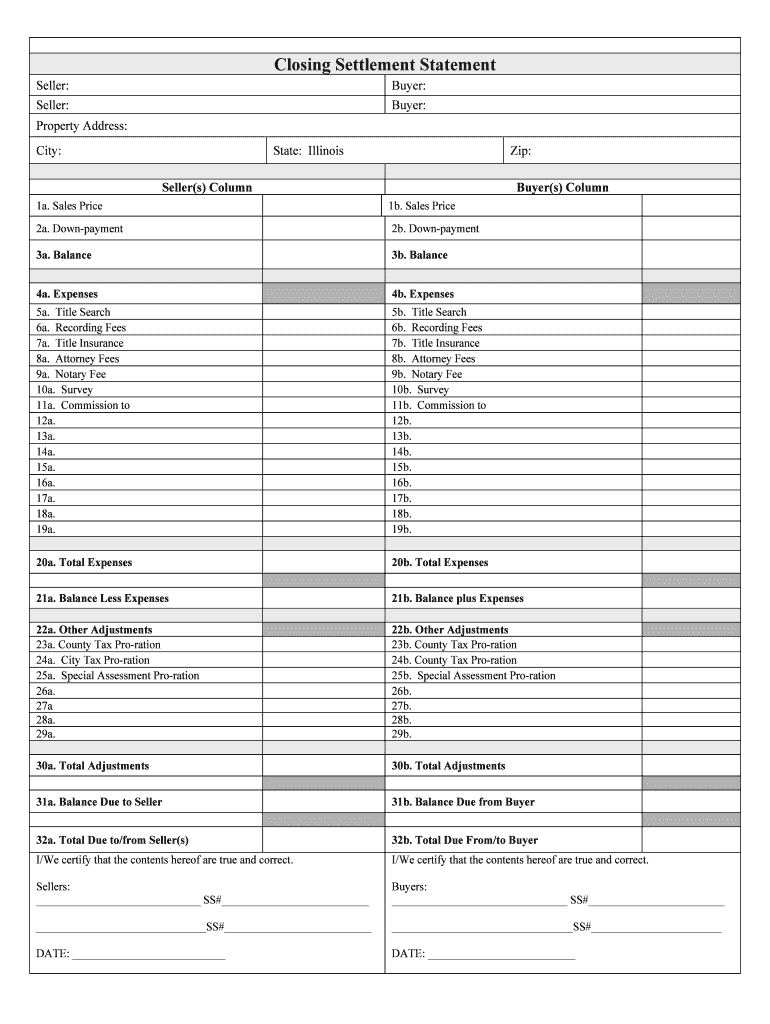
Illinois Closing Form


What is the Illinois Closing
The Illinois Closing refers to the process of finalizing a real estate transaction in the state of Illinois. This process involves the transfer of property ownership from the seller to the buyer, typically facilitated by a closing agent or attorney. During the Illinois Closing, various documents are signed, including the Illinois closing statement, which outlines the financial details of the transaction. This statement is crucial for both parties as it summarizes the costs, credits, and debits associated with the sale.
Key elements of the Illinois Closing
Several key elements are integral to the Illinois Closing process. These include:
- Illinois Closing Statement: A detailed document that itemizes all financial aspects of the transaction.
- Title Search: A review of the property's title history to ensure there are no liens or claims against it.
- Settlement Costs: Fees associated with the closing, including attorney fees, title insurance, and recording fees.
- Transfer of Funds: The buyer's payment and the seller's proceeds are exchanged during the closing.
- Signing of Documents: Both parties must sign various legal documents to finalize the transaction.
Steps to complete the Illinois Closing
Completing the Illinois Closing involves several important steps:
- Preparation: Gather all necessary documents, including the purchase agreement and any required disclosures.
- Title Review: Conduct a title search to confirm the seller's ownership and identify any potential issues.
- Closing Statement Preparation: Create the Illinois closing statement to outline all financial details.
- Final Walkthrough: The buyer should conduct a final inspection of the property to ensure it meets agreed-upon conditions.
- Closing Meeting: Both parties meet to sign documents, exchange funds, and officially transfer ownership.
Legal use of the Illinois Closing
The Illinois Closing must adhere to specific legal requirements to ensure the transaction is valid. This includes compliance with state laws regarding disclosures, title transfers, and the handling of funds. Both the buyer and the seller should be aware of their legal rights and obligations during this process. It is often advisable to consult with a real estate attorney to navigate these legalities effectively.
Required Documents
Several documents are essential for the Illinois Closing process, including:
- Purchase Agreement: The contract outlining the terms of the sale.
- Illinois Closing Statement: A summary of all financial transactions related to the sale.
- Title Insurance Policy: Protects against potential title issues.
- Disclosures: Required statements regarding the property's condition and any known issues.
- Identification: Valid photo identification for both parties involved in the transaction.
Who Issues the Form
The Illinois closing statement is typically prepared by the closing agent, often a title company or a real estate attorney. This professional is responsible for ensuring that all financial details are accurately represented and that the document complies with state regulations. It is important for both parties to review the closing statement carefully before signing to ensure that all charges and credits are correct.
Quick guide on how to complete illinois closing 495571129
Complete Illinois Closing effortlessly on any device
Digital document management has become increasingly popular among businesses and individuals. It offers an ideal eco-friendly alternative to conventional printed and signed documents, as you can access the required form and securely save it online. airSlate SignNow equips you with all the necessary tools to create, modify, and electronically sign your documents quickly and without delays. Manage Illinois Closing on any device using airSlate SignNow’s Android or iOS applications and enhance any document-related process today.
How to adjust and electronically sign Illinois Closing easily
- Find Illinois Closing and click Get Form to begin.
- Make use of the features we provide to complete your document.
- Highlight pertinent sections of your documents or redact sensitive information with tools specifically designed for that purpose by airSlate SignNow.
- Create your electronic signature using the Sign tool, which takes mere seconds and carries the same legal validity as an ordinary wet ink signature.
- Verify all the details and click on the Done button to save your modifications.
- Select your preferred method for sending your form, whether by email, SMS, invitation link, or download it to your computer.
Say goodbye to lost or misplaced documents, the hassle of form searching, or errors that necessitate printing new document copies. airSlate SignNow caters to all your document management requirements in just a few clicks from any device of your choosing. Modify and electronically sign Illinois Closing and ensure exceptional communication at every stage of your form preparation with airSlate SignNow.
Create this form in 5 minutes or less
Create this form in 5 minutes!
How to create an eSignature for the illinois closing 495571129
How to create an electronic signature for a PDF online
How to create an electronic signature for a PDF in Google Chrome
How to create an e-signature for signing PDFs in Gmail
How to create an e-signature right from your smartphone
How to create an e-signature for a PDF on iOS
How to create an e-signature for a PDF on Android
People also ask
-
What is the process of Illinois closing with airSlate SignNow?
The Illinois closing process with airSlate SignNow is streamlined and simple. You can easily upload your documents, set up signing workflows, and send them for eSignature. This ensures a quick turnaround for transactions, making your Illinois closing efficient and hassle-free.
-
How much does airSlate SignNow cost for Illinois closing?
airSlate SignNow offers competitive pricing plans tailored for various business needs, including those focused on Illinois closing. You can choose monthly or annual subscriptions, with options that provide signNow value for organizations handling numerous documents. Check our pricing page for the latest offers and plans.
-
What features does airSlate SignNow provide for Illinois closing?
For Illinois closing, airSlate SignNow includes features like document templates, automated workflows, and real-time tracking. These tools help ensure that all necessary signatures are obtained promptly, which is essential for closing transactions efficiently. Additionally, our user-friendly interface simplifies the entire eSignature process.
-
What are the benefits of using airSlate SignNow for Illinois closing?
Using airSlate SignNow for Illinois closing offers many benefits such as increased efficiency, reduced paperwork, and enhanced security. Our platform allows electronic signatures that are legally binding, speeding up the closing process while ensuring compliance with state regulations. Enjoy the convenience of managing all your documents in one place.
-
Can airSlate SignNow integrate with other software for Illinois closing?
Yes, airSlate SignNow seamlessly integrates with various software tools commonly used in the Illinois closing process. You can connect it with CRM systems, accounting software, and other productivity applications to enhance your workflow. This integration capability helps you manage documents more effectively.
-
Is airSlate SignNow compliant with Illinois signing regulations?
Absolutely, airSlate SignNow is fully compliant with Illinois signing regulations. Our platform adheres to all legal requirements for electronic signatures, ensuring that your Illinois closings are secure and valid. You can trust that your documents meet all state guidelines.
-
How secure is the data when using airSlate SignNow for Illinois closing?
Security is a top priority for airSlate SignNow, especially when handling sensitive documents related to Illinois closing. We use advanced encryption methods and secure data storage protocols to protect your information. You can focus on your transactions, knowing that your data is safe.
Get more for Illinois Closing
- Umt scholarship program for us public high school seniors form
- Please review our frequently asked questions for common form
- Tuition grant application form
- John hopkins application fill online printable fillable form
- Roxbury community transcript request form
- Fun run pledge sheet form
- Application pdf pollo tropical form
- City of loyal clark county wisconsin united states of america form
Find out other Illinois Closing
- eSignature Washington Insurance Work Order Fast
- eSignature Utah High Tech Warranty Deed Free
- How Do I eSignature Utah High Tech Warranty Deed
- eSignature Arkansas Legal Affidavit Of Heirship Fast
- Help Me With eSignature Colorado Legal Cease And Desist Letter
- How To eSignature Connecticut Legal LLC Operating Agreement
- eSignature Connecticut Legal Residential Lease Agreement Mobile
- eSignature West Virginia High Tech Lease Agreement Template Myself
- How To eSignature Delaware Legal Residential Lease Agreement
- eSignature Florida Legal Letter Of Intent Easy
- Can I eSignature Wyoming High Tech Residential Lease Agreement
- eSignature Connecticut Lawers Promissory Note Template Safe
- eSignature Hawaii Legal Separation Agreement Now
- How To eSignature Indiana Legal Lease Agreement
- eSignature Kansas Legal Separation Agreement Online
- eSignature Georgia Lawers Cease And Desist Letter Now
- eSignature Maryland Legal Quitclaim Deed Free
- eSignature Maryland Legal Lease Agreement Template Simple
- eSignature North Carolina Legal Cease And Desist Letter Safe
- How Can I eSignature Ohio Legal Stock Certificate