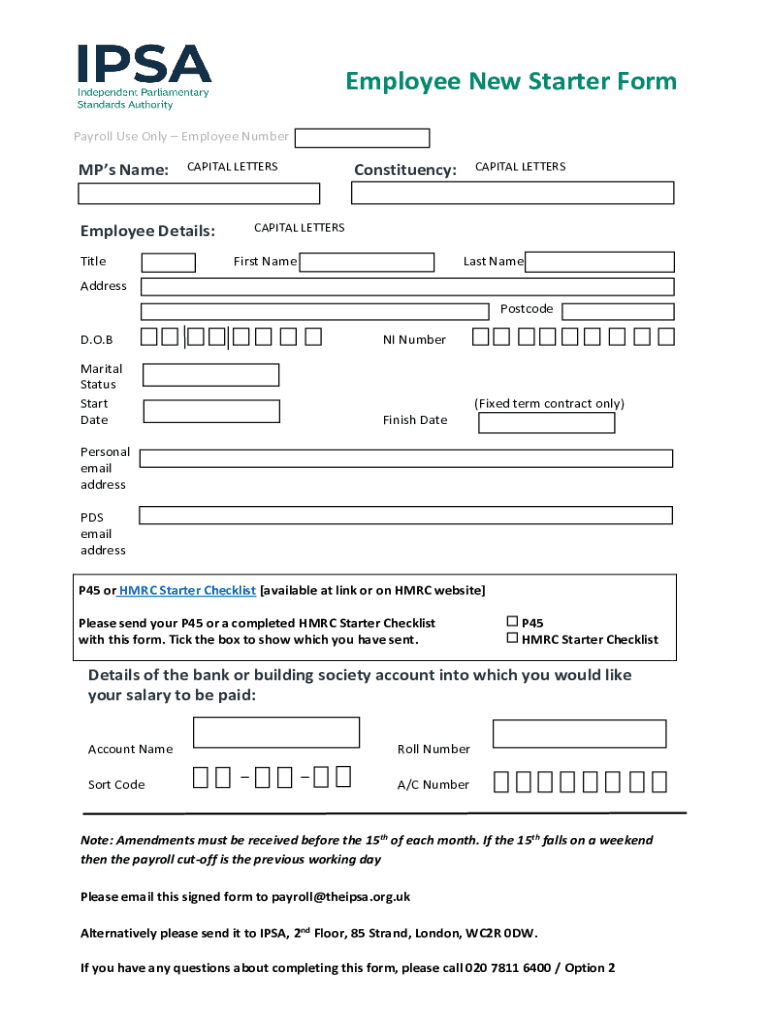
New Starter Form


What is the New Starter Form
The New Starter Form is a crucial document for new employees in the United States, designed to collect essential information for tax and payroll purposes. This form typically includes details such as the employee's name, address, Social Security number, and tax withholding preferences. It serves as a foundational tool for employers to ensure compliance with federal and state tax regulations while facilitating accurate payroll processing.
How to Use the New Starter Form
Utilizing the New Starter Form involves several key steps. First, the new employee should fill out the form completely, ensuring all required fields are accurate and up to date. Employers should provide guidance on how to complete the form, including any specific state requirements that may apply. Once filled out, the form should be submitted to the HR department or payroll administrator for processing. It is important for both parties to retain copies of the completed form for their records.
Steps to Complete the New Starter Form
Completing the New Starter Form involves a straightforward process:
- Gather necessary personal information, including your Social Security number and contact details.
- Fill in the employment details, such as job title and start date.
- Indicate your tax withholding preferences, including filing status and any additional withholding amounts.
- Review the form for accuracy before submitting it to ensure all information is correct.
Key Elements of the New Starter Form
The New Starter Form typically includes several key elements that are essential for proper processing:
- Personal Information: Name, address, and Social Security number.
- Employment Details: Job title, department, and start date.
- Tax Information: Filing status, number of allowances, and additional withholding preferences.
- Signature: Employee's signature to verify the accuracy of the information provided.
Legal Use of the New Starter Form
The New Starter Form must be completed in accordance with federal and state laws to ensure compliance with tax regulations. Employers are responsible for collecting this information to accurately report employee earnings and withholdings to the IRS. Failure to properly complete and submit this form can result in penalties for both the employer and employee, making it essential to adhere to legal requirements.
Obtaining the New Starter Form
The New Starter Form can typically be obtained from the employer's human resources department or through their internal employee portal. Many organizations also provide a downloadable version of the form in PDF or Word format on their websites. It is important for new employees to request this form as soon as possible to ensure timely processing of their payroll information.
Quick guide on how to complete new starter form
Complete New Starter Form effortlessly on any device
Online document management has become increasingly popular with businesses and individuals. It serves as an ideal eco-friendly alternative to traditional printed and signed documents, allowing you to access the needed form and securely store it online. airSlate SignNow provides all the tools required to create, modify, and eSign your documents swiftly and without delay. Manage New Starter Form on any platform with airSlate SignNow Android or iOS applications, and simplify any document-related process today.
How to edit and eSign New Starter Form with ease
- Obtain New Starter Form and then click Get Form to begin.
- Utilize the tools we offer to complete your form.
- Emphasize pertinent sections of your documents or obscure sensitive information with tools that airSlate SignNow has specifically designed for that purpose.
- Create your signature using the Sign tool, which takes mere seconds and holds the same legal validity as a conventional ink signature.
- Review the information and then click the Done button to save your changes.
- Choose how you would like to send your form, via email, text message (SMS), or invitation link, or download it to your computer.
Eliminate concerns about lost or misplaced files, tedious form searching, or errors that necessitate printing new document copies. airSlate SignNow addresses all your document management needs in just a few clicks from the device of your choice. Edit and eSign New Starter Form and ensure excellent communication at every stage of the form preparation process with airSlate SignNow.
Create this form in 5 minutes or less
Create this form in 5 minutes!
How to create an eSignature for the new starter form
How to create an electronic signature for a PDF online
How to create an electronic signature for a PDF in Google Chrome
How to create an e-signature for signing PDFs in Gmail
How to create an e-signature right from your smartphone
How to create an e-signature for a PDF on iOS
How to create an e-signature for a PDF on Android
People also ask
-
What is a new starter form PDF, and why is it important?
A new starter form PDF is a document used by companies to collect essential information about new employees. This form streamlines the onboarding process by gathering data such as personal details, tax information, and banking details. Using a new starter form PDF ensures accuracy and efficiency, making it a crucial part of any hiring process.
-
How can airSlate SignNow help with creating a new starter form PDF?
airSlate SignNow provides an easy-to-use platform for creating and managing new starter form PDFs. You can customize templates, add fields, and ensure that all necessary information is gathered without errors. With SignNow, you can create your new starter form PDF in minutes, signNowly speeding up your onboarding process.
-
Is there a cost associated with using airSlate SignNow for new starter form PDFs?
Yes, airSlate SignNow offers various pricing plans that cater to different business sizes. Each plan is designed to provide access to essential features for creating and managing new starter form PDFs and eSigning documents. You can choose a plan that best fits your organization's needs and budget.
-
What features does airSlate SignNow offer for new starter form PDFs?
airSlate SignNow offers a robust set of features for new starter form PDFs, including easy document creation, customizable templates, and electronic signature capabilities. You can collaborate with HR team members, track document status, and ensure secure storage of sensitive information. These features enhance the onboarding experience for both employers and new employees.
-
Can I integrate airSlate SignNow with other software for managing new starter form PDFs?
Absolutely! airSlate SignNow seamlessly integrates with various popular applications like Google Drive, Dropbox, and CRM platforms. This integration allows you to manage your new starter form PDFs alongside other business tools, enhancing workflow efficiency and ensuring all data is synchronized across platforms.
-
How does airSlate SignNow enhance the security of new starter form PDFs?
airSlate SignNow prioritizes the security of your documents, including new starter form PDFs. The platform uses encryption and secure login procedures to protect sensitive employee information. This commitment to security ensures that your onboarding process remains compliant and safe from unauthorized access.
-
What are the benefits of using airSlate SignNow for new starter form PDFs?
Using airSlate SignNow for new starter form PDFs offers numerous benefits, including time savings, increased accuracy, and improved document management. It reduces the chances of errors in data collection and speeds up the entire onboarding process, allowing HR teams to focus on more strategic tasks. This solution ultimately enhances employee experience and productivity.
Get more for New Starter Form
- Eurest dining services catering request form
- Sentara doctors note 26376861 form
- Asthma action plan for children form
- Fl2 form
- Admission to the neonatal unit ashford and st peteramp39s hospitals asph form
- State of illinois inadvertant yes answer affidavit form
- Application checklist for single family residential form
- Equipment purchase agreement template form
Find out other New Starter Form
- eSignature Mississippi Government Limited Power Of Attorney Myself
- Can I eSignature South Dakota Doctors Lease Agreement Form
- eSignature New Hampshire Government Bill Of Lading Fast
- eSignature Illinois Finance & Tax Accounting Purchase Order Template Myself
- eSignature North Dakota Government Quitclaim Deed Free
- eSignature Kansas Finance & Tax Accounting Business Letter Template Free
- eSignature Washington Government Arbitration Agreement Simple
- Can I eSignature Massachusetts Finance & Tax Accounting Business Plan Template
- Help Me With eSignature Massachusetts Finance & Tax Accounting Work Order
- eSignature Delaware Healthcare / Medical NDA Secure
- eSignature Florida Healthcare / Medical Rental Lease Agreement Safe
- eSignature Nebraska Finance & Tax Accounting Business Letter Template Online
- Help Me With eSignature Indiana Healthcare / Medical Notice To Quit
- eSignature New Jersey Healthcare / Medical Credit Memo Myself
- eSignature North Dakota Healthcare / Medical Medical History Simple
- Help Me With eSignature Arkansas High Tech Arbitration Agreement
- eSignature Ohio Healthcare / Medical Operating Agreement Simple
- eSignature Oregon Healthcare / Medical Limited Power Of Attorney Computer
- eSignature Pennsylvania Healthcare / Medical Warranty Deed Computer
- eSignature Texas Healthcare / Medical Bill Of Lading Simple