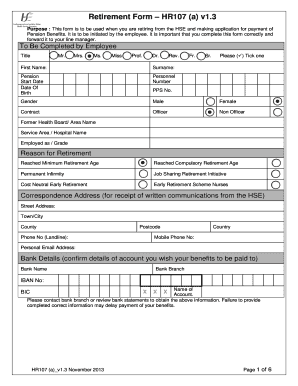
Hse Retirement Form


What is the HSE Retirement Form?
The HSE retirement form is an essential document for employees of the Health Service Executive (HSE) in Ireland who are preparing to retire. This form, often referred to as the HR107A form, serves as an official request for retirement benefits and outlines the necessary information required for processing an employee's retirement. It is crucial for ensuring that retirees receive their entitlements, including pensions and other retirement benefits, in a timely manner.
How to Obtain the HSE Retirement Form
To obtain the HSE retirement form, individuals can visit the official HSE website or contact their local HR department. The form is typically available in a downloadable PDF format, making it easy to access and print. Additionally, employees may request a physical copy through their workplace, ensuring they have the most current version of the HR107A form.
Steps to Complete the HSE Retirement Form
Completing the HSE retirement form involves several key steps:
- Gather personal information, including your employee ID, date of birth, and contact details.
- Provide details about your employment history, including your start date and position.
- Indicate your intended retirement date and any relevant information regarding your pension plan.
- Review the form for accuracy and completeness before submission.
Ensuring that all sections are filled out correctly can help prevent delays in processing your retirement benefits.
Key Elements of the HSE Retirement Form
The HSE retirement form includes several critical elements:
- Personal Information: This section requires your name, address, and employee identification number.
- Employment Details: Information about your job title, department, and length of service is necessary.
- Retirement Details: You must specify your planned retirement date and any pension arrangements.
- Signature: The form must be signed to validate the request for retirement benefits.
Form Submission Methods
The completed HSE retirement form can typically be submitted through various methods:
- Online Submission: Some employees may have the option to submit the form electronically through the HSE's employee portal.
- Mail: The form can be mailed to the appropriate HR department, ensuring it is sent well before the retirement date.
- In-Person: Employees may also choose to deliver the form in person to their HR representative for immediate processing.
Eligibility Criteria
To be eligible to use the HSE retirement form, employees must meet specific criteria, including:
- Having a minimum period of service as defined by HSE policies.
- Reaching the minimum retirement age set by the organization.
- Completing all required documentation and providing any additional information requested by HR.
Understanding these criteria is essential for a smooth retirement process.
Quick guide on how to complete hse retirement form
Effortlessly prepare Hse Retirement Form on any device
Digital document management has gained traction among businesses and individuals alike. It offers an ideal eco-friendly alternative to traditional printed and signed documents, allowing you to access the correct form and securely store it online. airSlate SignNow provides you with all the resources needed to create, modify, and electronically sign your documents promptly and without issues. Manage Hse Retirement Form on any device using airSlate SignNow's Android or iOS applications and streamline any document-related tasks today.
The simplest way to modify and electronically sign Hse Retirement Form with ease
- Find Hse Retirement Form and click Obtain Form to begin.
- Utilize the tools we offer to complete your document.
- Emphasize important sections of the documents or redact sensitive information using tools that airSlate SignNow offers specifically for that purpose.
- Create your electronic signature with the Sign feature, which takes just seconds and holds the same legal validity as a conventional wet ink signature.
- Review all the details and click on the Finish button to save your changes.
- Select how you wish to send your form, whether by email, text message (SMS), or invitation link, or download it to your computer.
Say goodbye to lost or misplaced documents, frustrating form searches, or errors that necessitate printing fresh document copies. airSlate SignNow meets your document management needs in just a few clicks from any device you prefer. Modify and electronically sign Hse Retirement Form and ensure excellent communication at every stage of the form preparation process with airSlate SignNow.
Create this form in 5 minutes or less
Create this form in 5 minutes!
How to create an eSignature for the hse retirement form
How to create an electronic signature for a PDF online
How to create an electronic signature for a PDF in Google Chrome
How to create an e-signature for signing PDFs in Gmail
How to create an e-signature right from your smartphone
How to create an e-signature for a PDF on iOS
How to create an e-signature for a PDF on Android
People also ask
-
What is the hse retirement form and why is it important?
The hse retirement form is a crucial document required for individuals transitioning into retirement within the healthcare sector. It ensures that all necessary information is properly collected and processed for a smooth retirement experience. Having a well-prepared hse retirement form can signNowly reduce delays and streamline your retirement process.
-
How can airSlate SignNow help with filling out the hse retirement form?
airSlate SignNow simplifies the process of completing the hse retirement form by allowing users to fill out, sign, and send the document electronically. This eliminates the hassle of printing, scanning, and mailing physical copies. Additionally, our user-friendly interface makes the form easy to navigate, ensuring that all required fields are adequately filled.
-
Are there any costs associated with using airSlate SignNow for the hse retirement form?
Yes, airSlate SignNow offers various pricing plans that cater to different needs, including features specifically designed for handling documents like the hse retirement form. Our pricing is competitive and ensures you receive value for your investment, with options for businesses of all sizes. You can choose a plan that best fits your requirements.
-
What features does airSlate SignNow offer for managing the hse retirement form?
With airSlate SignNow, you can create, edit, and send the hse retirement form seamlessly. Features include real-time collaboration, customizable templates, and secure eSignatures to ensure compliance and authenticity. These tools help improve the efficiency of the retirement process for both employers and employees.
-
Can airSlate SignNow be integrated with other systems for managing the hse retirement form?
Absolutely! airSlate SignNow offers integrations with various third-party applications that can enhance how you manage the hse retirement form. Whether you're using CRM systems, project management tools, or HR software, our integrations help streamline workflows and keep everything organized in one central location.
-
Is airSlate SignNow secure for handling the hse retirement form?
Yes, security is a top priority at airSlate SignNow, especially when dealing with sensitive documents like the hse retirement form. We employ industry-leading encryption and comply with data protection regulations to ensure your information remains safe. You can confidently send and sign documents knowing that your data is secure.
-
What are the benefits of using airSlate SignNow for the hse retirement form?
Using airSlate SignNow for the hse retirement form offers numerous benefits, including reduced processing time, enhanced accuracy, and zero paper waste. Our platform also provides a legally binding eSignature, ensuring that your retirement documents are valid and recognized. This boosts efficiency and allows for a more streamlined retirement process.
Get more for Hse Retirement Form
- Bcbsmcom weight watchers regstration form
- Injectable order form for hip drug replacement emblemhealth
- Section 8 1 note taking guide answers form
- Mendham borough fire department form
- Equity rocket lawyer agreement template form
- Equity startup agreement template form
- Equity split agreement template form
- Equity for service agreement template form
Find out other Hse Retirement Form
- Electronic signature Kentucky Charity Living Will Safe
- Electronic signature Construction Form California Fast
- Help Me With Electronic signature Colorado Construction Rental Application
- Electronic signature Connecticut Construction Business Plan Template Fast
- Electronic signature Delaware Construction Business Letter Template Safe
- Electronic signature Oklahoma Business Operations Stock Certificate Mobile
- Electronic signature Pennsylvania Business Operations Promissory Note Template Later
- Help Me With Electronic signature North Dakota Charity Resignation Letter
- Electronic signature Indiana Construction Business Plan Template Simple
- Electronic signature Wisconsin Charity Lease Agreement Mobile
- Can I Electronic signature Wisconsin Charity Lease Agreement
- Electronic signature Utah Business Operations LLC Operating Agreement Later
- How To Electronic signature Michigan Construction Cease And Desist Letter
- Electronic signature Wisconsin Business Operations LLC Operating Agreement Myself
- Electronic signature Colorado Doctors Emergency Contact Form Secure
- How Do I Electronic signature Georgia Doctors Purchase Order Template
- Electronic signature Doctors PDF Louisiana Now
- How To Electronic signature Massachusetts Doctors Quitclaim Deed
- Electronic signature Minnesota Doctors Last Will And Testament Later
- How To Electronic signature Michigan Doctors LLC Operating Agreement